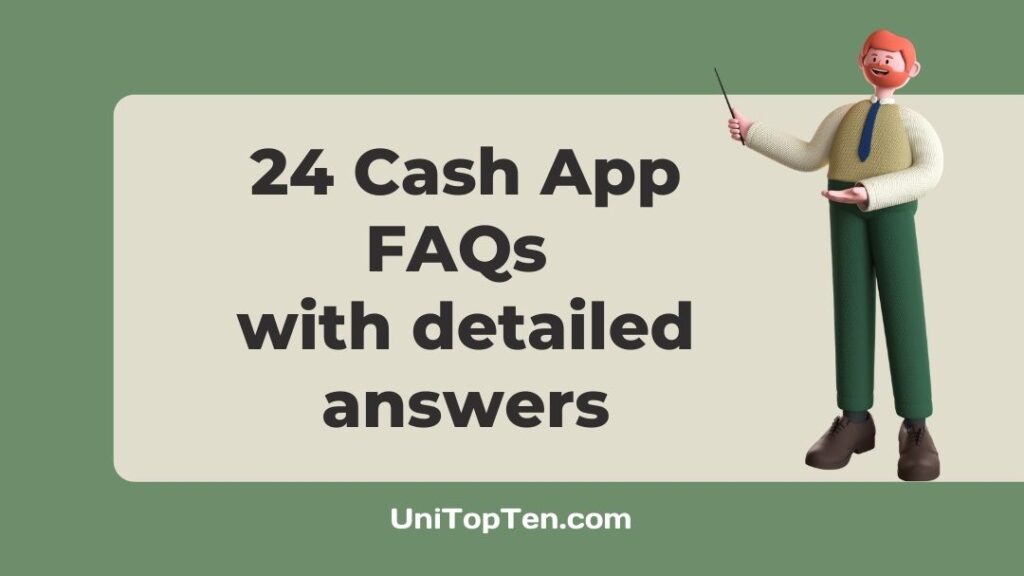If you are a Cash App user or have just started using the app, you should know its essential features. In this post, we have discussed several issues related to Cash App that you may face while using it and what you can do to fix those issues.
Cash App is a renowned P2P (Peer-to-peer) money transferring app owned by Square, founded in 2013. As of September 2021, the service reported 70 million annual transacting users and $1.8 billion in gross profit.
Using the Cash App is simple; you just need to download the app from the Google Play Store or App Store on your Android or iOS device. Once you have downloaded the app, you will need to register your account using your email or phone number.
Once your account is created, link your bank account and start sending or receiving the money to and from your friends or family members.
Cash App also provides you with a Visa debit card, which is like a standard debit card that can purchase items online and offline. Not only this, but you can also use the Cash App card to withdraw cash from ATMs.
Moreover, using Cash App, you can also invest in bitcoin and trade shares.
Well, if you are considering using Cash App or already its user, below, we have provided answers to dozens of questions about Cash App.
So, let’s get started.

1. Why does Cash App need my Social Security Number (SSN)
The cash app needs your SSN to verify your identity. If you want to send a large amount of money via Cash App, you need to be a verified user. And your Verification is completed only when you provide your Social security number (SSN) to the Cash App.
If you do not verify your identity on Cash App, you can still use it, but you will have limited features such as your money sending and receiving very less compared to the verified users.
For non-verified users, Cash App only allows to send up to $250 within any 7-day period and receive up to $1,000 within any 30-day period.
On the other hand, for verified users on Cash App sending limit is up to $7,500 per week, and the money receiving limit is unlimited.
So, if you want to receive and send more money on Cash App, you will need to verify your identity, which is only possible when your SSN, full name, date of birth, and other details to the Cash App.
Read our detailed post: Why does Cash App need my Social Security Number (SSN)
2. Why Cash App Transfer Failed
There can be multiple reasons why your Cash App transfer is failed such as your Bank Declined or not recognized the payment, Cash App Declined the Payment, your Bank account doesn’t have enough money to cover the transfer, it is a technical error in the Cash App, or the servers of the Cash App are down or having issues.
- 1. Your Bank Declined or not recognized the payment:
- 2. Cash App Declined the Payment:
- 3. Your Bank account doesn’t have enough money
- 4. It is a technical error in the Cash App
- 5. Cash App servers are down.
Whatever be the case, you can always try out a few ways to fix the issue on your side or at least make sure the problems don’t lie on your end.
So, if your Cash App transfer is not working or getting failed, you should make sure that your internet connection is working fine, restart your device, clear Cash App cache, check Cash App server status online, update the Cash App to the latest version, lastly contact your bank and Cash App support.
Fix Cash App transfer failed :
- 1. Check your Internet Connection
- 2. Restart your Device
- 3. Clear Cash App Cache
- 4. Delete Cash App and Install the latest Cash App version:
- 5. Check Cash App server status:
- 6. Contact your Bank:
- 7. Contact Cash App Support:
Read our detailed post: Why Cash App Transfer Failed
3. Why I am getting Cash App Failed for My Protection error
The main reason why you are getting Cash App failed for my protection error is that Cash App security systems are detecting your payment as a potential scam or fraud.
However, there can be several other reasons, such as Cash App servers issues, you are using an outdated Cash App, you haven’t verified your identity, you are using a VPN, etc
How do I fix my Cash App failed for my protection-
- 1. Verify your Identity-
- 2. Check your internet connectivity
- 3. Do not use a VPN
- 4. Update Cash App
- 5. Clear Cash App cache
- 6. Delete Cash App-
- 7. Check Cash App server status
- 8. Contact Cash App support
Read our detailed post: Cash App Failed for My Protection
4. Why Cash App Closed My Account
There can be several reasons Why Cash App closed your account, such as you have not verified your identity, you have not provided original documents, you are not a citizen of the USA, you are underage to open a Cash App account, you are involved in a fraud or scam, you used a fake bank account, you tried too many login attempts, someone is trying to access your account.
Below, we have listed down all the possible reasons why Cash App may close your account:
- 1. You have not verified your Identity
- 2. You have not provided original documents
- 3. You are not a citizen of the USA
- 4. You are underage to open a Cash App account
- 5. You are involved in a fraud or scam
- 6. You used a fake/expired bank account
- 7. You made too many login attempts
- 8. Someone is trying to access your account
If your Cash App account is banned, and you have money in it, is there a way to get your money back?
It won’t be possible to withdraw money if your account is banned; you can try to withdraw your money using your Cash App card. However, it may also not work.
So, the only way to get your money from Cash App is to get your account unbanned by contacting Cash App support.
Read our detailed post: Cash App Closed My Account: What to do now
5. Cash App Can’t Verify My Identity
Cash App may not be able to verify identity even when you provide your details because either the information you provided doesn’t match with the details in national records, or you have provided a blurry photo of your ID, or it might be a technical issue either on your end or on Cash App’s.
Fix Cash App Can’t Verify My Identity
- 1. Take clear photo of your ID
- 2. Clear Cash App Cache
- 3. Delete and Reinstall the Cash App
- 4. Contact Cash App Support
- 5. Create a New Cash App account
Read our detailed post: Fix Cash App Can’t Verify My Identity
6. Cash App Unable to Sign in on this Device
You are getting the error ‘Unable to sign in on the device’ error on Cash App because you have already logged in to your account on some other device.
However, there can be several other reasons, such as entering correct login details, not using the latest version of the Cash App, the cache could be causing the issues, or the servers of the Cash App are having trouble.
Well, whatever be the case, you can always try out a few ways on your own to fix the issue by following the methods below.
- 1. Make sure you are entering correct login details-
- 2. Clear Cash App Cache-
- 3. Install the latest version of Cash App-
- 4. Uninstall and Reinstall Cash App again-
- 5. Sign out of Cash App from all other devices-
- 6. You are Signing in and out very fast-
- 7. Don’t use a Public Connection or a VPN-
- 8. Change your Time Zone-
- 9. Check Cash App Server Status-
- 10. Contact Cash App Support-
Read our detailed post: Fix Cash App Unable to Sign in on this Device
7. Cash App Pending Payment will Deposit Shortly
Cash App Pending Payment will Deposit Shortly error could occur due to multiple reasons. There could be security issues with your account; Cash App is detecting your payment as a scam or fraud and thus blocking your payment, or your weekly sending receiving limit has been exhausted.
There can be several other minor issues why it’s happening, as listed below:
- 1. Your Internet is Not working-
- 2. You don’t have enough Funds-
- 3. Your Cash App limit has reached-
- 4. You are using an expired debit card-
- 5. Servers of Bank are down-
- 6. Servers of Cash App are down-
- 7. Your Cash App account is blocked-
- 8. You are using a VPN-
- 9. Outdated Cash App version-
How to Fix Cash App Pending Payment will Deposit Shortly:
Read our detailed post: Fix Cash App Pending Payment will Deposit Shortly
8. When Does Cash App Weekly Limit Reset
Cash App weekly limit do not reset at any particular time. It depends on when your Cash App account was created. So, it is different for every user.
Read our detailed post: (With Examples) When Does Cash App Weekly Limit Reset
9. Cash App money not showing up
Here, there can be two scenarios: one money not showing up in Cash App wallet and another could be the Cash App money not showing in bank account.
Below we have listed all the possible reasons for money not showing up on Cash App:
Reasons money not showing up on Cash App?
- #1 Missing Email address or Phone number
- #2 Bank Transfer Failed
- #3 Cash App Transfer Failed
- #4 Account Flagged by Cash App
- #5 Transaction Fraud-Block by Cash App
- #6 Internet Issues
- #7 Mobile App Issues
- #8 No Funds in Cash App
Cash App money not showing up in bank account
- 1. Standard Transfer Period
- 2. No Bank Account Linked
- 3. No Debit Card Linked
- 4. No Funds in Cash App
- 5. Bank transfer failed
- 6. Cash App Transfer Failed
- 7. Issues with App
- 8. Internet Issues
Read our detailed post: Fix Cash App money not showing up
10. Can Cash App Transactions be Traced by Police or IRS
No, Police cannot trace your Cash App transactions directly. However, on a special request, Cash App can provide your information and transaction details to the Police.
No one can trace your Cash App transactions as they are as encrypted and are private to you, and only you can view them.
We suggest you go through our detailed post below to get more information.
Read our detailed post: Can Cash App Transactions be Traced by Police or IRS
11. Cash App Not Sending Code to Email or Phone
‘Cash App not sending you code’ problem may occur due to multiple reasons such as your internet connection is not working, you are not using the updated version of Cash App, your mobile signal strength is weak, and more.
How to Fix why Cash App Not Sending Code:
- 1. Check your Internet Connection
- 2. Wait for Sometime
- 3. Turn On and Off Airplane Mode
- 4. Restart your Device
- 5. Change your number
- 6. Login from Another Device
- 7. Update Cash App
- 8. Contact Cash App support
- 9. Try Cash App Email verification
Fix Cash app not sending verification code to email
- 1. Check your Internet Connection
- 2. Check if the email was archived, deleted, or marked as spam
- 3. Check if the email was filtered
- 4. Update your Email App
- 5. Update Cash App
- 6. Contact Cash App support
Read our detailed post: Fix Cash App Not Sending Code to Email or Phone
12. Why is my Cash App balance negative?
Your Cash App balance can be negative due to several reasons such as a temporary hold of a charge, late secondary charges, Insufficient funds in Cash App, or someone disputed charge on you.
Below, we have listed all the reasons why your balance could be negative:
- Reason 1 – Temporary Hold of a Charge
- Reason 2 – Late Secondary Charges
- Reason 3 – Insufficient Funds in Cash App
- Reason 4 – Someone Disputed Charge on You
How to Fix Negative Cash App balance:
- Fix 1 – Put Sufficient Balance in Cash App account
- Fix 2 – Transfer money from Bank to Cash App
- Fix 3 – Do not Spend the Holded Transaction
- Fix 4 – Do not Accept Unknown Money-Gifts
Read our detailed post:Fix Negative balance on Cash App
13. Why is my Cash App instant Deposit Not Working?
There can several reasons why your Cash App instant deposit is not working or failed such as your internet is not working fine, your debit card dosen’t support instant deposits, you are not using the latest version of Cash App, servers of Cash App or of your bank are down.
Reasons why Cash App instant failed –
- Your internet is not working
- Your Debit Card does not support Instant deposits
- You are using the Outdated Cash App
- Servers of Cash App are down
- Servers of your Bank are down
Read our detailed post: How to Fix Cash App instant Deposit Not Working
14. Why Cash App Keeps Saying Invalid Card Number?
There can be multiple reasons why Cash App keeps saying Invalid Card Number, such as you are entering wrong credentials like wrong CVV, Expiry Date, or card number, you are using an expired card, your card is not supported on Cash App, and more.
- #1 You are entering wrong Card details
- #2 Your Card has Expired
- #3 Card is not authorized for Internet transactions
- #4 Your Card is not activated
- #5 Your Card is not supported by Cash App
- #6 Linked wrong Bank Account
Read our detailed post: How to Fix Cash App Keeps Saying Invalid Card Number
15. Why Cash App says Completed but not in Bank?
There can be multiple reasons why Cash App says completed, but the payment is not showing in Bank, such as you are making a payment on the weekend or on holiday, there is a technical issue with either Cash App servers or your Bank servers.
Why Cash App says ‘completed but not in Bank’
- #1 Selected Standard Deposit method
- #2 Cash out on weekend
- #3 Issue with your bank servers
- #4 Issue with Cash App servers
- #5 Your debit card is expired
Read our detailed post: How to Fix Cash App says Completed but not in Bank
16. Why does Cash App payment declined due to unusual activity?
Reasons why Cash App declined your payment due to unusual activity:
- #1 Fraudulent Payment
- #2 Cash App Fraud-Detection Blacklist
- #3 Users not Verified
- #4 Connection Issues
- #5 Re-entering the Wrong Pin
Fix Cash App payment declined due to unusual activity
- Fix 1: Check Internet Connection
- Fix 2: Verify Identity on Cash App
- Fix 3: Remove VPN connection
- Fix 4: Do not Re-enter Wrong PIN
- Fix 5: Your Account has Spam Score
Read our detailed post: (Reasons & Solutions) Cash App payment declined due to unusual activity
17. What happens when you change your Cash App account to Business?
When you change your Cash App personal account to the business account, your account is turned into a merchant account, using which you can receive unlimited amount of money from your customers with 2.75% fee on every payment. Also, your weekly and monthly limit are increased.
Read our detailed post:4 Differences between Cash App Business account and personal account
18. What happens if you lie about your age on Cash App?
If you lie about your age on Cash App, your account may get closed or banned permanently or temporarily whenever Cash App detects you are lying about your age.
Read our detailed post: What happens if you lie about your age on Cash App
19. Why is Cash App Boost not working?
Cash App boost is not working for you because you have not added the boost before the transaction, you have not hit the minimum amount required for the boost, the available boost has expired, etc.
Reasons Cash App boost not working:
- 1. Cash App Boost not added before the transaction
- 2. You have not hit the minimum amount required for Boost
- 3. Boost has expired or is no longer available
- 4. Boost is not applied on Cash App pay transactions
Read our detailed post: How to Fix Cash App Boost not working
20. How to Fix Cash App not loading/working?
Cash App is not loading or is stuck at loading because you have not updated your Cash App, a lot of cache has been built upon your device, your internet connection is not working fine, your device isn’t updated, or the servers of Cash App are having issues.
How to Fix Cash App not working:
- 1. Check your internet connection
- 2. Check Cash App server status
- 3. Update Cash App
- 4. Sign Out and Sign Back Into Cash App
- 5. Clear Cash App cache
- 6. Restart your device
- 7. Clear Cash App Data
- 8. Update your Device
- 9. Free Up Your Device’s Internal Storage Space
- 10. Use a VPN or disable it
- 11. Factory Reset Your Device
- 12. Try out the Cash App Web version
- 13. Try using Cash App on another device
- 14. Contact Cash App support
Read our detailed post: Fix Cash App stuck on loading screen (not loading/working)
21. Why can’t I borrow money from Cash App?
You are not able to borrow money from Cash App, or it’s not showing up for you because it was a limited feature only available for 1000 users for a trail basic.
As of February 2021, Cash App borrow feature is not available to anyone and there is no information available about the return of the feature, as of March 2022.
Read our detailed post: Why can’t I borrow money from Cash App
22. How to Fix Cash App failed to link Bank Account?
You are not able to link your Bank account to Cash App because you are entering wrong credentials, servers of Cash App are down, your Cash App profile name doesn’t match with the name on your bank account.
Failed to link bank account Cash App : Reasons
How to Fix Cash App can’t Link Card at This Time error (2022)
Read our detailed post: Fix Cash App failed to link Bank Account
23. Why is Cash App charging me a fee to Receive money?
Cash App is charging you a fee to receive money on every payment because you have a business Cash App account. You will have to pay a 2.75 percent fee on every payment you receive for business accounts on Cash App.
It doesn’t matter who sends you the money on your Cash App; you will be charged if you have a business Cash App account.
Read our detailed post: Change Cash App account type from business to personal.
24. Why is Cash App Direct Deposit failed?
Your Cash App direct deposit is failed because you have not provided the correct routing & account number, your direct deposit limit is exceeded, servers of Cash App are down, or you have not enabled direct deposits on Cash App.
How to Fix Cash App Direct Deposit failed
Read our detailed post: Fix Cash App Direct Deposit failed
Final Words:
No doubt, Cash App is a great application or service using which you easily send and receive money or start your investment in stocks and bitcoins.
Using the Cash App card, you can shop online and offline at any store that accepts Visa cards. You can also link the card with Apple Pay or Google Pay and start using it there.
Well, there are times when you will face issues or have certain problems or questions regarding Cash App, such as what we discussed today in this post.
So, that’s all for now, folks. We hope you have found this post helpful.
For the latest posts on Cash App, you can visit our Cash App section or follow a few interesting posts below.
Further Reading:
What happens when you Buy $1 of Stock on Cash App
How to make money off Cash App Stocks
How to create multiple Cash App accounts (Guide)
Send Bitcoin from Cash App to CoinBase
Best Penny Stocks on Cash App to Buy Right Now
Cash App invite friends get $15 (how long does it take?)

Ankit Kumar is an Engineer by profession and a blogger by passion. Over the last several years, he has written tons of articles, solving queries on Quora. He also has years of experience in investing in Cryptocurrencies, Funds, and Stocks.