Is your Cash Boost not working?
Or you are new to Cash App boost and don’t know how to apply boost on Cash App card?
If that’s the case, You are at the right place. This post has explained all you need to know about Cash App boost and why it is not working for you.
So let’s get started.
What does add Boost mean on Cash App
Boost on Cash App is a feature that allows you to get a discount and save money when you use Cash App card at coffee shops, restaurants, and other merchants.
However, One boost can be used at a time and also, another boost can only be applied after one hour of the previously applied boost.
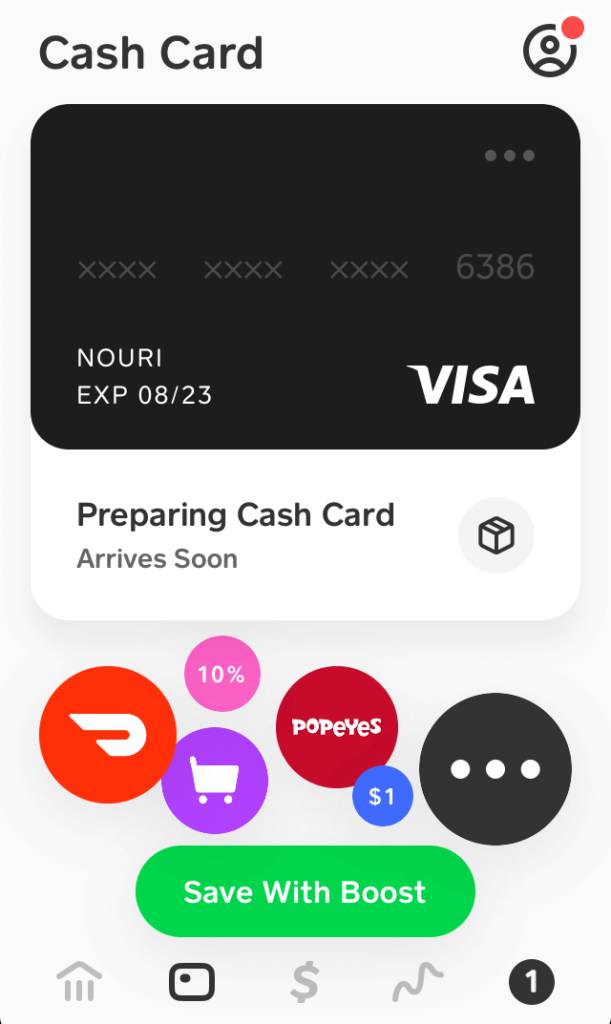
How to use Cash App Boost
Follow the steps below to use Cash App Boost:
- Download Cash App
- Login to your Cash App account.
- Tap the Cash Card tab on your home screen
- Press Save with Boost
- Tap on a Boost
- Tap Add Boost
Note: Boost doesn’t work for Cash App Pay transactions, as of now.
Why is Cash App Boost not working
Cash App boost is not working for you because you have not added the boost before the transaction, you have not hit the minimum amount required for the boost, the available boost has expired, etc.
Below, we have listed all the possible reasons why the Cash App boost is not working for you.
1. Cash App Boost not added before the transaction
The first and foremost reason why the Cash App boost is not applied to your order or is not working is that you haven’t applied it to your Cash App card before making the transaction.
Yes, the Cash App boost will not be automatically applied to your order. You will have to manually add the available Cash App boost to your card before making a payment.
So, if you are a first time user of the Cash App boost, make sure to apply it first before it can work for you.
2. You have not hit the minimum amount required for Boost
Yes, Cash App Boost requires having a minimum amount before it can be applied to your order.
The details for the required minimum amount for boost will be mentioned in each boost detail.
So, even if you have applied the available boost on your Cash App card, if your order is less than the minimum required amount, the boost will not work.
So, make sure to check the minimum required amount of orders before applying any available boost on your Cash App card.
3. Boost has expired or is no longer available
Another reason why Cash App Boost is not working might be that it has expired.
Yes, every boost on Cash App has a time limit or an expiry date.
If the time period of any available boost on Cash App is finished, but somehow it’s still showing in your account, and you have also successfully added it to your card, it will not work as it has expired.
So, make sure to read the time limit or check the expiry date of any available boost before applying or using it with your Cash App card.
4. Boost is not applied on Cash App pay transactions
If you’re trying to use Cash App boost on Cash App pay transactions, it will not work or will not be available for you.
In order to use the boost feature, you must have the Cash App debit card.
What to do if Cash App boost didn’t apply
If you applied an available valid boost on your order via Cash App card, but it didn’t work, or you haven’t received the discount, you may submit the payment for review.
Follow the steps below to submit a boost payment for review.
- Tap the Activity tab on your Cash App home screen
- Select the payment in question
- Tap …(Three dots)
- Select Missing Boost
- On the next screen, tap Submit for Review.
Cash App Boost list 2022
- Bitcoin Boosts – Earn Bitcoin on selected Cash App purchases
- Starbucks – $1 off one purchase
- DoorDash: 15% off
- Subway – 10% off each order
- Lyft – 20% off one purchase
- PlayStation Network – 10% off each purchase
- McDonald’s – 15% off each purchase
- Walmart – 10% off one purchase (requires 5 purchases to unlock)
- Chipotle – 10% off each purchase
- Grocery: 10% off one purchase
- Taco Bell – 15% off each purchase
- Chick-fil-A – 15% off each purchase
Final words:
Cash App is a mobile payment service developed by Square, Inc. It allows users to send and receive money to one another using a mobile phone app. The service is available in the US and the UK. As of March 21, 2021, the Cash App has over 36 million active users.
Not only this, Cash App also provided you with a Cash App card, which is a prepaid visa debit card that can be used to purchase items on both online and offline stores. You can even use the card to withdraw cash from ATMs.
Moreover, Cash App also has a ‘Boost’ feature that lets you save money when you purchase items using the available offers via your Cash App card.
Well, sometimes the boost might not work for you due to several reasons, as discussed above in this post.
So, that’s for now. We hope you were able to know why the Cash App boost was not working for you. To read more, follow a few related posts below.
Further Reading
Does Earnin work with Cash App
Why my Cash App Card won’t activate (Reasons & Solutions)
How to Cancel all Subscriptions on Cash App card
How to Transfer Money from Visa Gift Card to Cash App

Ankit Kumar is an Engineer by profession and a blogger by passion. Over the last several years, he has written tons of articles, solving queries on Quora. He also has years of experience in investing in Cryptocurrencies, Funds, and Stocks.




