Did your Cash App Transfer Failed or Cash App is not working for you?
If that’s the case, you are at the right place. In this post, we have provided the reasons why does Cash App say transfer failed.
We have also provided several general solutions to fix Cash App transfer failed issues.
So let’s get started.
Why does Cash App say transfer failed?
In a nutshell: Cash App transfer may fail due to multiple reasons such as your linked bank declined the transaction, Cash App declined the payment, network issues, you do not have sufficient funds, you have exceeded the transaction limit, technical issue with Cash App, or the servers of the Cash App are down.
Below, we have listed all the potential reasons why the Cash App transfer is failed for you.

-
1. Your Bank Declined or not recognized the payment:
The first reason why your Cash App transfer is failed is that your Bank might have declined the payment. Again, payments can be declined from the Bank due to multiple reasons.
Banking institutions, whether it’s Chase or Bank of America or anywhere, you have your debit card or bank account attached. They have their fraud departments. Sometimes, if they detect anything unusual, they immediately flag it as potential fraud, which results in your payment failure.
Especially in the case of the Cash app, as there are a lot of frauds that keep happening. So Banks are really strict here.
Sometimes, it might also be the case the Bank didn’t even recognize your payment request or the servers of your Bank are down.
-
2. Cash App Declined the Payment:
Another reason why your Cash App transfer might fail is that Cash App blocked it.
Square Cash app has over 70 million active users, so thousands of transactions are happening in real-time. And as there are a lot of scams and fraud that are attempted on the Cash app. So to control it, Cash App has to protect its users.
So when you’re sending money through the Cash app to someone else, and if the Cash app for some reason has flagged that person’s account as a potential scam or potential fraud, then your payment can fail.
It can be annoying because possibly your payment is legitimate; maybe you’re sending it to a family member that you know personally, but their System realizes or thinks that it’s a potential Fraud or potential scam, which results in payment failure.
Cash App monitors your account for anything that looks out of the ordinary. If a potentially fraudulent payment occurs, we cancel it to prevent you from being charged.
SEE ALSO: Fix: Cash App payment declined due to unusual activity
-
3. Network issues
Moving on, another very simple reason your Cash App transfer is failed could be due to network issue.
If your internet is not working fine, you will have issues with sending and receiving money on Cash App.
So, make sure the internet is working fine.
Also, you can try switching your internet from Wi-Fi to mobile data or vice versa.
-
4. Your Bank account doesn’t have enough money
Another reason why your cash app transfer is failed is due to insufficient funds. So, if you’re using a particular bank that does not have enough money in the account to cover your cash app transfer, then it will fail.
So make sure the bank account you are using in the Cash App has sufficient money.
-
5. You have reached Cash App limit
Yes, you have read it right. Cash App have set transactions limits.
The transfer limit for sending and receiving money on Cash App depends upon whether you have verified your identity or not.
For non -verified users, Cash App allows only to send $250 within any 7-day period and receive up to $1,000 within any 30-day period.
Once you are a verified user on the Cash App, your money sending limit will be increased from $250 per week to $7,500 per week, and your money receiving limit will become unlimited.
So, if you are wondering why is my transfer failing on Cash App, the reasons might be that you have reached the transfer limits.
-
6. Recipient details incorrect
If you are sending money to someone on Cash App and constantly getting the transfer failed error, the reason you could that you’re not entering correct details of the recipient.
So, if the user you are sending money doesn’t exists, you will get ‘this transfer failed’ error on Cash App.
So, before sending money to someone on Cash App, make sure to remember the following points.
- Only send to people you know
- Verify the recipient’s name before sending
- Double-check the spelling of $Cashtags
- Double-check the recipient’s phone number or email for typos
-
7. You have linked debit or credit card not on your name
If you have linked a debit card or credit card with Cash App that is not on your name, this could be the reason why your transfer is being failed on Cash App.
As per Cash App, To reduce the risk of payment beings canceled: Only link debit or credit cards that are in your name
-
8. It is a technical error in the Cash App
Sometimes the Cash app may not work, or your payments might fail to some glitches in the app.
So, make sure you are using the latest Cash App. For more solutions, read the ways to fix cash app issues below.
-
9. Cash App servers are down.
As there are thousands of transactions going on every time in the Cash app, so servers of the Cash app may not sometimes respond, resulting in the transfer failure.
Fix Cash App issues: Cash App Not working or transfer failed
Now that you have known the reason why does Cash App says transfer failed, move on to the solutions.
Below, we have provided all the ways in which you can solve issues with your Cash App payments.
-
1. Check your Internet Connection
Sometimes you are not able to make a payment, or the Cash app is not working for you because your internet connection is not working.
So, before doing anything else, make sure that your internet connection is working and have sufficient speed.
Also, try switching from your mobile data to Wi-Fi or vice-versa.
-
2. Restart your Device
The most basic step to fix the crashing, not opening, or freezing issues of Cash App or any other app is to simply restart your device.
Restarting your device kills the background processes and clears the temporary memory called RAM.
To restart your smartphone, press and hold the power button and tap on the restart option.
-
3. Clear Cash App Cache
Our smartphone and device collect and store data of the most used apps and services to load them fast.
Over time, this data can become large, and rather than providing benefits, it can cause issues. This data is known as a cache.
Clearing the cache of the Cash app will fix most of the problems associated with it.
To clear the cache of the Cash App, simply go to your device settings ⇾ Applications ⇾ Cache app ⇾ clear cache.
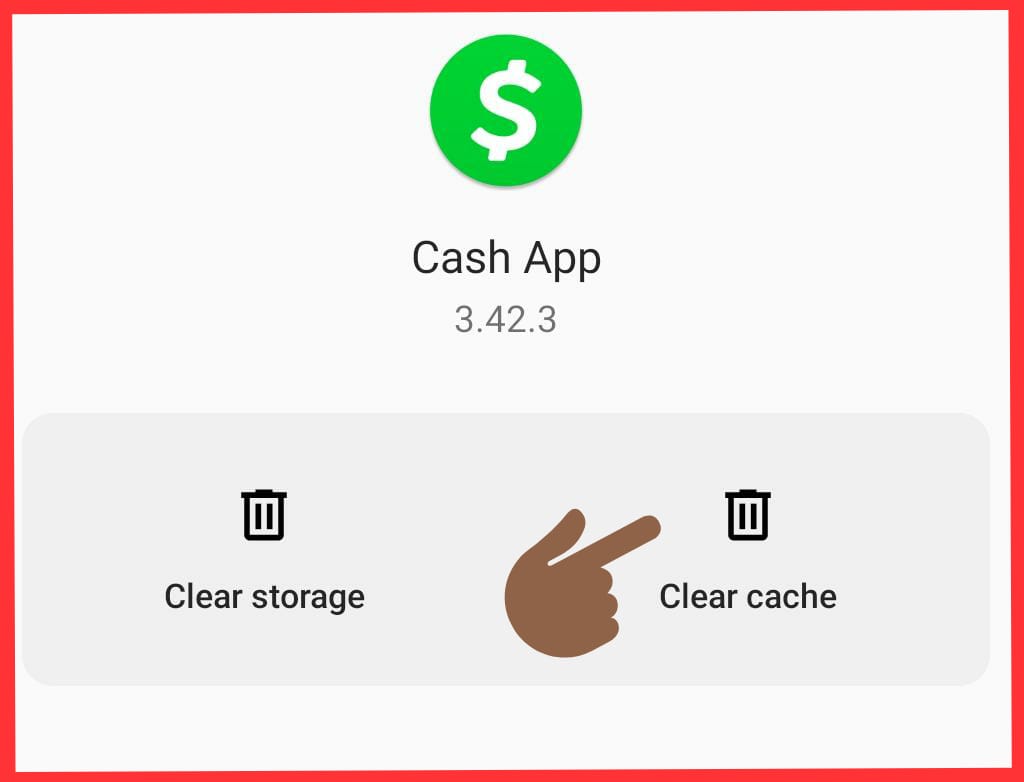
Note: These settings will be slightly different for several devices.
-
4. Delete Cash App and Install the latest Cash App version:
Sometimes deleting or uninstalling the Cash App can fix the not working or crashing issues associated with it.
So, simply delete the Cash app by tapping and pressing the app icon from the home screen of the smartphone and clicking on the uninstall button.
Once you delete the Cash App, download the latest version of the App from the Google Play Store or App Store or simply clicking on the links given below.
Download Cash App - Google Play Store. Download Cash App - App Store
Note: Before deleting the Cash App, note down your login details if you don’t remember what email or phone number you are using in the App.
-
5. Check Cash App server status:
If you have tried everything and still Cash App is not working for you, or it says transfer failed, then it might be that the servers of the Cash App are down in your region.
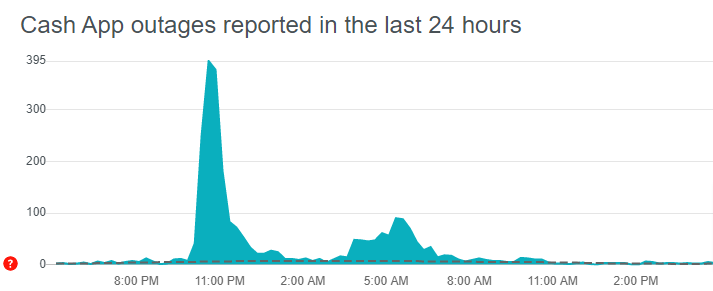
The best way to check the server status of the Cash App is to check the Down detector page of the Cash App here.
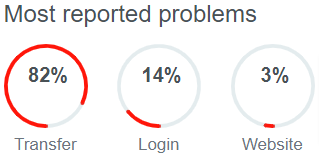
-
6. Contact your Bank:
If you have already tried restarting your device, cleared the app’s cache, and still have Cash App Transfer Issues, then it might be that your Bank hasn’t recognized or declined your payment, as explained above in the first point of Why Cash App Transfer Failed section.
So, in this situation, you will need to contact your Bank support and confirm if their servers aren’t declining the payment you are making.
-
7. Contact Cash App Support:
If you have contacted your bank and confirmed that the problem with your payment on Cash App is not from their side, you need to contact cash app support.
You can contact Cash App support here.
You can also Contact Cash Support on Twitter.
Note: Cash App team will never ask you to send them money, nor solicit your PIN or sign-in code outside the app.
Conclusion:
So, that’s all, folks. We hope you were able to find the reason why your Cash app is not working, or your transfer is failing.
Further Reading:
[Fix] Cash App money not showing up
(11 Reasons) Why is My Cash App Card Not Working [Fixed]
(9 Reasons) Cash App Pending Payment will Deposit Shortly
[Fixed] Cash App Failed for My Protection

Ankit Kumar is an Engineer by profession and a blogger by passion. Over the last several years, he has written tons of articles, solving queries on Quora. He also has years of experience in investing in Cryptocurrencies, Funds, and Stocks.





Comments are closed.