Is Cash App saying invalid Card number, when you are registering your debit card in the app?
Are you not able to link your card to Cash App? If that’s the case, you have landed on the right page.
In this post, we have explained why Cash App keeps saying invalid card number.
We have also provided a few ways to solve Cash App invalid card problem or what you should do when you cannot link your debit card on Cash App.
So, let’s get started.

Why Cash App Keeps Saying Invalid Card Number
Short Answer: There can be multiple reasons why Cash App keeps saying Invalid Card Number, such as you are entering wrong credentials like wrong CVV, Expiry Date, or card number, you are using an expired card, your card is not supported on Cash App, and more.
Let’s have a look at all the possible reasons why Cash App keeps declining your card or keeps saying your card number is invalid.
1. You are entering wrong Card details
To begin with, make sure that you are entering the correct card details. Most people get the invalid card number error because they enter the wrong details of their card.
So, before doing anything else, make sure you are entering all the card details correctly. There are many details on the card which you could be entering wrong, such as card number, CVV number, Expiry date, Card holder name, etc.
- Card Number
Most people enter the wrong card number while registering or adding it. As the card number consists of 16 digits. There is high chance that you might misplace a digit while entering.
So, get your card with you and enter every digit carefully.
- CVV Number
Another card detail, which can be entered incorrectly is the CVV number or the card verification value.
It is a 3 or 4-digit number, usually printed on the backside of your debit or credit card. It is also called card security code or card verification code and acts as an additional security layer protecting your data for online transactions or card swipes at POS machines.

- Expiry Date
The expiry date is another card detail you might be entering wrong while registering your card in Cash App.
The expiration date can be found on the front of the card, written in XX/XX (month/year) format. Generally, a card can be used through the last day of the month in which it expires.
For example, a card with an expiration date of 12/22 is valid until December 31, 2022
So, make sure to enter your card’s expiry date in the cash app in the correct format.
- Card Holder Name
The next card detail is the Card holder’s name. It refers to the person who owns the debit or credit card. The cardholder’s name is generally printed on the card.
In case you are entering your nickname or something else in the name section while linking your card in Cash App, you will get the invalid card error.
Make sure you are entering the exact name printed on your card.
SEE ALSO: (11 Reasons) Why is My Cash App Card Not Working [Fixed]
2. Your Card has Expired
If you have entered all your details correctly and still Cash App is not accepting your Card or saying your Card is invalid, then it’s possible that your debit card has expired.
So, make sure you are not using an expired card.
As stated above, the expiry date can be found on the back front of the Card.
3. Card is not authorized for Internet transactions
Another possible reason why Cash App is not accepting your Card or showing your Card as invalid is that your Card does not support a certain type of online transaction. For example, some cards can only be used for specific business categories, like travel or healthcare.
In this case, you will need to contact your Bank support and ask them about it.
4. Your Card is not activated
If have recently ordered a brand new card and are trying to add it to the Cash App, make sure you have activated it.
If you add the non-activated card on Cash App or anywhere else, you will definitely see the card invalid error code.
So, before you can use your card, make sure to activate it. If you are having issues in activating the card, try contacting your bank.
5. Your Card is not supported by Cash App
Cash App does not support all types of debit and credit cards.
It only supports cards from –
- Visa
- MasterCard
- American Express
- Discover
Note: Cash App does not support ATM cards, PayPal, and business debit cards as of now.
So, if you are using any card from any of the providers listed above, it will not be linked.
6. Linked wrong Bank Account
Another reason Cash App might have declined your Card or didn’t let you add the Card is that you have not linked your bank account associated with the debit card.
Many Cash App users who have experienced such issues with their Card on Cash App have shared that linking the bank account associated with the card first on the Cash App has allowed them to link their debit card.
So, this workaround might work for you.
First, you have to link your bank account and then your debit card associated with it.
As this has worked for many users, it might also work for you. If it doesn’t, then follow the other ways listed in the post below.
SEE ALSO: (4 Steps) How to lock Cash App Card or Deactivate
Cash App invalid card number fix:
If Cash App is saying invalid card number, then check all the details of your Card that you have entered, such as debit card number, CVV number, expiry date, and the cardholder’s name. If it is still not working, then contact your Bank or Cash App support.
1. Enter correct details
As explained above, make sure to enter the correct details of your Card, such as your card number, CVV number, card expiry date, and the cardholder name.
2. Check if Cash App supports your Card
As detailed above, Cash App only supports Visa, Mastercard, American Express, and Discover cards.
Also, Cash App does not support ATM cards, PayPal, and business debit cards. So, make sure your Card falls under these categories.
3. Update Cash App
Using an outdated version of the Cash App can also cause issues while linking your debit card to the app.
So, make sure you are using the latest version of the Cash App on your device. You can download the latest version of CashApp from the links provided below.
- Download Cash App – Google Play Store.
- Download Cash App – App Store
4. Clear Cash App Cache & Data
Our smartphones collect and store data for the apps we use frequently. This data helps apps to load and perform faster.
Over time, this data might pile up. And rather than providing benefits, it can cause issues. This data is known as a cache.
Clearing the cache of the app will fix most of the problems associated with it.
To clear the cache of the Cash App, go to your device settings ⇾ Applications ⇾ Cash App ⇾ clear cache.
Note: These settings will be slightly different for different devices.
5. Contact your Bank
If you have tried everything from your side and still Cash App is saying Invalid card number while linking. The next step is to contact your bank customer service.
Let them know your issues and ask them why you are not able to link your debit card with Cash App.
They will be able to assist you better.
6. Contact Cash App
If you have contacted your bank and everything is fine from their side, and still Cash App is not allowing you to link your debit card and or throwing an invalid card number error, then the only way to fix it is to contact Cash App support.
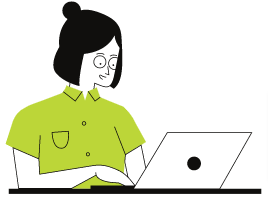 You can contact Cash App support by official email or via the Twitter support page.
You can contact Cash App support by official email or via the Twitter support page.
You can also contact Cash App by calling: 1 (800) 969-1940
Also, note that the Cash App team will never ask you to send them money or solicit your PIN or sign-in code outside the app.
SEE ALSO: (9 Reasons) Cash App Pending Payment will Deposit Shortly
How To Link Cash App Debit Card
If you are new to Cash App and don’t know how to link your debit Card with Cash App properly, then follow the steps below.
Step 1: Open Cash App & log-in
To begin with, open the Cash App and log in to your account or sign up using your email or phone if you haven’t already.
Step 2: Tap the Bottom Left Bank Icon
Once you log in to your account, from the home screen of the Cash App, tap on the ‘Banking tab’ present in the bottom left corner of the Cash App.
Step 3: Tap on “Linked Accounts”
In the following menu, scroll down a bit and tap on “Linked Accounts.”
Step 4: Link your debit card or Bank Account
You can link your debit card by entering your card details.
If you want to link your bank account, make sure that you have your routing number and account number ready.
So, that’s it.
This is how you can link your debit card with Cash App in four simple steps.
SEE ALSO: Can Someone Hack your Cash App with just your Username, Email, or Cashtag?
FAQs
Q1. Why is my Cash App declining when I have money?
There can be multiple reasons why Cash App is declining your payment, such as the servers of Cash app or of your bank are down; you are using an outdated version of Cash App, your account is blocked, you are sending money to someone whose account is marked as suspected fraud one.
Q2. What cards does Cash App not accept?
Cash App does not support ATM cards, PayPal, and business debit cards. Prepaid cards also do not work on Cash App.
Final Words:
Cash App is a simple and easy-to-use peer-to-peer money transferring app that lets users send and receive money in a few clicks.
Not only this, but you can also buy, sell and trade stocks on the app or even buy and sell bitcoin.
Moreover, Cash App also provides you with a Cash App card that you can use to withdraw the cash at the ATMs or use it to pay offline/online stores just like a normal debit at online and offline stores.
Well, Cash offers many features and services, but sometimes you may experience issues while using the app or while linking your card or bank account, or while verifying your identity.
Today, in this post, we have talked about why Cash keeps saying invalid card number and provided the possible ways to fix the issue.
So, we hope you were able to know why Cash is throwing the invalid card number issues when you try to link your debit card and fix it by reading the ways we have discussed above.
That’s all for now.
Further Reading:
(2021) Can I overdraft my Cash App card (at ATM, Gas Station)
(2021) How to fix a negative balance on Cash App
When Does Cash App Weekly Limit Reset (2021)

Ankit Kumar is an Engineer by profession and a blogger by passion. Over the last several years, he has written tons of articles, solving queries on Quora. He also has years of experience in investing in Cryptocurrencies, Funds, and Stocks.




