So, you are getting Cash App ‘failed for my protection’ error while transferring or sending money to someone.
Cash App won’t let me receive money for my protection.
If that’s the case, you are at the right place. As in this post, we have explained the reasons why Cash App says ‘failed for my protection’. We will also provide some details on how to fix cash app failed for my protection.
Cash App is a free, simple-to-use app or service to send and receive money. Anyone living in the US or UK can open a free account on the app using their email ID and phone number and start using it.
Using the Cash App, you can transfer up to $250 per week and receive up to $1000 per month if you haven’t verified your identity on the app.
However, if you want to increase this limit, you can verify your identity by providing your details like ID proof, SSN, and other details. Once you are verified, your money receiving limit will be increased to $7500 per week, and your money receiving limit will be increased to unlimited.
Must Read: Why does Cash App need my Social Security Number
Well, sending money via Cash App is quite fast and straightforward, but sometimes you may experience issues while transferring money in Cash App. One such error that many users get while sending money is Cash App ‘failed for my protection.’
If you are wondering what does it mean or why Cash App says ‘failed for my protection’, you can get all your answers below.
Why Cash App says ‘Failed for My Protection’
Once Cash App detects that there’s a scammer on their platform, they flag that account. And if someone sends money to the flagged account, Cash App flags that transaction and shows failed for my protection error.
Sometimes Cash App flags the payment, even the transaction is legit, and you have never involved in any kind of scam. It becomes frustrating because possibly your payment is legitimate; maybe you’re sending it to a family member that you know personally, but their system thinks it to be a potential fraud or scam, which results in payment failure.
For other general reasons Why your Cash App transfer is failing, you must read our dedicated article- (5 Reasons) Why Cash App Transfer Failed?

Cash App is a multi-billion dollar company owned by Square, and it has over 26 million monthly active users. Thousands of transactions take place in real-time and scammers out there wait for their next prey.
So, to prevent fraud and scams, they have a huge team dedicated to preventing scams and fraud on their platform. They can’t prevent all of the fraudulent transactions, but they do their best to protect users.
And the thing is, there’s a lot of scams on Cash App like the sugar daddy scam or the clearance fee scam where you and I might think that we’re participating in a legitimate transfer of money, but in fact, we’re being scammed.
How to fix Cash App failed for my protection :
The main reason you are getting the error Cash App failed for my protection is that the Cash App security systems are detecting your payment as a potential scam or fraud.
However, it may also be due to certain other reasons.
Below, we have provided some general ways to fix the error ‘Failed for my protection’ on Cash App. Hopefully, they might help you.
-
1. Verify your Identity-
The first step is to verify your identity on Cash App if you haven’t already.
Unverified users on Cash App may get more payment failure issues on the platform when compared to the verified users.
So, verifying your identity is a must.
How to verify identity on Cash App?
– 1. Open the Cash App on your phone.
– 2. Now, tap on your profile button in the top right corner.
– 3. Here, scroll down and select the personal button from the drop-down menu.
– 4. Here comes a screen where you need to enter all the information related to your identity.
-
2. Check your internet connectivity
If you are already a verified user, then the second way before you move to the next is to make sure you have a fast, stable, and reliable internet connection.
You can test your internet speed by performing a test on Speedtest.net by Ookla.
You can also try to make a payment by switching your internet from your Wi-Fi to mobile data or vice-versa.
-
3. Do not use a VPN
Another primary reason why Cash App is showing you the error ‘Failed for my Protection’ is that you are using a VPN connection while making a payment on the Cash App.
A VPN has many benefits, but when it comes to Payment Apps, a VPN may cause issues because it hides your location. And if your location is disguised, Payment services like the Cash App may think your account to be suspicious and block your payment.
So, while transferring money or payments, make sure your device is not connected to a VPN (Virtual private network).
-
4. Make sure your bank or card issuer have not declined transaction
If you are using your bank or linked card on Cash App for payment, and you gets the error ‘failed for my protection” then it could be due to the reason that your bank or card issuer have declined the payment.
If your card issuers or bank counts the payment you are making as a suspicious one, the payment will get declined, and you might receive the error ‘payment failed for my protection’ on Cash App.
So, make sure your card issuer or bank haven’t declined the payment.
-
5. Make sure you are not making Cash App restricted transactions
Cash App cannot be used for all type of transactions. If you are trying to make any illegal transactions which are restricted by Cash App, you will receive the error’ Cash App payment failed for my protection”
You can refer to the Cash App Acceptable Use Policy and Cash App Terms of Service to know where Cash App is restricted to use.
-
6. Update Cash App
Cash App gets frequent updates to fix the issues and bugs housed in its previous. So, if you are using an outdated version of the app, you may get payment transfer failed issues on Cash App.
So, make sure you are using the latest version of the Cash App. You can download the latest version of the Cash App by visiting the Google Play Store on Android devices or App Store on iOS devices. Or simply click on the links below-
Download Cash App - Google Play Store. Download Cash App - App Store
-
7. Clear Cash App cache
Our devices collect and store data of the apps and services that we use most to load them fast.
Over time, a ton of data piles up and rather than providing benefits; it can cause issues. This data is known as a cache data.
Clearing the cache of the Cash App will fix most of the problems associated with it.
To clear the cache of the Cash App, go to your device settings ⇾ Applications ⇾ Cache app ⇾ clear cache.
Note: These settings will be slightly different for several devices.
-
8. Delete Cash App-
If you are already using the latest version of the app and cleared the Cache. Try deleting the App and reinstall it.
To uninstall the Cash App, press and hold its app icon from your smartphone’s home screen and tap on the uninstall button.
Now, download it again from the App Store, sign in, and check whether you can make a payment or still getting the error Cash App payment failed for my protection.
Note: Before deleting the App, make sure to remember or note the correct login credentials.
-
9. Check Cash App server status
If nothing is wrong from your side, and still your payment is failing. It might also be the case that the servers of the Cash App are down.
To check the server status of the Cash-App, you can visit Cash App Terms of Service. Here check the number of reports and user comments.
If the reports are significant it means servers of Cash App are down.
-
10. Contact Cash App support
If you have tried everything and still not able to make payment or the Cash app is showing the error payment ‘failed for my protection’ then the last way to fix it is to contact the Cash app support.
You can contact Cash App support here.
You can also Contact Cash Support on Twitter.
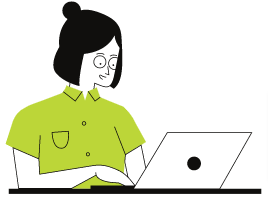
Note: Cash App team will never ask you to send them money, nor solicit your PIN or sign-in code outside the app.
Final Words-
Millions of people use Cash App every day to send and receive money, but sometimes Cash App doesn’t allow to make a payment or throws an error that payment is failed for my protection.
This can be due to multiple reasons, but the main reason behind the error is that the Cash app servers detects your transfer to be a potential scam or fraud.
So, it is done to protect users, but sometimes it can become annoying if you are making a legitimate payment.
So, we hope, after reading this post, you have got the answer to the question ‘Why Cash App Failed for My Protection’ and probably have fixed it.
Further Reading-
[10 ways] Fix Cash App Unable to Sign in on this Device (2021)
Why does Cash App need my Social Security Number (SSN) : Explained 2021
I Reported my Cash App Card lost but i found it: What to do now ?
(9 Ways) Fix: Cash App can’t Link Card at This Time

Ankit Kumar is an Engineer by profession and a blogger by passion. Over the last several years, he has written tons of articles, solving queries on Quora. He also has years of experience in investing in Cryptocurrencies, Funds, and Stocks.




