Cash App is not sending code to phone because the phone number submitted is incorrect or there could be issues with mobile carrier.
Are your not receiving the verification code from Cash App?
Have you been waiting for long?
If that’s the case, you are at the right place. As in this post, we have explained why Cash App is not sending code on your phone or on your email.
We have also listed a few ways to fix Cash App not sending verification on email or phone.
So, let’s begin.
Why is Cash app not sending code?
Cash App is not sending code because you have submitted an incorrect email address or phone number. If that’s not the case, there are issues with internet connection, you are not using latest Cash App version, or there are issues with your mobile carrier.
If you having trouble in getting the confirmation code, fret not. In this post, we have provided all the possible ways to fix the Cash App not sending code issues from your end.
SEE ALSO: [Fix] Cash App money not showing up
Fix: Cash App Not Sending Code
There are some general ways to fix the issue of ‘Cash App not sending code’, such as turn On and Off your device’s Airplane mode, restart your device, try logging in from another device, use an alternative verification method, and more.
Below are all the possible ways to solve Cash App ‘not sending code’ problem in detail.

1. Check your Internet Connection
To begin with, make sure that you have a working internet connection.
If you have entered your mobile number in Cash App to receive the verification code, but your internet connection is not active then your request to get code with not reach the Cash App servers. And you will not receive any code from Cash App.
You can also try to switch your internet connection from your Wi-Fi to Mobile data or vice-versa.
2. Wait for Sometime
Verification codes can sometimes take a while to arrive on your device.
So, before proceeding to other step, it is best to wait for 5-10 minutes.
This problem mainly occurs when someone is logging the first to their Cash App account.
3. Turn On and Off Airplane Mode
If the Cash app is not sending code to you, then it’s possible that your device is not getting full signal strength.
So, if you are sitting in your room, try to get outdoor or go to the roof or in the balcony. If still, you are not getting the code, then turn on the Airplane of your device and turn it off after a minute.
Now, go to Cash App and enter your mobile number and request the verification code.
Hopefully, you should receive the code from Cash App now. If you still don’t get it, follow the other fixes below.
4. Restart your Device
If you are done using the Airplane mode on your device and still have not received the Cash App code, you can try to reboot or restart your device.
To restart your device, press and hold the power button for a few seconds and press the restart button that appears on display.
5. Change your number
If you are trying to create a new Cash App account with the number you already used in your other Cash App account, you will not receive the verification code.
Also, if you haven’t created any Cash App account with your number and still not receiving the code, then you have to use another phone number.
Yes, we know the second number may not be your primary number, but if you have it, why not use it.
6. Login from Another Device
Cash App not sending code problems may also be caused due to your devices.
So, if you have multiple smartphones, you can try to log in to your account by inserting your sim into other devices.
SEE ALSO: (10 ways) Fix Cash App Unable to Sign in on this Device (2022)
7. Update Cash App
Sometimes errors like Cash App not sending code, crashing, money not transferring can be caused if you are not using the latest version of the Cash.
So, always use the updated version of the Cash App.
To update the Cash App, open the Google Play Store or App Store on your smartphone and search for Cash App and check if there is any update available or not.
8. Contact Cash App support
If you still haven’t received the verification code from Cash App, you can contact them to help you out.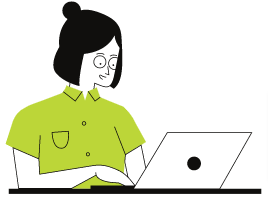
- You can contact Cash App support here.
- You can also Contact Cash Support on Twitter.
Note: Cash App will neither ask you to send them money, nor solicit your PIN or sign-in code outside the app.
Also, Cash App does not offer support over the phone, so be aware of the scammers.
9. Try Cash App Email verification
If Cash App is not sending you code on your phone, then you can try to sign up or sign in via your Email.
SEE ALSO: (5 Reasons) Why Cash App Transfer Failed [Fixed]
Fix Cash app not sending verification code to email
If are using your email and still not getting the verification code on email, then it can be due to multiple reasons.
Follow the methods listed below to fix Cash app not sending verification code to email issue-
1. Check your Internet Connection
The first and the basic step is to make sure that your internet connection is working fine.
If your internet is not working, your request to receive verification code will not reach Cash App servers, and you will not receive code from Cash App.
Also, try switching your internet from your Wi-Fi to mobile data or vice-versa.
2. Check if the email was archived, deleted, or marked as spam
Emails might skip your attention if they were accidentally archived, deleted, or marked as spam.
If you are using Gmail, follow the steps below to search all your emails, including those that aren’t in your inbox:
- On your PC, open Gmail.
- In the search box, click the Down arrow.
- Click the All Mail drop-down, then select Mail & Spam & Trash.
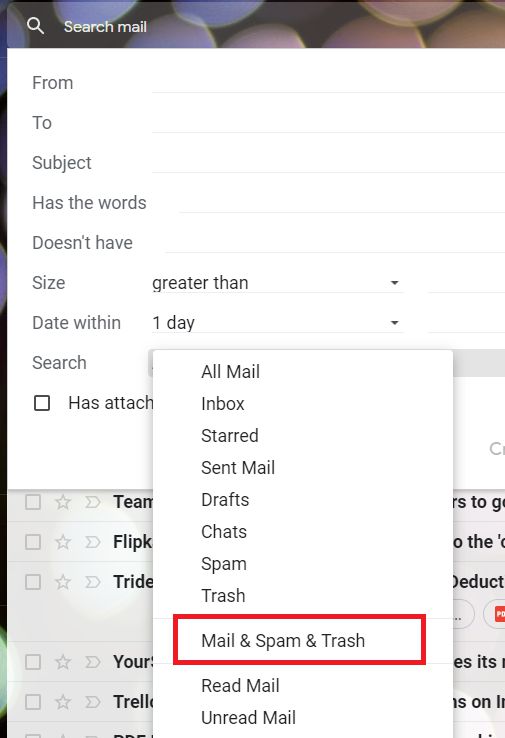
- Search for the keywords in the missing email. If you’re not sure about exact words or details, leave the fields blank.
- At the bottom of the box, click Search.
3. Check if the email was filtered
You may have created a filter that automatically archives or deletes certain emails.
Here’s how to check your filters:
- From a browser, open Gmail.
- In the top right, click Settings and then See all settings.
- At the top, click the Filters and Blocked Addresses tab.
- Look for filters that include the words “Delete it” or “Skip Inbox.”
- To the right, click Edit or Delete.
- Follow the on-screen instructions.
4. Update your Email App
If you are using an outdated version of your email app, then do update it to the latest version.
If you are using Gmail, then you can download and install the latest version of the app from the links provided below.
- Download Gmail Android – Play store.
- Download Gmail iOS – App store.
5. Update Cash App
Again, as also explained above, if you are using an outdated version of Cash App, then make sure to download the latest version of it.
6. Contact Cash App support
Lastly, if you still haven’t received the verification code from Cash App, you can contact them, and they might help you out.
- You can contact Cash App support here.
- You can also Contact Cash Support on Twitter.
SEE ALSO: 24 Cash App issues Questions and Solutions (Quick Answers)
Final Words
So, that’s all, folks. We hope you were able to know why you were not receiving Code from Cash App on email or phone and have probably fixed it by following the methods provided in this post.
Further Reading:
Why does Cash App need my Social Security Number (SSN): Explained 2021
(8 Reasons) Why Cash App Closed My Account (2021)
(5 Ways) Fix Cash App Can’t Verify My Identity 2021
How to Deposit a Check on Cash App with ‘Mobile Check Capture’ (Cash App)
Guide: Where can I load my Cash App Card (Store, Online)

Ankit Kumar is an Engineer by profession and a blogger by passion. Over the last several years, he has written tons of articles, solving queries on Quora. He also has years of experience in investing in Cryptocurrencies, Funds, and Stocks.




