Are you someone having payment issues with Cash App payment?
Are you looking for Cash App ‘payment declined due to unusual activity’ fix?
Cash App is used by millions of users. Sometimes users report an issue where the app shows an issue ‘Cash App payment declined due to unusual activity.’ And if you are one of the users who countered this issue, you are at the right place.
Here, we will be discussing the methods for ‘Cash App payment declined due to unusual activity’ fix. But before that, let us understand why this particular issue arrives in the first place.

Why was my Cash App payment declined due to unusual activity
Short answer: Cash App payment declined due to unusual activity can due to several reasons such as Fraudulent Payment, Cash App Fraud-Detection Blacklist, connection issues, identity not verified, VPN issues, or you are entering wrong pin or details, etc.
#1. Fraudulent Payment
The first reason the Cash App ‘payment declined due to unusual activity’ issue is the potential fraudulent payment. According to the Cash App, this is done to save a user from a potential fraudulent payment.
And by canceling the payment, Cash App prevents the user from making a transaction to a fraud source.
As per Cash App : If a potentially fraudulent payment occurs, we cancel it to prevent you from being charged.
#2. Cash App Fraud-Detection Blacklist
Cash App has a fraud detection system, which identifies sites, online shops, and other sources which have been earlier reported by the Cash App users. This way, Cash App creates its blacklist data.
If a user tries to transfer payment to any of these sites and sources, Cash App simply blocks the payment and shows the error code.
#3. Users not Verified
Another very common reason for the issue in Cash App would be the payments made by the non-verified users on Cash App. The peer-to-peer payment platforms need user verification to make payments more than a limit defined.
If you are not a verified user of Cash App, this could be the reason. But, fret not, you would find a ‘Cash App payment declined due to an unusual activity’ fix in the second part of this article.
#4. Someone else debit/credit card used
If you linked a debit card or credit that is not registered with your name, this could be the reasons why your Cash App payment is getting declined.
According to Cash App, Only link debit or credit cards that are in your name, to reduce the risk of payment beings canceled.
So, make sure to only link debit card registered with your name.
#5. Connection Issues
This would be the most common reason which triggers the payment issue in Cash App. And the reason is pretty simple. You are not connected to a working internet connection.
Your device needs to be connected to an active internet connection. If you somehow failed to do so, there is a possibility the payment error code will appear on your screen.
#6. You are using a VPN
Moving on, another resons why Cash App say ‘this payment was declined due to unusual activity’ could that you are using a VPN (Virtual Private Network), which hides your identity and disguises your location.
However, payment and money transfer service such as Cash App need to know your true location. So,if there system detects that you are connected to a VPN, there are chances that your payment will get declined.
#7. Re-entering the Wrong Pin
To keep payments secured, Cash App has a PIN-protection feature for transactions like other payment apps. And to proceed and finalize payment, the user needs to enter the PIN.
In case the user enters the wrong password, Cash App asks to enter the PIN again. But, there is a limitation to the number of times re-entering of the PIN can be done. And on exceeding this limitation, Cash App would restrict the user from proceeding even if the correct PIN is entered.
And you will see the ‘Cash App payment declined due to unusual activity’ error for sure.
#8. You are not using Cash App frequently or using it too frequently
Cash App says, Frequently use your Cash App to build up a healthy transaction history, to reduce the risk of payment beings canceled.
This is valid if you are using Cash App too frequently, like too many transcations in a day can also trigger unusual activity and will result in payment getting declined.
ALSO READ: How to Transfer Money from Visa Gift Card to Cash App
Fix Cash App payment declined due to unusual activity
Earlier in this post, we mentioned all the possible reasons for the ‘Cash App payment declined due to unusual activity’ issue. Now that you have understood the reasons for triggering this issue, let us continue with the guide to fix this issue.
Check out the methods to fix the payment error in Cash App. Make sure to proceed with Method 1 and implement it. Hop onto the next step if the first one doesn’t work.
Fix 1: Check Internet Connection
The first and the most common issue is the internet connection issue. If you are constantly facing the ‘Cash App payment declined due to unusual activity’ issue, you should really consider checking your internet source.
To do this –
- Check your Wifi-router
- Connect the Wifi with other devices and check the connection speed
- Restart your mobile device
- Turn On/ Off Airplane mode
- Use Mobile-Data to continue
Fix 2: Verify Identity on Cash App
Cash App allows a user to send around $250 in a week and receive $1000 in a month. Cash App asks the user to verify the identity if one needs to send more than the defined limit.
And if you want to proceed to transfer money to an online store and its worth is more than the limited amount, you will be asked to verify the identity again. And on trying to proceed with the payment, Cash App shows ‘Cash App payment declined due to unusual activity’ error code.
To fix the issue, you can simply verify your identity on Cash App by following the steps below:

- Step 1 – Firstly, open Cash App on mobile
- Step 2 – Go to profile page settings
- Step 3 – Select Personal option
- Step 4 – Enter personal details
- Step 5 – Verify your SSN
- Step 6 – Upload Driver’s License or State ID
- Step 7 – Enter your Permanent Address
Fix 3: Remove VPN connection
As you already know, Cash App services are only available in the USA and the UK. And if you are using a VPN connection to change your geo-location to other countries, other than the USA and the UK. You will see definitely see the payment issue with the Cash App.
You can easily tackle this issue. You just need to remove the VPN connection from your device. To do this, open the VPN app and click on the disconnect button if any.
Fix 4: Do not Re-enter Wrong PIN
Cash App is a payment app, and users’ security is one of the major preferences of the peer-to-peer payment app. As mentioned above, you will have to enter your PIN to authorize the payments from your side.
But, what if the PIN you enter shows, that it is wrong? Well, this issue only appears when the PIN entered is incorrect, but sometimes, there could be another bug that might be triggering the ‘wrong PIN’ error message.
All you need to do is wait. And in this case, if you are trying to enter the wrong PIN, you will get the payment error for sure.
Fix 5: Make sure not get included in any spam
Cash App is a widely used app, and there are a lot of scammers who are finding the perfect opportunity to make a fool of the users and earn fraudulent money.
And in case you are included in any spamming activity on your Cash App account, you are surely going to get the ‘Cash App payment declined due to unusual activity’ error.
To prevent any kind of inconvenience like this, we recommend you keep things normal and do not involve in any kind of scamming group.
MUST-READ: How to avoid Cash App stealing money scams
Cash App Card declined due to unusual activity : Fix
In the first part of this article, we mentioned several possible ‘Cash App payments declined due to unusual activity’ fix. But, sometimes, users face issues with not the mobile app but the debit card by Cash App.
Well, the Cash App card declined issue can occur because of some very common as well as serious issues.
And here, we will be mentioning the reasons along with the fix for the problem. So, without any further delay, let us dive right into the details of the second part of the guide.
Start with implementing the first fix and then proceed with the next one.

Fix 1: Clean the Microchip
So, we will begin with the very basic methods of troubleshooting. And the first that you must try is cleaning the microchip of your Cash App. Like other debit cards, the Cash App card features a microchip at the front.
The microchip, as you may already know, stores data and is an important part of the EMV Card. And the reason for Cash App Card declined due to unusual activity could be the non-responding microchip.
It might have accumulated some foreign material on it. You can fix it by simply wiping it with a soft-material cloth.
Fix 2: Do Not Re-Enter Wrong PIN
If you are using your Cash App Card after a long time, then there are chances you might have forgotten the PIN for the Cash App Card. Well, Cash App understands this issue and thus lets you try re-entering the PIN.
But, there is some limitation for trying the PIN, for security purposes, of course.
And if you have forgotten the password, we suggest not to enter the wrong PIN again and again as it can worsen the situation, and Cash App can block your card.
The only way out is to wait, confirm the PIN, and then only enter it to make the transaction.
Fix 3: Build Healthy Transaction History
This is not a method to fix the issues, and it’s more a prevention method. According to the official statement by Cash App, a user must maintain a transaction activity with the Cash App.
It means, if you haven’t used your Cash App Card for quite some time, say six months, there is a high possibility of having issues in payment.
That’s why you must use your Cash App card regularly. Use it to send a small amount to your family member if you are not shopping for anything.
We won’t be going into more technical details, but the Cash App system shows the error message to the inactive Cash App accounts as a prevention method.
Fix 4: Contact Cash App Support
Well, if you have tried every above-mentioned method and are still facing the same issue, the possibility is, that you have been penalized by the Cash App systems.
These penalty systems are automated and restrict the users from taking any major actions on Cash App. But, sometimes, the machine learning and AI system might penalize a user by mistake. It is a very common issue, nothing to worry about.
To fix these issues, you just need to contact Cash App support.
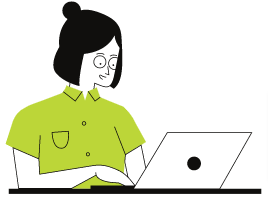
To contact the Cash App support team, you just need to open Cash App on your mobile device and look for the Contact Support option. And you will be contacted via email.
You can also contact Cash App support on Cash App’s official Twitter or simply call at 1-800-969-1940.
FAQs
Q1. Cash App declined due to unusual activity fix, what to do?
There are many reasons for the Cash App payment issue. Talking about the Cash App declined due to unusual activity fix, you can check if your internet connection is working OK, make sure that you are verified on Cash App, check if you are not using a VPN connection, and finally make sure you never involve in any kind of scam activities.
Q2. What does ‘unusual activity’ mean on Cash App?
‘Unusual activity’ on Cash App indicates several issues. Here, you can check out the potential issues that might be triggering the Cash App ‘Unusual Activity’ issue.
- User has been involved in any kind of scam
- User has an abnormal transaction history
- User is not verified on Cash App
- User is connected to a VPN connection
- User has been penalized by Cash App team
- User is entering wrong-PINs for making transactions
Final Words
Cash App is probably one of the most popular payments apps for users in the USA and the UK. The app comes with a very minimal design, and even non-tech savvies can easily understand the app features.
And other than the common features like money transfer, Cash App also sports the features to buy Bitcoin, buy stuff online, deposit checks online, and whatnot.
So, that’s all for now. We hope this post helped you.
Further Reading:
(9 Ways) Fix: Cash App can’t Link Card at This Time
How to Transfer Money from Visa Gift Card to Cash App
How to Log Out of Cash App on other devices
[5 Reasons] Cash App says Completed But not in Bank
How to use Cash App without SSN

Ankit Kumar is an Engineer by profession and a blogger by passion. Over the last several years, he has written tons of articles, solving queries on Quora. He also has years of experience in investing in Cryptocurrencies, Funds, and Stocks.




