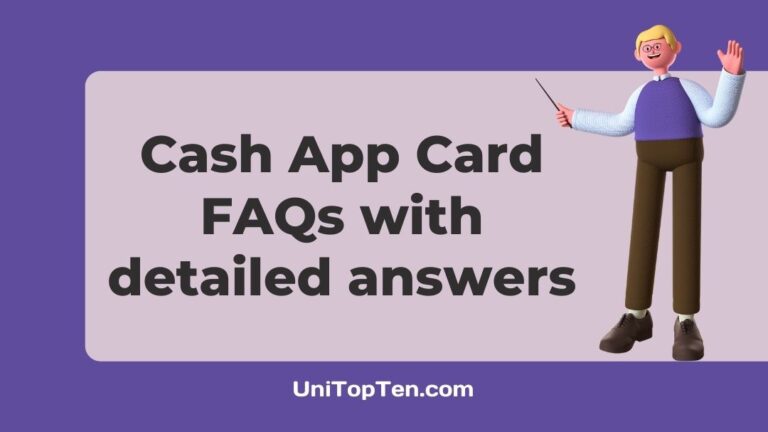Cash App is a mobile payment service developed by Square, Inc. It allows users to send and receive money to one another using a mobile phone app. The service is available in the US and the UK. As of March 21, 2021, the Cash App has over 36 million active users.
Cash App offers a debit card for its users known as the Cash App card. It is standard Visa debit card that can be used anywhere Visa debit card are accepted both online and in-stores.
Today, here in this post, we will discuss a few questions related to Cash App card that you must know if you are willing to use the card or already using it.
So, let’s get started.
What is Cash App card?
Cash App card is a Visa debit card offered by Cash App to its users. The Cash App card is a standard debit connected to Cash App balance and can be used to purchase goods and service both online and in-stores. You can also use it to withdraw cash from an ATM.
You can also link your Cash App card to Apple Pay or Google Pay and use it as soon as you order it.
Is Cash App card free?
Yes, you can order a Cash App card for free. You will not have to pay anything to order a Cash App card.
However, if you want to design a custom Cash card, you will have to pay a $5 fee.
How to order a Cash App card?
Once you have created your account on Cash App, just open it and click on the Cash card tab and tap on the option ‘Get free cash card,’ follow the instructions and order it.
Below is a step-by-step process to order a new Cash App card:
How long does Cash App card take to arrive?
After ordering the Cash App card, it should arrive within 10 business days.
However, you can start using the Cash card with Apple Pay or Google Pay immediately once you order by getting the card details from the Cash App card tab.
What is Cash App card withdrawal limit?
- Per-Transaction Spending Limit. The maximum amount that can be spent using your Card is $7,000 per transaction.
- Daily Spending Limit. The maximum that can be spent using your card per day is $7,000.00.
- Seven-Day Spending Limit. The maximum amount that can be spent using the Card in a seven-day period is $10,000.
- Thirty-Day Spending Limit. The maximum amount that can be spent using the Card in a thirty (30) day period is $25,000.
- Withdrawal limits. The maximum amount that can be withdrawn at an ATM or a POS device is $1,000.00 per transaction, $1,000.00 per day, and $1,000.00 per week.

Does the Cash App Card Work Internationally?
Cash App does not work internationally — you cannot make payments to someone in a different country.
Cash App can only be used to send money within the country you live, and the service is only available in the US and UK.
How to get Glow in Dark Cash App card?
How to Re-design your Cash App card?
- Step 1 – Open Cash App
- Step 2 – Select Cash Card icon
- Step 3 – Tap on Cash Card
- Step 4 – Select Change Card design
- Step 5 – Select new design
Note: The glow in the dark Cash App will cost you an extra $5.
Yes, the Cash App glow in the dark actually glows in the dark environment. The best view comes in a completely dark room.
But how does the Cash App card glows?
Cash App glow in the dark card is coated with radium paint, and as you might know, radium is an element that has the ability to glow in the dark by absorbing the light from the environment.
What are some cool Cash App card designs?
Cool Cash App Card Designs
- 1. Don’t Decline Me
- 2. Gucci Gang
- 3. DAB 4 CASH
- 4. Love RDB
- 5. It’s Too Late
- 6. Di-Benzene
- 7. Something cool
- 8. Comic-Snake!
- 9. The Graffiti
- 10. Initials

Is a Cash App Card a Prepaid Card?
Yes, the Cash App Card is a prepaid debit card issued by Visa. Cash App card is connected to your Cash App balance. So, the amount loaded in your Cash App balance is the money you can spend using your Cash App card.
For more details read: Is a Cash App Card a Prepaid Card
Why won’t my Cash App card activate?
There can be a number of reasons why your Cash App card is not activating such as you have not verified your account, you are not scanning the OR code properly, the OR code is damaged itself, there can be some security reasons or the servers of the Cash App are having issues.
Below are all the reasons why Cash App card won’t activate:
- 1. You have not verified your account.
- 2. You are not scanning the QR code properly.
- 3. Damaged QR code
- 4. Security reasons
- 5. Cash App servers are down.
What to do when your Cash App card won’t activate (Solutions)
- #1 Disable Card and enable it again
- #2 Try activating Cash App card without QR code
- #3 Contact Cash App support
Read our detailed post: Why my Cash App Card won’t activate (Reasons & Solutions)
How to Activate Cash App Card Without QR Code?
Yes, you can activate Cash App card without QR code. To activate Cash App card without QR code tap on the Cash Card tab, then tap on your Card’s image, then click on Activate, and finally choose the ‘Use CVV instead.’
- Step 1: Tap the Cash Card tab
- Step 2: Tap the image of your Cash Card
- Step 3: Tap Activate Cash Card
- Step 4: Tap choose ‘Missing QR code’ option
- Step 5: Tap ‘Use CVV instead’
For detailed guide visit our post: Guide to Activate Cash App Card Without QR Code
Where can I load my Cash App Card?
Cash App allows you to add money to Cash App card in two different ways. The very first and the most convenient way is to add money using an online method and the second one includes an offline method where you will have to visit a physical store.
Stores are Dollar General, 7 Eleven Stores, Walgreens, and Walmart, which are available across the USA can reload Cash App card. You have to visit the store and ask the cashier to add money to Cash App card. And by giving a small fee, you can get your Cash App recharged.
For more details visit our Guide: Where can I load my Cash App Card (Store, Online)
How to buy stuff with Cash App Card?
To buy stuff with Cash App card, you just need to swipe the card like any other debit card and enter your PIN. And the payments will be made in no time.
You can also use the Cash App Card to make online payments. To do this, you have to enter the card number, expiry date, and CVV. Yes, just like your regular Visa debit card.
For more details: (Guide) How to buy stuff with Cash App & Card
Can I overdraft my Cash App card?
No, you cannot overdraft Cash App card. Cash App doesn’t support the feature to overdraft—only some banks in the USA support overdraft, and that too with additional fees. Cash App is a payment transfer app and doesn’t support Overdraft.
Can I overdraft my Cash App card at ATM?
No, you cannot overdraft Cash App card at ATM. Cash App simply doesn’t support the overdraft feature, even if used with the Cash App card.
(2022) Can I overdraft my Cash App card (at ATM, Gas Station)
What ATMs are Free for Cash App card
There is no free ATM for Cash App, as you will be charged a $2 fee by Cash App. However, Cash App can reimburse ATM fees, including ATM operator fees, for customers who get $300 (or more) in paychecks directly deposited into their Cash App each month.
Cash App card ATM withdrawal limits.
- $310 per transaction
- $1,000 per 24-hour period
- $1,000 per 7-day period
For detailed guide read: What ATMs are Free for Cash App
How to cancel all Subscriptions on Cash App card?
There is no direct option to cancel all the subscriptions on the Cash App card. You will have to contact Cash App support to stop the Auto pay for the services on your account.
Follow the steps below to contact Cash App support:
- Open Cash App
- Tap on your Profile
- Select ‘Cash Support.’
- Tap ‘Something Else’
- Request to stop recurring payments on Cash App.
- Tap the send button.
For more details read: How to Cancel all Subscriptions on Cash App card
I reported my Cash App Card lost but i found it: What to do now ?
If you have reported your Cash App card as lost or stolen and later found it, it will not work again as it has been deactivated now and cannot be reactivated. You will have to order a new card for yourself.
Read our guide for more details: I Reported my Cash App Card lost but i found it: What to do now ?
How to lock Cash App Card or Deactivate?
How to lock Cash App Card
- STEP 1 – Open the Cash App
- STEP 2 – Select Cash App card button
- STEP 3 – Click on Cash App Card
- STEP 4 – Click on ‘Enable Cash App Card’ Toggle
How to unlock Cash App card
- Step 1 – Update Cash App on mobile
- Step 2 – Open Cash App card settings
- Step 3 – Select Cash App Card preview image
- Step 4 – Turn ON ‘Enable Cash App Card’ button
For more details visit: How to lock Cash App Card or Deactivate
Why is My Cash App Card Not Working?
There can be a number of reasons why your Cash App card may not work such as your Cash App card is not activated or has been blocked, your account doesn’t have enough money, you are entering the wrong pin, or you have reached your daily limit.
11 reasons why your Cash App card is not working:
- 1. Your Cash App card is not activated
- 2. Network Issues
- 3. You are entering the wrong Pin
- 4. Your Cash App card is blocked
- 5. Your Cash App account is deactivated
- 6. Your Cash App account doesn’t have enough funds
- 7. You are using an old debit card
- 8. You have hit your Daily limit
- 9. Cash App Card not supported by Stores
- 10. You are using Cash App Card Outside the USA or UK
- 11. Your Card is Damaged
For detailed guide visit: Fix Cash App Card Not Working
Does Shein accept Cash App card?
Yes you can use your Cash App card on Shein to order your items.
In order to pay with your Cash App balance on Shein, you will have to link your Cash App card with your Shein account.
Follow the steps below to link your Cash App card with Shein:
- Step 1. Log in to your Shein account
- Step 2. Click on your “Shein Profile” and click on “My Profile”
- Step 3. Click on “My Payment option”
- Step 4. Click on Add new card.
For more details read our detailed post: Does Shein accept Cash App card
Does McDonalds take Cash App Card?
Yes, you can use your Cash App card at McDonald’s restaurant.
You will not be able to pay directly with your Cash App at McDonald’s, but using your Cash App card you can easily buy food at the McDonald’s.
You can also your Cash App card on the McDonald’s app by simply adding it to the payment methods.
If you do not know how to add a card to McDonald’s app, follow our detailed post below.
Read our detailed guide: How to use Cash App card with McDonalds
Final Words
So, that’s all for now folks. We hope after going through this post, you were able to better understand the Cash App card.
For more post on Cash App, you can visit our Cash App section.
Further Reading:
24 Cash App issues Questions and Solutions (Quick Answers)
Why is Cash App charging me a fee to Receive money
What happens when you Buy $1 of Stock on Cash App
How to transfer money from Apple pay to Cash App instantly
Why can’t I borrow money from Cash App: Explained

Ankit Kumar is an Engineer by profession and a blogger by passion. Over the last several years, he has written tons of articles, solving queries on Quora. He also has years of experience in investing in Cryptocurrencies, Funds, and Stocks.