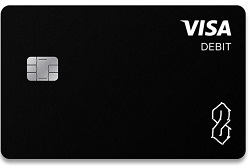Are you thinking of having a Cash App card?
Do you want ideas to customize your Cash App card?
Well, if you nodded your head in excitement, you have reached the right
11 Cool Cash App Card Designs
Cash App is probably the most popular payments app in the USA, with millions of users participating in daily money transactions on the platform.
Well, to make the payments feasible even with the unavailability of the internet, Cash App brought debit card services a few years ago. The Visa-powered Cash App card or Cash card can be used everywhere Visa debit cards are eligible.
Cash App card is very easy to get. You can order it right from your Cash App mobile application. And the best part is you also get to customize your card with signature and name. But, users often come up with some creative ideas to make their cards aesthetically unique.
Here, in this post we will be including some really interesting Cash App card designs. A big shout to the users who shared their design on Twitter. We will be sharing the link to the Twitter post as well. If you need any assistance with the design you can contact the user directly.
Let’s see some really interesting and cool Cash App card design. And we will suggest you check the list of Cute Cash App card design as well.
1. Don’t Decline Me

2. Gucci Gang
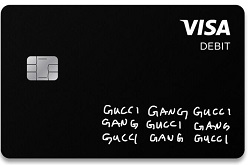
3. DAB 4 CASH

4. Love RDB
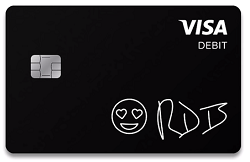
5. It’s Too Late
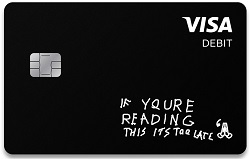
6. Di-Benzene
7. Something cool!?
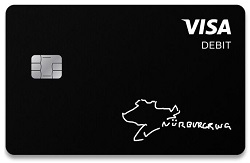
8. Comic-Snake!
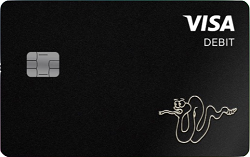
9. The Graffiti
10. Initials

11. D3ad inside
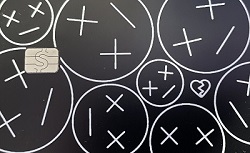
7 Cute Cash App Card
Hope you liked our list of cool Cash App card design. Let us see some interesting and cute Cash App card design. You can visit the link to the Twitter and check the original post made by the owner.
1. First of the month

2. Money is Peace

3. CEO of Unicorn
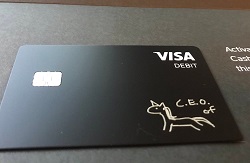
4. You’re a Sunflower

5. Lemme Checkout

6. 2 Cute 2 Handle

7. My Moon n Stars

How to order a Cash App card
If you are a Cash App account user, you can also enjoy Cash App card services. The popular payments app supports a Visa-powered debit card. Users can access the funds in their Cash App account using the Cash App debit card and a security PIN.
You just need to get your identity verified on Cash App, and you will be able to order a Cash App card for yourself. And yes, one needs to be at least 18 years old to be eligible to hold a Cash App card.
If you lost your card follow these methods or skip to the next part -
Step 1 – Open Cash App
First of all, you will need to open the Cash App and log in with your email address or phone number.
Make sure to update your Cash App from the respective app store to avoid any inconvenience.
Go to the respective app store and search for Cash App. If the update appears, download the latest version of the app.
Step 2 – Select the Cash Card tab
On opening the app, you will see yourself on the home screen of the app. And there only, you will see the Cash Card tab on the bottom section of the screen.
It is the second icon from the bottom left of the screen. The one having a card as an icon.

Step 3 – Select ‘Design a New Card’ option
On selecting the Cash card icon, you will be redirected to a new page. There scroll down a bit and select the ‘Design a New Card’ option.
The one in multi-colored combination. Select it to continue.
Step 4 – Choose your base design
Cash App is probably the only popular payment services app to sport a lot of customization features.
You also get to choose the base color of the card. You can choose from 4 different options – Black, White, Glow in the dark, and Cash App x HBA.
You can choose any one of the colors. For choosing special colors and designs, you will be asked for a little fee of $5.
Select ‘Continue’ when done.
Step 5 – Add your $Cashtag
Cash App also allows users to print their $Cashtag on the Cash App card. Well, it is optional; you can choose not to print your cash tag. Simply toggle the Show Cashtag button.
Step 6 – Customize with Signature/ Emoji
Cash App also lets its users draw anything on the bottom right section of the card. You can keep it simple and write your name. People also draw their initials or signature on it.
You can be creative and graffiti the card with some drawing. You can check out the ideas we discussed above. We have seen really cool and funny Cash App card designs.
You will also find an option to add Emojis as well. Simply select the ‘Smiley’ icon to select any emoji.
Select Continue when done.
Step 7 – Enter personal details
And after reviewing and submitting your design, you will be asked for a mailing address. Cash App will mail the card to the submitted address.
You are also required to enter your name and other personal details. Make sure to enter every detail correctly.
And that’s it.
This is how you can order a Cash App card for yourself. Make sure you are eligible to have a Cash App card before applying.
How to Re-design your Cash App card?
Sometimes users ask if it is possible to get a newly designed card even if they already own a Cash App card. Well, yes, you can get a newly designed card even if you already own one.
You can apply for a new card with a customized design by just paying $5. And if you have made up your mind and need assistance in getting a new Cash App card, make sure to follow our guide included below.
Before you proceed, you must know that the steps to order a new Cash Card are different and can be seen in the first part of this guide.
Step 1 – Open Cash App
To get a newly designed Cash App card, you need to open your app first.
Make sure the app is running on the latest patch version. This must be done for both Android and iOS app to avoid any kind of inconvenience.
Continue with the next step only after updating the app.
Step 2 – Select Cash Card icon
Right after opening the app, you will be on the home page of the app. It is the iconic bright green page that has the Send/ Request Money feature.
The Cash Card icon can be found on the same page. You can see the icon at the bottom left side of the home page. It’s the second icon on the left side.
Step 3 – Tap on Cash Card
On selecting the Cash Card icon on the home screen, you will be redirected to a new page. There you will your previously designed Cash App card with your drawn signature and $Cashtag.
Tap on the same card to continue.
Step 4 – Select ‘Design a New Card’ option
On selecting the Cash card icon, you will be redirected to a new page. There scroll down a bit and select the ‘Design a New Card’ option.
The one in multi-colored combination. Select it to continue.
Step 5 – Select new design
And finally, you will be asked to choose a new design.
You can select what you can draw. Generally, people choose to draw their initials. But, creative peeps do not miss the chance to show their artistry. And result sometimes comes out to be very cool graffiti.
FAQs
1. How do I order Cash App card
You can easily order a Cash App card using your Cash App on an Android or iOS device. Go to the Cash Card section and select the ‘Get Free Cash Card’ option. You can select the color of the card along with other customization options. Design your own card and have it delivered to your doorstep.
Final Words
Let us wrap this post now.
Here, we included around 16 design ideas for Cash App card. You will find some of them really cool, whereas some are included for cute card design ideas.
Hope you can find the one for you. Be sure to come with a creative design of your own and have a unique design.
Further Reading:
Is a Cash App Card a Prepaid Card (2022)
Why my Cash App Card won’t activate (Reasons & Solutions)
(9 Ways) Fix: Cash App can’t Link Card at This Time

Ankit Kumar is an Engineer by profession and a blogger by passion. Over the last several years, he has written tons of articles, solving queries on Quora. He also has years of experience in investing in Cryptocurrencies, Funds, and Stocks.