Have you started using the Cash App recently and don’t know where are all the features, options, and tabs in the App?
Don’t worry. In this post, we will discuss where are Activity, Banking, Pending, Investing, and other feature-tabs on Cash App.
So, lets gets started.
Where is Banking Tab on Cash App
The banking tab or bank tab on the Cash App is present in the bottom left corner of the home screen of the app.
The banking tab is also called cash tab is the first from the left at the bottom of the Cash App home screen.
You can check out the highlighted icon in the image below-
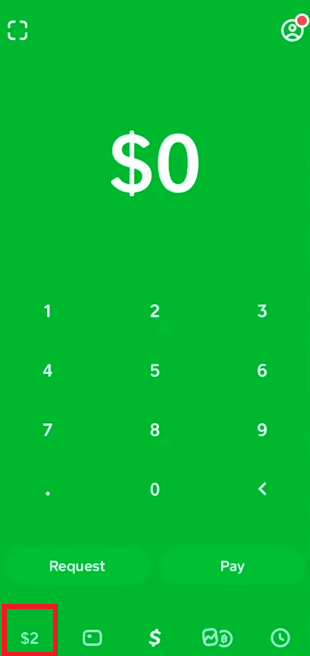
What does the Banking tab look like on Cash App:
The Banking tab on Cash App is look like the sign of the money (Dollar symbol)
Where is Activity Tab on Cash App
Short answer: The activity tab is present on the extreme bottom right corner of the Cash App home screen, it looks like a clock icon and shows all your transactional history and pending payments.
Check out the screenshot below. We have marked the activity button for you.
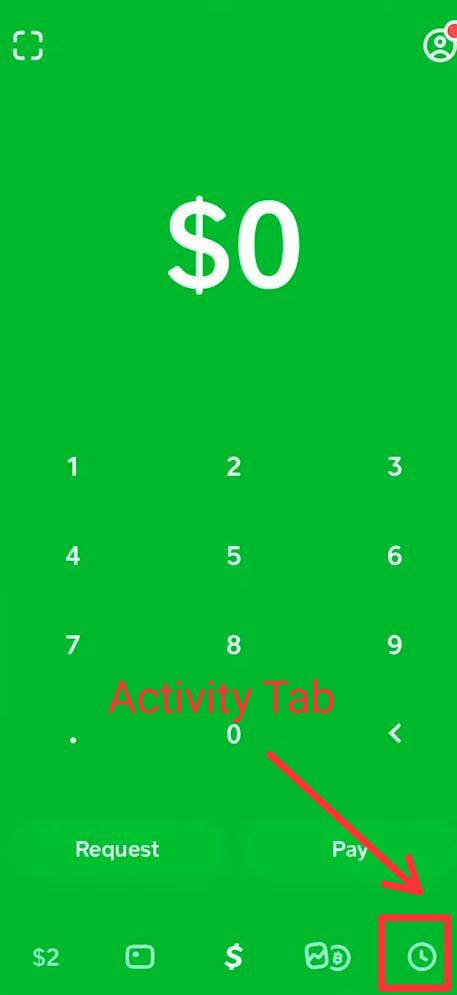
What is the Activity tab on Cash App:
The activity tab on the Cash app shows all your transactional history and pending payment.
What does the Activity tab look like on Cash App :
The activity tab on Cash App looks like a clock icon.
To view any payment you made or received, simply tap on this activity tab (clock icon). You will be shows details like recipient’s name, amount, time, date and more.
Can Others See Your Cash App Activity:
No, others won’t be able to see your Cash App activity. Cash App doesn’t share your activity details to anyone expect you and sender or receiver. It means activity on Cash App is private to you.
Can I edit my Transaction activity on Cash App:
No, you cannot edit the transaction activity or details on Cash App. The activity tab on Cash App only shows the transaction and payments you have made with details like date, amount, sender/receiver name, etc.
SEE ALSO: Fix: Cash App verify identity not working
Where is the Pending Tab on Cash App
There is actually no dedicated pending tab on the Cash App. However, you can view your pending payments by opening the Activity tab.
As mentioned above, the activity tab is present in the bottom right corner on the home screen of the app.
Where is Investing Tab on Cash App
The investing tab on the Cash App is present on the bottom right section of the home screen of Cash app. It is the second tab on the bar below, from right to left.
Check out the image below. We have marked it for you.
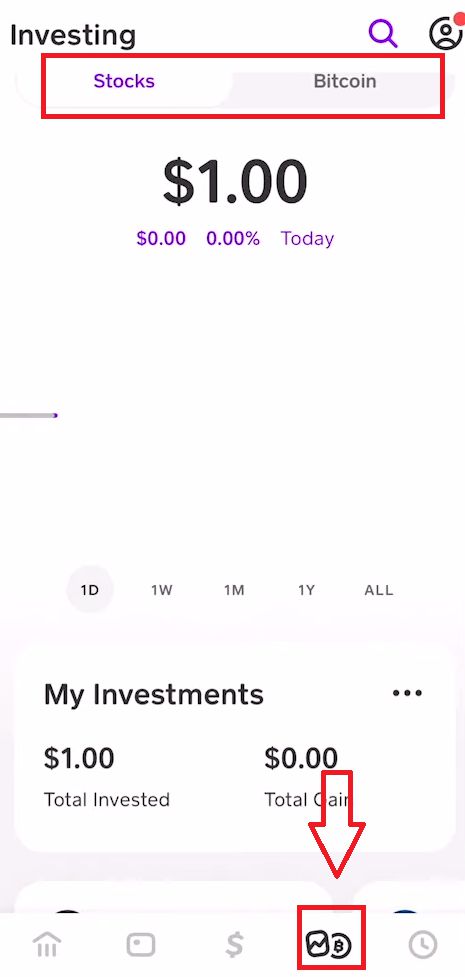
The investing tab in Cash App is the option where you can find all investing options. So, select the tab if you are ready to start your starting journey.
Once you click on the investing tab, you will be taken to a page where you can see two options-
- Stocks – In this option, you can buy, sell or trade stocks.
- Bitcoin – Here you can buy or sell bitcoins.
SEE ALSO: (8 Reasons) Why Cash App Closed My Account
Note: At this time, Cash App only support investing in bitcoins, you cannot invest in any other cryptocurrency.
Where is the Setting tab on Cash App
To go to the Settings in the Cash App, you need to tap on your profile icon present in the upper right corner on the home screen of the Cash App.
In the settings, you can find the basic settings. If you want to change your profile picture or set up Cash App security pin, go to Settings tab.
In the same tab, you will find the referral link to invite your friends to use the Cash App and earn up to $15 per referral. And options to manage your Cash App card and bank accounts.
SEE ALSO: Why is My Cash App Card Not Working [Fixed]
Where is the Cash App Card tab on Cash App
Cash App Card tab on the Cash App is present on the bottom left. It is the second tab from left.
After tapping on the Cash App Card tab you can view the details of your Cash Card. If you haven’t ordered one, you can find the options to customize your virtual card and order a new Cash App card for yourself.
If you don’t know what is Cash App Card is, then we should tell you that it is a debit card that Cash App will send you via mail, once you order it.
Cash App Card is a Visa debit card, which you can use to pay in restaurants, for gas stations, and other places. You can even use it in online stores like Amazon, eBay, etc.
For more details about Cash App card, you can read our dedicated guide on how to buy stuff with Cash App & Card
Final Words
Cash App is peer-to-peer money transferring app. It lets its users send and receive money in a few clicks.
To begin with, you need to create an account using your email or phone. Once your account is created, you need to add a debit card or bank account to add money to your Cash App account.
Cash App not only allows you to send or receive money, but you can also invest in stocks and bitcoins.
Moreover, you can also get a debit card service known as Cash App card. It is a normal debit card, you can use it to pay both offline and online stores.
So, that’s all, folks. We hope, you now know where are all the function tabs in the Cash App and how to use them. For more posts like this, you can visit our Cash App category page.
Further Reading:
How to Activate Cash App Card Without QR Code
Guide: Where can I load my Cash App Card (Store, Online)
[Fixed] Cash App Not Sending Code to Email or Phone
(5 Ways) Fix Cash App Can’t Verify My Identity

Ankit Kumar is an Engineer by profession and a blogger by passion. Over the last several years, he has written tons of articles, solving queries on Quora. He also has years of experience in investing in Cryptocurrencies, Funds, and Stocks.
