Are you a Cash App Card user?
Have you lost your Cash App Card?
Are you looking for a guide to deactivate Cash App Card?
Well, if you nodded in affirmation, you have found a relevant webpage. As here, we will be discussing the guide to lock Cash App Card.
So, without any further ado, let’s see what’s in the bag.
How to lock Cash App Card
We have got your back if you are looking for a guide to lock your Cash App card. In very easy steps, you will learn how to lock Cash App card. So, without any delay, let us dive right into the details.
Also, if you need a guide to unlock Cash App card, make sure to skip to the next part of this guide.
-
STEP 1 – Open the Cash App
Before proceeding with the next steps, make sure you are using the latest version of the Cash App. Visit the respective app store and look out for the Cash App.
Hit the update button and download the latest patch. Open the app and proceed with the next step.

-
STEP 2 – Select Cash App card button
On opening the Cash App, you will find yourself on the green-colored home page. There, you need to find the Cash App card icon.
The icon can be seen on the bottom left part of the display—the second one from the left side of the screen.
-
STEP 3 – Toggle the button next to ‘Lock Card’
To temporarily lock the card or disable it, simple toggle the button next to Lock Card option. It should appear red as shown in the screenshot.
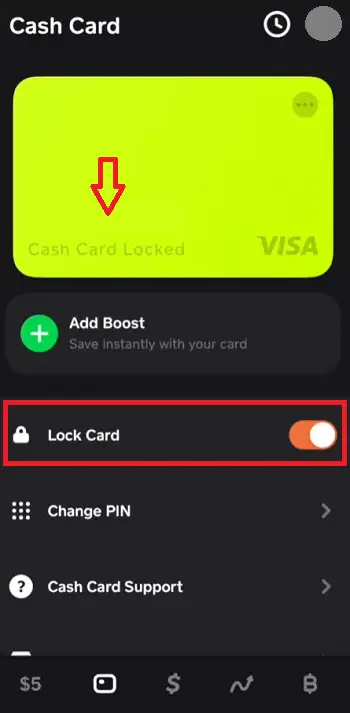
And it is done.
This was all about the steps to lock Cash App card. Your card is now locked. No one will be able to use it.
The best thing is that the card lock is temporary. If you want, you can enable that again, repeat the steps mentioned above, and at last click on the toggle next to ‘Enable Cash App Card’ to unlock Cash App card.
ALSO READ: Can I overdraft my Cash App card (at ATM, Gas Station)
Why should you lock Cash App Card?
Cash App is an American peer-to-peer payments app that comes with a lot of features. In addition to the money transfer, users can deposit checks online, transfer money, buy stuff online, buy Bitcoin, and a lot more.
The company also released Cash App card service. It is Cash App’s own Visa powered debit card service, using which users can make payments without using their mobile. It is a great option when it comes to making offline payments.

One can use a Cash App card at all eligible stores across the USA. And the company also lets users load the Cash App at any of the eligible stores without much effort.
Cash App seems an excellent option to make money transactions, and it is an easy-to-carry option. You can keep that in your wallet, really convenient to use.
What if you lost the card? Is there any option to avoid any trouble?
Well, yes, you can choose to disable Cash App card by locking it right from your mobile app.
You can also choose to lock Cash App card if you want to stop money transactions temporarily. Cash App also provides an option to unlock Cash App card anytime whenever required.
And here, we will be talking about the procedure to lock and unlock Cash App card in easy steps.
RELATED: How to buy stuff with Cash App & Card
How to unlock Cash App card
Check out the step-by-step guide to unlock Cash App Card.
-
STEP 1 – Open Cash App
-
STEP 2 – Select Cash App card button
-
STEP 2 – Toggle off button next to ‘Lock Card’
And you are done.
These were the step for how to unlock Cash App Card. The steps involved were very easy, but if you need any kind of assistance, do let us know in the comments section below.
After enabling the Cash App card, you will be able to use it again for transactions at stores.
ALSO SEE: How to Unblock someone on Cash App (Block)
FAQs
Q1. How to enable Cash App card when disabled
You can easily enable Cash App card after disabling it right from your Cash App. To do this, open your Cash App and go to the Cash App Card settings. And there, select the Cash Card image. From the available options, select the toggle button next to ‘Enable Cash Card.’ Bingo! This will enable Cash App card again.
Q2. How to deactivate Cash App card
To deactivate Cash App card. You need to open Cash App on your mobile device. And there, select Cash Card icon, which can be found on the bottom left side. On the same page, select Cash App preview image. This will show you some options. You just need to turn off the toggle button next to ‘Enable Cash Card.’ Your card will be deactivated; you wouldn’t be able to use it for any transaction.
Q3. I lost my cash app card, what to do?
If you have lost your Cash App card, you can report the issue to Cash App and apply for a new Cash App card. To do this, open the Cash App Card settings in your Cash App. Then, select the card preview image to see more options. In more options, select ‘Report Card Lost or Stolen,’ and follow the instructions. You will be asked to submit some details.
Further Reading
Can I overdraft my Cash App card (at ATM, Gas Station)
(11 Reasons) Why is My Cash App Card Not Working [Fixed]
Guide: Where can I load my Cash App Card (Store, Online)
How to Activate Cash App Card Without QR Code

Ankit Kumar is an Engineer by profession and a blogger by passion. Over the last several years, he has written tons of articles, solving queries on Quora. He also has years of experience in investing in Cryptocurrencies, Funds, and Stocks.
