So, you want to take out cash from ATM using your Cash App card and don’t want to pay the fee for the withdrawal?
Do you want to know what ATMs are free for Cash App?
If that is the case, you are on the right page.
In this article, we have explained all you need to know about ATM withdrawal, ATM fees, etc., while using a Cash App card. We have also explained how you can get cash back or reimburses ATM fees on your Cash App card withdrawal from ATM.
Short Answer: There is no free ATM for Cash App, as you will be charged a $2 fee by Cash App. However, Cash App can reimburse ATM fees, including ATM operator fees, for customers who get $300 (or more) in paychecks directly deposited into their Cash App each month.
Let’s talk about it in detail below.
Can you use Cash App Card at ATM
Yes, you can use a Cash App card at ATM to take out cash. Cash App cards can work at ATMs across the country.
However, you will have to pay a $2 fee charged by Cash App. Most ATMs will also charge an additional fee for using a card that belongs to a different bank.
Moreover, Cash App card have a withdrawal limit at ATMs. Following are limits to withdrawal cash from ATM using the Cash App card.

Cash App ATM withdrawal limit
As stated above, Cash App card can be used at any ATM across the nation, but it comes with a fee and also a limit. Below are Cash App card ATM withdrawal limits.
- $310 per transaction
- $1,000 per 24-hour period
- $1,000 per 7-day period
So, you will not be able to take out cash more than the limits listed above using your Cash App card.
What ATMs are Free for Cash App
There are no free ATMs for Cash App cards, you will be charged a $2 fee by Cash App when you withdraw cash from an ATM. Also, most ATMs will charge an additional fee for using a card that belongs to a different bank.
However, you can get cashback or reimburse your ATM fees, including ATM operator fees on the Cash App.
Below is how and when you can reimburse your ATM fee on Cash App.

Cash App ATM fee reimbursement
Cash App instantly reimburses ATM fees, including ATM operator fees, for customers who get $300 (or more) in paychecks directly deposited into their Cash App each month. Once you have successfully activated free ATM withdrawals, each qualifying deposit you receive after that will add an additional 31 days of ATM fee reimbursements
To use your Cash Card to get cashback, select debit at checkout and enter your PIN. Cashback transactions will count towards your ATM limits.
Once you have received qualifying direct deposits totalling $300 (or more), Cash App will reimburse fees for 3 ATM withdrawals per 31 days and up to $7 in fees per withdrawal.
For more details, you can visit the official information here.
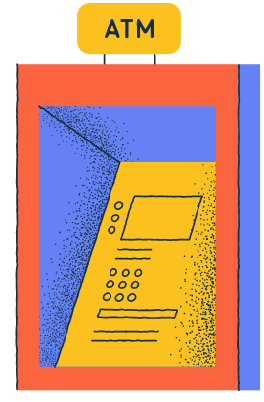
SEE ALSO: Guide: Where can I load my Cash App Card (Store, Online)
What ATMs can I use to withdraw cash from Cash App card
You can use almost any ATM to withdraw cash from your Cash App account using the Cash App card. However, remember that you will have to pay a $2 fee charged by Cash App. Most ATMs will also charge an additional fee for using a card that belongs to a different bank.
Below is a list of banks and their corresponding non-network ATM fees.
| Bank | Non-network ATM fee |
| Union Bank | $2.00 |
| First Horizon Bank | $2.00 |
| Frost Bank | $2.00 |
| Bank of America | $2.50 |
| HSBC Bank USA | $2.50 |
| Wells Fargo | $2.50 |
| JPMorgan Chase | $2.50 |
| Citibank | $2.50 |
| HSBC Bank | $2.50 |
| Citizens Bank | $3 |
| M&T Bank | $3 |
How to take out Cash for Cash App for Free
At this point, you would probably have known that Cash App card withdrawals from an ATM come with a fee. And also, not everyone gets $300 (or more) in paychecks directly deposited into their Cash App each month. So, they are also not eligible to reimburse the ATMs fee.
So, how you can get cash out of an ATM using your Cash App balance for free?
Well, there is a simple way or trick you could use if you have a bank account to take out cash using your Cash App balance without any fee.
Step 1: Link your Bank Account with Cash App
To add a bank to your Cash App:
- Tap the Banking tab on your Cash App home screen
- Select Link Bank
- Follow the prompts
Step 2: Transfer Cash App Balance to your Bank Account
Follow the steps below to transfer your Cash App balance to your bank account-
- Tap the Balance tab on your Cash App home screen
- Press Cash Out
- Choose an amount and press Cash Out
- Select a deposit speed
- Confirm with your PIN or Touch ID
Step 3: Use your Bank debit card to take out Cash at ATM
Once, the Cash app balance is in your Bank account, you can use your bank’s debit card to withdraw Cash from an ATM operated by your bank.
Note: If an ATM isn't operated by your bank, you will still be charged a fee to take out cash from that ATM.
So, once you have transferred your Cash App balance to your bank account, you can use its debit card to take out cash from an ATM operated by your Bank, and you will not be charged any fee, and in this way, you will be able to save a few dollars.
SEE ALSO: (Guide) How to buy stuff with Cash App & Card
Final Words
Cash App is a P2P money transferring app that also allows you to invest your money in stocks and bitcoins.
You can also get a debit card from Cash App called Cash App card, which is like a standard debit card that can take out cash from ATMs or pay bills at both online and offline stores.
If you want to take out cash from ATM using a Cash App card, you will be charged a $2 fee by Cash App and other costs that ATM operators will charge you.
And there are no free Cash app ATMs. You will be charged a fee no matter which ATM you use.
However, you can get the cashback or reimbursement via Cash App if you get $300 (or more) in paychecks directly deposited into their Cash App each month.
But, not all people can get their paycheck deposited into their account. So, how can they avoid the ATM fee while taking about cash from Cash App?
As explained above, you can transfer the Cash App balance to your bank account and use your bank’s debit card to take out cash from ATM operated by your bank to avoid any withdrawal fee.
Further Reading:
(2021) Can I overdraft my Cash App card (at ATM, Gas Station)
(11 Reasons) Why is My Cash App Card Not Working [Fixed]
(2021) How to Activate Cash App Card Without QR Code
Why Cash App Keeps Saying Invalid Card Number

Ankit Kumar is an Engineer by profession and a blogger by passion. Over the last several years, he has written tons of articles, solving queries on Quora. He also has years of experience in investing in Cryptocurrencies, Funds, and Stocks.




