Cash App payment completed but not received?
Is your transaction not appearing in your bank account?
Has your payment failed and Cash says completed?
If that’s the issue, you are at the right place.
Here we will discuss why Cash App says completed but not in Bank.
Many users experience similar issues, and they often complain and ask – “Why is my Cash App money not showing up in my bank account?”
Cash out says completed but it's not?
byu/SecretDjinn inCashApp
Cash App users may sometimes experience issues with the app, such as sometimes your money may not show up, sometimes you may not be able to verify your identity, sometimes Cash App may show you errors such as Pending Payment will Deposit Shortly, or Failed for My Protection, etc.
Today, in this post, we will talk about one such issue – Why Cash App says completed but not in Bank.
So, let’s get started.

Why is my Cash App money not showing up in my Bank account
Short answer: There can be multiple reasons why Cash App says completed, but the payment is not showing in Bank, such as you are making a payment on the weekend or on holiday, there is a technical issue with either Cash App servers or your Bank servers.
Below, we have explained the possible reasons why Cash App payment is completed but not received.
1. You Selected Standard Deposit method
There are two types of deposit methods in Cash App; one is standard, and the other is instant to transfer funds to the bank account.
Standard Deposits are totally free and take 2-3 business days.
Instant Deposits require your debit card, cost 1.5% per deposit, and are instant.
So, if you have not selected the instant deposit method, then your funds will not arrive instantly, and it will take 2-3 or even more working days to arrive in your bank account.
2. You Cashed out on weekend
If you cash out the funds from Cash App to your bank account on the weekend or on a national holiday, it might take a few working days to complete the payment and reflect it in your bank account.
As most of the banks are closed or operate with less staff on weekends, your payment may take longer to arrive in your account.
3. Issue with your bank servers
If you have sent the payment or funds to your bank account on a working day and still they are not showing up then it might be the case that servers of your bank are facing issues.
The issues with the bank servers might get resolved in a few hours or even take a few days sometimes, you never know.
You can check the server status of your bank account by searching for the bank server status on Downdetector.com. Sometimes companies post status updated on Twitter as well, so, look out for that as well.
4. Issue with Cash App servers
Square owns Cash App, and it has over 70 million monthly active users. With thousands of transactions going on in real-time, sometimes the Cash App servers might have technical issues.
This may result in the failure of your payment.
You cannot do much about it, besides, keep checking out the update from the support team.
- You can check the status of the server of Cash App on the down detector page here.
- You can also visit the Cash App’s server status page.
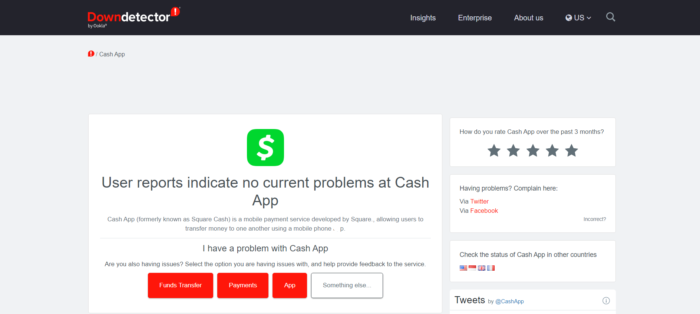
5. No Bank Account Linked
Well, the most common reason why Cash App money not showing in bank account is that the user might have not linked the bank account on Cash App.
It is very important to link a bank account if you want to transfer money from Cash App to the bank.
6. Your debit card is expired
If you are trying to cash out from Cash App to your bank account using your debit card, then it might be the case that your debit card has expired.
If your debit card has expired, then payment might be stuck in the middle, and your bank may hold it until you contact them.
To check whether your card is expired or not, you can check the expiry date printed on the backside of the card.
7. Internet Issues
Make sure to check if the network connection is working fine. The reason for Cash App money not showing up in bank account could be because of internet issues.
8. Limits exhausted
Cash App has certain limits on how much money you can send and receive. If you have reached the limit, the transaction might be delayed or canceled. Check if you have exceeded any limits.
Cash App lets you send up to $250 within any 7-day period and receive up to $1,000 within any 30-day period. You can increase these limits by verifying your identity using your full name, date of birth, and your SSN.
SEE ALSO: [Fix] Cash App money not showing up
What to do when Cash app says ‘completed but not in a bank’
-
Keep Patience
Although many users ‘Cash app says completed but not in bank issues’, almost all of them get resolved sooner or later.
So, if your Cash App payment is pending, it is best to have some patience for a while before taking another step.
-
Contact Cash App support
If your payment is not showing up in your bank account even after waiting for some time, the best idea will be to contact the Cash App support team.
You can contact Cash App support via its support page. Or contact them on Twitter.
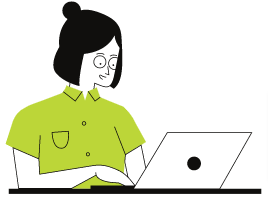
Note: Cash App team will never ask you to send them money nor solicit your PIN or sign-in code outside the app.
-
Contact your Bank
If Cash App support is not responding to you, or it is not a problem from the Cash App side, the last option is left is to contact your bank.
SEE ALSO: (5 Reasons) Why Cash App Transfer Failed [Fixed]
Why is my Cash App payment pending
Cash App payment may remain in a pending state due to multiple reasons – your internet connection is not working, your bank account does not have enough funds, your Cash App limit has reached, or your account has been blocked.
There can also be other reasons Why your Cash App payment is pending, such as servers of your Cash App or of your Bank are down, etc.
Below, we have explained all the possible reasons why Cash App payment may remain pending-
- 1. Your Internet is Not working-
- 2. You don’t have enough Funds-
- 3. Your Cash App limit has reached-
- 4. You are using an expired debit card-
- 5. Servers of Bank are down-
- 6. Servers of Cash App are down-
- 7. Your Cash App account is blocked-
- 8. You are using a VPN-
- 9. Outdated Cash App version-
How long does Cash App take to show in bank account?
Cash App offers two different deposit methods to accommodate different needs:
Standard Deposits are issued to your linked bank account, are totally free, and take 2-3 business days.
Instant Deposits require your debit card, cost 1.5% per deposit, and are instant.
Well, in some cases, it may take more than 2-3 days to reflect the payment in your bank due to several technical issues.
Also, as explained above in the post, if you are sending money to your bank account from Cash App on a weekend or on a holiday then also it may take a few extra working days to show up the fund in your bank account.
How to Check your cash out status on Cash App
To check your Cash-Out status:
- Tap the Activity tab on your Cash App home screen
- Select the transaction
- Press the button at the bottom of the window
How to increase cash out speed on Cash App
Having a debit card linked to your Cash App may let you convert pending Standard Deposits to Instant Deposits:
- Tap the Activity tab on your Cash App home screen
- Choose the deposit to expedite
- Select Deposit Instantly
If the button is unavailable, then the funds have already been sent. They should arrive within 1–3 business days.
FAQs
Q1. Why isn’t my Cash App payment showing up or taking so long to deposit?
Your Payment may not show up in your bank account due to multiple reasons such as you are making a payment on the weekend or on a holiday, there is a technical issue with either Cash App servers or with your Bank servers, or your card has expired.
Q2. How long does it take to receive a Cash App payment?
Standard Cash App deposits take up to 2-3 days business days, while the instant deposits are instant.
Final Words
So, that’s all, folks.
After having read this post, we hope that you understood why Cash App says payment completed, but it is not showing up in your bank account.
The best way to deal with it is to wait patiently for a few days if you do not have any urgent requirements for your funds.
Lastly, you can always contact Cash app support or your bank. They will be able to assist you better.
Further Reading:
(11 Reasons) Why is My Cash App Card Not Working [Fixed]
Why Cash App Keeps Saying Invalid Card Number
[Fixed] Cash App Not Sending Code to Email or Phone
How to fix a negative balance on Cash App
(8 Reasons) Why Cash App Closed My Account

Ankit Kumar is an Engineer by profession and a blogger by passion. Over the last several years, he has written tons of articles, solving queries on Quora. He also has years of experience in investing in Cryptocurrencies, Funds, and Stocks.




