Is your Cash App verification failed?
or wondering Why can’t cash app verify my identity?
If yes, you are at the right place. Here, we have provided a detailed guide to fix ‘Cash App can’t verify my identity’ issue along with the reasons.
So, without any further delay, let us dive right into the details.
Why you need Cash App Verification?
Cash App is probably the most popular peer-to-peer payment app serving users in the USA. The best thing about the Cash App is its easy-to-understand user interface. Anyone can easily learn to use the app, and that’s a boon for non-tech savvies, who find it hard to understand apps and software.
Cash App comes with many features; you can not only transfer money, but buy Bitcoin, deposit checks, buy stuff online and get a loan, and whatnot.
Well, you can send money to anyone using the Cash App. You just need to enter a phone number, email address, or the Cashtags of the user. But, one can only transfer money using a Cash App to a particular limit. And to send money or increase the limit of your account, you will have to get your account verified.
Without a verified Cash App account, one can only send up to $250 in a week. And can only receive a maximum amount of $1000. And if you want to send money more than the weekly limitation, you will be asked to verify your account before making any further payments.
And that is why you need Cash App verification.

MUST-SEE: (9 Reasons) Cash App Pending Payment will Deposit Shortly 2021
How to verify identity on Cash App
In the first part of this guide, we told you why it is important to verify identity on Cash App. Now, we will be answering a very commonly asked question – ‘How do I verify my Cash App.’
Now, let us check out the guide to verify identity on Cash App. You just need to follow the steps mentioned below. We have tried our best to include easy-to-understand steps.
Before you proceed with the steps, make sure to arrange these details – the last four digits of your social security number, state issues ID or driving license, any picture ID, and your official birth date.
- Step 1 – Open Cash App
To begin with, open the Cash App on your device. You can open Cash App on your mobile device. The steps mentioned below will be the same for Android and iOS devices.
Also, make sure to update your app before you proceed with the next step.
- Step 2 – Open Profile Settings
After opening the Cash App, you will find yourself on the home page of the Cash App. It is a bright green page. And the profile icon can be located on the top right corner of the same home page.
- Step 3 – Select the Personal button
The Profile icon will redirect you to a new page, where you will need to scroll down.
You will see a Personal button there. Select it.
- Step 4 – Enter your Full name
The first step for the verification procedure is to enter your full name. Enter your official name, as mentioned in your official IDs, and click on Continue to proceed.
- Step 5 – Verify your SSN
Now, you will be asked for your SSN or Social Security Number. Enter it and click on Continue to proceed.
And if your SSN is valid, you will be directed to the next page.
MUST-READ: Why does Cash App need my Social Security Number (SSN)
- Step 6 – Upload Driver’s License or State ID
And now, upload the scanned image of your Driver’s License or State ID. You can use any one of them.
Click on Continue when done.
- Step 7 – Enter your Address
Enter your permanent address. It is needed to verify the details you entered with the details in your official IDs.
And that’s the final step.
You are done here. You can apply for the verification using these simple steps. Easy, right?
Why can’t Cash App verify my identity?
There could be a lot of reasons why Cash App verification failed for you such as you are under age, your scanned photo isn’t clear,incorrect personal details lile ID number, Name, SSN, and more or there might be a technical issue.
Below, we have listed all the reasons why you can’t verify Cash App identity:
-
Reason 1: Applicant’s age is under 18-years
The first and the most common reason for the rejection of the Cash App verification is the ineligibility on the grounds of age.
Only users having age above 18-years will be able to apply for the Cash App verification procedure.
Technically, you can apply for the verification, but you will be rejected for sure.
-
Reason 2: Your Photo is not Clear
The general issue for the Cash App verification not working issue is that the scanned image of your photo is not clear.
If the folks at Cash App find it hard to make a clear identification of you using the photo, your Cash App verification will be rejected.
-
Reason 3: ID number is not Clear
Another reason, similar to the previous one, is that the numbers mentioned in your ID or driver’s license don’t look clear. Cash App will have to reject your verification procedure if they couldn’t see the number to crosscheck.
-
Reason 4: Incorrect Name
A lot of users make mistakes while entering their name, generally spelling errors. Cash App won’t be able to proceed with the verification if even two different yet correct spellings are found on your application and official ID.
-
Reason 5: Incorrect SSN
SSN or Social Security Number is one of the essential details needed to verify the Cash App account. And it is obvious, if you enter an incorrect SSN, even by mistake, you won’t be able to get your Cash App account verified.
-
Reason 6 : Suspicious activity
If the Cash App system detects suspicious activity on your account, it may lock your account for security reasons and prevent you from verifying your identity.
-
Reason 7: Technical or server issues
Lastly, it rare but there can be some technical issues or server issues preventing you from verifying your identity.
If Cash app verify identity is not working it could be that the servers of Cash App are experiencing some technical or other problems.
SEE ALSO: [Fixed] Cash App Failed for My Protection (2021)
Fix: Cash App verify identity not working
Now that you know why your Cash App verification is not working, let’s talk about how to fix Cash App verify identity not working. Check out the steps below.
Step 1 – Capture Clear Photo
Most users use their smartphones and third-party apps to scan the document or IDs instead of using a scanner. Well, no issues in that, but make sure to do that in a well-lit room. And try not to use the camera flash, as it may create glare.
Step 2 – Use any other Camera
If you are using an older device, make sure to use a better camera, you may ask your friend to do that. They just need to scan the ID and send the file to you via Whatsapp or email.
Upload that downloaded scanned image when asked.
Step 3 – Enter Correct details
Most of the time, the reason behind the failure of verification remains the incorrect details mentioned by the applicant. Always double-check the details you enter while applying for Cash App verification and even for any other important stuff.
Step 4- Update Cash App
If you are not using the latest version of the Cash App, it could be a potential reason why you are having issues while verifying your identity on Cash App.
It could be due to a underlying bug housed inside the previous version of the app.
So, make sure to update the app to the latest version. To update the Cash App, head over to the App Store or Play Store and search for Cash App, update it, if an update is available.
Step 5 – Contact Cash App Support
If you have tried applying for Cash App verification multiple times and still cannot get it verified, we suggest you contact Cash App support. But, do that when you are pretty confident that you did everything right.
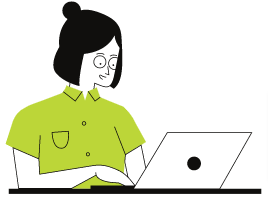
Step 6 – Apply with a new Account
Well, if you have tried everything and still haven’t been able to fix ‘Cash App can’t verify my identity’ issue, then we would suggest you create a new account and log in with a new email address. And only after applying for the verification with that.
And yes, make sure you are submitting the documents and details only after checking the eligibility criteria. You won’t be able to apply for the Cash App verification if you are under 18 years of age.
That’s it.
That’s all about how to fix Cash App can’t verify my identity issue. We have mentioned everything here, every possible fix for the issue.
How to bypass Cash App Verification
A lot of users also search for a guide to bypass Cash App verification. So, without further ado, let us talk about that too.
We won’t waste any time here. It is a hard pill to swallow, but you cannot bypass Cash App identity verification by any means.
Some websites mention that you can use fake SSN to bypass Cash App verification. That’s not possible. And you can get your account banned in attempting to do that.
So, never try to bypass verification by any means. It is not possible.
Attention Users! Beware of scammers. Do not fall for fake claims. No one will be able to help you to bypass Cash App verification if you are not eligible.
RELATED: Cash App Failed for My Protection
SEE ALSO: 24 Cash App issues Questions and Solutions (Quick Answers)
FAQs
Q1. How to send money on Cash App without Verification?
You can send money on Cash App without verification without any issues. But, there will a limit to that. Without account verification, you will be able to send a maximum of $250 and receive a maximum of $1000 in a week. If you are satisfied with the limitation, there is no requirement for Cash App verification.
Q2. Why do I have to verify my identity on Cash App?
You have to verify your identity on Cash App to increase your payment limitation. A non-verified Cash App account can only send a maximum of $250 and receive $1000 in a week. If you wish to increase that, you will have to apply for Cash App verification using your ID, SSN, Date of birth, and Name.
Q3. How to send money on Cash App without ID?
You can easily send money on Cash App without ID. Just make sure to keep your spending under limitations. A maximum of $250 can be spent, and $1000 can be requested in a week. And by maintaining the limits, you can use Cash App always without ID.
Q4. How to use Cash App without SSN?
To use Cash App without SSN, create the Cash App account and do not apply for the verification. If you apply for the Cash App verification, you will be asked for your SSN and other details. Make sure to maintain the limitation of Cash App spending, and you will be able to use Cash App without SSN.
Further Reading:
(10 ways) Fix Cash App Unable to Sign in on this Device
(8 Reasons) Why Cash App Closed My Account
Guide: Where can I load my Cash App Card (Store, Online)
Why does Cash App need my Social Security Number (SSN): Explained

Ankit Kumar is an Engineer by profession and a blogger by passion. Over the last several years, he has written tons of articles, solving queries on Quora. He also has years of experience in investing in Cryptocurrencies, Funds, and Stocks.
