Do you want to transfer money from a Visa gift card to Cash App and wondering how to do it?
If that’s the case, you have landed in the right place. This post explains how to transfer money from gift card to cash app.
So let’s get started.
Short answer: To Transfer money from Visa gift card to Cash App, you will have to link your Visa Gift card to your PayPal account and then transfer the fund from your PayPal wallet to your Cash App Wallet.
Cash App is peer-to-peer money transferring mobile app that allows its users to send and receive money. Using the app is simple, just download the Cash App from the Visa gift card or App Store and register either with your email or phone.
You can start using the Cash App instantly after registering the account, but you will only be able to send $250 per week and receive only $1000 per month.
If you want to increase this limit, then you will have to verify your identity by providing your details such as your name, date of birth, and SSN. If you wonder why Cash App wants your SSN, you can read our dedicated post on why cash App needs my SSN.
Well, Cash App is not limited to sending or receiving money; you can also buy, sell and trade stock on the app. You can even buy and sell bitcoins.
Moreover, the Cash App also provides you a debit card (upon request) known as Cash App card, which is like a standard debit card that can be used to pay bills at both online and offline stores.

Can you transfer money from Visa Card to Cash App?
No, you cannot transfer money from Visa Card to Cash App, but there is a workaround for that. You can add the Visa gift card to your PayPal account and transfer money from the gift card to the Cash App wallet.
In the post, we will be including a step-by-step process of the same. Skip to the fourth part of this guide.
What Prepaid Cards work with Cash App?
Cash App currently supports debit and credit cards from Visa, MasterCard, American Express, and Discover. Most government-enabled prepaid cards are also supported, but depositing to these cards does not work. ATM cards, PayPal, and business debit cards are not supported at this time.
SEE ALSO: (11 Reasons) Why is My Cash App Card Not Working [Fixed]
Do Visa Gift Cards Work on Cash App?
No, Cash App does not work or accept the Visa Gift card or the prepaid card at the moment, directly.
If you try to link your Visa gift card to your Cash App account, you will get an error message saying – ‘prepaid cards are not supported by Cash App and cannot be added as a payment method on Cash App.’
As Gift cards are only used to buy items online, they cannot be used on the Cash App. However, you can transfer the amount to the Cash App indirectly using PayPal as explained below in the article.
SEE ALSO: (Guide) How to buy stuff with Cash App & Card
How to Transfer Money from Visa Gift Card to Cash App
Transferring money from Visa Gift card to Cash cannot be done directly, so, it is a multistep process.
First, you will have to link your Visa Gift card to your PayPal account and then transfer the fund from your PayPal wallet to your Cash App Wallet.
Note: This process requires you to have a PayPal account.
Follow the steps below to link and transfer money from your Visa Gift card to your PayPal wallet.
-
Step 1: Log in to your PayPal account
To begin with, login to your PayPal account, or create a one, if you don’t have it already.
-
Step 2: Choose “PayPal Balance” from PayPal account
Once you are inside your PayPal account, click on the option ‘PayPal balance,’ which is your PayPal wallet balance.
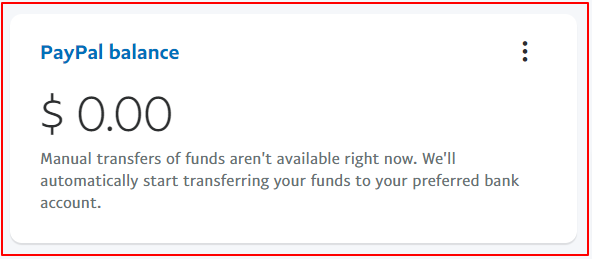
-
Step 3: Now choose “Link a card”
Now, choose the option ‘Link a card’ to link your Gift Visa Card with your PayPal account.
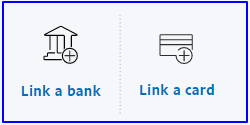
-
Step 4: Now, Enter card details and click ‘Link Card’
Here, enter all the details of your Card and click on the “Link Card” tab.
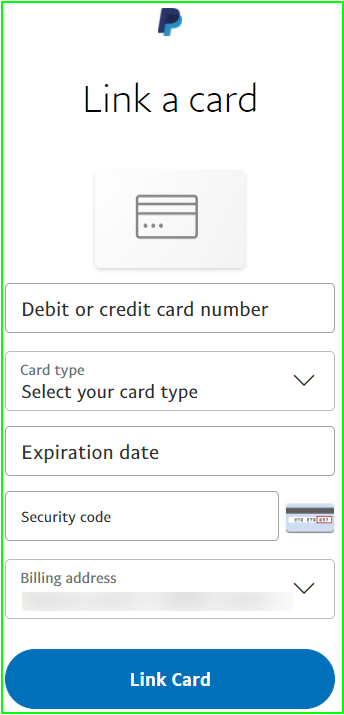
So, that’s it. Now your Visa Gift card will be linked to your PayPal, but wait, the work is not completed yet. Now, you will have to send money from your PayPal wallet to your Cash App wallet.
Follow the steps below to send money from PayPal to Cash App.
How to move money from PayPal wallet to Cash App?
So, now as you have linked your Visa gift card to your PayPal account, now you have to move your funds from PayPal Wallet to your Cash App Wallet.
If you have a Cash App card then add it to your PayPal account following the same steps as stated above while linking the Visa Gift Card.
Once, you have linked the Cash App card with PayPal, follow the steps below to transfer money from PayPal to Cash App wallet using the Visa Gift Card.
- Login to the PayPal app
- Click “Transfer money” and then “Transfer to your bank”.
- Link your Cash App debit card if you haven’t already, and then press next.
- Enter the amount to transfer, review the details and tap the “Transfer” option.
So, that’s all this is how you can transfer money from Visa Gift Card to Cash App using PayPal as a medium.
Tip: This same procedure can also be used to transfer money from vanilla gift card to cash app or any other gift card.
SEE ALSO: Guide: Where can I load my Cash App Card (Store, Online)
Final Words
As a recap to this post, Cash App does not accept prepaid cards at the moment, as the Visa gift card is a prepaid card, so you cannot use it directly on the Cash App.
You cannot transfer money from a Visa gift card to Cash App directly, but this is a way using PayPal to transfer money from a Visa gift card to Cash App.
As explained above, to transfer money from a Visa gift card to Cash App, you will first need to add it to your PayPal account and then transfer money from your PayPal account to your Cash App account as detailed in the post above.
So, after having read this post, we hope you were able to know the Visa gift card does not work directly with Cash, but using PayPal, you can transfer your money.
For more such guides, you can visit our Cash App section or follow the relevant links below.
Further Reading:
[Fix] Cash App money not showing up
Can Someone Hack your Cash App with just your Username, Email, or Cashtag
(11 Reasons) Why is My Cash App Card Not Working [Fixed]
Fix: Cash App verify identity not working

Ankit Kumar is an Engineer by profession and a blogger by passion. Over the last several years, he has written tons of articles, solving queries on Quora. He also has years of experience in investing in Cryptocurrencies, Funds, and Stocks.
