Are you having issues with the Cash App verification process?
Are you finding a guide to help you get verified on Cash App?
If you nodded in affirmation, you have clicked on the right web page, congrats.
Here, we have mentioned a detailed guide for how to get verified on Cash App.

Why should I verify my Cash App?
There are several payment apps, but Cash App stands out because of its easy-to-understand user interface. Anyone with little experience with the apps and software can easily use Cash App. The popular app lets users buy Bitcoin, deposit checks, buy stuff online and get a loan, along with basic actions like transferring money.
Cash App lets users get a verified account as well. And if you are a regular Cash App user, you might want to consider getting a verified account for yourself. You can easily apply for the Cash App verified account; we will be talking about that in detail, later in this guide.
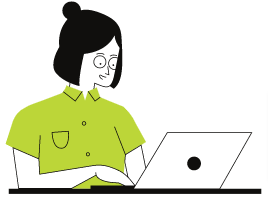
But, before anything else, let us find out why you should verify your Cash App.
You should verify your Cash App to increase the limit of your account. For non-verified accounts, there is a limit to send a maximum of $250 per week, and a maximum amount of $1000 can be requested. And someday, if you are required to send money more than the limit, you will be asked to get your account verified. So, why not do it beforehand?
Now, we will talk about how you can get verified on Cash App. Follow the guide mentioned.
FOR YOU: (4 Steps) How to lock Cash App Card or Deactivate
How to get verified on Cash App
Now that you have understood the importance of the verified account on the Cash App, we will be mentioning a guide for the procedure.
Check out the step-by-step guide for ‘How to get verified on Cash App’ below. Proceed with the Step 1.
Before jumping on to step 1, you must make sure to make some arrangements. Keep your – SSN’s last four digits, State issued ID or driving license, and any picture ID – ready with you beforehand.
Step 1 – Open Cash App on the device
To begin with, open the Cash App on your mobile. You can use any iOS or Android device. The steps that we are going to mention will be the same for both types of devices.
Also, update your app if it is not running on the latest version.
Step 2 – Open User Profile page
On opening the app, you will find yourself on the home page of the Cash App. It is a bright green page.
You will find the user avatar icon in the top right corner of the display. Select it.
Step 3 – Select the Personal button
The user avatar icon will open up a new settings page. Here, you just need to select the Personal button.
It is on the same page; try scrolling down a bit.
Step 4 – Enter Full official name
There comes the first part of the verification procedure.
Here, you are required to enter your full name. It is really important to enter your official name, which is mentioned in your government-issued IDs.
Click on Continue when done.
Step 5 – Enter your SSN
Now, you are required to enter your SSN. As some of you might already know, SSN is nothing but Social Security Number.
Click on Continue when done.
Make sure to enter a valid SSN only. As sometimes, entering a fake SSN can get your Cash App account banned permanently.
MUST-READ: Why does Cash App need my Social Security Number (SSN)
Step 6 – Upload Driver’s License or State ID
If your SSN is valid, you will be directed to a new page where you will be asked to upload your Driver’s License or State ID.
You are free to use any of the IDs. Click on Continue when done.
Step 7 – Enter your Permanent Address
Finally, add details of your address. And make sure to enter Permanent Address, the one which is mentioned in your official IDs.
And there you go.
That’s how you can get verified on Cash App.
If you are having any kind of issues, you can ask us for assistance in the comment section below.
How do I know if my Cash App is verified?
To tackle fraud and scams, Cash App only lets verified users send more money than the weekly and monthly limit. And the verification procedure is only for Cash App users having age more than 18 years.
According to the official Cash App source, an unverified user on Cash App can only send at most $250. And not only this, Cash App doesn’t allow those users to request more than $1000 in a month.
You can quickly check out if your Cash App is verified. If you are a verified user of Cash App, you will be able to send more than $250 in a week and receive more than $1000 in a month. There will be no limit on the transactions at all.
How long does it take to get verified on Cash App?
If you have applied for Cash App verification, you can easily get it verified in no time. But, in some cases, it can take up to 5 business days to get the confirmation notification on Cash App.
Generally, it takes a couple of days to get verified on Cash App. But, it is only the case if you have uploaded every detail and document as asked. Errors in details will lead to the rejection of the application for account verification. Always make sure to upload clear scanned images of documents.

If you are getting rejected by Cash App, you might check out our dedicated article for that. We have mentioned every possible reason for the rejection of the Cash App account verification procedure.
RELATED: Reasons & Fix: Cash App verify identity not working
How to get blue check on Cash App
Well, guys, the blue check on Cash App, which you might have seen next to a $Cashtag, shows user verification. That is for the authenticity of an account related to a public figure, celebrity, or global brand.
We are afraid to break it to you, but there is no way to get blue check on Cash App. The blue checkmark or blue badge found next to the $Cashtags is similar to the Instagram, FB blue checkmark, but there is a difference. You cannot apply for the blue check.
Cash App does that on its own. The accounts of public figures, celebrities, or brands are identified and given the verification badge by Cash App.
FAQs
1. How to get money on Cash App without verification
You can quickly get money on Cash App without verification. You just need to request money on Cash App. On the home page of the app, click on Request Money and then add the amount. And at last, enter the Cashtag, phone number, or email address of the users from whom you want to get money.
But, there is a catch. You can get a maximum of $1000 from any user on Cash App if your account is not verified.
2. How to get a verified Cash App
To get a verified Cash App, you will have to apply for the verification by yourself. Cash App will ask you for several details, including scanned images of state issues IDs. If the details are found OK, your account gets verified in no time.
3. How to send money on Cash App without identity verification
You can send money on Cash App without identity verification without any issues. But, there will be a limit to sending or receiving money on unverified accounts. According to the official statement by Cash App, users having an unverified account can only send a maximum of $250 in a week. In contrast, the limit for receiving money is $1000 for a month.
Further Reading:
(5 Reasons) Why Cash App Transfer Failed [Fixed]
Guide: Where can I load my Cash App Card (Store, Online)
How to Deposit a Check on Cash App with ‘Mobile Check Capture’ (Cash App)

Ankit Kumar is an Engineer by profession and a blogger by passion. Over the last several years, he has written tons of articles, solving queries on Quora. He also has years of experience in investing in Cryptocurrencies, Funds, and Stocks.




