Are you wondering how to deposit a check on Cash App?
Are you looking for a guide to use the ‘Mobile Check Capture’ Cash App feature?
Well, we are here to help you out with this.
We have provided a step-by-step guide to help you out in cashing your paycheck using Cash App.
Here you will also learn the eligibility criteria to use the check-cashing feature.
Can you deposit a check on Cash App
Yes, it is possible to deposit a check on Cash App. Earlier, Cash App would not allow any kind of support to deposit a paper check. But, now there is an official feature by Cash App. Below, you can check out the guide on how to deposit a check on Cash App.
By depositing money using a check on Cash App, you will be able to use the funds for any purpose.

(eCheck) Deposit a Check on Cash App
As mentioned above, an official feature allows anyone to deposit a check on Cash App. The feature is called ‘Mobile Check Capture.’
The ‘Mobile Check Capture’ Cash App feature lets you create an electronic check. The folks at Cash App can use the electronic copy of the check to verify details to finally proceed to transfer the funds.
The Cash App ‘Mobile Check Capture’ is one of the best features that the service provides. You need not visit the bank physically or use any third-party apps to deposit a check on Cash App. You can simply use your mobile device – iPhone, iPad, to get it done.
Below, we have provided a guide on how to use ‘Mobile Check Capture’ Cash App to deposit a check on the Cash App account. Follow the step-by-step guide below.
ALSO READ: Why Cash App Closed My Account
How to deposit a check on Cash App
Now that you know about the feature using which you can deposit check on Cash App. We will be providing the step-by-step procedure on how to use the ‘Mobile Check Capture’ feature to deposit a check on Cash App.
Without mentioning any worthless details, let’s jump right into the steps.
1. Initiate the mobile check deposit feature
Before you proceed with the steps to deposit a paper check on the Cash app, you need to complete your contact details on the Cash App. You will find the contact details on the profile settings page.
Make sure to check out the email address and phone number. It is essential, as the guys at Cash App can only contact you if you have entered your latest working phone number and email address.
When you are done with the review, select the mobile check deposit feature. Follow the step below –
- Step 1: Open Cash App
- Step 2: Select the bank icon. It is the icon situated at the very left of the bottom bar.
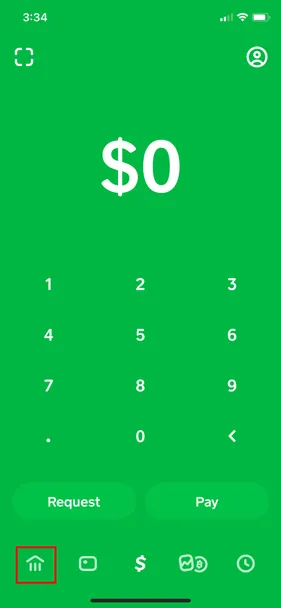
- Step 3: Now, under the ‘More ways to add money’ section select the ‘Checks’ option.
2. Click a photo of the Check
Make sure to click a clear photo. The room where you are trying to capture photos must be well-lit. As sometimes, poor-quality images may lead to the rejection of your check deposit in the Cash App. That’s why you do your best to capture a detailed photo.
Follow the steps below to submit the photos –
- Step 1: Firstly, enter the amount on the check.
- Step 2: Confirm the front and back sides of the check.
- Step 3: Now click photos of the front and back side of the check and submit them one by one.
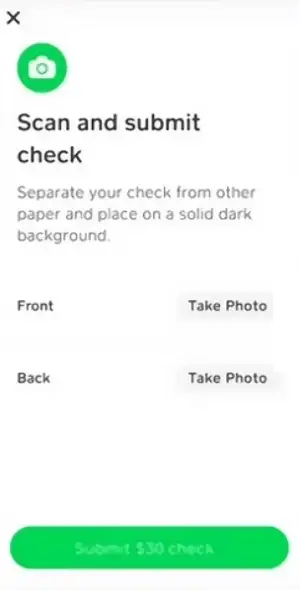
Before Step 4, make sure that all the details mentioned on the check are correct. The details on the soft copy of the check must be visible as required.
Check if your account name, number, and other essential details are visible. And you already know what could happen if the details on the captured image don’t match the original details.
So, rather than risking your electronic check getting rejected by the team at Cash App, you must proceed only after checking out the details thoroughly.
- Step 4: Select the ‘Submit $xxxx check’ option
3. After submission of electronic check
Make sure you keep the original copy of the check secured with you even after you use ‘Mobile Check Capture’ Cash App. The Cash App officials might contact you and ask for some related details.
Before submitting the electronic check, you should be aware that your check may take some time for the final submission. And in case you need to cash your check faster, you must avoid depositing a check on Cash App.
But, if you are aware of the procedure, you can proceed with the next step.
4. Wait for review by Cash App
Now that you can have done your part effectively, you now need to wait for the Cash App review to get completed. The folks at Cash App will be reviewing your electronic check manually.
According to the official Terms and Conditions for the ‘Mobile Check Capture’ Cash App feature, your check can be rejected even if your account is eligible and doesn’t violate any guidelines.
That is why we asked you to keep a backup method to cash your check. It wouldn’t be a wise choice to depend on Cash App entirely, even if the procedure to deposit a check on Cash App is the most convenient one.
5. Procedure after check acceptance
The team might take some time to review the electronic check and accept it. You will have to wait till you get the confirmation message from the Cash App official email address. You will get the confirmation from the app notification as well.
There is one crucial thing that one must keep in their mind after the successful acceptance of the check. You will have to keep the original copy of the check with you for around two weeks.
Also, according to the official notice by Cash App, they have got the “right to reverse decision to accept an Electronic Check.” Keeping the original check will allow you to cash the check using other services.
Destroy the check or mark it as VOID only after the final confirmation from the team. And generally, the waiting period lasts for almost two weeks.
Use the deposit amount with Cash App
Finally, after the review of the electronic check and getting approval from the team. You will find the amount deposited to your Cash App account.
And that’s how you can deposit a check on Cash App.
You have now learned how to use the ‘Mobile Check Capture’ Cash App. Now, you will be able to cash your check using the Cash App.
Always make sure to review your electronic check before the final submission. As the team at Cash App might be observing your activity.
And if they identify any suspicious activity on the account, you might get banned without getting an apparent reason for the rejected application.
FOR YOU: Fix Cash App Can’t Verify My Identity
Eligibility to Mobile Deposit a Check on Cash App
Are you thinking to deposit a check on Cash App with Mobile Check Capture? Well, you can do that for free with no hidden charges.
But, before proceeding, you must be aware if you can use Mobile Check Capture Cash App feature.
Below are all the official eligibility criteria details to deposit a check on Cash App. Make sure to read the details very carefully.
- The check must be payable in United States Dollars only.
- The check must be properly signed or similarly authenticated by the owner.
- The check must be dated and it must not be postdated. It means the date of writing the check must be in the past but no more than three months earlier than the date that the applicant submits it using Mobile Check Capture Cash App.
- The check must be in the possession of the applicant. It must be kept secured until told.
- The check must be drawn on or payable by a bank, credit union, or other depository institution in the US.
- The check must not have been cashed or deposited previously by anyone.
- The check must not be tweaked in any way since it was issued (except for the endorsement required by these terms and conditions).
- The check must be endorsed by the applicant strictly in accordance with the instructions given by the Cash App team only when the Electronic Check is created. It must not be endorsed by anyone else before, not even the applicant.
You can check out the detailed eligibility criteria on the official website of Cash App here.
How long does a pending Direct Deposit take on Cash App
Before anything else, you should know some official details related to the ‘Mobile Check Capture’ Cash App feature.
If you successfully submitted your check on Cash App before 4:00 p.m. Pacific Time on a business day, then it will be considered Successfully Submitted on that day. And every day is counted as a business day except weekends and federal holidays in the US.
And if you submit a check after 4:00 p.m. Pacific Time on a business day or even on time on a holiday, then it will be considered submitted for the next business day.
A pending Direct Deposit on Cash App will be available on the first day of the successful submission of the Mobile Check Capture. But, as mentioned above, folks at Cash App might take some time for the entire procedure of the verification.
Also, checks other than U.S. Treasury checks are subjected to a hold period of between 1 and 15 business days.
TRENDING: Why does Cash App need my Social Security Number (SSN): Explained 2021
Should I Deposit a Check on Cash App with ‘Mobile Check Capture’ Cash App?
Well, we will conclude this article by answering this last question.
The answer is yes. You should deposit a check on Cash App with the ‘Mobile Check Capture’ Cash App feature. No need to worry about the authenticity of the procedure. No one has ever reported any issues of fraud or any kind of negative review as far as reliability is concerned. But always beware of the fraudsters. Do not ask anyone to deposit your check on Cash App.
The procedure of cashing a check with Cash App is very convenient and easy to use. But, if you are looking for a faster way to deposit a check with Cash App, you must use other services to cash your check.
The ‘Mobile Check Capture’ feature is a great way to cash your check. But, make sure to use the feature for ethical use only.
Further Reading:
Cash App invite friends get $15 (how long does it take?)
Can Cash App Transactions be Traced by Police or IRS
[Fixed] Cash App Not Sending Code to Email or Phone
How to fix a negative balance on Cash App

Ankit Kumar is an Engineer by profession and a blogger by passion. Over the last several years, he has written tons of articles, solving queries on Quora. He also has years of experience in investing in Cryptocurrencies, Funds, and Stocks.
