You cannot see last active status on Instagram because the user has disabled their status, they might have restricted or blocked your account, or Instagram has put limitations on your account.
So, are you one of those who are wondering why they can’t see Last Active on Instagram? Well, of course, you are.
There has been a lot of reports where users mention that they couldn’t see the Last Activity status of all of the chats on their DM lists.
This issue may not be a particular app-related issue. As sometimes, you would see the Last Activity of some users. Actually, there can be a lot of reasons.
And here, we will not only mention reasons for the issue, but you will find a proper guide to fix Instagram Last Active not working issue.
So, let’s dive right into some details.
What is Last Active status in Instagram?
The Facebook-owned photo-video sharing app keeps on bringing new features onboard to keep the user-base engaged while attracting new potential users.
Well, Instagram brought the Reels feature last year in order to gather the attention of the new users as well as capturing the users from the Indian market, where a lot of users were looking for the alternative to the Chinese short-video sharing app Tiktok.
Other than this, Instagram keeps experimenting to bring essential features as well.
Talking specifically about the Last Active status feature. It came to a lot earlier when Instagram was bought by the social media giant – Facebook.
The Last Activity status feature looks the same as Whatsapp’s Last Seen feature. Whereas users get the details of other users’ activity on the app.
Here, we will be talking about the reasons and methods to fix a very common Instagram Last Active ‘not working’ issue.
MUST-READ: How to Fix: Instagram Music stickers not Showing/ Available
Why you can’t see Last Active on Instagram
You can’t see Last Active on Instagram because Instagram shows Last Active for first 25 users in DMs, or you have been blocked or restricted, and the user could have disabled their Last Active status.
Before we start talking about the ways to fix the issue. Let us first discuss the reasons why one can’t see Last Active on Instagram.
We will be mentioning the reasons first. In case, you want to check the ways to fix the issues, you can directly jump to the 2nd part of this guide for a step-by-step procedure.
Without further ado, let’s see what’s stopping you to check out your boyfriend’s Last Activity Status on Instagram.
1. User’s Last Activity is disabled
The first and the most common reason why you can’t see Last Active on Instagram of any user is that her/ his Last Activity setting is disabled.
Instagram developers have created each and every setting ever carefully. The same goes for the Last Activity feature on Instagram. Like other apps like Whatsapp. Anyone can enable or disable this feature according to one’s decision.
And if someone has disabled the Last Active status on their app. Then you won’t be able to see when they were last active on Instagram.
And there is nothing much you can do about it.
But, if you can’t see the Last Activity status on anyone, you should proceed to check out the next reason mentioned.
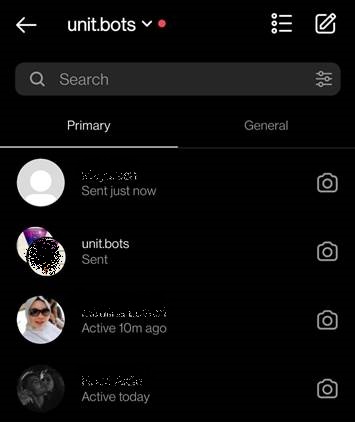
2. You’ve been Restricted by the user
Let’s see another possibility of why you can’t see Last Active on Instagram.
We get it, how you might have felt when you found out you are not able to see the Last Active status of the person whom you are talking to.
Let’s see one more possibility why you can see the Last Active status of an Instagram user. The user, whom you are trying to talk to and want to know more about, has restricted your account on Instagram.
Well, Restricting someone is different from blocking someone. With the Restriction feature, you may still someone’s post photos, story, but you won’t be getting any notifications for that.
Yes, it sounds a little bit rude.
Again, you can’t help yourself. But, remember, you can still send messages, texts, memes, to the person.
You just have to try hard.
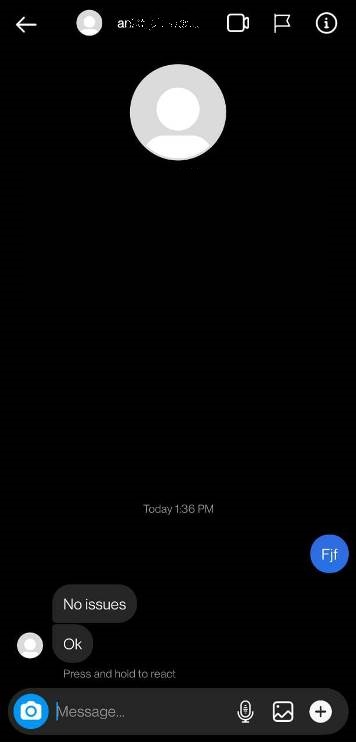
3. Your Last Activity is disabled
Another most common reason why you can’t see Last Active on Instagram is that you have disabled your own Last Activity setting on Instagram.
Well, these are the rules of the game. If you don’t want others to see your Last Active status, you won’t be able to see the Last Activity of others as well.
Many social media apps like Whatsapp, Instagram, Telegram follow the same rules for the Last Activity feature.
4. The 25-users Limitation
Are you sure, you have not been restricted by the user?
Well, if you are sure, you should know about one more possibility of why you can’t see Last Active on Instagram.
Instagram only allows you to see the Activity Status of the first 25 users on your Direct Messages list.
So, if you have not texted the person for a long and his/ her chat has been shifted to number 26th or below. Then you won’t be able to check their Last Active status on Instagram.
You may still see the Green-Dot, Active Now status. But, it’s certain, you can’t check out other details like the Last Active time period and all.
Instagram hasn’t announced the 25-users restrictions of the Last Active feature. But, the restrictions have been observed a lot of times, thus, we are pretty sure about this.
5. You’ve been Blocked by the user
Still finding out why you can’t see Last Active on Instagram. Well, we would say you might be in some trouble now.
Till now, we have mentioned every possibility of the issue. But, if you are on part 5, we are afraid to say that you have been blocked by the user.
The Restriction feature of Instagram was mere a warning system. If you get a restriction from someone on Instagram, you can still contact the person on DMs.
But, if the person chose war and blocked you. You won’t be able to contact the person on Instagram.
The user’s chat may still appear in your DMs, but you won’t be able to see the Last Active Status. And your texts will go in vain.
Sit back and relax.
The person on the other side might have done that by mistake.
Umm…No? 😐
TRENDING: How to see Instagram Reels Watch History
Fix can’t see Last Active on Instagram issue
Now that you are aware of all the possible reasons why you can’t see Last Active on Instagram. We have mentioned 5 different reasons for the same.
But, what if we tell you, you can fix some of the issues.
Well, here, you will learn how to fix Instagram Last Active not showing issues. You will find methods to fix the issue.
We would like to mention that you must proceed here step-by-step. If the first method to fix doesn’t help, proceed with the next one.
1. Troubleshoot App
The first method mentioned here is a very basic fix that you can try.
You need to do basic troubleshooting. We will just mention the methods to be done, we are expecting you to know about all the basic troubleshooting methods.
- 1 – Try to Restart your Instagram app. Clear it from the recent app tray. And open it again.
- 2 – If Step 1 doesn’t work out. You should proceed with this step. Reboot/ Restart your smartphone and open Instagram again.
- 3 – If you are still facing the same issue. See if you have the latest version of the Instagram app installed on your device. To do this, go to the respective app store and check for updates.
- 4 – If nothing worked. You can try to uninstall your app and reinstall it from Play Store or App Store.
Well, that’s all about the troubleshooting of the app. Try all of them once.
And if you have tried all the steps and the issue persists, then you should proceed with the next method.
2. Enable your Activity Status
As mentioned in the first part of the video. The reason why you can’t see Last Active on Instagram is that you haven’t enabled the Last Active setting in your own app.
You just need to enable your Activity Status. Well, of course, everyone wants the Activity Status feature to work in a way so that you can see the Last Active status of others, but no ready to show own’s activity to others.
But, unfortunately, Instagram doesn’t work like that.
If you are looking for the steps to enable Activity Status on your device. Consider the quick guide below.
How to enable Activity Status on Instagram –
- STEP 1 – Open your Instagram app. Make sure you are using the latest version of Instagram. You can use any device to perform the steps mentioned here.
- STEP 2 – In your Instagram app. Go to the profile page. Here, simply click on the hamburger icon or the three horizontal-line icons at the top right on the profile page.
- STEP 3 – This will open a new Profile Settings page. Here, you need to find the Settings icon. It is the gear icon at the bottom of the profile settings page.
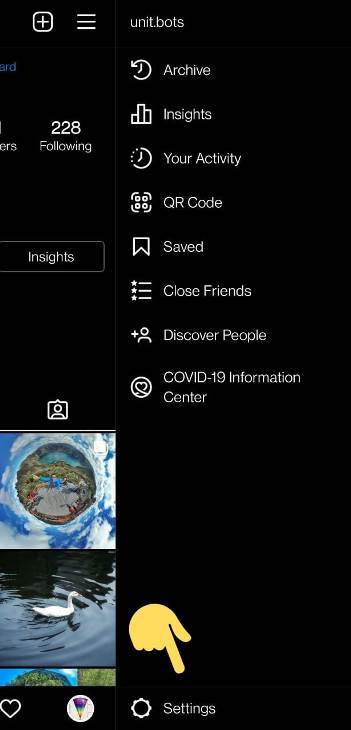
STEP 4 – In the Settings page. You will see a lot of options. Here, simply search and select the Privacy option to continue.
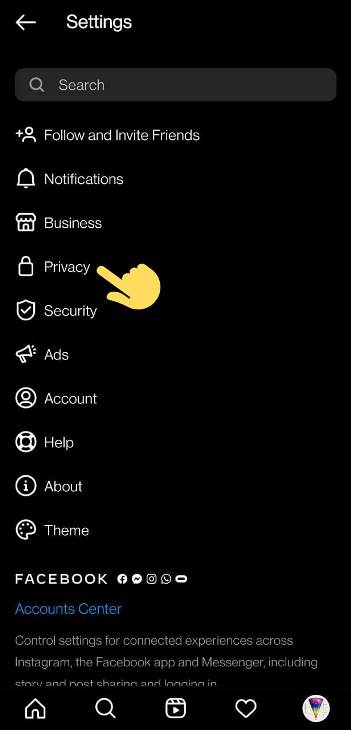
- STEP 5 – On the Privacy page, you will find the Activity Status option. Select it to continue.
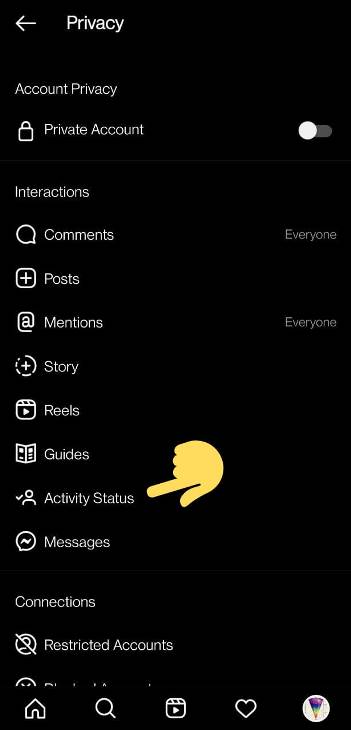
STEP 6 – And finally, you will see the Show Activity Status option. Here, simply tap on the toggle to enable your Activity Status.
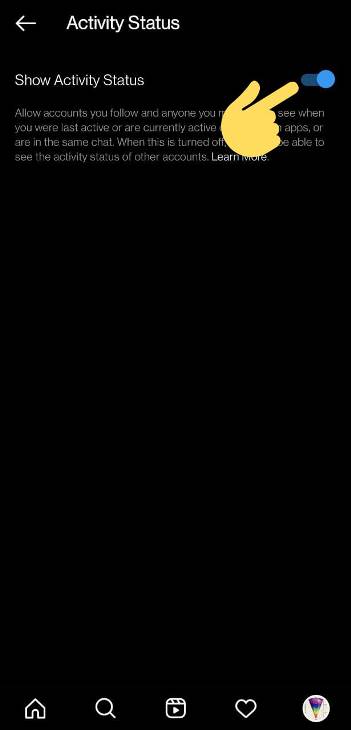
And you are done here. This will enable your Last Active status on Instagram and you will be able to see Last Active on Instagram again.
This should have solved the issue. But, what if you still can’t your boyfriend’s Last Active status.
Well, let’s proceed with the next method.
3. Add the user to recent chat
If you directly landed here looking for answers then we suggest you go through reason number 4 of why you can’t see Last Active on Instagram.
We have explained the issue in a simpler way. But, If you are already aware of the 25-users restrictions, you can proceed with this method.
So, in your Direct Messages list, if someone’s chat drops to number 26th or below, then you won’t be able to see the Last Activity status of that person.
There a simple fix to this.
Make a hard guess.
Send a ‘Hi’ to the person, ask them about their day. And once their chatbox reached the top 25 list, you will be able to see Last Activity on Instagram easily.
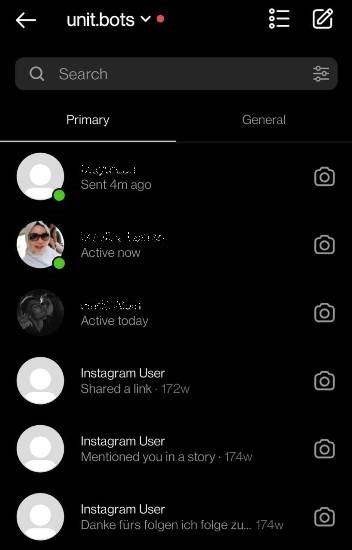
4. Ask the user to Unrestrict you
Before we start, if you are not aware of the Restriction feature on Instagram, we will suggest you check out Reason 2 in the first part of this guide.
It’s really important to know what Restrict feature really means.
So, if someone has Restricted you, they probably did that on purpose. With which, they not only restricted you to get the notifications of post and story updates but also the Last Active visibility.
You won’t be able to see when they were last active on Instagram.
If they have done that on purpose, then try not to look desperate the next time you text them.
If the user has restricted you by mistake, the chances of which are very low, you should ask them about that politely.
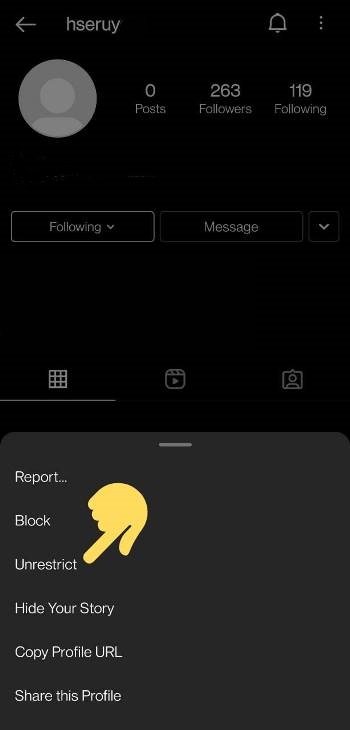
FOR YOU: How to Stop ‘People You May Know’ Notification on Instagram
Final Words
Ladies and gentlemen, we are finally done with this very handy guide.
Here, in this guide, we divided two sections. In the very first one, you learned all the possible reasons why you can’t see Last Active on Instagram.
Well, in the second part of this guide, we mentioned the ways to fix Instagram Last Active not working issue.
Our suggestion is users must check out both parts of the guide to get clarity on the issue and learn how to fix them on their own.
Hope you got what you were looking for.
If you still have any issues, do let us in the comments section mentioned below.
Further Reading:
How to see deleted search history on Instagram
How to See My Instagram Activity (2021): Ultimate Guide
How To Auto-Reply To Instagram Messages (Free)
Can you see how many times someone views your Instagram
5 Ways to Fix Instagram DM post Unavailable 2021

Ankit Kumar is an Engineer by profession and a blogger by passion. Over the last several years, he has written tons of articles, solving queries on Quora. He also has years of experience in investing in Cryptocurrencies, Funds, and Stocks.




