Are you getting a post unavailable message when someone shares a post in your Instagram chat?
Why does it say post unavailable on Instagram dm?
If that’s the case, you are at the right place. In this post, we have mentioned why a post is unavailable for you on your Instagram DMs.
We have also listed a few ways to view a post that is unavailable on Instagram chats.
Instagram really offers so much that it is capable of appreciation, but sometimes you might experience problems and glitches on the platform.
Today, as mentioned above, we will be discussing one such problem of posts unavailable on Instagram DMs. So let’s get started.
Why does it say post unavailable on Instagram DM
Short answer: There can be many reasons post why a post is unavailable on Instagram such as you are not following the person/page, you are blocked by post owner, the content of post is age restricted, post might have been deleted or archived, post have been taken down by Instagram, or servers of Instagram are down, etc.
When someone shares a post with us, and it doesn’t open or is not available/working or throws an error when clicked, it is frustrating.
In this case, our curiosity to view that post increases, but after trying numerous times, we give up.
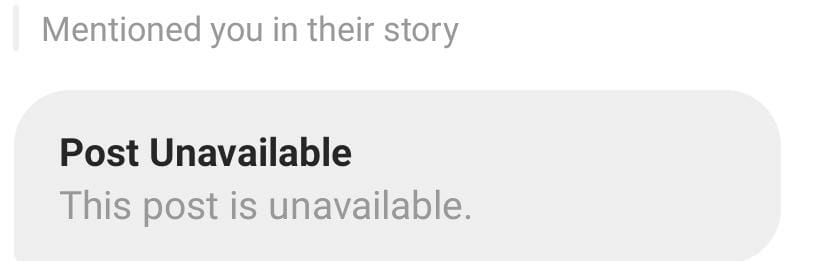
Below, we have talked about all the reasons in detail and provided a few ways to see an unavailable post on Instagram:
1. Network issues
The first reasons why you are getting ‘this post is unavailable’ error on Instagram could be that your internet is not working fine.
Fix:
- Make sure is to make sure that your internet is working fine, speed test at fast.com
- Reboot your Wi-Fi router.
- Switch to mobile data instead of Wi-Fi or vice-versa.
2. You are not following the page or user whose post was shared with you.
The most common reason why a post is not available for you when someone shares it with you on your Instagram DM chat is that you aren’t following the person or page whose post is shared with you (in case it is a private account).
Fix: Follow the user whose post is shared with you.
So, if this is the case, you will need to follow the Account of the person whose post is shared with you. If you don’t know whose Account it is, you can request your friend to tell the username of that Account.
3. You are blocked by post owner
If you are blocked by the person or admin of the page whose post is shared with you, then also you will not be able to view their post, and Instagram will give you an error message post unavailable.
Fix: Use Another account to view the post.
If the shared post is from a private account, then use any other account to send a follow request to them, and if it gets accepted, then you will be able to view all their posts.
However, if that account is public, you can log out of your current Account and visit that page to view its post anonymously.
4. The content of the post is Age-restricted.
If the post shared with you is NSFW (Not safe for work) or violent or is 18+, then Instagram will mark it under age-restricted content.
So, if you are an adult and want to view the post, then you will need to verify your Age if you haven’t already.
Fix: Verify your Age on Instagram.
Follow the steps below to verify your Age on Instagram.
- Log in to your account and tap on your profile icon in the bottom right of the display.
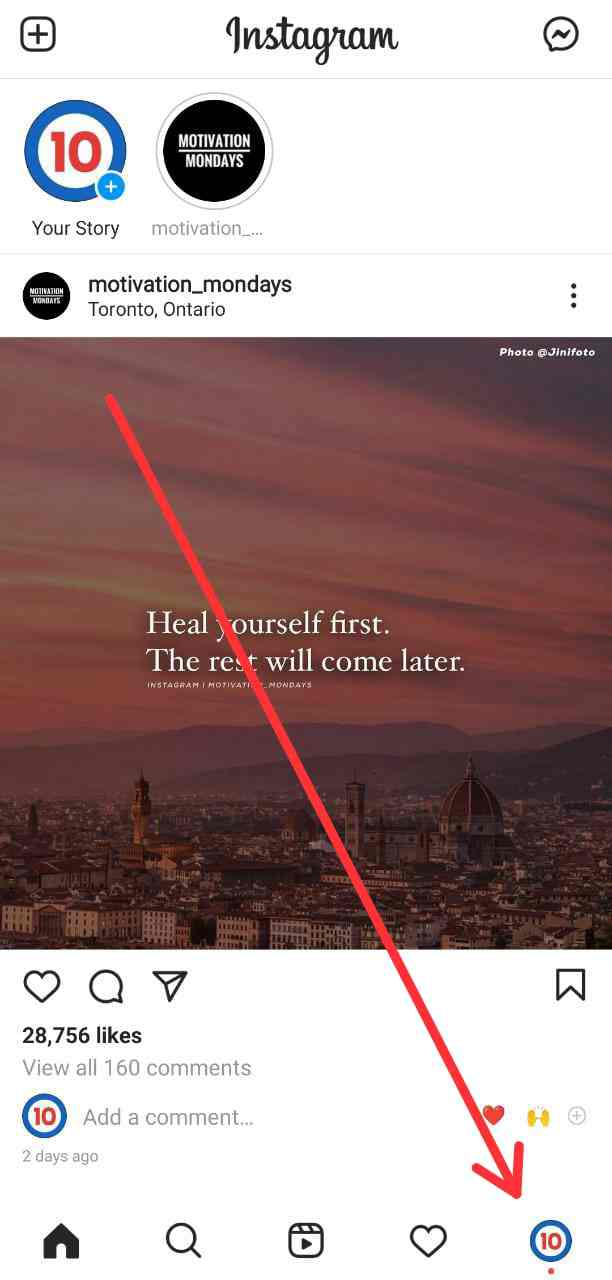
- Now, tap on the three-line hamburger menu present in the top right corner.
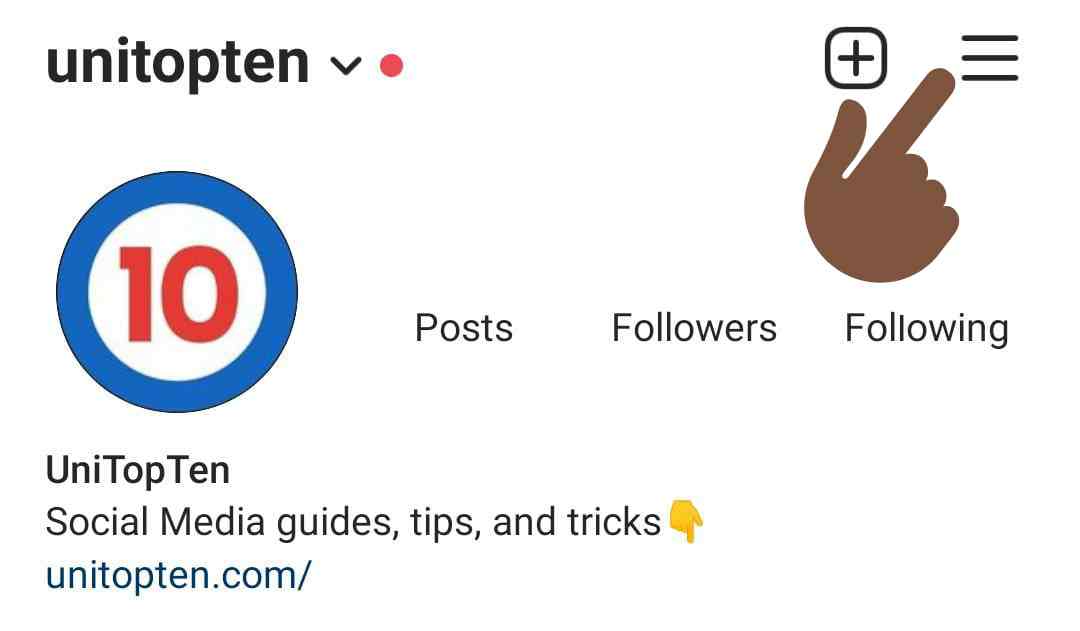
- Now, click on the setting icon below.
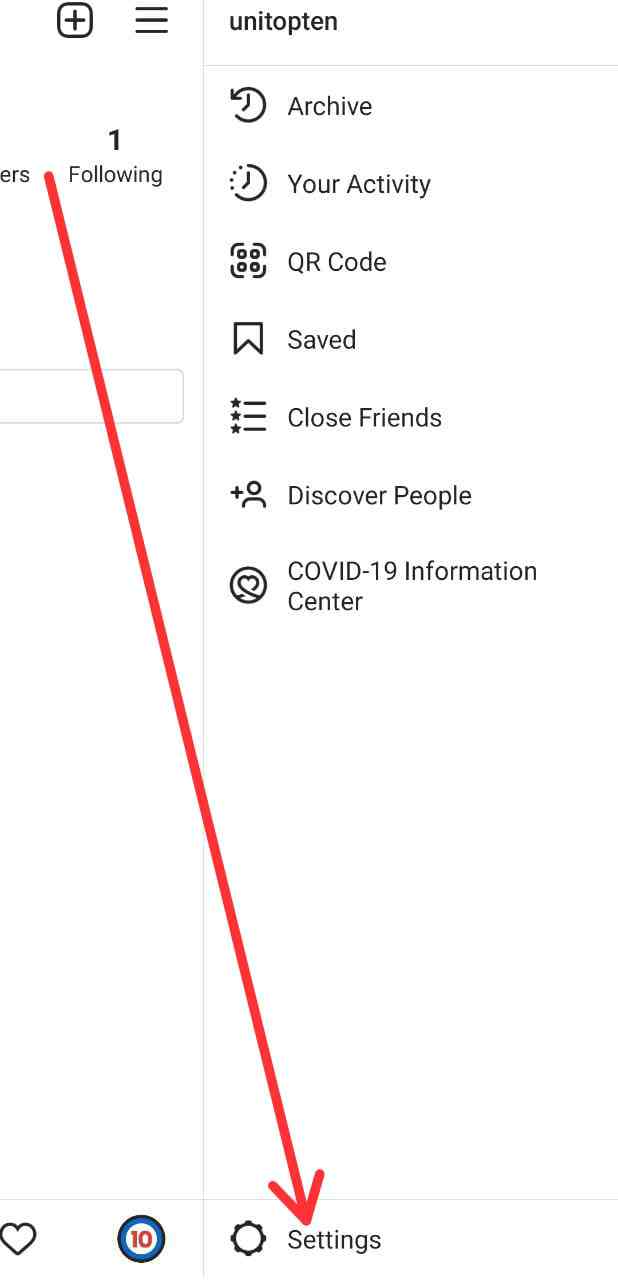
- In the following menu, click on the option ‘Account.‘
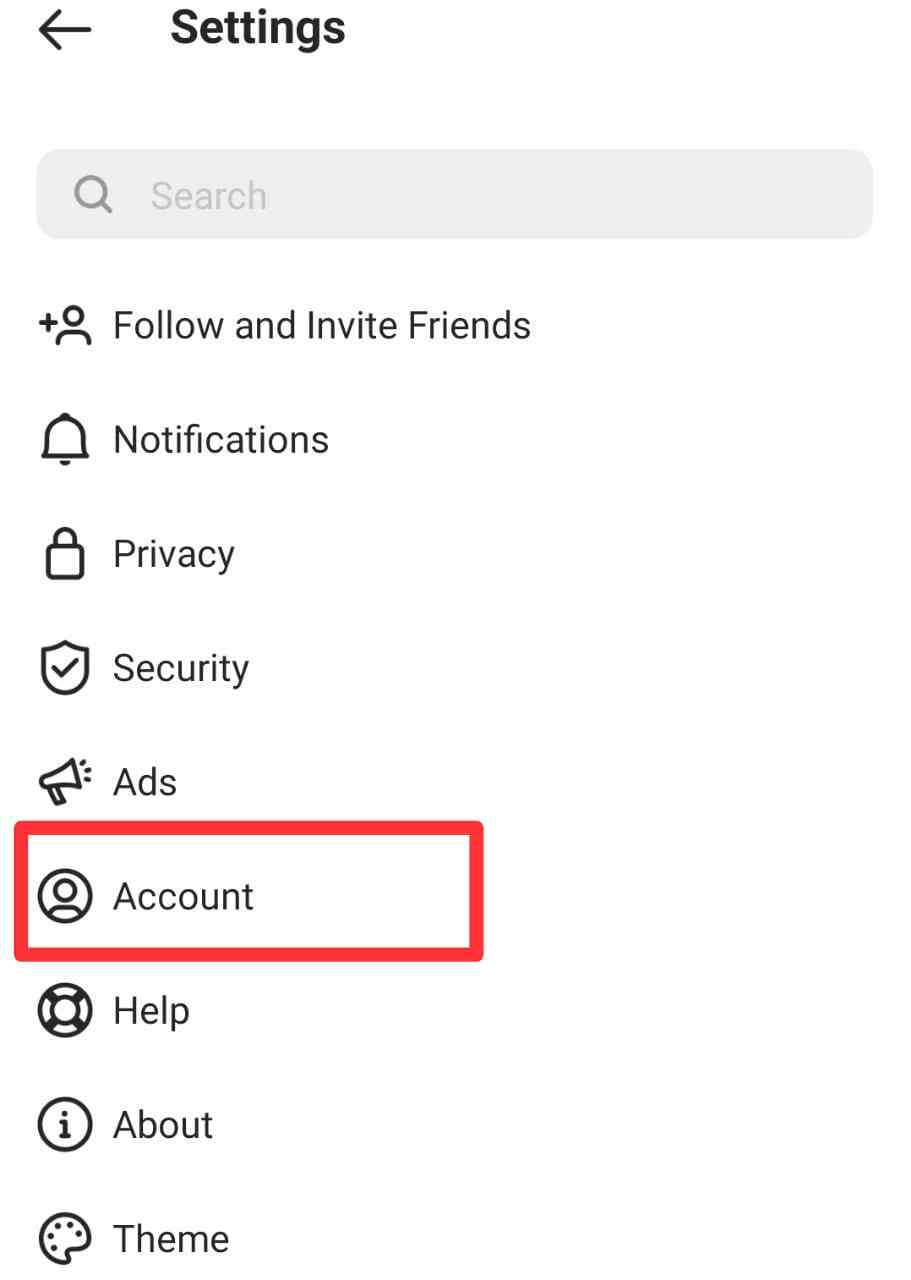
- Here, tap on the option’ Personal information.‘
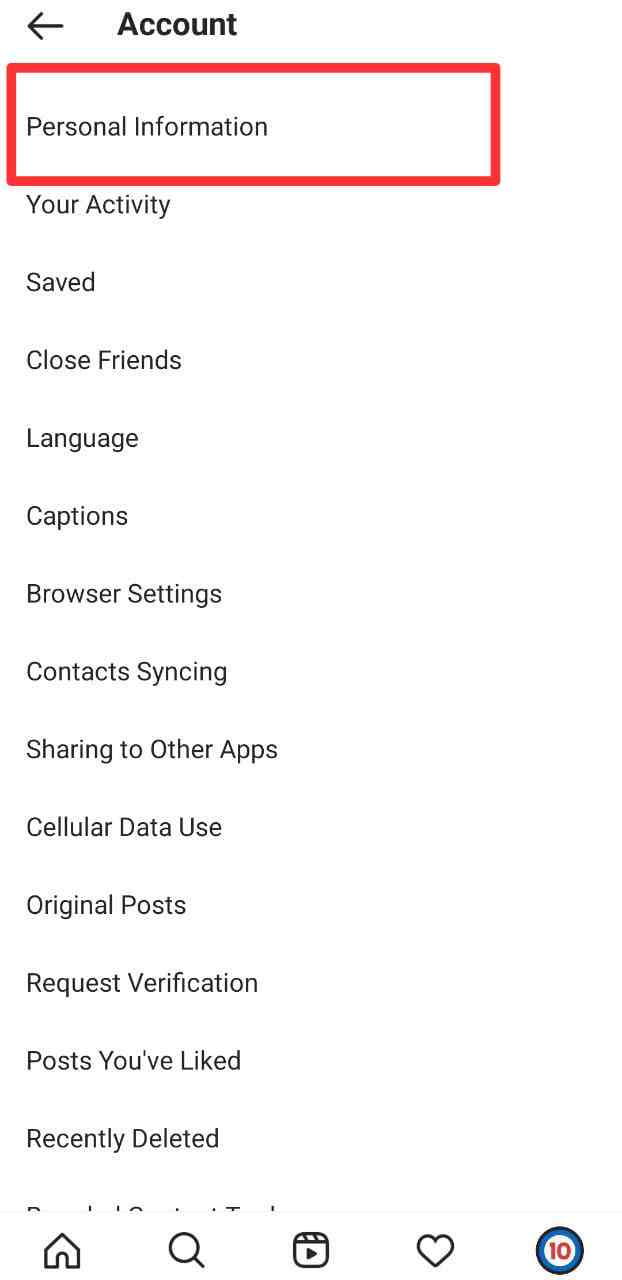
- Now, tap on the option update on Facebook if your IG account is connected to Facebook. If it isn’t, simply change your date of birth there.
Once you have successfully changed your Age, go back to the post you want to view, and it should be available for you.
5. Post is Deleted
If you are viewing your Instagram DM after a few days or weeks, then chances are high that the post you’re trying to view is deleted.
If the post that was shared with you was a story, and you are viewing it after 24 hours since it was uploaded, then it will not be available for you as stories on Instagram lasts only for one day (24 hours).
So, if you are getting the error ‘post unavailable this post is unavailable because it was deleted.’ you won’t be able to view the post as it has been deleted now.
Fix:
In this case, you cannot do anything other than requesting personally the admin whose post it was.
6. Post is Archived
Moving on, another reason why a post is unavailable on Instagram for you could be that the post might have been archived.
So, if the post has been archived by the owner, you cannot view it.
However, if owner un archive the post then will be able to view it.
7. Deactivated Account
Another reasons why a post might not be available to you on Instagram could be that the post owner deleted or deactivated the account.
Now, the owner might have temporarily or permanently deactivated the account.
Sometimes Instagram also deactivates or bans the user or pages that don’t comply with the Instagram community guidelines.
8. Post Has Been Taken Down by Instagram
Just like the Instagram can ban user for its platform, it can also remove the content or posts that do not follow the community guidelines.
So, if the post you are trying to see is unavailable then it might have been taken down by Instagram.
9. Servers of Instagram may be down
Finally, ‘this post is unavailable’ error on Instagram might also be caused due to the server error.
If the server of Instagram are having issue, you won’t be able to access the post and have issue with loading other features of Instagram.
In this case, we would recommend you to visit the downdetector page for Instagram and check its server status.
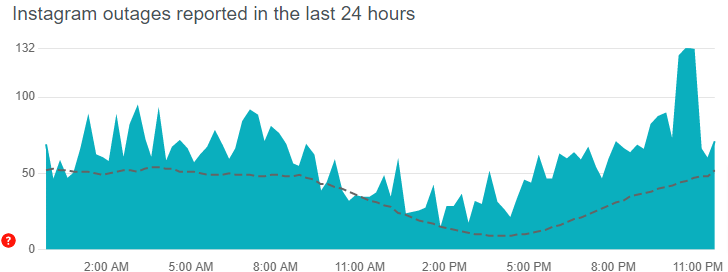
If there are significant reports, it means servers of Instagram are having trouble.
So, wait till the servers gets restored, and then the post might be available for you.
What you can do to view Unavailable Post on Instagram
1. Try Instagram web version
Sometimes the issues might be specific to just Instagram app.
So, if you can’t view a post on Instagram on your app, you can try to view it on the Instagram web version.
To Open Instagram on the Web, just head over to Instagram.com on a browser and log in to your account and try to view the post.
2. Use Another device
Next, you can try to view the post using another device.
You can log in to your Instagram on your friends or family member’s device.
3. Ask your friend for a Screenshot or Screen record video of the post.
If you have done everything and still the post is unavailable for you, then the last option is to ask your friend or person who has shared the post with you on your Instagram DM chat to screenshot the post if it’s an image or record screen video if it’s a video.
Taking screenshots is quite easy on most smartphones, you just need to either press the Volume + or Volume – button along with the power button simultaneously.
As far as recording screen video is considered, nowadays most OS provides an option to record screen, you can find this option by sliding down the notification bar and look for it between other shortcut icons present there. If it’s not available, you can use any screen recording app from the App Store or Play store.
Conclusion: Fix Instagram DM Post Unavailable
Instagram is known for glitches and issues in the app, but post Unavailable on Instagram DM might not be due to the server issues of the app.
However, it is always recommended to use the latest version of the app and check whether Instagram servers are working fine or not when you experience such a problem on the platform. You can visit this page to check whether Instagram servers are working fine or not.
So that’s all for now; we hope following the methods or reasons we mentioned in this post, you would have understood why the Instagram DM post is unavailable for you and how to fix it.
For more guides, visit our dedicated Instagram section here.
Other Instagram Guides:
How to disable messages on Instagram (disable DM)
3 Ways to Fix Instagram ‘Your account has been disabled for violating our terms’
(Rewatch) How to see Instagram Reels Watch History
7 Ways to Fix ‘Unable to Tag Friends on Instagram’

Ankit Kumar is an Engineer by profession and a blogger by passion. Over the last several years, he has written tons of articles, solving queries on Quora. He also has years of experience in investing in Cryptocurrencies, Funds, and Stocks.




