Do you want to close your Chime bank account?
Do you need a guide to help you with the procedure?
Well, if yes, you are at the very right place.
In this guide, we have mentioned how you can apply to close your Chime account.
You are just required to implement the steps one by one.
So, without any further ado, let’s dive right into the details.
How to close Chime account
Chime is the most popular neo bank in the USA. The bank comes with some really great offering that makes it a much better option than most offline banks.
Chime sports features like Early Deposits, which claims to bring the monthly deposit two days early. Another amazing feature is Chime Spotme, that lets users overdraft up to $200 of the amount when in need.
Sounds great, right?
Well, there are other great features like fee-free money transactions. A 0.50% Annual Percentage Yield (APY) which is much more than what other USA banks offer.

Chime comes with a lot of great features, and it has made banking very simple. One doesn’t have to be physically present to get things done. Ultimately, this saves you time.
But, Chime is neither the perfect nor the best bank around the world. And that’s why a lot of users plan to leave Chime even after years of using it.
Well, if you are one of those who have made up their mind to part ways with Chime, you are at the right place.
Here, we will be including a detailed guide on how to close Chime account. Make sure to check the content included carefully.
ALSO READ: Why is my Chime Spot Me not Working (6 Reasons)
Along with closing the Chime account, there are other things that you should do before initiating the account closing procedure. So, proceed step-by-step, and you will be able to close the Chime account without any inconvenience.
1. Get Chime Bank Statement
Before doing anything else, make sure to download the Chime bank statement. As you all know, bank statement is a document where you can find all the details related to transactions made in your account.
Before you close Chime account, you should get all the details of your transactions, as you won’t be able to access them once the account is closed forever.
So, you should download the bank statement of your account before you proceed to delete it.
We have a dedicated guide. If you are finding it hard to get Chime bank statement, you can consider checking it out.
READ NOW: How to get Chime Bank Statement (Mobile/Pc)
2. Settle pending fee or negative balance
Chime might allow you to close your account with some funds in it, which can’t be accessed later. But, it won’t allow you to do the same if you have any fees or funds pending.
Before you even think of deleting your Chime account, you must settle all the pending fees.
Most of the time, users who have overdraft their account with Chime Spotme feature have a negative balance account.
This happens when you are out of funds. And if you have enrolled for the Chime Spotme feature, you can get the rest of the amount managed by Chime.
Well, according to the official statement, Chime doesn’t charge for the overdraft amount. But, on overdrafting the account, the balance turns out to be negative. And the user can settle it just by paying the required amount.
So, make sure to settle any kind of pending fee, or your request to close the Chime account will be rejected.
3. Pay pending bills
After settling the pending funds or fees, you need to make sure to pay the pending bills that are supposed to be deducted from your Chime account.
It is necessary you do that before closing your Chime account. Or you will find it hard to pay your reoccurring bills.
If you are unable to do that, you can manage another card or account to pay the bills.
After setting it up, you can proceed with the next step.
4. Transfer your Funds
Once you close your Chime account, you won’t be able to access the funds in it at all. So, before you proceed to close the account, make sure to transfer your funds.
Chime might notify you about your funds when you delete them, but it will be convenient if you can do that before you initiate deletion of the Chime account.
You can transfer the funds to your other bank account. To do this, simply enter the bank details in the Chime app and transfer the money.
And that it.
Proceed with the next step when done.
MUST READ: How to check Chime Pending Deposits
5. Disconnect Chime credit builder card
If you have enrolled for a Chime credit builder card, you will be required to disconnect that card.
This is necessary as Chime credit builder will not be available to pay any bills for you, because of the obvious reasons.
6. Disconnect Chime debit card
Along with the Chime credit builder card, your Chime debit card will be invalid.
So, you need to add other cards for the reoccurring payments. Or the payments will be pending, and you won’t be able to access the respective services.
7. Contact Chime support
If you have reached this part of the guide, we expect you to have implemented all the steps mentioned above.
The final part is to contact Chime customer services and request them to close your account.
You have to contact the Chime support team and tell them that you have decided to close your Chime account. And in case they ask you about issues you’re facing with the app, you can acknowledge them about that as well.
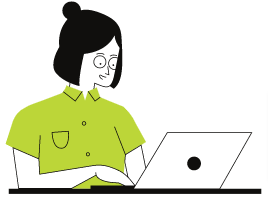
You can ring Chime Support Team at – 844-244-6363
And that’s it.
If you have implemented all the steps mentioned above, you will be able to close your account without any additional efforts.
Make sure to take follow up on the status of your Chime account.
If you need any assistance, you can let us know in the comments section below.
How to cancel Chime account?
You can cancel Chime account at any time. To do this, you will have to call Chime support team and appeal to them to close your account. Before you apply for deletion of your account, make sure you do not have any kind of pending funds in your account.
Chime won’t be allowing access to funds after you close your account. So, you will have to transfer your funds to a different account.
And also, you will need to pay any type of pending fee as well. Or Chime will reject your request to close Chime account.
FOR YOU: How to get Metal Chime Card
FAQs
1. When you can’t delete Chime bank account?
You cannot delete Chime bank account if there is a pending fee, or you have a negative balance on your Chime account. You might have a negative balance on Chime as you might not have paid back to Chime Spotme overdraft fund. Another reason why you can’t delete Chime bank account is that you have not paid the interest on the loan you requested.
2. How do I close my Chime bank account?
To close your Chime bank account, you will have to appeal to Chime customer care service. You can call the support team at – 844-244-6363. Make sure to transfer your fund and pay the pending fee or Spotme fund to avoid delays and inconveniences.
Final Words
Let us conclude this guide now.
In this post, we mentioned a detailed guide on how you can close Chime account and disable it.
It is really important to follow each step we mentioned above to avoid any kind of inconvenience.
Further Reading:
How to check Chime balance & Chime card balance
How to get Chime Bank Statement (Mobile/Pc)
How to check Chime Pending Deposits (2021)
How to Unsuspend my Chime account (Reopen Now)

Ankit Kumar is an Engineer by profession and a blogger by passion. Over the last several years, he has written tons of articles, solving queries on Quora. He also has years of experience in investing in Cryptocurrencies, Funds, and Stocks.




