Are you having issues checking the balance of your Chime account?
Are you looking for ways to check your Chime card balance?
Well, if yes, you have landed on the right website.
Here, we have included a quick guide on how to check Chime balance.
Let’s dive right into the details without further ado.
How to check Chime balance
Chime is a finance-tech company that has become a popular Neo bank service provider within a few years of its launch. And to provide banking services to the users, Chime has partnered with two of the most popular banks in the USA.
Chime was the first neo bank to bring a new concept of credit card. The company released Credit Builder Card. The card helps users in increasing their credit scores by managing funds from their spending accounts.
Banking has been made simple by Chime. But, still, a lot of users have queries about the app and its features.
Users ask, ‘How to check Chime balance.’ Well, if you have the same queries, you have to visit the right website.
Here, in this post, we have talked about how you can check Chime balance by yourself.
Check out the ways below.

#1 Chime App
If you are using the Chime app on your mobile, you can easily check Chime balance. To do this, open the Chime app on your Android or iOS app, and the first thing you will see is the balance.
Your total Chime balance will be the sum of the amount in the spending and savings account. Or the type of account you consider your main account.
If you have transferred money from your spending account to your Chime credit builder card, you should not count it as your Chime balance, as the fund will be deducted as soon as the date arrives.
ALSO SEE: Can I overdraft my Chime Card at Atm or for Gas?
#2 Chime website
If you do not have access to your mobile. You can also use the Chime website on your PC to check out the balance.
Before that, make sure you are accessing a trustworthy network. If you are using an open wifi hotspot, you might risk your Chime account details.
Go to the Chime official website. And make sure that you have your Chime account credentials with you.
When done, you can check your account balance. The total balance can be found on the left side of the screen.
#3 Chime in-app notifications
Well, if you are using a Chime mobile app, you do not have to really worry about checking the balance. Chime sends notification alerts every time the funds are transferred from the Chime bank account.
The alerts arrive as a pop-up notification in the Chime banking app. You get a transaction detail as well as the details of the balance left in your Chime bank account.
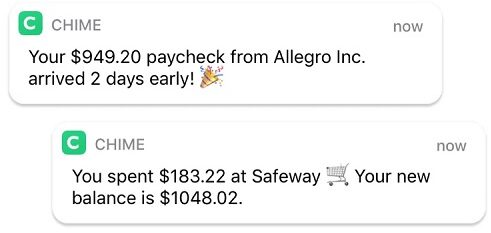
There are other ways to check Chime balance as well. Make sure to check all of them below.
#4 Chime Bank Statement
We have mentioned all the ways to check Chime balance till now. But, in case you want all the details of the transactions made with your Chime bank account. You can also get the Chime Bank Statement.
If you want a quick overview of your Chime bank account, you should use the ways mentioned above to save your time. But, if you wish to each detail, like the date of the transactions and the recipient of the funds, you should proceed with applying for the bank statement.
And it hardly takes 2 minutes. You just need to log in to the Chime account on the website or use the Chime app and apply for the bank statement.
We have a dedicated post on the same. Make sure to check it out if you need to learn how to get it.
READ NOW: How to get Chime Bank Statement
And that’s it.
We have mentioned all the possible ways to check the balance on Chime.
But, if you are unable to check it, there is one more option.
#5 Contact Chime Support
You can contact the support team at Chime. The support team of Chime or any other services are made just to help you out with the features and stuff.
But, if you are having some issues with the app, do not hesitate to call the Chime support team. Let them know the problems you are having.
And we are pretty sure the fantastic support team at Chime will going to assist you in every possible way.
How to check balance on Chime Card
You can easily check the balance on your Chime card by simply checking your Chime Spending Account balance. The Chime debit card is associated with the Chime spending account, not the savings account.
To recall the ways to check the balance in Chime. You can use your Chime mobile baking app to check the balance without putting many efforts. Simply, open the Chime app and go to the Chime Spending Account section.
You can also get the information of the balance amount in the spending account through the in-app notification.
Whenever you use your debit card to make transactions, you will get a transaction alert on your mobile app. The pop-up shows not only the amount deducted, but also the amount left in the account.
So, next time, keep an eye on your notifications as well.
ALSO SEE: How to get Chime Bank Statement (Mobile/Pc)
How to check Chime credit builder card balance
Chime credit builder card, as you know, is a popular concept by the company which lets you transfer funds from your spending account to your credit builder card and use that fund to pay the amount on time to get a better credit card score.
To check the Chime credit builder card balance, you need to go to the credit builder card section in the Chime mobile app. And there, you will see the balance that you have added to the credit builder account.

SEE ALSO: How to get Metal Chime Card
FAQs
1. How to check my Chime Balance?
You can check your Chime Balance by visiting the official Chime website and logging in with your account. Another way is to use the Chime mobile app to check the balance on the home page itself easily.
If you wish to check the balance of your Chime credit builder card, reach out to the Credit Builder account section. And there, you will be able to check the amount left in your credit-builder account.
Final Words
And that’s pretty much it.
We have included all the details you needed to know about checking the balance in Chime.
You can use your Chime mobile app to check the balance. The official website can also be used if you do not have access to a mobile device.
Just log in with the account credentials and check the balance of your spending account, savings account, and even credit-builder account.
Further Reading:
Can I overdraft my Chime Card at Atm or for Gas?
How to link Cash App to Chime & Transfer Money
How to apply for Chime credit builder card replacement

Ankit Kumar is an Engineer by profession and a blogger by passion. Over the last several years, he has written tons of articles, solving queries on Quora. He also has years of experience in investing in Cryptocurrencies, Funds, and Stocks.




