Are you having issues operating your Webull margin account?
Are you someone finding a way to switch to a cash account in Webull?
If you nodded to both of the questions mentioned above, you are at the right place. As here, we will be mentioning a proper guide on how to do Webull: Switch to Cash Account procedure correctly.
Before proceeding with the steps, we would like to mention a few details regarding the Webull margin account. Make sure to check it out too.
Why do you need t0 change Webull to cash account?
Webull is a popular app which lets users buy stocks, invest in mutual funds and do intraday trading. The app has gathered a lot of users since its release, and it is quite famous among the US based users.
The platform features two types of accounts – cash accounts and margin accounts. Cash account is a basic account where users can only use the amount they have deposited in Webull. Whereas, a margin account lets users take debt amount to use it in trading or buying stocks.
The debt amount taken with the help of a margin account has to be returned with the interest amount on the top. If you lend an amount in the 0 to $25,000 range, interest of 6.99% will be charged.
Webull Margin account feature would be a great choice if used smartly. Or else you will find yourself in the deep debt pit in no time. That’s why, margin accounts are not recommended for beginners, even if they are eligible to upgrade their account.
If you are a beginner who has just started your trading journey, you should avoid upgrading to margin accounts. And in case, you have already upgraded your account, you still have the option to switch to a cash account safely.
Here, you will learn the procedure to switch back to a Webull cash account easily.

Webull: Switch to Cash Account Guide (Mobile, PC)
With the margin account, Webull allows owners to get a debt amount that can be used to buy stocks for their intraday trading or any other action on Webull.
Well, we will be helping you if you have decided to switch to a cash account on Webull and need help in completing the procedure.
Below we have mentioned a step-by-step procedure for Webull: Switch to Cash Account Guide.
STEP a1 – Open Webull app on mobile device.
You need to open the Webull app on your mobile device. You can use any Android or iOS mobile device. Just make sure you are using the latest version of the app.
Go to the respective app store and search for the app name in the search box. And now, click on the Update button to start updating the app.
STEP a2 – Go to Webull dashboard.
Now that you have opened the latest version of the app. You now have to go to the primary dashboard of the Webull app. To do this, simply select the Webull logo situated at the center of the screen.
This will redirect you to a new screen.
STEP a3 – Go to Webull account details.
To access the account details on Webull. Select the Details option. The option can be found right next to the Total Account Value.
The option will redirect you to a new page, where you can see all the details related to the Webull account.
STEP a4 – Now select Change Account Type option.
On the Webull account details page, you need to find the Change Account Type option. You will have to scroll down a bit to find out the option.
STEP a5 – Select Cash account option and follow terms.
In the Change Account Type page. Make sure to check all the boxes and read all the terms mentioned on the page.
You cannot simply switch to cash account in Webull. You will need to make sure you are eligible to switch back to the cash account. You won’t find official details on the eligibility to switch to cash account in Webull. But, we will be mentioning the details here.
Just remember the points mentioned below to switch to a Margin account without any issues.
As you may already know, Webull margin account does nothing special but it offers you some money as debt balance which you can use in buying stocks and trading or any other purpose on Webull.
But, in any trading app or Webull switch to cash account procedure, you will need to pay off any balance you demanded from your margin account.
If you have not cleared your debit balance of the margin account, you won’t be able to change account type on Webull.
Only after making sure, you must proceed to the next task.
STEP a6 – Submit your application to change the account.
And finally, after clearing off your debts, you can apply to switch to Cash account. The application will be manually checked by the team at Webull.
If you are eligible, you will be able to switch Margin to Cash Account without any issues.
If you need the step-by-step Webull: Switch to Cash Account Guide for PC, you can follow the procedure mentioned below.
STEP b1 – Open the Webull website on your PC
First of all, open the official Webull website (www.Webull.com) on your PC. You can use any browser for this purpose, we are using Google’s Chrome browser.
STEP b2 – Sign in with your account details.
Use your Webull account details to sign in. Make sure to use the same account that you want to switch from Margin to Cash account.
STEP b3 – Go to your Profile Settings.
Now, you have to open the profile settings page. To do this, simply select the profile avatar to open the settings.
STEP b4 – Go to My Account settings.
Now that you are in the profile settings. Simply select the My Accounts option from the left side of the section.
STEP b5 – Click on Manage My Account option.
On the same page after the My Accounts section, you will see Manage My Accounts option.
STEP b6 – Select Change Account Type option.
Finally, select Change Account Type option. You will find the option on the right side of the page below the Delete Account option.
STEP b7 – Submit your application.
Finally, to proceed with Webull switch to Cash account, you need to check out all the terms and then submit the application finally.
Your application will be only accepted if you are eligible. Yes, you heard it right. Even to switch back to Cash account from a Margin account on Webull, you will have to be eligible.
As mentioned above, you need to make sure to pay off all the debt balance you have in your Webull margin account. And only after clearing margined securities, you will be able to switch back to the normal – cash account on Webull.
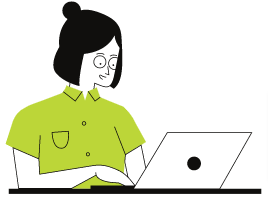
Should you switch Webull Margin account to Cash account if you never plan on borrowing money to trade?
Webull margin account offers you some power and features using which you can enhance your intraday trading journey with Webull app.
The margin accounts let you borrow money to invest in trading. Basically, you will be using money in your debt balance to trade. And Webull will charge nothing if you return the debt amount on time.
Even if you have a margin account and you are not taking any kind of debt, there is no issue in keeping the margin account. As the broker wants you to ask for debt so that they can earn the interest amount.
You can keep a margin account and use it like a normal cash account. But, we will suggest you guys switch to a cash account as there is a high possibility that you will be lured to use the debt fund in the future.
And right after you ask for the debt amount, you will be charged interest on it, depending on the debt amount.
Conclusion –
Now that you have learned about the steps involved in Webull switch to cash account. You can use the Webull for trading or investing as you used to, only after clearing your dues.
We have also mentioned a lot about the Webull margin account and cash account. Make sure to check out the additional details for more insight into the app and it’s working.
Further Reading:
(10 Steps) How to sell stocks on Webull & Buy
Fix Webull Real Time Verification Not working (2021)
[Fixed] Why Webull Order Execution Failed (2021)
Fix: ‘Insufficient Crypto Buying Power’ Webull [Reasons]
(10 Ways) Fix Webull Forgot Trading Password
(7 Ways) Fix: Webull ‘Failed to Get Bank Account’ issue

Ankit Kumar is an Engineer by profession and a blogger by passion. Over the last several years, he has written tons of articles, solving queries on Quora. He also has years of experience in investing in Cryptocurrencies, Funds, and Stocks.




