Is your Webull Real Time Verification not working?
If that’s the scenario, you have landed on the right page.
Here in this post, we have listed the reasons why Webull real-time verification is not working.
We have also provided a few tips and methods that should help you fix the Webull instant verification issue while linking your bank account with the Webull app.
So, let’s get started.
Webull is an online trading platform similar to Robinhood. It was founded in the year 2017 and is owned by a Chinese firm called Fumi Technology.
Webull, a new player in the brokerage industry, competes with Charles Schwab and Fidelity. Webull allows users to buy and sell different investments such as Funds, EFTs, stocks, Bitcoins, and other cryptocurrencies.
As of December 2020, Webull has over 2 million investor-accounts, reported Bloomberg.
What is Real-Time Verification in Webull
The first step to start trading on Webull is to deposit some funds by linking your bank account. There are two ways to link your bank account with Webull – Real-time Verification, and the other is Micro-deposit verification.
Let’s get into more details below-
You can complete the ACH Verifications Process on Webull by either Real-time Verification or Micro-deposit verification. Webull ACH uses Plaid to link and verify your bank account instantly.
Before your first deposit via ACH, you will have to link a bank account. There are two methods to link your bank account:
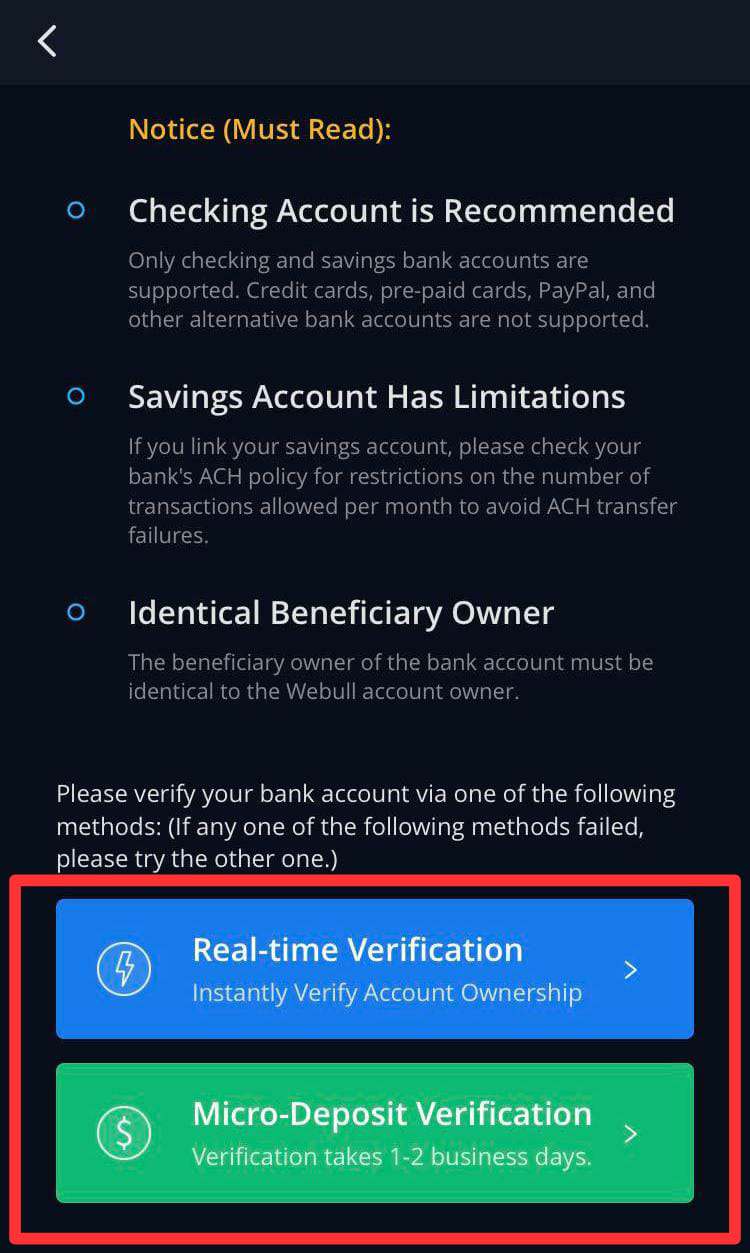
- 1. Instant Account Verification or Real Time Verifications-
This process happens in real-time and helps Webull to verify your account identity instantly.
In this process, you have to log in to your Bank’s Online Banking app, enter your login details, and that’s it.

Webull will verify your bank account instantly, and now you can transfer funds from your bank account to Webull and get started with the trading.
Isn’t it easy-peasy?
- 2. Micro-deposit Verification-
The second type of verification process that is slow and usually takes 1-2 business days is Micro-deposit verification.
In this case,Webull will deposit some money into your bank account to verify that it’s you.
So, you would require information like your routing number, bank account number, which you can get from your check.
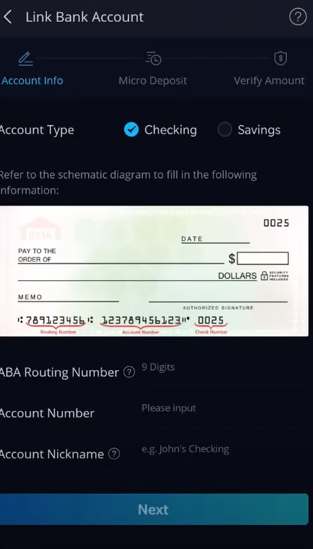
Once you submit the details of your bank, Webull will send you micro-deposits, it usually takes about two business days. When they send a deposit, you have to come back in here and input what was sent to you.
They usually send something like 32 cents or 68 cents. So, once you get that amount in your bank account, log in to the app and input that information.
Then click Next and get your account verified.
Note: If you use a major bank like Bank of America, Chase or Wells Fargo, real-time verification is recommended. It is easy and quick.
SEE ALSO: [Fixed] Why Webull Order Execution Failed (2021)
Why Webull Real Time Verification Not working
Real time verification on Webull may not work due to multiple reasons – your bank doesn’t support it, you are trying to verify on holiday or on the weekend. It may also be the case that the servers of either Webull or your bank are down.
There can be some other reasons why Webull real-time verification is not working. You might be using an outdated version of the app or there could be issues with your internet connection.
Let’s dive into each in detail below-
-
Your bank doesn’t support –
If you are trying to verify your bank account on Webull via Real-time verification, and it is not working, then one of the reasons could be that your bank doesn’t support Webull.
So, make sure that the bank supports instant verification on Webull. You can also try to link your account with another bank if you have multiple bank accounts.
-
Verification initiated on a weekend or holiday –
If you started the verification process on a weekend or a holiday, then also it might not work. As on weekends banks have limited workforce available.
If you initiated Micro-deposit verification on the weekend, it will only appear on your account within the next two business days.
So, avoid proceeding with the verification procedure on a holiday or on weekends.
-
Webull or Bank Servers are Down
Another reason why Webull’s real-time verification is not working for you is that either Webull’s or your Bank’s server is down.
You can check your Bank’s or Webull’s service status on the Downdetector website.
-
Outdated Webull App
If you are using an outdated version of the Webull app, then it can also be a potential reason why Webull real time verification is not working for you.
So, make sure you are using the latest version of the app.
Fix: Webull Real Time Verification Not working problem
Now that you know the reasons why Webull Real time verification is not working for you, here are some of the methods and ways to fix the problem.
-
Switch Your Browser
Some users reported that switching the web browser while real-time verification on Webull helped them complete the process.
So, try using different browser. Some of the browsers we recommend are Firefox, Chrome, Opera, Safari, etc.
-
Update Webull App
The Real-Time verification issue may also occur because you are not using the updated version of the Webull app.
So, before proceeding, make sure you are running the latest version of Webull.
You can download the latest Webull App from the link provided below.
- Download Webull App (Google Play Store)
- Download Webull App (iOS)
-
Try a Different Bank Account
If you are continuously having the same issue, we recommend trying a different bank account.
If you have got multiple bank accounts, try adding the other bank. If not, proceed with the next method.
-
Switch to Micro-deposit Verification Process
If still, you are not able to initiate the Real time verification on Webull to verify your account then the last option is to verify via the Micro-deposit Verification Process.
Yes, we know it’s not as convenient as instant verification. But, you clearly do not have any other option.
-
Contact Webull Support
If nothing is working for you, then you can try contacting Webull support.
You either contact them on the help page or tag them on Twitter.
FAQs
1. How do I use real-time verification on Webull?
Follow the steps below to use Real-Time Verification on Webull-
- Log in to your Webull account and Tap the option “Deposit”
- Now, Choose the option “ACH”
- In the next menu, choose the option “Real-time Verification”
- Here, select your bank from the list of major banks, or scroll down and tap “More Banks” to search for your bank.
- Enter your online banking username and password.
- That’s, once you log in to your Bank’s online banking site, your verification will be completed.
2. Is real-time verification safe on Webull?
Yes, Real-time verification is safe on Webull as it uses Plaid to link and verify your bank account instantly.
3. Why can’t I link my bank to Webull?
If you are not able to link your bank to Webull then you can either switch your bank account or use the micro-deposit verification process. And if it’s a technical issue or error, then try after some time.
Final Words
To start investing or trading on Webull, the first step is linking and verifying your Bank account. To verify your Bank account on Webull, there are two methods: real-time verifications and micro-deposit Verification.
In Real-time verification, you will need to log in to your Bank’s online banking app and verify your account, while in Micro-deposit Verification Process, Webull transfers a few funds to your account. Then you have to enter the amount in the app to verify your account.
The real-time verification on Webull is a simple, easy, and instant process; on the other hand, the micro-deposit process may take two or more days.
However, Real-time verification may not always work for all people, and it might be due to several reasons, as explained above in the article.
So, we hope you were able to know and fix the Webull Real-Time verification not working problem.
Further Reading-
(7 Ways) Fix: Webull ‘Failed to Get Bank Account’ issue
(10 Ways) Fix Webull Forgot Trading Password
Fix: ‘Insufficient Crypto Buying Power’ Webull [Reasons]

Ankit Kumar is an Engineer by profession and a blogger by passion. Over the last several years, he has written tons of articles, solving queries on Quora. He also has years of experience in investing in Cryptocurrencies, Funds, and Stocks.
