Do you want to know what are push notifications on Cash App, or how does Cash App notify other persons about the payment they receive?
If that’s the case, you have landed on the right page. In this post, we will discuss what is push notification on Cash App and how to turn them on or off.
We will also be talking does Cash App notify someone when you send them money?
So let’s get started.
How does the Cash App notify the other person?
If you’ve sent a payment to someone on Cash App, then they will be notified via text message or email, as long as they have enabled the notifications of Cash App.
However, one can easily change the Cash App notifications settings in the app setting itself.
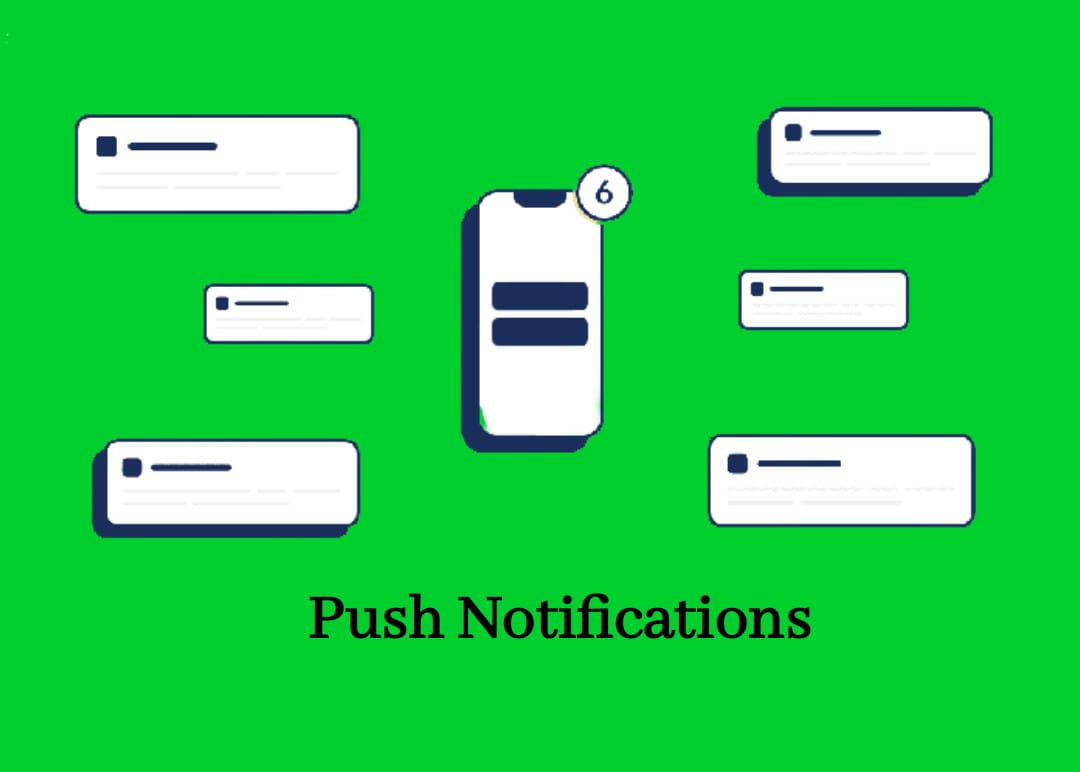
What is push notifications on Cash App
Push notifications are nothing but a message or an alert sent by Cash App on your device. The push notification feature is used to deliver updates, reminders, personalized offers, news, or information integral to the app’s functionality.
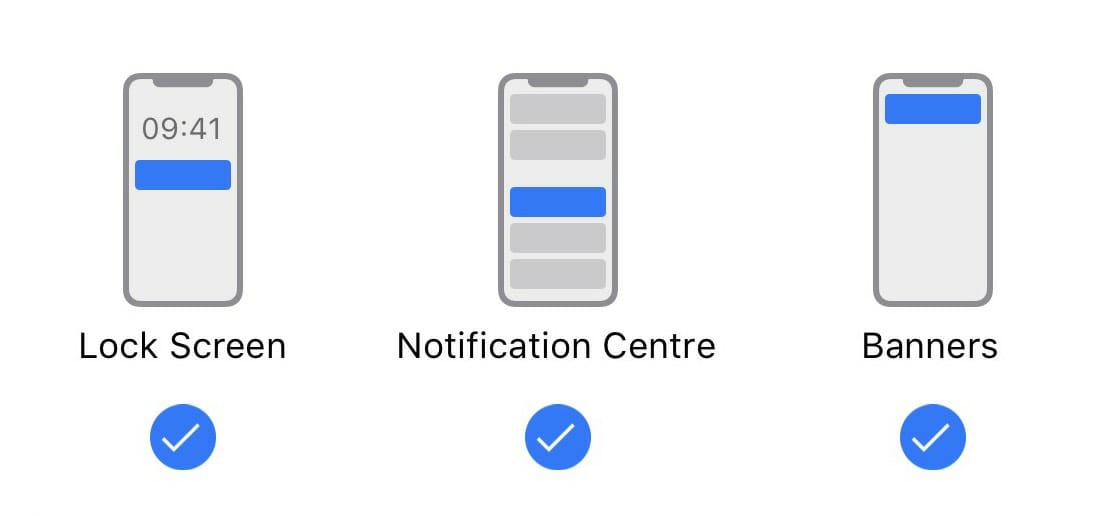
If Cash App is not sending you notifications about the transactions you make or anything else, then it might be the case that your Cash App push notifications are turned off.
On the contrary, if you are annoyed with the Cash App notifications and want to disable them.
We will be including a step-by-step guide to turn On or Off the push notifications on Cash App on Android and iOS devices.
How to turn on push notifications on Cash App
- Step 1: Open Cash and log in
To begin with, open the Cash App on your smartphone and sign in to your account if you haven’t already.
- Step 2: Tap on your profile
From the home screen of the Cash App, tap on your profile icon present in the top right corner of the app.
- Step 3: Tap on Notifications
In the following menu, tap on the third option, ‘Notifications.’
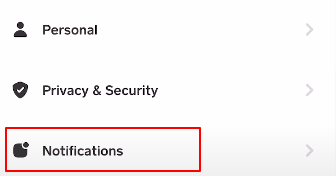
- Step 4: Now, Check the Push Notifications box
In the next menu, to turn on the push notifications for Cash App, just check the box along with the option ‘Push Notification.’
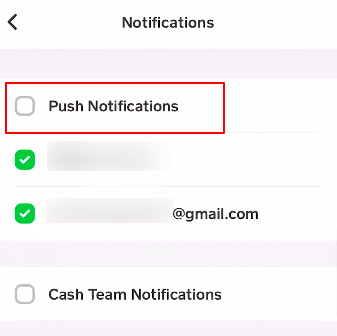
So, that’s all. This is how you can turn on the push notifications on Cash App.
If you are not liking the Cash App notifications and want to turn them off, uncheck the push notifications box in the last step here or follow the steps below.
SEE ALSO: (Guide) How to buy stuff with Cash App & Card
How to turn off push notifications on Cash App
To turn off the push notifications on the Cash, simply uncheck the box along with the push notifications options as explained above in the how to turn on Push notifications on Cash App section. Or follow the steps below.
- Open Cash App and log in
- Tap on your profile in the upper right corner.
- Tap on Notifications
- Now, uncheck the Push Notifications box.
So, that’s it. This is how you can turn off the Cash App Notifications.
Turn On/Off Cash App Notification from Mobile settings
There is also another way to turn on or off Cash App notifications in the settings of your mobile, no matter whether it is an Android device or an iOS device.
Follow the steps below –
- Step 1: Open Mobile settings
To start with, simply head over to the settings of your smartphone.
- Step 2: Tap on ‘Apps and Notifications’
Now, tap on the option ‘Apps and Notifications’ or Applications.
- Step 3: Now, tap on Cash App
Once you are in the Applications menu, search for Cash App and open it.
- Step 4: Now, tap on Notifications
Once you open Cash App in mobile settings, tap on Notifications.
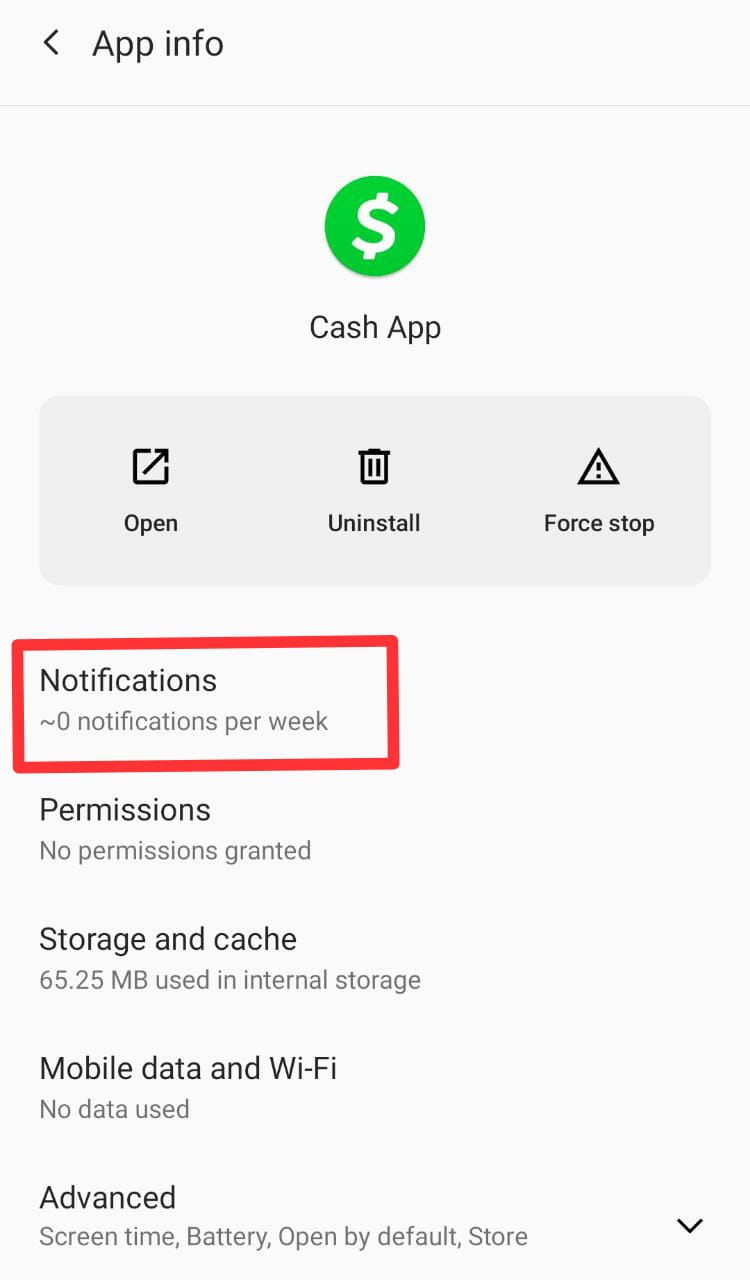
- Step 5: Now, turn off the notifications
Now, here you can choose what notifications you want to turn off and whatnot from the Cash App.
Here, You can also turn off all notifications for the Cash App.
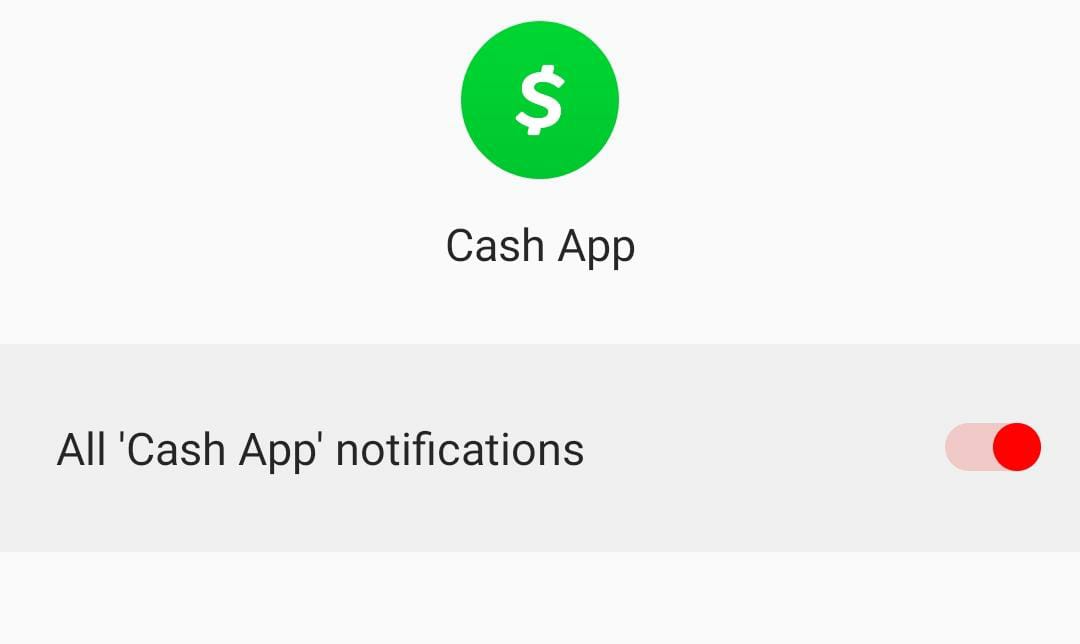
So, that’s all, this is how you can get rid of notifications on the Cash App.
Note: The above setting steps will differ slightly from device to device.
Possible Cash App push notification scams : Be aware
There can several types of scams that can be delivered through push notifications on Cash App.
Here are a few examples:
- Phishing
Scammers may send a push notification that appears to be from Cash App, asking the user to click on a link and enter their login information.
However, the link leads to a fake website designed to steal your login details.
- Fake payment notifications
Scammers may send a notification that appears to be from Cash App, saying that the user has received a payment.
However, the payment is not real and the user will not receive the funds.
- Refund scam
Scammers may send a notification that appears to be from Cash App, offering the user a refund for a previous transaction.
However, here you will be asked to provide sensitive information such as your social security number, or even to make a payment, in order to receive the refund, which is a scam.
- Impersonation
Scammers may send a push notification that appears to be from Cash App customer service, asking the user to provide personal information or login credentials.
It’s important to remember that Cash App will never ask for your login credentials or personal information through a push notification.
If you receive a notification that seems suspicious, it’s best to not click on it and contact Cash App support to report it.
Final Words
Cash App, owned by Square Inc, is a simple, safe, and secure money transferring app. It allows its users to send and receive money in just a few clicks.
Cash App does not ask you to verify your identity first, but if you don’t verify your identity, you will only be able to send $250 per week and receive just $1000 in a month.
If you want to increase your Cash App limit, you can verify your identity by providing details such as your name, ID proof, SSN, etc. If you are curious why Cash App wants your SSN, we suggest to you reading our dedicated post – Why Cash App needs my SSN.
Cash App is not limited to sending and receiving money; you can also use it to buy and sell stocks and even bitcoins. Moreover, you can also get a Cash App Card, which is like a regular debit card that can be used at ATMs to withdraw cash. You can also use it to pay at both offline and online stores.
Well, as a recap to this article, here we have talked about what are push notifications on Cash App and how to turn them on or off.
We hope you were able to turn on/off Cash App notifications for Cash App on your device after reading this post.
Further Reading:
[Fixed] Cash App Not Sending Code to Email or Phone
Can Someone Hack your Cash App with just your Username, Email, or Cashtag
When Does Cash App Weekly Limit Reset
(2021) How to Unblock someone on Cash App (Block)

Ankit Kumar is an Engineer by profession and a blogger by passion. Over the last several years, he has written tons of articles, solving queries on Quora. He also has years of experience in investing in Cryptocurrencies, Funds, and Stocks.
