Why my Reels are not getting views?
How to fix Reels not getting views?
Read on to know all the methods to improve your views.
Instagram is a social media application which can be used to share photos and videos on your profile. Not only for posting and viewing media content, Instagram can also be used to message your friends on Instagram.

Instagram Reels are an innovative idea of length between 15 seconds to 60 seconds. You can record your own video and audio or record a video and audio files available on the app itself. It is such a vast space with a lot of features you can try out.
Why my Reels are not getting views?
Short Answer: Your Reels are not getting view because of the content you are putting out and at a what period of time. If your content is not catchy or relatable or one with the times, your Reel will not be shown to a wider audience.
Make sure your account is set to public, so that you reach a wider audience. If you set it to private, your videos will only be visible to your friends. And if you have a smaller friends circle, it will only be visible to them and it might not reach the viewer limit you might expect.
Also, ensure that the video quality is higher and not choppy. In the age of 4K and 8K videos with 60 frames per second (FPS – higher frame rate means a smoother video), no one looks forward to watch a low quality video. Try improving the video quality of your Reel.
There are other reasons to this which include the time when you released the video, the topic it represents, the song played in the background.
How to fix Reels not getting views
Here are a few ways to fix your Reels not getting the reach you need.
Step 1 – Set account to public
Want to reach a wider audience? Set your account to public.
- Open Instagram application.
- Click on your profile and select the three lines on the top.
- Then select the option Settings. Under settings, find and select Privacy.
- You will find the Account Privacy option. Under that you will find the Private Account toggle option. If it is turned on, turn it off and your account will be changed to public.
Your Instagram friends might mean the world to you, but it is not the case for the Reels. Your account needs to be made into public for the Reels to have a worldwide appeal.
Step 2 – Put out creative Reels
Always try to be unique when creating Reels. There is so much content in the world for people to watch. But will people watch all of them and does Instagram show all those videos to everyone? Definitely not. You will get content related to your interests. Do not copy content from other creators on any platform.
Find what it interests you but also has an appeal to a larger audience. Let us take an example of the Marvel Cinematic Universe (MCU) or any other comic book characters. A lot of people watch the movies and engage with these kind of topics. Try to find something peculiar you need to talk about them and your videos will gain popularity because of the highly viral subject you have chosen.
Step 3 – Follow the Reel trend
Although this is not a creative solution. Your Reels are guaranteed to get a successful viewership number if you make a video following the trend that is currently circling the Internet. It might be a trending topic or a song or an event.
When adding songs, you can find the trending songs on the top. Add any one of those songs and your Reels will get added to the trend. You can find the appropriate song for your reel. So, let us say Taylor Swift has released a song and it is all the talk in the world right now. Adding that song to your Reel will let it reach a wider audience.
And if you are trying to make a reel on a certain event or news that is currently followed in a certain demographic, that Reel will most probably be pushed to the recommendation of people living in that area.
Step 4 – Use Reel appropriate hashtags
Hashtag is a word with a “#” sign preceding it. People use it to discover content related to a certain digital trend or topic. Once you attach a hashtag to your video, it will be pooled into the group of videos with the same hashtag. And if that topic is trending or if it is in the circle of interest of a person, that Reel will be displayed to them.
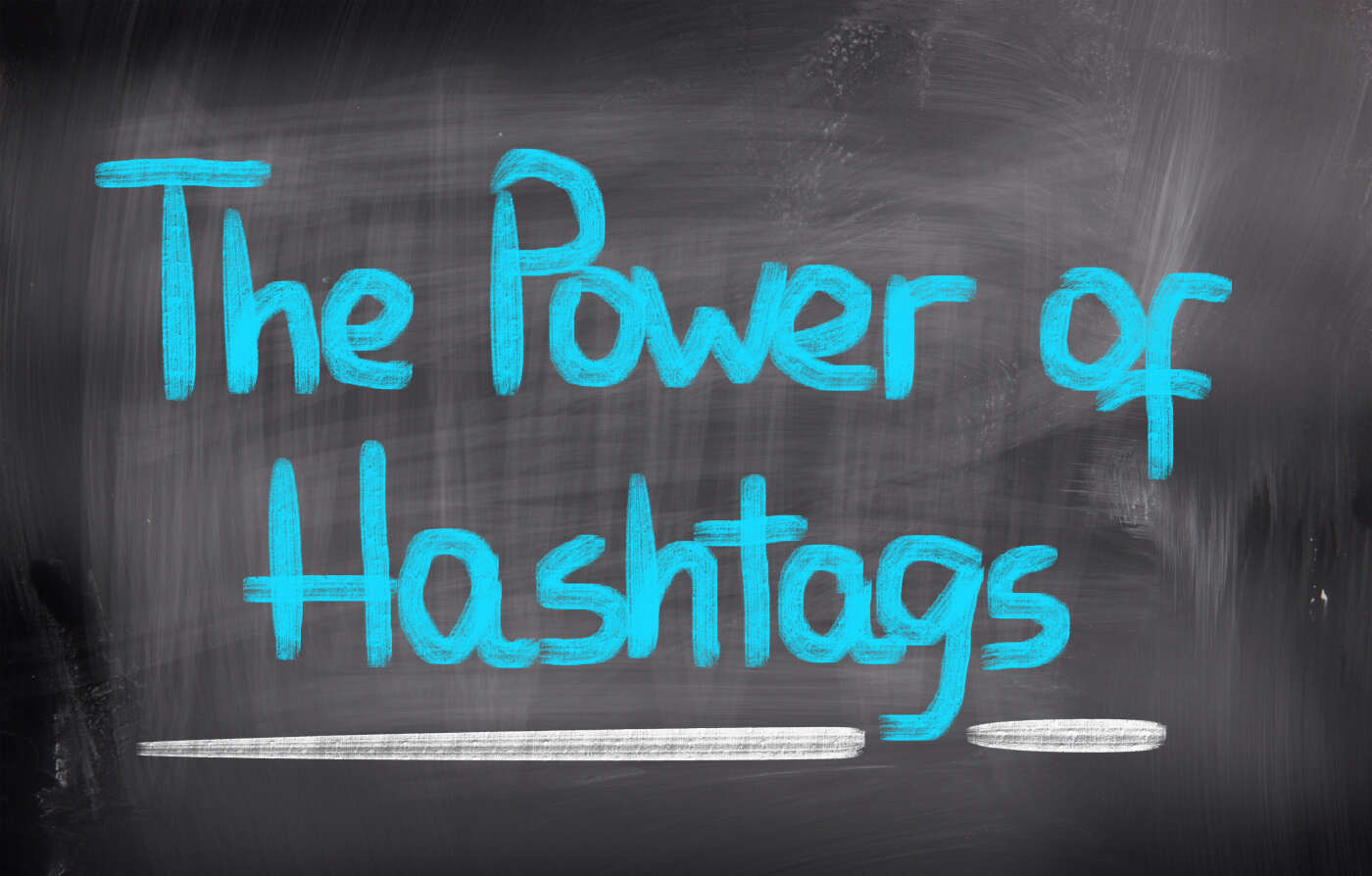
If you are making a reel about the information regarding the widely covered Ukraine-Russia War, you need to use hashtags such as #Ukraine, #Russia, #support_organizations and #donate. And you can provide the links in the caption for people to donate. Also, you give information about what the support organizations do and why you should donate to them.
Make sure that you do not overuse any kind of hashtags because people might irritated and you will be reported for that kind of behavior. And you might also get banned by Instagram. Also, when dealing with these kind of sensitive topics, make sure to use appropriate hashtags. Do not include unnecessary information.
Step 5 – Perfect Reel thumbnails
Thumbnails of your Reel is also an important thing to keep in mind. Someone is scrolling through your profile and sees a bunch of content. But which one are they going to click because they do not know information about them. So, the only thing that appeals them is the thumbnail you use for a reel. It should be what people call an “eye candy”. This is what attracts people. Put something related to your reel, but do not give too much away.
Step 6 – Apt Reel captions
Apt or appropriate captions are also the ingredients for a viral video. Keep them short and sweet. Nobody is going to type a full paragraph just to search for a video. and ensure that they are related to your video. Or you can make the captions related to the reel yet manage to be funny or quirky, these things make your reels get the views you want.
Step 7 – Start strong
When creating a reel, start with something that lures people in to watch till the end. There are a million of reels releasing while I write this article. And millions of people are scrolling Instagram. We know, how fast people scroll Instagram.
So, if you are not able to capture the attention of the viewer in a few seconds. The algorithm will not be showing it in people’s recommendations any longer. Hook them and keep them in till the end.
Step 8 – Post high quality Reels
Post reels which are HD in quality. If you have your data saver turned on, turn it off. Otherwise that will mess up the quality of the video you are trying to upload.
Use the HD camera settings on your phone camera and upload the video to Instagram or just use the Instagram camera itself. Because if you upload videos with choppy video quality Instagram buries them deep under and they will not be recommended to anyone.
Step 9 – Vertical Reel format
Reels are in vertical video format. They are the default. As you probably know if you use Instagram daily, you cannot use Instagram horizontally. All the content you watch is in vertical format itself.
So if you upload a horizontal video, people might not be eager to turn their phone. They would just scroll on to the next video/reel. And the algorithm automatically stops recommending it to people because it does not follow the basic idea of reel format.
Step 10 – Post Reels regularly
If you don’t post reels regularly, people will not engage with your reels and your account more. Less engagement, less views.
Post them on a daily or weekly or basis. Let them know the pattern you release your reels. Also, quality over is quantity is quite important. Even if you are releasing reels left and right you need to make sure that those reels are worth watching. Not just a random video just for the sake of releasing it.
Step 11 – Editing Reels
Just taking a video and uploading makes a reel. But if you want more views, you need to edit it in a way that targets a certain type of audience. Maintain a sort of finesse in the way you edit and present the video to the world. You can create a pattern or a leitmotif of sorts that is the recurrent theme of your video.
For example, a lot of people know Khabi Lame. His main theme is to silently mock complicated life hacks. Once you see his videos, you will know what to expect and the pattern of his latter videos.
Step 12 – Post timing of your reel
Reels should always be posted by keeping the audience in the mind. Time is a crucial factor for getting more views.
Let me paint you a picture, you release a video in the afternoon. Most of the people generally work in the afternoon. They get home in the evening or even night in some cases. And by that time there are thousands of videos released and your video goes down in the list of reels that are recommended.
Step 13 – Share the reels on other social media
Instagram has an audience but if you want to increase the viewership, you can try posting the reel on other social media applications. A lot of people, use Twitter, WhatsApp and Facebook to post the links of the reels. This simple act will grow your Instagram Reel family or network.
So, go ahead and post your reels on your other social media handles.
Step 14 – Keep Reels as a safe space
You might take a controversial or sensitive topic and make a reel on it. But when talking about it, be wary. Do not offend anyone. Do not discriminate someone based on their gender identity, religion, caste, creed and color.
Controversial topics tend to get more views. But you might get banned for saying the wrong thing. Be sure that you are on the right side. Do not make a video about the topic, just because everyone is doing it.
Step 15 – Partner with brands
If you have some money to spare, partner with brands or other popular Instagram users. This will help you grow your reach among their followers or fans. They will know who you are and will follow your content if they resonate with you.
Furthermore, don’t just partner up with anyone. Keep the target audience in mind. If you advertise something that is not an interest for your audience, you might want to step back and cancel the partnership.
FAQs
Q1. What kind of music can I add to an Instagram Reel?
You can record your own audio or use the music from the Instagram audio library.
Check out the list of trending songs or search and attach a song that you think is more relevant to your own reel.
Q2. Can I report an Instagram Reel?
Yes. You can report a reel if you think it offends the sentiments or a group of people.
Click on the three dots icon and select Report option. Be sure to mention the reason for which you have reported that reel. That will help Instagram remove reels which are not appropriate.
Final Words
So, Instagram Reels are all about more reach which will give you more views. The article gives you some do’s and don’ts to follow for increasing your viewership. Follow and rectify the mistakes in your Reels and you are guaranteed to increase your viewer count.
That is all folks. I hope this article has helped you.
Don’t have a good day! Have a great day!
Further Reading:
[7 Fix] Why can’t I tag someone on Instagram
(2022) Fix: ‘Please wait a few minutes’ Instagram (Solutions)
[10 Ways] How to Fix Blank Instagram Profile Picture
How to See My Instagram Activity (2022): Ultimate Guide

Sri Sahith is passionate and writes his articles by ensuring attention to detail. During his graduation study, he has taken elective subjects like Business Economics and Financial Analysis. These gave him the interest, knowledge and passion to write articles related to Finance-Tech. Also, he loves to read books and talk about them as long as possible.
