Are you someone, who needs help with Cash App refunds?
Are you looking for the guide to dispute Cash App transaction?
Well, if yes, you are at the very right place. Here, we will be including a detailed guide on how to dispute Cash App transaction.
So, without further ado, let us dive right into the details.
What does ‘Dispute a Cash App Transaction’ mean?
First of all, if you have just started your finance journey, you need to understand what disputing a transaction means.
Well, disputing is a situation in which a Cash App user questions the validity and authenticity of a transaction made through the platform.
And there can be many reasons why Cash App charge dispute occurs. We have mentioned some reasons in the next part of this guide.
So, disputing a transaction on Cash App is a way of claiming the rights. If you have not authorized a transaction or you have been charged the wrong amount, you can file a dispute on Cash App. This is the way of asking for a refund of the wrong transaction.
And the best part is, you can easily get the compensation for the dispute made on Cash App after the verification procedure.
ALSO SEE: How to avoid Cash App stealing money scams
Reasons for ‘Dispute on Cash App’
There are many reasons you can dispute Cash App. The popular payment service doesn’t want its users to suffer in any way; that’s why they allow users to dispute a charge. But, you must be very aware of the reason for the dispute.
It would not be a good choice to create a dispute on Cash App without any evidence and perfect reason as you will be wasting your as well as the support team’s time. So, it is better to know the reason for to dispute.
Here are the major reasons for dispute in Cash App.
- 1. Fraudulent Transactions
As the title says it all. The first reason for the Cash App transaction dispute could be the unauthorized transaction made through a user’s account. Again, this can happen if someone else, other than the owner, got access to the Cash App. Or the owner has lost possession of the Cash App card.
This is a very serious issue for sure. The fraudster might have accessed the password or pin.
- 2. Unrecognized Transactions
The second reason for disputing a Cash App transaction could be the unrecognized transactions. Here, a user refuses that the transaction made has been made through their own Cash App account.
This is the same as the first reason mentioned above, but the transaction might not have been made fraudulently.
- 3. Billing Errors by Owner
The most common reason for a ‘dispute a Cash App transaction’ is the billing error made by the owner. Sometimes, the owner himself makes transactions mistakenly. This is very common for the users making multiple transactions at the same time. Sometimes, the reputation of the billing might happen.
- 4. Billing Errors by Merchant
Well, mistakes can be made by the person on the other side as well. The merchant with whom you are dealing might have made a mistake to request more than the decided amount.
In that case, the owner can claim their rights by filing a dispute on Cash App.
And that’s it.
These were the reason for dispute a charge on Cash App.
Below, you can find the ways to file a dispute on Cash App.
RELATED: How to cancel cash out on Cash App
How to Dispute Cash App Transaction
Now that you know all the reasons for a dispute in Cash App let us tell you the procedure to dispute on Cash App. You can check out the steps mentioned below and implement all of them.
Before we tell you how to dispute a transaction on Cash App, you must try to resolve the issue by contacting the merchant.
As mentioned above, these kinds of issues are nothing but the result of human error. And it can be resolved easily by having a quick discussion with the person on the other side.
You can show evidence, that is, your Cash App transaction history. It cannot be deleted. Thus, it’s proper evidence to prove the error in the payment made.
But, in case you are unable to resolve the dispute even after directly contacting the merchant, we advise you to file a dispute on Cash App to resolve the dispute. Following are the steps involved for the same.
Step 1 – Open Activity section
First of all, open your Cash App and go to the transaction activity or transaction history. Here, you will be able to see the history of all transactions ever made via the Cash App.
Step 2 – Select the Transaction to dispute
In the list of all the transactions, you will need to select the transaction that you want to be solved.
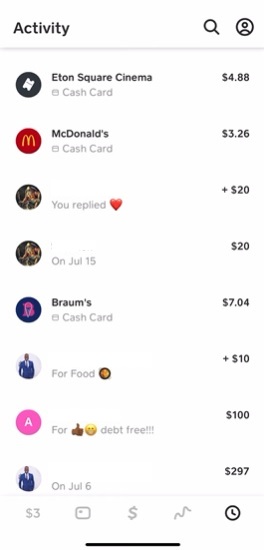
Step 3 – Select More Option icon
Now that you have found and selected the transaction. Click on the More Options icon at the top right of the screen. It is the three-dot icon.
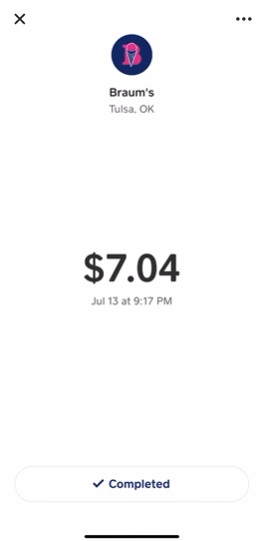
Step 4 – Select Need Help option
After selecting the More Options icon, you will see more details and a Need Help icon.
Simply select it and proceed.
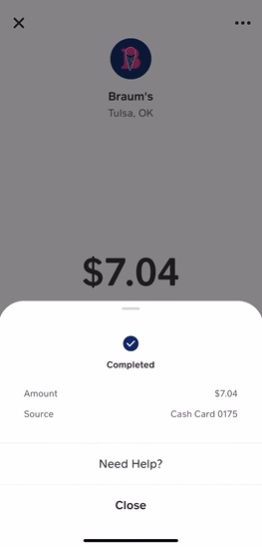
Step 5 – Select Cash App Support
Right after the Need Help option. You will see Cash App Support option in a new pop-up.
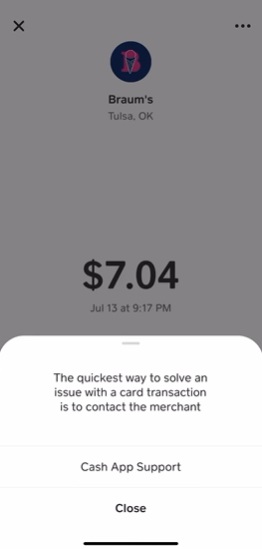
Step 6 – Select Merchant Refunds or Unauthorized Payment
Again, a new page will appear. You simply have to select either Merchant Refunds or Unauthorized Payment.
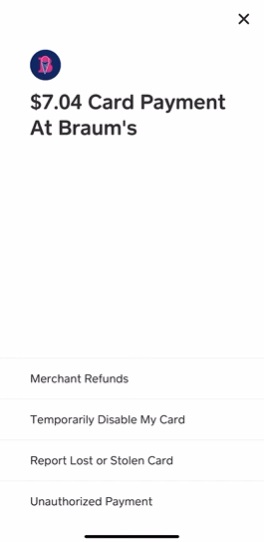
Step 7 – Select Contact Support
And finally, select the Contact Support option.
Now, Cash App will ask you to contact the support team.
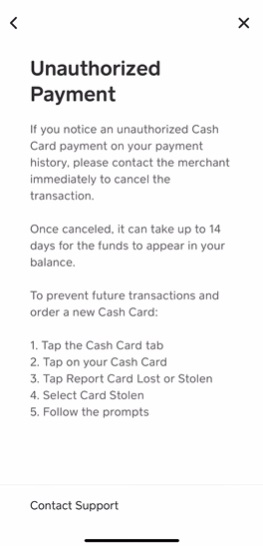
Step 8 – Enter your Email Address
Now, you will be asked to enter your email address.
Choose an email address that is active. You have access to it as it will be your only point of contact with the Cash App support team.
And that’s it.
This is all about the steps to dispute Cash App transactions.
After contacting the Cash App support team, make sure to answer and include all the details mentioned by the team.
If you can present the required evidence and details, you will be able to get the refund in no time.
What happens when you dispute a charge on Cash App?
So, what to do if you are done with the dispute Cash App procedure?
Well, we will talk about it right here, so stick with us.
Also, if you have directly landed on this part of the guide, we would suggest you check out the steps to dispute a Cash App charge. We have mentioned the entire procedure in 8-easy steps.
Right after you mention the issues and reasons for the dispute, the support team will start investigating the claim made by you. If you remember, we asked you to present legit evidence, as the team will go through every detail and document attached by you.
Only after the verification, the support team will be able to file a dispute with the card network. If your conviction makes sense, the merchant involved in the deal will be given some time to review the transaction.
Finally, the card network will make a decision. And if your evidence is strong enough to prove the dispute, you will get the refund.
How to cancel a pending transaction on Cash App
Let us start with a very straightforward answer. It is possible to cancel a pending transaction on Cash App. If a transaction is pending, then Cash App would proceed with the payment you have previously approved, even that means over-drafting your Cash App account. And that’s why you might see a negative Cash App account.
But, if you cancel the pending transaction before it arrives at the merchant account, you can get your refund back very easily.
It should be kept in mind that the pending transaction takes around 10 business days to arrive to the merchant finally. Before the 10 days, you can contact the merchant and cancel the payment you haven’t approved.
And that’s it. You will receive the refund in around 10 business days. So, have some patience before contacting Cash App contact support.
Further Reading:
How to Activate Cash App Card Without QR Code
Guide: Where can I load my Cash App Card (Store, Online)
[Fixed] Cash App Not Sending Code to Email or Phone
(5 Ways) Fix Cash App Can’t Verify My Identity

Ankit Kumar is an Engineer by profession and a blogger by passion. Over the last several years, he has written tons of articles, solving queries on Quora. He also has years of experience in investing in Cryptocurrencies, Funds, and Stocks.
