In this post, we will be discussing why you are not able to join a discord server using the invite link. Many users when click on an invitation link to join a Discord server they get an error “Whoops unable to accept invite“.
This is a very common issue and often people ask how to fix unable to accept invite on Discord. Below are some complaints by netizens on the r/discordapp Subreddit.
Whoops… Unable to accept invite
I get this error for all discord invites after I press the “Accept invite” button. I’ve tried leaving a bunch of random servers and it still doesn’t work.
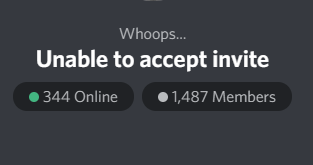
Discord is a renowned free application that allows its users from all over the world to communicate with each other. Users on the service can interact with each other in multiple ways such as voice calls, video calls, text messaging, media, and files in private chats or as part of communities called “servers”
It is available on major platforms such as Windows, macOS, Android, iOS, iPadOS, Linux, and web browsers. As of July 21, 2019, the service has over 250 million users.
The service is extensively used by gamers all around the world. Anyone can create a server on discord, and then he can invite other players to join his server via an invitation link.
However, some players may experience problems while accepting the link to join a server. Below, we have explained a few reasons why you get an error ‘Unable to accept invite‘ when you click an invitation link to join a discord server.
Must See: BetterDiscord for Mobile
How To Fix Discord Invite link Not Working?
So, you finally got an invitation link to your favorite Discord server, but that invite link is not working. So, now what?
There are a few reasons why you are not able to join it and getting the error unable to accept link.
Reasons why you are not able to join a Discord server via an invitation link:
- Link Expiration
- Server Limit
- You Could Be Banned
- Invalid Code
-
1. Link Expiration
This is one of the main reasons why you are not able to join a server on Discord.
When someone creates a new server on discord then he/she gets a few options to set the expiration time of the invite link of that server.
The first option is in how much time the link should expire, people usually choose it one hour or 30 minutes.
So, if the link expiration time is 1 hour, and you are clicking on the link after its expiration, you will get the error unable to accept invite.
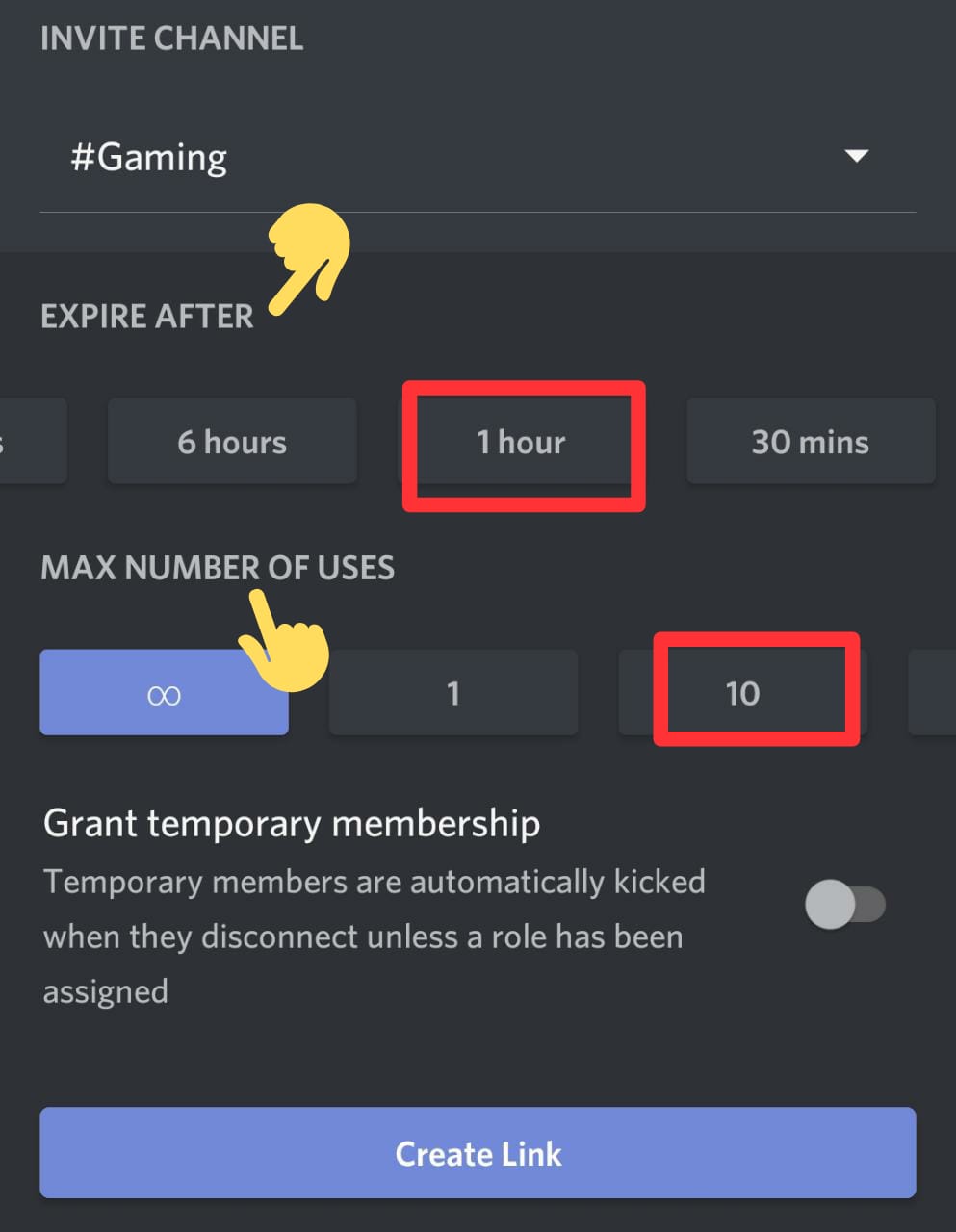
Also, the admin has another option to set the maximum number of uses before the link can be expired.
So, if you are not able to join a server using the invite link then chances are high that either the user limit of the link has exceeded or the time limit of the link has been reached.
In this case, to join that particular server you will need a fresh invite link from the admin.
-
2. Server limit
If you have joined too many servers in the Discord then this could also be the reason why you are not able to join a new Discord server via the invite link.
As per Discord, One user can only join 100 Discord servers.
So, before joining a server, please check that you have not joined servers more than 100.
As of now, there is no way in discord to automatically count in how many servers you are in. So, you have to manually count the number of servers you are in.
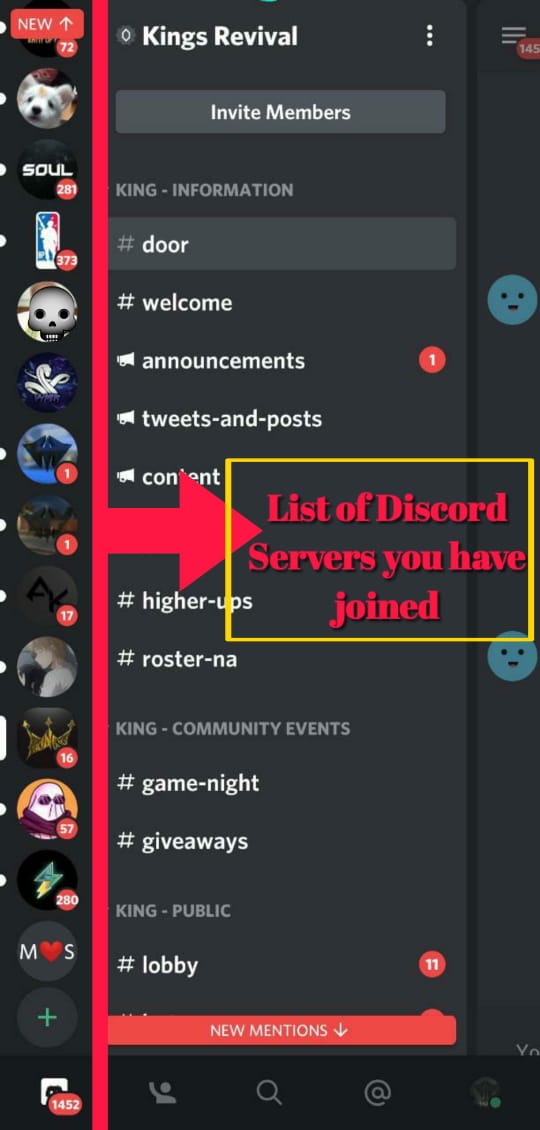
If you have joined more than 100 servers then please leave a few servers and then try to join the new server again for which you have the invite link.
SEE ALSO: Discord Quote : How to Quote someone on Discord (3 Ways)
-
3. You Could Be Banned
The third reason why your invite link to join a group is not working could be that you may have been banned from joining this server.
Bans on Discord servers are based on IP address. So in case, you are using a different device but the same network whose IP is banned, then you will not be able to join that server.
So, in this case, you will have to either change your network completely or contact the discord server admin to unblock your IP.
-
4. Invalid Code
You may not have a legitimate invite code. Please check your code and try again. Remember that invite codes -are- case-sensitive!
-
5. Not logged in to Discord
Discord whoops unable to accept invite could also appear if you are not logged in to Discord in your browser.
So, before accepting an invitation make sure that you are logged in to your Discord account in your browser.
(Update: June 28)
Well, we have realized there is one more reasons why you cannot accept the Discord invite. There is a possibility that the link you received has been revoked.
In that case too, you will have trouble in accepting invite.
Final Words : (unable to accept invite Discord)
So, that’s all about why you are not able to join a discord server using the invite link. Problems of most of the users should get solved by following the ways mentioned above.
However, In case, you are still having issues while joining a server via a link, do let us know in the comments section. We will be happy to help you out.
Check out our Other Discord Guides:
How to get emoji in Discord without NITRO

Ankit Kumar is an Engineer by profession and a blogger by passion. Over the last several years, he has written tons of articles, solving queries on Quora. He also has years of experience in investing in Cryptocurrencies, Funds, and Stocks.
