Discord has completed its 6 years in uniting gamers and nerds like us from all over the world. The global stable version of Discord was released back in the 2015 summers. And since then, Discord has come a long way. The app recently got a renovated look with a new logo, a new color scheme, and an improved design.
Discord sports a ton of features that includes voice chat, text chats, group voice chat, bots management, and whatnot. And the best thing is. Discord is developing and increasing its user base. Till now, Discord is much popular among gamers. But, the creators want Discord to be a one-stop destination for all types of creators.
Well, there are many ways using which creators can impact their users. One subtle way is the Welcome Channel. Here, you will understand its importance, features, and guide to creating one for your own server.
MUST-READ: How to make Discord Transparent
Why you should make Welcome Channel in Discord –
The welcome channel is just like another channel on a server that serves a special purpose. As the name suggests, you can welcome new users who are joining your server. If you are a creator, it is a great way to create a good ‘first impression’ on your audience.
Generally, creators out there use Welcome Channel in integration with a bot. A bot is a special program that manages your Discord server as you want. And some bots sport features where they detect any new users joining the server and greet them with a customized message to greet them. This is also a really great way to keep a record of all the new users coming to your server.
Well, here, you will get the guide to make Welcome Channel in Discord. And along with this, you will learn how to set up Auto Message in Welcome Chat. So, what are you waiting for? Let’s dive right into the first part of the guide.
FOR YOU: How to make AFK Channel in Discord
#1 How to make Welcome Channel in Discord (using Mobile)
In the very first part of this guide, you will learn to make a welcome channel in Discord using a mobile device. You can use any smartphone, and it doesn’t matter if it’s an Android device or an iOS device. The procedure will be the same for all.
- STEP 0 – Here, we will be discussing how to make Welcome channel in Discord using a smartphone. So, make sure your mobile device runs the latest version of the app. Update the app before proceeding.
- STEP 1 – Before you start, you must be aware that you can only add any channel in a Discord server if you are the owner of the server or have an Admin role of a server. If you do not own an Admin role in a server, you should ask the owner for a role.
- STEP 2 – Now, select the server and go to its home page. Here, you will find a (+) icon next to the Text Channels, below the Invite Members tab. Tap on the icon to continue.
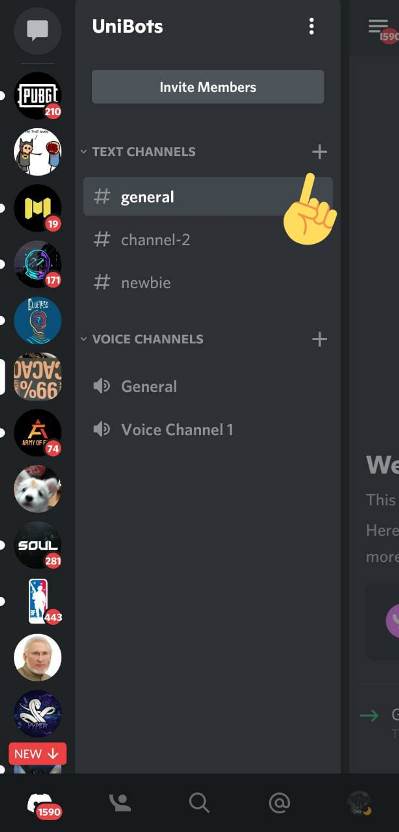
- STEP 3 – Doing this will open up a new Create Channel settings page on your screen. Here, make sure that Text Channel is selected in the Channel Type.
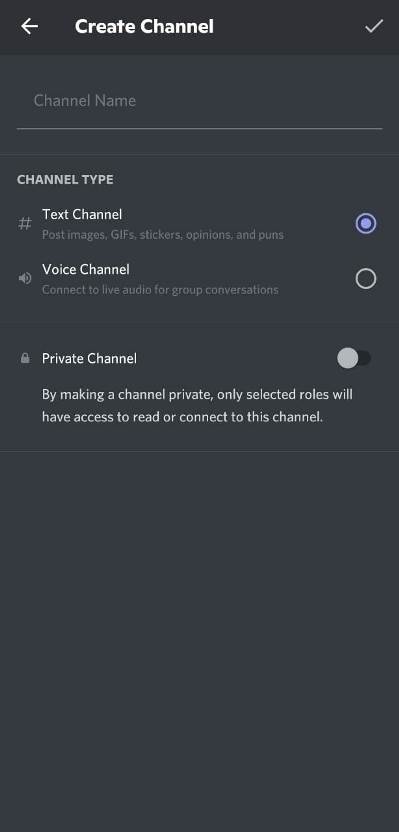
- STEP 4 – Here, you need to enter ‘Welcome’ or any other channel name that looks good to you. Click on the correct icon when done; it’s on the top right corner.
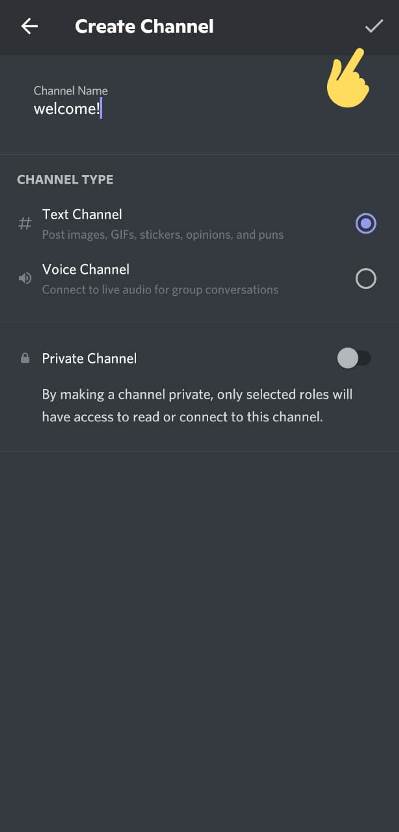
- STEP 5 – And there you go, your Welcome channel has been created. You can type messages here or set up a bot for automatic Welcome messages. Check out the guide for that below.
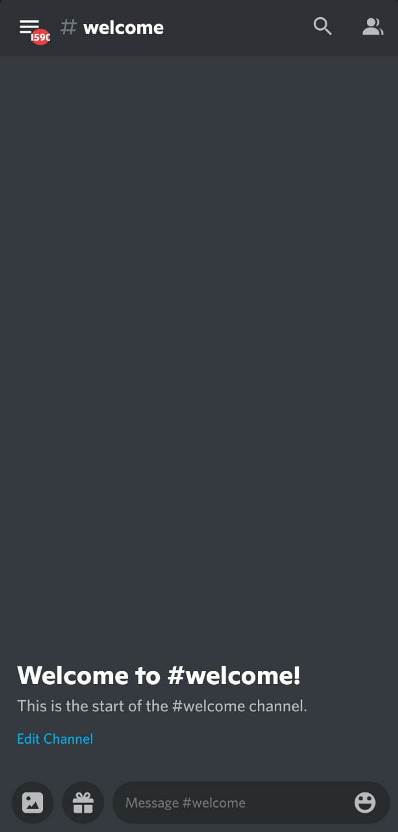
And you are done with the guide for how to make Welcome Channel in Discord. The steps mentioned are very easy, but if you have any kind of doubts about the steps mentioned above, you can ask us. As mentioned above, we have used a mobile device this time.
Below, we will be mentioning how to make Welcome Channel in Discord using a PC. If a smartphone is not available to you, you can also try the step-by-step guide mentioned below.
TRENDING: BetterDiscord Guide: Is BetterDiscord Safe to use?
#2 How to make Welcome Channel in Discord (using PC)
In the first part, you learned how to make Welcome Channel in Discord using a mobile device. And here, you will find the guide for PC. The steps mentioned are very easy to implement. Also, do not forget to check out the third part of this guide. There you will learn how to set up Auto message in Welcome Channel.
- STEP 0 – Here, we will be discussing how to make Welcome channel in Discord using a PC. As mentioned above, you can use Discord on Windows and even on Mac PC. Moreover, you can use Discord on a PC using either an app or a web browser.
- STEP 1 – Well, before proceeding with the guide, make sure you have the powers to create a channel. If you own the server, you can definitely do it. But, if you are on anyone else’s Discord server, you will need to have an Admin role to make these kinds of changes. Ask the Discord owner for an Admin role to continue.
- STEP 2 – Got the Admin role? Let’s roll into the next step. Select the server where you want to make changes. On its home page, right-click and click on Create Channel. Or you can simply click on the (+) icon to continue.
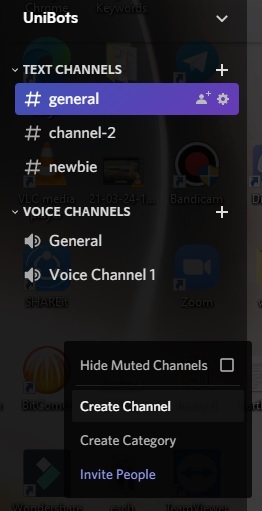
- STEP 3 – Right after this, a new channel edit window will appear. You need to make sure that Text Channel is selected in the Channel Type section.
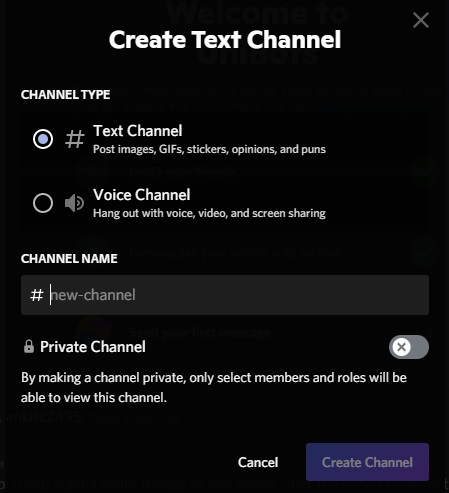
- STEP 4 – Now, under the Channel Name section. You are supposed to enter the name of your Welcome Channel. Here, we have used ‘welcome,’ but make sure to show your creativity and select a cool channel name. Click on Create Channel after entering the name.
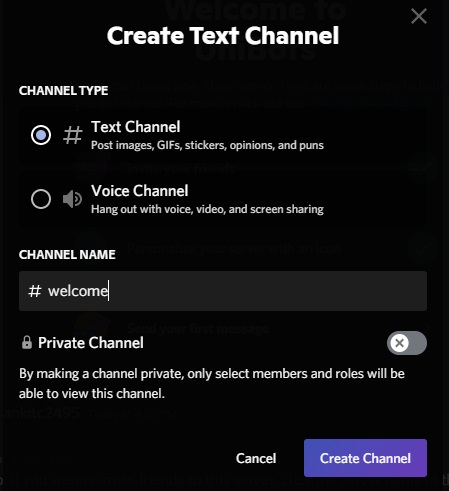
- STEP 5 – Discord will acknowledge that the channel has been created. You can start welcoming new users to join your channel. You can also set up a bot for automatic Welcome messages. Check out the guide for that below.
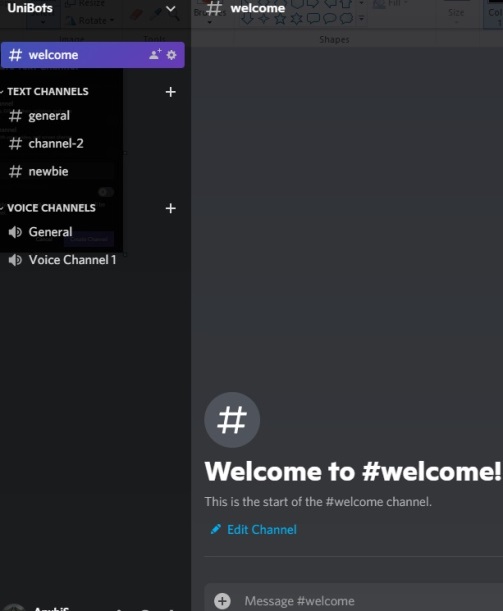
#3 How to set auto Welcome Message in Discord
Well, if you are here, you are probably a very interesting personality who really wants to do things to the best level. And we are glad to help you out with our step-by-step guide.
You will learn how to automate the messages for the new users joining your Discord channel. Welcoming new users not only is a good way to greet someone but, on the other hand, makes your Discord server really cool.
Here, we will be using a bot. Actually, a program that integrates with Discord to do some automated actions. The bot has a cute name – Mee6. It will be helping us with setting up the auto-messages. One of its interesting features is auto welcome messages. Check out the guide below and set it up right away.
- STEP 1 – First things first, you will have to open the discord app on your PC. The procedure that we will talk about can only be done on your PC’s web browser. So, get that ready with your PC before proceeding with the next step.
- STEP 2 – We will be using the Mee6 bot to set up the auto-messages. You need to visit the official website to continue. Official Website Link
- STEP 3 – On visiting the official website, you will see two buttons there. You need to select on Add to Discord option to continue.
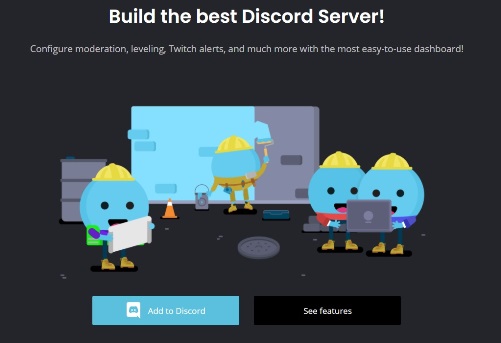
- STEP 4 – Right after clicking on the Add to Discordbutton, you will have to log in if you have never entered your account details on your browser. Enter the account details to continue.
- STEP 5 – After that, you will be asked to select a server to where you need to add the Mee6 bot. As shown in the screenshot below, we have selected our ‘UniBots’ server. Click on Set up MEE6 to continue.
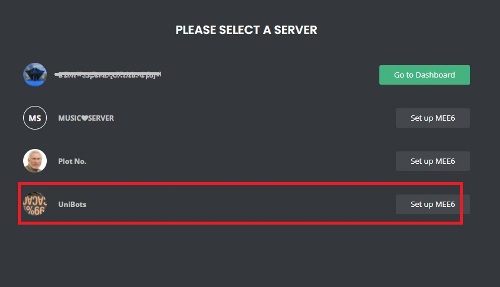
- STEP 6 – You will be asked for confirmation one more time. Click on Continue and proceed to the next task.
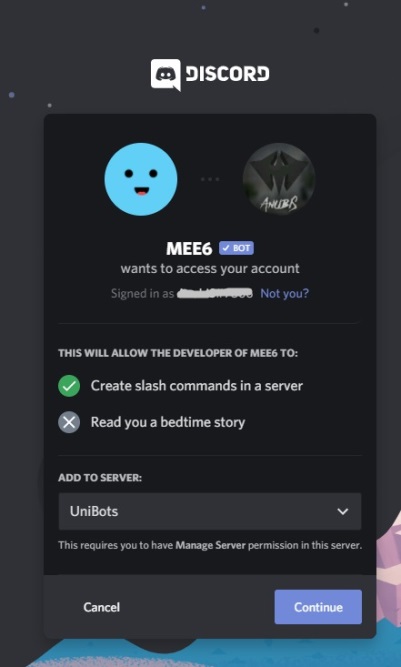
- STEP 7 – You will be a list of actions that the Mee6 bot can perform. Check it out and click on Authorize to continue.
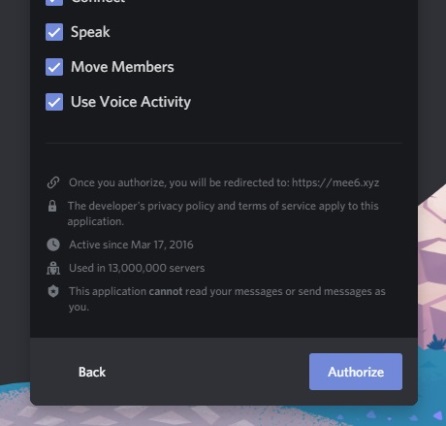
- STEP 8 – Right after this. You will be directed to the Mee6 dashboard. Here, you can select all the plugins you want with the Mee6 bot. Here, make sure you have selected the Welcome plugin. Toggle the button and select it to continue.
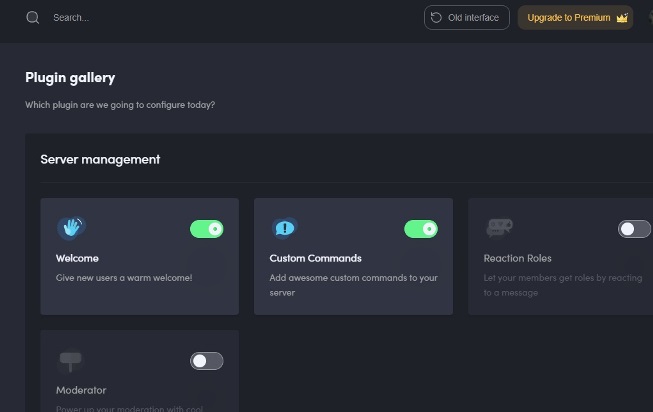
- STEP 9 – On selecting the Welcome plugin, you will see all the settings for the plugin.
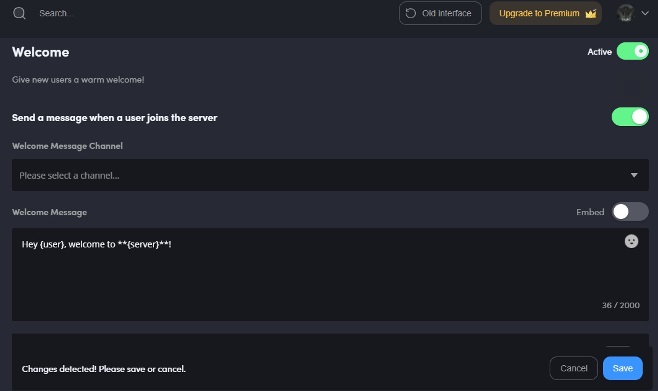
- STEP 10 – Here, first of all, you need to select the Welcome Message Channel. This is the channel where you are thinking of automating the welcome message. For us, it’s the ‘welcome’ channel. You can also add a custom Welcome Message as well. Check out ours below.
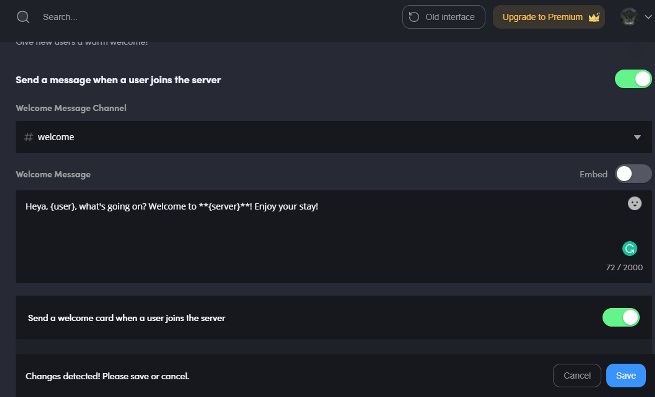
- STEP 11 – And you are done with all of the steps. Ask one of your friends to join the server using the link. You will see a notification, as well as your custom, welcome greeting for the new user.
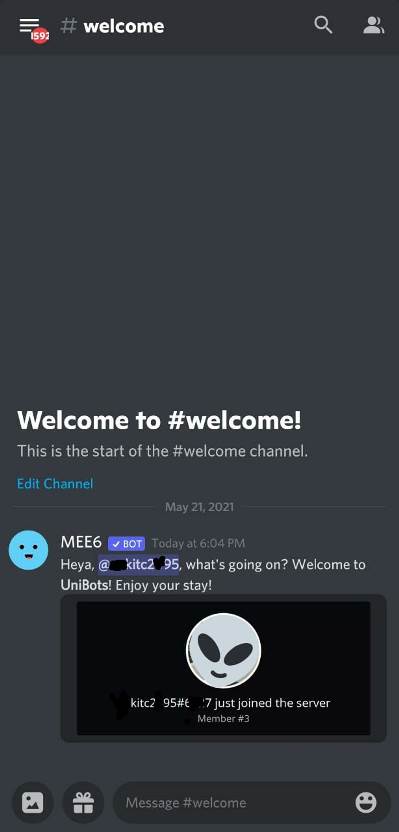
Best Mee6 Welcome Message Discord
So, now you know everything. How to make a Welcome channel as well as how to integrate it with the Mee6 bot.
Mee6 bot is the best choice if you are looking to automate your channel. You will be able to customize a lot of features.
One of the examples of the fantastic feature is the customization of the Welcome message. You can choose a cool welcome message of your choice.
Below, we have mentioned a few of the welcome messages. You can copy-paste them on the Welcome Message (as shown in Step 10) while settings up the Mee6 bot.
- Heya {user}, what’s up? Welcome to **{server}**! Enjoy your stay!
- Sup? {user}. Welcome to our beloved **{server}** community!
- Hey {user}, welcome to **{server}**, the coolest server.
- Hi {user} you made our day. Hope you can make new friends here at **{server}**.
- {user} has landed to **{server}**! Make way!
- {user} has survived the pandemic. Welcome to **{server}**, the survivor’s clan.
- {user} thanks for joining us on **{server}**. Make sure to have fun!
- Heya {user}, thanks for joining in. Have fun with the **{server}** members.
Conclusion –
Here, we finally end our guide. In three parts of this guide, you have learned how to make Welcome Channel in Discord using mobile and PC. Moreover, we told you how to set up auto messages in Welcome Channel.
The welcome channel is a great way to greet new users joining your Discord server. As they say, the first impression is the last impression. Whether your server is community-based or just a place where friends meet and talk. You can always use welcome channel to leave a great impression.

Ankit Kumar is an Engineer by profession and a blogger by passion. Over the last several years, he has written tons of articles, solving queries on Quora. He also has years of experience in investing in Cryptocurrencies, Funds, and Stocks.
