Are you not able to log in to your Cash App account? Or you are getting an error, unable to sign in on this device on Cash App.
You are not alone, who is not able to sign in to your Cash App account. Many users often complain that they get the error “Unable to Sign in on this device. Please sign in to the app instead” when they try to log in to Cash App.
If you are also in the same bucket, you are at the right place. In this post, we have explained the reasons why Cash App is throwing log-in errors to you.
We have also provided a few solutions to fix the problems related to log-in or Sign in issues on Cash App.
So, let’s get started.
SEE ALSO: [Fixed] Cash App Failed for My Protection (2021)
Why does Cash app say unable to sign in on this device –
Short answer: Cash App may not allow you to log in due to multiple reasons such as you are already logged into another device, incorrect login details, you are using a VPN, Cash App not updated, technical issues or the servers of Cash App are down.
Well, it may also be due to several other reasons. Below, we have listed all the reasons and ways to fix the login issues related to Cash App.

Fix Cash app unable to sign in on this device –
-
1. Make sure you are entering correct login details-
The most common reason why people encounter login issues while signing in to their accounts on different apps or services is that they enter incorrect login details.
So, before seeking any help, make sure you are entering the correct login details of your Cash App account.
-
2. Clear Cash App Cache-
If Cash App is throwing an error “unable to sign in on this device” then simply clearing the cache of the Cash App can fix the problem.
As you may know, our devices, whether it be a smartphone, PC, or web browser, all store temporary data known as cached data of the apps and services we use most in order to make our experience fast with the app.
However, with time this data can become larger, and rather than providing benefits, it causes glitches and errors.
So, it’s always recommended to clear the cache of the app.
In order to clear the Cache of the Cash App on your device, follow the steps below:
- Open ‘Settings’ of your smartphone
- Now, in the setting menu, find the option ‘Applications’ or ‘Apps’ and tap on it.
- Once, you are in the App menu, search for the ‘Cash App’ and tap on it.
- In the next menu, click on the option ‘Storage and Cache.’
- Here, tap on the option ‘Clear Cache.’
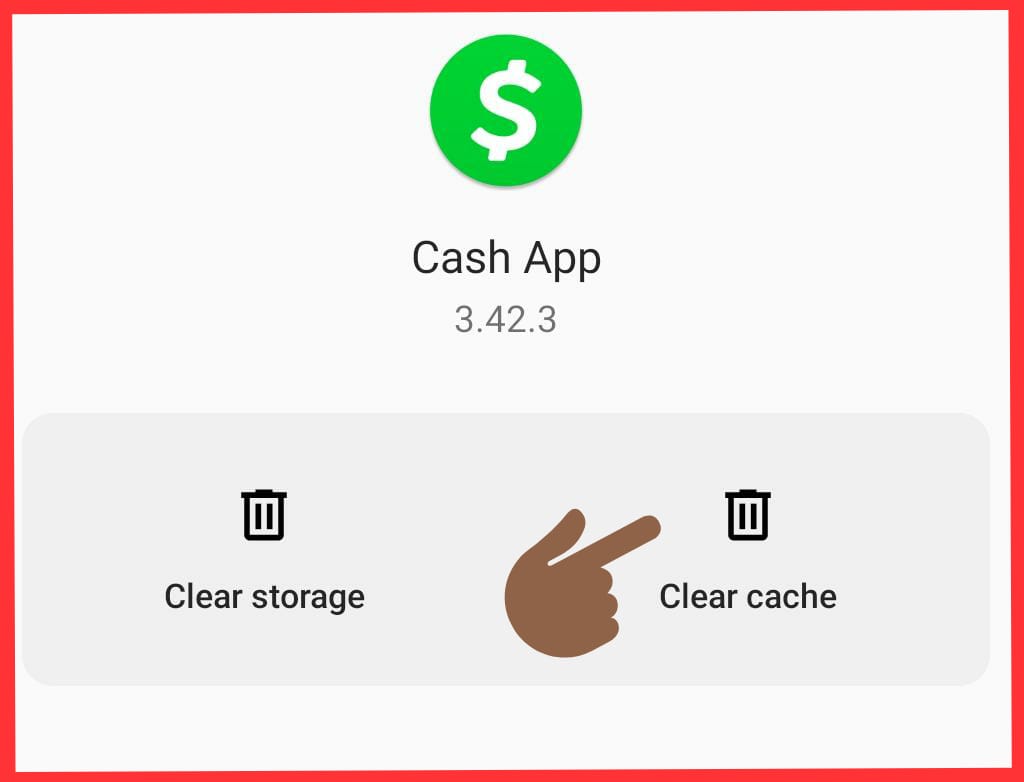
Note: These settings will slightly differ on different devices.
So, once you have cleared the cache of the Cash App, try to log in again, and if you still get the message ‘Unable to Sign in on this device’ then proceed to the other fixes below.
-
3. Install the latest version of Cash App-
Sometimes you may face login, crashing, or freezing issues with the Cash app, if you are using an outdated version of the app.
Cash App gets updated quite often and every new update fixes some glitches and bugs housed in the previous version of the app.
So, make sure you are using the updated version of the Cash App.
To update the Cash App, open the Google Play Store or App Store on your smartphone and search for Cash App and check if there is any update available or not.
If it’s available, just update it and try to sign in to your account, and now you should not get the error ‘Unable to Sign in on this device. Please sign in to the app instead.’
-
4. Uninstall and Reinstall Cash App again-
In case you are already using the latest version of the Cash App, uninstall it and reinstall it.
To uninstall the app, just press hold its icon from the home screen and tap on the option ‘Uninstall.’
Note: Before, uninstalling the Cash App, make sure you have all the required details to log in again.
-
5. Sign out of Cash App from all other devices-
Cash App may not allow you to sign in to a new device because your account is already signed in on other devices.
So, if you are using a new smartphone to sign in to your Cash App account, make sure that you are logged out of Cash App from your old device.
See Also: How to Log Out of Cash App on other devices
-
6. You are Signing in and out very fast-
If you are logging in and out of your Cash App account very quickly, then also Cash may not allow you to sign in on your device after a few times.
Or, if you have multiple Cash App accounts, and you are login in and out to them using the same device very fast, then also Cash App may block your device, and you will get the error message ‘Unable to Sign in on this device.’
If you are doing such a thing on the Cash App, then avoid it and wait a few hours or uninstall and reinstall the app to log in to your account again.
You can also try to use another device to sign in to your account in the meanwhile.
-
7. Don’t use a Public Connection or a VPN-
If you are not at your home, and you are device is connected to any open public Wi-Fi, then it may also lead to different login issues in the Cash App.
Also, make sure your device isn’t connected to a Virtual Private network.
You can also try to log in to your Cash App account using your mobile data.
-
8. Change your Time Zone-
Some Cash App users reported that changing the timezone of their smartphone fixed the problem Cash App ‘Unable to log in to this device. Please sign in to the app instead.’
So, you can also try it out and check whether it fixes the problem or not.
To change the timezone on your device, follow the steps below
On Android devices:
- Go to the settings of your smartphone
- Now, tap on the option ‘Date and Time.’
- Here, uncheck the option ‘Use network-provided time zone’ or ‘Use Automatic time zone.’
- Now, tap on the option ‘Time Zone.’
- Then, under the ‘Region’ option, choose a different time zone than yours.
On iOS devices:
- Go to Settings > General > Date & Time.
- Turn off Set Automatically.
- Now Tap Time Zone and enter a city with the time zone that you need.
If you are in another state, choose the location where your house is, and try to log in to your Cash App account, hopefully, the problem might get fixed.
-
9. Update your device software
Another thing you need to check or do is to make sure that your device is running on the latest software.
If you are unable to sign in to cash app on iPhone, it might be your iPhone is not running on the latest iOS.
So, head over to the settings and update the device to the latest version.
-
10. Check Cash App Server Status-
If you have tried everything and still are unable to sign in to your Cash App account or getting the same error ‘Unable to Sign in on this Device’ then this problem may not be from your end.
It may be the case, that the servers of the Cash App are down.
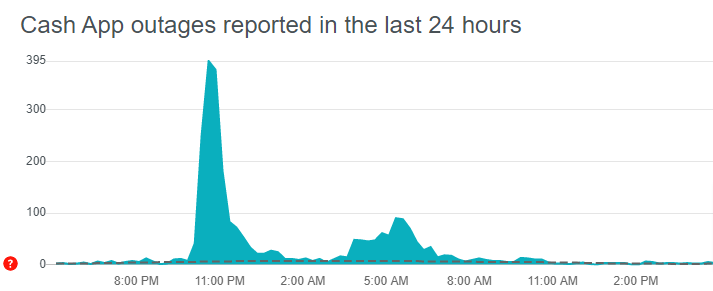
The best way to check the server status of the Cash App is to check the Down detector page of the Cash App here.
-
11. Contact Cash App Support-
If the servers of the app are also working fine and nothing is working for you, then the last way is to contact the Cash App support team.
You can contact Cash App support here.
You can also Contact Cash Support on Twitter.
Note: Any member of Cash App will never ask you to send them money, nor solicit your PIN or sign-in code outside the app.
SEE ALSO: (8 Reasons) Why Cash App Closed My Account (2021)
Final Words:
Cash App is a simple, safe, and secure mobile app that allows users to send and receive money to each other.
However, sometimes you may encounter some problems and login issues in the app. Sometimes it won’t allow you to sign in to your account from your device. This can become frustrating, but it is ultimately done to secure and protect your account.
Well, fixing the login issues or the error ‘Unable to Sign in on this device’ on Cash App shouldn’t be a big deal. You can easily log in to your account by following the ways we have provided in the article.
Further Reading:
(5 Reasons) Why Cash App Transfer Failed [Fixed]
What ATMs are Free for Cash App
Fix: Cash App payment declined due to unusual activity (fix)
(9 Ways) Fix: Cash App can’t Link Card at This Time

Ankit Kumar is an Engineer by profession and a blogger by passion. Over the last several years, he has written tons of articles, solving queries on Quora. He also has years of experience in investing in Cryptocurrencies, Funds, and Stocks.




