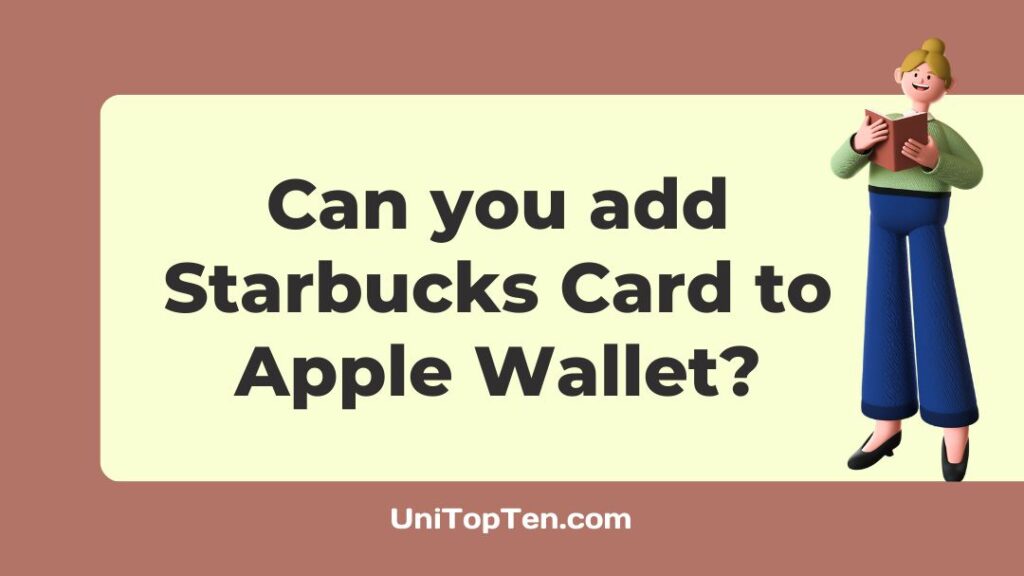Do you want to know if Starbucks accepts Apple Pay?
Do you need to add a Starbucks card to your Apple Wallet?
You have come to the proper site, so all of your uncertainties about these matters will be cleared out. Find out everything you need to know about whether Starbucks accepts Apple Pay, whether it is possible to add a Starbucks card to Apple Wallet, and more.
So, let’s begin straight away.
Can you add Starbucks card to Apple Wallet?
Short Answer: Previously, you could connect your Apple Wallet with your Starbucks card if you had an Apple account. This choice, however, is no longer accessible at this time. However, you can still add Starbucks card to your Apple Wallet through another approach.

If you have a Starbucks card, you may add it to Apple Wallet so that you can use it with your iPhone, iPad, and Apple Watch.
Apple Wallet allows you to manage your Starbucks account, including seeing your balance, viewing your purchase history, and reloading your card.
How to add Starbucks card to Apple Wallet
Since Apple Pay does not have the direct option to add a Starbucks card to your Apple Wallet, you may do so through the help of a third-party application.
Follow the instructions below to add a Starbucks card to your Apple Wallet:
- Step 1: Go to Apple App Store and install “Stocard” mobile wallet
- Step 2: Click on the “+” button
When you launch the app, look for a plus sign (+) in the top right corner.
- Step 3: Find “Starbucks”.
- Step 4: Just enter your Starbucks card number or scan the barcode.
- Step 5: Click on the three dots.
The card has been uploaded and is now available for use.
Why can’t I add my Starbucks card to Apple Wallet?
You are unable to add Starbucks to Apple Wallet because the amount has been deducted from thr card already, the card is not valid, or the iOS is not updated to the latest software.
After updating to the latest version of the Starbucks app, this problem started appearing for a number of customers.
The Starbucks Card may be added to Apple Wallet, but only within certain parameters. First, check to see whether the card you’re using to load the account is legitimate. A nother issue is that the amount you wish to spend has already been debited from the card’s balance. In that scenario, you’ll need to link it to your Apple Wallet manually.
There may not be much of a learning curve when using Apple Pay at Starbucks, but there are still a few things to keep in mind. If you want to ensure the best possible experience, make sure you’re running the most recent version of iOS and any other software on your device. To get the most out of it, you should use the most recent version of Safari.
For help adding your Starbucks card to Apple Wallet, you may need to get in touch with the coffee chain directly. If they are unable to assist you, a screenshot of your gift card may be sent through text message to a friend. In addition, the Starbucks mobile app allows you to add a new card.
How to use Apple Pay at Starbucks?
It is extremely easy and convenient to use Apple Pay at Starbucks. Follow the steps given below to see how to use Apple Pay:
- Step 1: Sign in to the Starbucks app.
- Step 2: Click on “Pay”.
- Step 3: Get your barcode scanned at the register.
Get your Apple device into the range of the reader by holding it near it.
- Step 4: A checkmark will appear after the transaction is complete.
How do I remove a Starbucks card from my Apple wallet?
Follow the steps given below to remove the Starbucks gift card from your Apple Wallet:
- Step 1: Launch the Apple Wallet app.
- Step 2: Click on the Starbucks Card pass.
- Step 3: Select the “i” icon at the bottom-right of the card.
- Step 4: Click on the Remove Pass option.
SEE ALSO:
- Why Is Starbucks PayPal Not Working
- Fix: Starbucks iMessage Gift Card Not Working
- Can You Add Starbucks Card To Apple Wallet
- How To Add Partner Card To Starbucks App
FAQs
1. Does Starbucks accept Apple Pay?
Apple Pay is accepted at all Starbucks locations. At Starbucks, you may use Apple Pay at the register, through the app, or at the drive-thru.
Any iPhone or Apple Watch that supports Apple Pay may be used to make purchases at Starbucks without incurring any extra costs.
2. Can I connect Apple Pay with Starbucks?
Yes, you can! When the amount of money left in your Starbucks app account becomes low, you have the option to connect Apple Pay to your Starbucks account at any moment and then withdraw money from that account.
You only need to add money to your Starbucks card using the app, and you’ll be able to earn 2 stars for every dollar that you spend on Starbucks beverages and merchandise.
3. Can users reload the Starbucks app with Apple Pay ?
To answer your question, yes, you may use Apple Pay to top up your Starbucks account.
The “Apple Pay” feature is embedded into iOS, and may be used in apps like the Starbucks app. That being said, it’s now easier than ever to reload your Starbucks account with Apple Pay.
Final Words
At Starbucks, you need not worry about using Apple Pay since it is accepted there. Choose this way of payment if you want your transaction to be simple and secure.
Apple Purchase enables customers to pay inside stores, via drive-through lanes, and even through the official Starbucks mobile app. When you next visit Starbucks, now that all of your questions have been addressed, feel free to make use of Apple Pay as a method of payment there.

Having earned a Bachelor’s degree in Commerce from Ravenshaw University, with a background in Accounting and Finance, Akshita Pattanayak contributes to UniTopTen by writing clear and concise articles based on Finance-Tech. With more than a hundred fin-tech related articles, she hopes to educate people about how banking and payment apps function.