Is your Cash App Card not working?
If that’s the case, you have landed on the right page.
In this post, we have explained ‘Why Cash App Card is not working?’ and why it says Cash App card is disabled?’
Cash App is a simple peer-to-peer mobile-focused payment service. It’s similar to the other payments apps like Venmo, PayPal, and Zelle.
However, one advantage of using Cash App, apart from transferring money, is its Cash App debit card, You can use to take out cash at ATMs or use it like a normal debit card at shops, gas stations, and other places.
If you don’t have a Cash App, you can simply apply to get one. However, if you already have Cash App Card, and it is not working for you, then go through the reasons mentioned below to get an idea why Cash App Card is not working at ATMs or other places.

SEE ALSO: (5 Reasons) Why Cash App Transfer Failed [Fixed]
Why is my Cash App card not working
Short answer: There can be many reasons why Cash App card may not work such as card not activated, insufficient funds, daily limit reached, network issues, card is blocked, Cash App account is deactivated, card not supported by the store, etc.
However, there can be several other reasons why Cash App Card may not work or why Cash App card saying disabled.
Below, we have listed and explained all the potential reasons why Cash App card is not working online, at ATMs, or on PlayStation or PS4.
1. Your Cash App card is not activated
If you have recently ordered the Cash App, or you are using your Cash App card for the first time, then it might be the case that you haven’t activated your card.
So, before using the Cash App card, you have to get it activated. Follow the steps below to activate the Cash App debit Card.
To activate your Cash Card using the QR code:
- Tap the Cash Card tab on your Cash App home screen
- Tap the image of your Cash Card
- Tap Activate Cash Card
- Tap OK when your Cash App asks for permission to use your camera
- Scan the QR code

If you no longer have the QR Code:
- Tap the Cash Card tab on your Cash App home screen
- Tap the image of your Cash Card
- Tap Activate Cash Card
- Tap Use CVV Instead
- Enter the CVV code and expiration date of your new Cash Card.
MUST-READ: Why does Cash App need my Social Security Number
2. Network Issues
Another most basic reason why your Cash App Card is not working at ATMs or other places like grocery stores or gas stations is due to network issues.
The place where you are using your Cash App debit card might not have good connectivity.
So, if that’s the case, you can ask the shop or store owner to check if there are any network issues on their end.
Other reasons could be that the servers of the Cash App are itself having issues.
3. You are entering the wrong Pin
Sometimes, if you have a couple of debit cards, you may not remember passcodes for all and may enter the pin of another debit card while using the Cash Card.
So, make sure you are entering the correct security pin associated with your Cash App card.
4. Your Cash App card is blocked
If your Cash App Card was recently lost, and you have reported it, but later you found it, so it will not work as it has been deactivated.
In this case, you will need to order a new Cash App Card.
Also, note that Cash App Card may also get blocked or deactivated due to several other security reasons.
5. Your Cash App account is deactivated
As the Cash App Card is connected to your Cash App account and not to your original Bank.
So, if your Cash App account is deactivated, which is very common actually and happens for multiple reasons, your Cash App Card will not work at ATMs or other places.
SEE ALSO: Fix Cash App Unable to Sign in on this Device
6. Your Cash App account doesn’t have enough funds
If your Cash App debit card is not working, make sure you have enough amount in your Cash App account.
The Cash App card is connected to your Cash App account and not to the bank account. When you use Cash App card the money is debited from Cash App account.
So, before using the Cash App card, make sure that you have added enough money to your account to cover your transaction.
7. You are using an old debit card
Sometimes user creates a new Cash App account. But, instead of using the new Cash App card associated with the new account, they use the older card.
Well, this will definitely be an issue. You must use the new Cash App Card, your older and inactive account might not have enough funds to cover the transaction.
8. You have hit your Daily limit
Cash App card have a daily limit of spending money.
You can use your Cash Card to get cash back at checkout and withdraw cash from ATMs, up to the following limits:
- $310 per transaction
- $1,000 per 24-hour period
- $1,000 per 7-day period
To use your Cash Card to get cashback, select debit at checkout and enter your PIN. Cashback transactions will count towards your ATM limits.
You can check your Cash Card balance in-app or online. You are not able to check your balance at the ATM at this time.
So, if your Cash App card is not working, that you might have hit your daily spending limit.
9. Cash App Card not supported by Stores
Cash App card may not work sometimes because it is not accepted in all stores and shops. So, if the service that you are using doesn’t accept payments via Cash App card, your Cash app will not receive the payment request.
In cases like these, you should check if the online stores even accept the Visa powered debit card. If they do, Cash App Card can be used there without an issue.
10. You are using Cash App Card Outside the USA or UK
As you might know, Cash App is only available in the USA and UK.
So, if you are in some other country, your Cash App card will not work there.
11. Your Card is Damaged
As Cash App Card is a physical card, it has certain electronic chips, which are always subjected to get damaged due to physical pressure or magnetic components.
So, if you feel your card is scratched or may have been damaged due to some other reason, you would want to order a new debit card for yourself.
Cash App Card Disabled -What to do?
If your Cash Card has been disabled without any reason, then the only way to fix is to contact Cash App support.
You can contact Cash App support either by email or tag them on their Twitter support page.
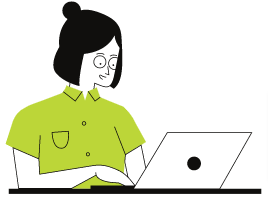
If Cash App support isn’t replying or helping you, then you can either order a new card or open a new Cash App account and get a new debit card.
Cash App card disabled?? Do I need new card? Will it still be same bank info?
byu/Routine-Safety7082 inCashApp
SEE ALSO: Fix Cash App Can’t Verify My Identity
Final Words:
Cash App is a simple, secure, easy to use and handy service to send and receive money. The money transfer is fast, easy, and secure.
Apart from transferring money, Cash App also offers trading of shares, and you can also buy and sell bitcoins.
Moreover, Cash App also provided you with a debit card that you can use to take out cash from ATMs or swipe it at certain shops and stores to make the payment.
Overall, Cash App is a great payment service, but sometimes you can have issues with it, especially using the Cash App Card.
Cash App Card may not work for you sometimes due to multiple reasons, as explained above in the post.
So, we hope, by reading this article you would have known the reason why the cash app card is not working for you.
Further Reading:
Does Dave App work with Cash App (2021)
(Guide) How to buy stuff with Cash App & Card
(9 Reasons) Cash App Pending Payment will Deposit Shortly 2021
(2021) How to get loan from Cash App

Ankit Kumar is an Engineer by profession and a blogger by passion. Over the last several years, he has written tons of articles, solving queries on Quora. He also has years of experience in investing in Cryptocurrencies, Funds, and Stocks.




