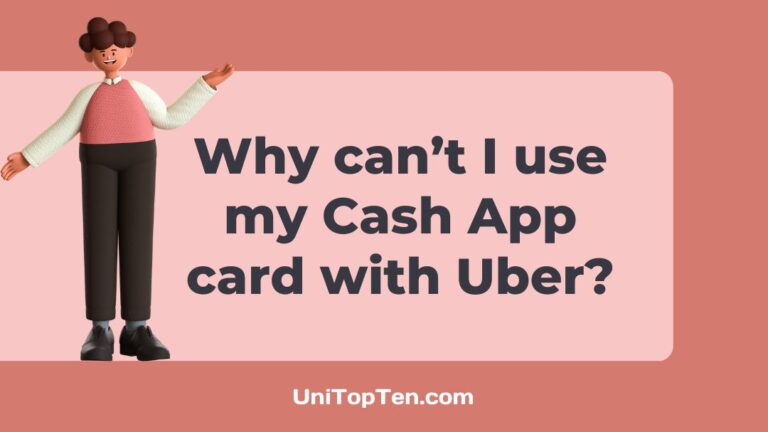Does Uber take Cash App?
Can you use the Cash App card for Uber?
Why can’t you use my Cash App card with Uber? Get to know the answers to these questions.
Cash App is a payment application that lets you do your peer-to-peer payments while also letting you buy cryptocurrency in the same application. Cash App also allows you to send your cryptos or bitcoins to other apps like Coinbase. Uber is an application that lets you order a cab whenever and at whatever location you want, which helps you reach your destination. Uber Eats also has a subsidiary that lets you order food like you order a cab.

Does Uber take Cash App?
Short Answer: No, Uber does not take Cash App. But there is a workaround.
Cash App cannot be added to Uber as a payment method. Uber does not give you an option to do so. But you can transfer money from Cash App and follow the steps below.
- Step 1 – Transfer money from Cash App to the Bank account.
- Step 2 – Then add that bank account to Google or Apple Pay as a payment method.
- Step 3 – Now add that respective payment application as a payment method to Uber.
So, now even though Uber does not accept Cash App, you can use its money by transferring it to other payment applications.
Can you use the Cash App card for Uber?
You cannot directly add a Cash App card to Uber, so you have to use the unconventional method. Follow the steps below to use the Cash App card for Uber.
Step 1: Open the payment application
- Open the respective payment application on your device i.e. Google Pay or Apple Pay.
- After that click on your profile and select the Setup payment methods option.
- Now select the add a debit or credit card option and select Cash App.
- And enter the details of your Cash App card.
- Or you can simply go to the Cash App application, click on the image of your card and select Add to Apple Pay or Google Pay.
Step 2: Open Uber
- After opening Uber, select your account.
- Under that, you will find the option Wallet.
- Select the Wallet option and you will find all the payment methods you have added to Uber.
- Now, select Add a payment method and add your Google Pay or Apple Pay credentials.
- After that, follow the on-screen instructions to link your account. Your bank amount will be debited with $1 to verify your account. But do not worry it will credit the money back to your account.
- And your Cash App is now linked to your Uber account.
As mentioned in the steps above, now you have your Cash App card linked to Google Pay or Apple Pay. And that payment method is added to Uber. So, that payment method helps you transfer the money or funds from the Cash App card to Uber.
But, remember that this is a workaround and not always the efficient method. So, it might take a while to make the payment.
Because as you know the money should be accessed from your Cash App card and you connect it with Apple or Google Pay which is on a server. And the whole thing should be made out to Uber, which is a whole other server.
Why can’t you use the Cash App card with Uber directly?
Short Answer: Cash App card can’t be used with Uber because Uber doesn’t let you add it as a payment method.
Uber has not yet introduced the option to add a Cash App cash card. And Cash App card also hasn’t taken any initiative to join in on the Uber race.
But as explained in the workarounds above, you can use Cash App and its card indirectly as a payment method to Uber.
FAQs
Q1. What are the accepted payment methods that can be added to Uber?
Uber gives you a lot of ways payment methods (not including the Cash App, of course).
The payment methods include credit or debit cards, Apple or Google Pay, PayPal, Venmo, and finally Uber’s gift cards or credits. So, there are always several ways to pay instead of relying on a single method. If your payment from one method is stuck, you can always try another.
Q2. Will you get any fee waiver if you pay with cash on Uber?
No, it does not depend on the payment method you use.
Whatever payment method you use, the amount to be paid to the driver will be depending on the factors at the time you booked. For example, the time, destination, location, traffic, and several other things. Although, if you have a gift card or a promo code you can get a discount on your ride irrespective of the payment method you chose.
Q3. Money has been deducted from my account but Uber has not received the amount yet. What is the issue here?
Sometimes, the issue with your bank or your Google pay servers might not let the payment be completed.
At this point, do not exit the application and wait until the payment has been done. Or if the payment is taking a long time to be completed you can inform the rider that the payment has been completed by showing the amount detected. And then you contact Google Pay or bank support for more information on this issue.
Final Words
To summarize the article, Uber does not let you add Cash App or Cash App card as a payment method. So, the workaround is to use any of those to transfer money to your bank account from which you can add the money to Apple or Google Pay. Then you can add the respective payment application to Uber as a payment method.
This article guides you through the whole process of the workaround. So, if you ever have any doubts about Cash App and Uber, be sure to remember this website. I hope this article has helped you.
That is all folks!
Further Reading:
Fix: Cash App card won’t verify for Apple Pay
If I order a new Cash App card can I still use my old one
I Reported my Cash App Card lost but i found it: What to do now ?
(2022) Fix: Why can’t I activate my Cash App card
How to Cancel all Subscriptions on Cash App card

Sri Sahith is passionate and writes his articles by ensuring attention to detail. During his graduation study, he has taken elective subjects like Business Economics and Financial Analysis. These gave him the interest, knowledge and passion to write articles related to Finance-Tech. Also, he loves to read books and talk about them as long as possible.