Are you trying to tag your friends on Instagram and unable to do that? Don’t worry, Instagram tagging not working is a very common problem.
You are not alone who can’t tag people on Instagram. People often complain on different forums that they are not able to tag someone on Instagram.
Some people also say that Instagram tags disappear after they post the picture.
On the other hand, Instagram tags don’t even appear for some people.
Instagram tagging is quite important when you post any picture that has more than one person.
People like to know who all are there in the picture you posted.
So, If Instagram tags are not working for you then you are at the right place.
In this post, we have talked about why you are not able to tag your friends on Instagram and have provided a few ways to fix the tagging problem on Instagram.
Why I can’t tag people on Instagram:
You can’ tag your friends on Instagram because either the person you are tagging has disabled tagging on his account, or you have tagged too many people in your post, or you are using a new account. Sometimes Instagram tags might also not work due to glitches in the app or the servers of the platform are down.
Below, we have listed down all the possible reasons why it may happen and also discussed some solutions to fix it.
8 reasons why you can’t tag people on Instagram:
- Disabled Tagging.
- Your account is new.
- Misspelling the username (not adding @).
- You tagged too many people.
- You have been blocked by your friend.
- People you want to tag have a private account.
- The person you are tagging has deleted/deactivated his account.
- Instagram Servers may be down
1. Disabled Tagging:
This is one of the most common reasons why you can’t tag any particular friend or person in your posts.
The person you are trying to tag has either enabled “manually approve tags” or selected that no one can tag them in their privacy settings.
Yes, Instagram provides you options to choose who can tag you in their photos.
In case you also want to view your tagging settings you can follow the steps below;
- Click on your profile on Instagram.
- Now tap on the 3 line hamburger menu in the top right corner.
- Now, click on the setting icon at the bottom right.
- Here tap on privacy,
- In the next menu, tap on the option “Tags”
- Here, you can change your tagging settings.
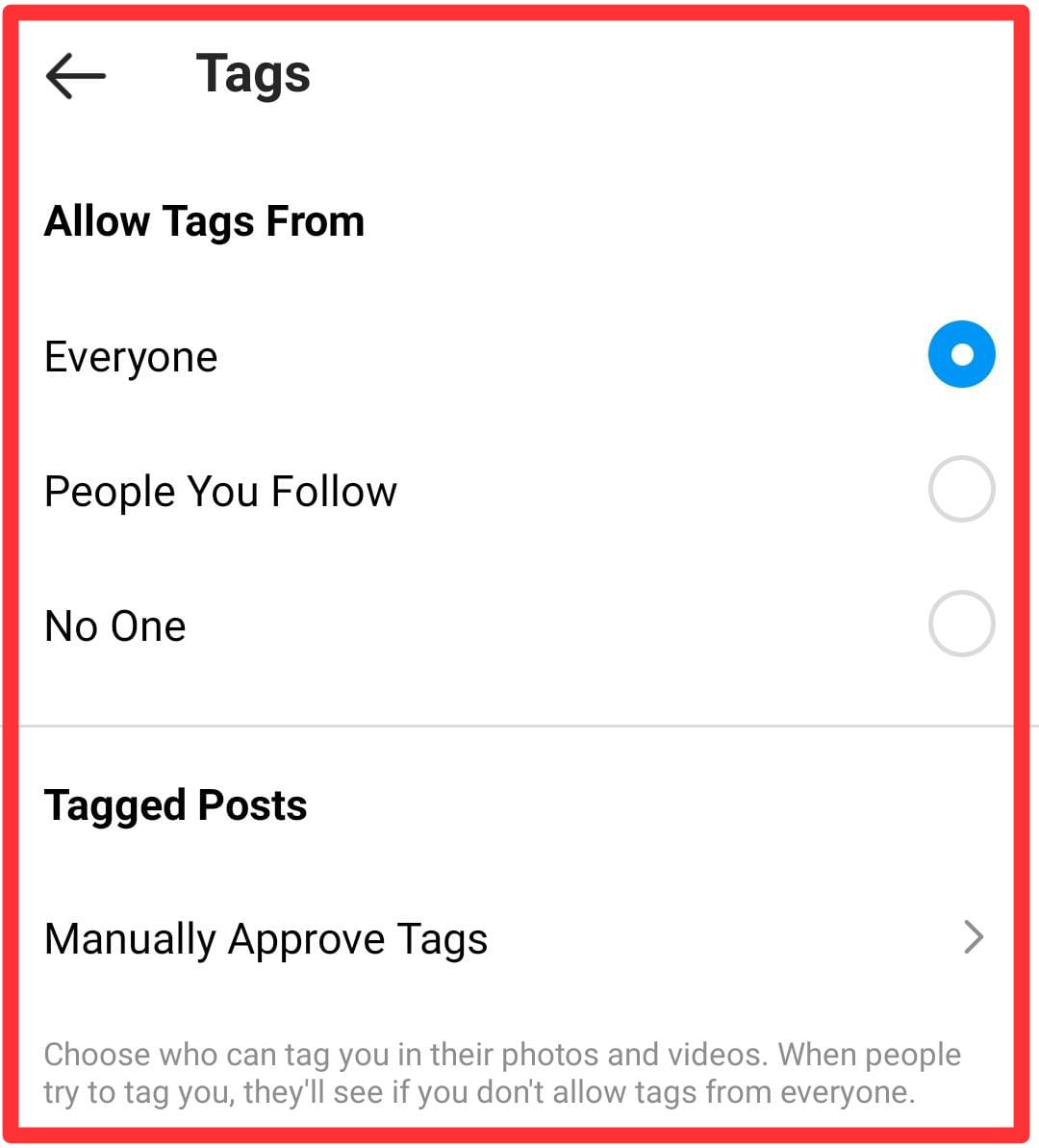
2. Your account is new:
If you are using a new account then also you may not be able to tag other people.
Instagram usually restricts its features for new accounts to reduce spam, bots, and automation on the platform.
New accounts on Instagram have restricted activities such as the number of people they can follow, the number of posts they can like, and the number of people they can tag.
3. Misspelling the username (not adding @):
The third reason why you are unable to tag your friend on your post or stories on Instagram is that you are miss-spelling his/her username.
On Instagram, you have to use your friends ‘username’ not his name to tag him/her,
Also, make sure that you are using the @ symbol before the username of the person you want to tag.
4. You tagged too many people:
Instagram only allows a limited number of people whom you can tag.
This is usually done to prevent spam on the platform.
Instagram only allows 20 people to be tagged in a single post.
So, if you are tagging too many people on your post, then this can also be the reason why you are not able to tag more people.
5. You have been blocked by your friend:
If you are not able to tag any particular person on your post on Instagram then it might also be the case that he/she has blocked you.
In this case, you cannot do anything unless the person unblocks you.
6. The person you want to tag has a private account:
The person you are trying to tag might have a private profile and have their settings set on people not being able to tag them.
7. The person you are tagging has deleted/ deactivated his account:
It might also be the case that the person you are trying to tag on your posts on Instagram has deleted or deactivated his account.
The person might have also shifted to a new account.
8. Instagram server may be down
Sometimes the issue might not be just from your end.
It might be that at the time you are trying to tag someone on servers of Instagram are down.
How to fix Unable to tag friends on Instagram:
So, now you have got to know the reasons why you are not able to tag anyone on Instagram, here are the solutions to the problems:
1. Ask the person to approve your tag.
If the person you are trying to tag has enabled manually approve tags in his settings then you need to ask him to approve your tag.
In case you don’t want to talk to the person, you can also wait for some time, in case he hasn’t received the notification, or he may be away from his phone.
So, you can wait for a few minutes or hours till your friend approves your tag by himself.
Note: This only works for people who have enabled such setting in their privacy on Instagram.
2. If you have a new account then Wait for 1 to 3 weeks.
If you just created your account or your account is less than a week old then you need to wait for 1–3 weeks.
Instagram to reduce bots, and spam on the platform limit its features for new accounts.
Tagging on Instagram is also limited or restricted on new accounts. So, if you are using a new account, then wait for a few days or weeks to tag people on your posts.
3. Use the correct username of the person you want to tag:
Make sure you are using the correct ‘username’ of the person you want to tag.
Also, make sure to add @ symbol before the username of the person.
Note: On Instagram people are tagged with their username and not by their name.
4. Don’t tag too many people.
Instagram has a limit to the number of people you can tag in a single post.
You can only Tag up to 20 people in a single post on Instagram.
So, in case you have tagged more than 20 people on your post, then try to remove a few persons and tag only those who are present in the picture.
5. Follow the person you want to tag:
If you’re not following the person you want to tag on Instagram then also you might not be able to tag him.
So, make sure to follow the person you want to tag.
6. Make sure servers of Instagram are working
You can visit the downdetector page for Instagram to make sure its servers aren’t down at the time you are trying to tag someone.
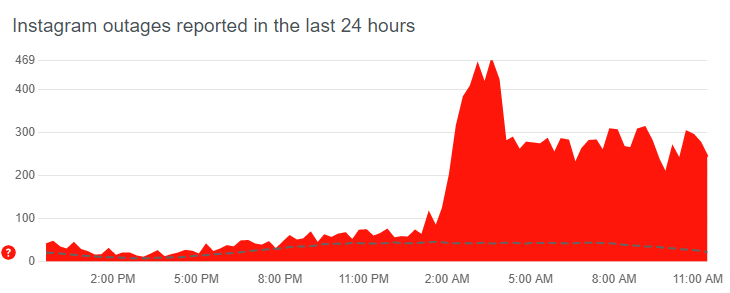
7. Make sure your internet is working fine
Moving on, make sure your internet is working fine while using are trying tag or use Instagram.
As Instagram load data (such as photos and reels) in abundance, you might not be aware and using it while your internet is not working.
- You can check your internet speed on fast.com.
- Reboot your Wi-Fi router.
- Switch to Mobile data instead of Wi-Fi or vice-versa.
8. Clear Instagram cache
Cache is the temporary memory that our devices store to load apps faster and run them smoothly.
However, with time a lot of cache can be built up which can cause issues rather than providing benefits.
That being said, follow the steps below to clear Instagram cache:
- Open Settings
- Tap on ‘Apps’ or “Applications”
- Search Instagram
- Tap on ‘Storage and Data’
- Tap ‘Clear cache’
Note: These settings will differ slightly from device to device.
9. Log out and Log in again
Sometimes simply logging out and logging again to your Instagram can fix a lof of issues and problems.
So, why don’t you give a try?
A lot of users were able to fix several issues realted to Instagram by just logging out and logging again.
So, try it and it might fix the issue for you.
To logout of your Instagram account, click on your profile and scroll down to find the ‘logout’ button.
10. Update Instagram App
If you are using an outdated version of Instagram app, it could be a potential reason why you can’t tag people on instgram.
As an outdated version of app can be prone to certain bugs and issues preventing your from tagging people.
So, make sure you are using the latest version of Instagram.
To update Instagram app, head over to the App Store or Google Play Store on iOS or Android device and search Instagram. Update it, if an update is available.
11. Restart your device
Next thing you can do is to simply restart your device.
Sometimes simply restaring your device can fixes certain issues as it clears cache and other background data that might be interfering with Instagram app.
12. Reinstall Instagram App
If updating and restarting your device also not solves the problem, next thing is to unistall the Instagram app and reinstall it again.
To uninstall Instagram app, simply press and hold its icon from your mobile homescreen and press the uninstall button.
Now, download and install the app again from App Store or Play Store depending upon your device.
Unistalling and reinstalling will further clear any bug or data causing issues with Instagram features.
13. Try Instagram web
If you are still unable to tag people, you may want to try Instagram on web instead of using through the app.
To use Instagram on web, simply head over to Instagram.com on your browser (on PC or Mobile) and log in to your account.
Now, try to tag any person on the post you want and check whether it works or not.
If it is working now, then the issues is with the Instagram app and not with your account. And in this case, the issue might be just fixed in a few days or with the next Instagram update.
14. Update your device
If your device is not running on the latest firmware, it can also cause issues with the apps.
So, make sure your device is running on the latest version.
To check for update on your device, follow the steps below:
- For Android : Open Settings -> Scroll down to ‘System’ -> ‘System Update’
- For iOS: Open Settings -> ‘General’ -> ‘Software Update’
15. Try Another device
If the problem still persists, you can try using another device.
You can either use a device of your friend or of a family member.
Log in to your account on that device and check whether you can tag people or not.
15. Temporarily deactivate Instagram account
If there is something associated with your Instagram account ban or flagged account, it can be fixed by temporarily deactiving Instagram account.
Note: Temporarily deactiving Instagram account will not delete your instagram account nor any of its data.
Also, you can only deactivate instagram account from its web version by following the steps below:
- Log into instagram.com on web browser.
- Tap your profile picture in the bottom right and tap Profile, then tap Edit Profile.
- Scroll down, then tap Temporarily deactivate my account in the bottom right.
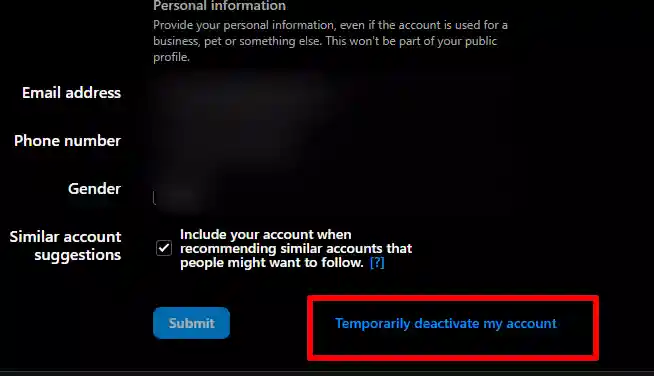
16. Contact Instagram support.
Lastly, if you have tried all the solutions listed above and still not able to tag your friends, the last option that remains is to contact Instagram support.
You can use any of the following ways to contact Instagram support:
- Email: support@instagram.com.
- Helpline: 650-543-4800
How to tag someone on Instagram Story?
If you have read the above post, you would have known the reason why you were not able to tag your friends on Instagram.
Well, if you are new to Instagram then here are steps you need to follow to tag anyone on the Instagram stories.
- Open the Instagram app and tap on “your Story.” in the top left corner.
- Now, here you can take a photo or upload an image from the gallery.
- Now, type @ icon and type the username of the person you want to tag.
- You can edit, resize, move or change the color of the tag
- Tap on “Send to”, to make the story live to your Instagram followers or to your close friends.
How to tag someone on Instagram story after posting?
In case you have published a story and forget to tag any person then here is how you can tag him after your story is live.
But, here is one limitation. You can only tag someone after posting the story as a business partner.
- If the person has activated this Instagram setting, you can go to your published story
- Tap on the three-dot icon.
- Find Tag, a business partner, and search the username.
Once you tag them, the tag will appear above the Instagram story, just under your name.
How to tag someone on Instagram post?
Instagram posts are normal feed posts and are different from stories that only last for 24 hours.
Feed post remains on your account forever, unless you delete them.
So, here is how you can tag someone on your posts on Instagram.
- Open the Instagram app and tap the on+ icon on the top.
- Now, select the option “Feed post”
- Here, Select a picture to post and tap on “Next.”
- Tap on “Tag people” and enter the user’s username.
- Tap on the share, and it is all done!
Conclusion: Unable to tag people on Instagram (Tagging not working)
The main reason why tagging on Instagram doesn’t work is that either your account is new, or the person you are tagging has enabled manually approve tags in his settings, or it may also be the case that you are tagging too many people.
Hope, you were able to know why you were not able to tag any person or your friend on Instagram after reading this article.
SEE ALSO:
How To Get Someone’s Phone Number From Instagram
Fix: ‘Help Us Confirm You Own This Account’ Instagram
Frequently Asked Question:
Question 1: Why does Instagram not let me tag someone?
Answer: If you are not able to tag people on Instagram then it’s due to either the person you are tagging has disabled tagging on his account, or you have tagged too many people on your post, or you are using a new account.
Question 2: How do I enable tagging on Instagram?
Answer: To enable tagging on Instagram go to setting ->Privacy -> Tags. Here you can choose the options to enable or disable tags.
Question 3: Is there a limit to tagging on Instagram?
Answer: yes, there is a limit to tagging on Instagram. You can only tag up to 20 people at once.
Question 4: When I tag someone on Instagram it disappears.
Answer: If someone’s tag disappears then the person you are tagging have enabled manually review tags in their privacy settings.
More Instagram Guides :
3 Ways to Fix Instagram ‘Your account has been disabled for violating our terms’
How To See Instagram Reels History
How To View Cleared Search History On Instagram
Fix: Instagram Music “No Results Found” On Story/ Reels

Ankit Kumar is an Engineer by profession and a blogger by passion. Over the last several years, he has written tons of articles, solving queries on Quora. He also has years of experience in investing in Cryptocurrencies, Funds, and Stocks.




