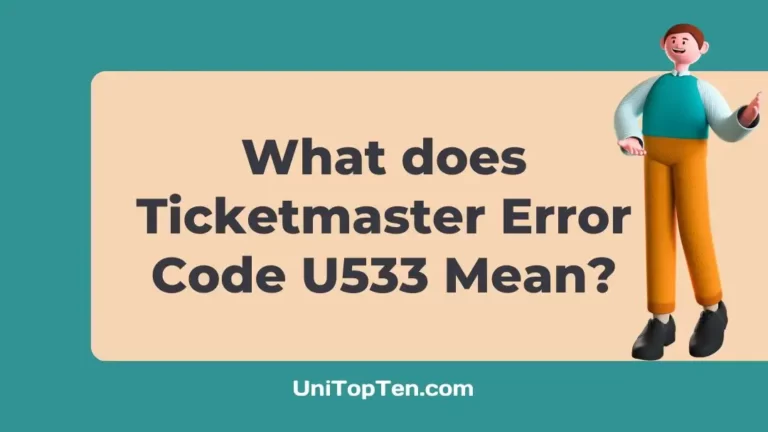Ever been seconds away from purchasing tickets on Ticketmaster before coming across the U533 error? And what does it even mean?
It seems like a frustrating situation, but I’m here to help you get through it. Just like the Ticketmaster Error Code U521, this error might have a number of reasons as well.
But don’t worry; in this article, we’ll explore the U533 error together. So, stick around while I figure out how to get your hands on the tickets you want.
What does Ticketmaster error code u533 mean?
Short Answer: The Ticketmaster error code u533 means that the request to let consumers buy tickets was rejected. It could also mean that your order was declined due to suspicions of fraud.

It’s common to get the U533 error message while attempting to buy anything or add something to the cart. One possible explanation is that it’s trying to protect you from a scammer. Ticketmaster may be rejecting your order as a precaution in case you accidentally stumbled upon a fraudulent seller.
Another scenario is a glitch in the seller’s account. Some folks over on Reddit have reported this, and it can indeed be a cause of the U533 error. However, that’s not all! Maybe the transaction isn’t going through because of the safety options set on your browser.
Typos in your card number or password can also lead to this frustrating error. Using a proxy or virtual private network (VPN) may cause Ticketmaster to decline your payment for safety reasons, which could lead to the U533 error.
Now, let’s talk tech. Your request may take longer to be processed by Ticketmaster if your internet connection is extremely slow. There could sometimes be a technical issue with Ticketmaster that is beyond your control. Finally, the U533 error might be brought on by Ticketmaster’s site being overloaded or undergoing maintenance.
So, the next time you encounter U533, remember, it’s not you—it’s a mix of potential fraud protection, glitches, browser quirks, and technical difficulties.
How to fix the Ticketmaster error code u533
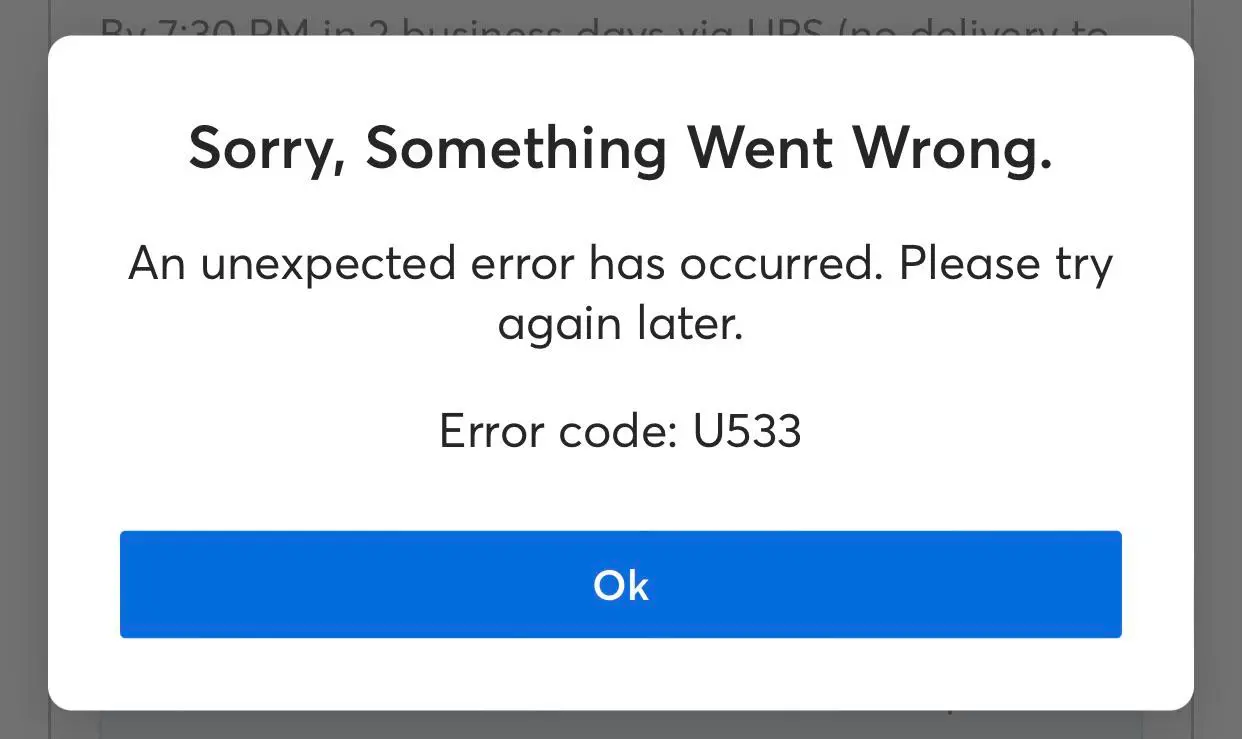
Method 1: Verify server availability
Imagine you’re all set to book those concert tickets only to be met with the u533 error. Before you let frustration take over, take a deep breath and consider this. See whether Ticketmaster’s servers are experiencing any problems.
If you want to know whether their servers are down or if they’re having technical difficulties, all you have to do is visit their website or follow them on social media. The best course of action, if it turns out to be a server problem, is to be patient. Just give it some time, and Ticketmaster’s tech experts will likely have things back on track in no time.
Method 2: Delete all browser history and cookies
Your browser’s cookies and cache might be the source of U533 error in certain instances. If you want your browser to get the most up-to-date information from Ticketmaster’s servers, you should delete its cache and cookie history.
Find the ‘Privacy’ or ‘Browsing History’ section in your browser’s settings, and then choose the option to clear the browsing data. Close and reopen your browser, and voilà – you’re ready to try again with a clean slate.
Method 3: Refresh your Ticketmaster session
Sometimes, error U533 may decide to be picky about your account session. The solution may be to log out and then back in again. This easy step will keep your account information in sync with Ticketmaster’s databases.
It’s as simple as logging out, restarting your device, then logging back in. It’s like hitting the reset button for your session and can work wonders.
Method 4: Get the latest version of the Ticketmaster app
Is your Ticketmaster app stuck with the outdated version? It might be time for an upgrade, then. Updates are often released by developers in order to fix bugs and improve security.
To get the latest version of the Ticketmaster app, search for it in your device’s app store. With the latest version, you’re more likely to have a smooth experience without any errors.
Method 5: Sign in with only one device
When your Ticketmaster account is accessible from a variety of gadgets, you’re a prime target for U533. To avoid this headache, go for the single-device login approach. To begin, make sure you aren’t signed into your Ticketmaster account on any other devices.
Then, access it from one of your devices by signing in. I’ve personally found this method to be a game-changer. It simplifies the login procedure and reduces the likelihood of such errors. So, if you’re facing U533, give it a shot.
Method 6: Verify your connection to the internet
U533 often creeps in when your internet connection is unstable. I’ve been there, anxiously refreshing the page only to face it once again. So, let’s avoid that. Make sure you have consistent internet access, either through a fast Wi-Fi connection or a reliable mobile network.
Still having trouble? Try rebooting your router or moving to a new network. This should put an end to the problem.
Method 7: Get in touch with Ticketmaster’s anti-fraud department
If you suspect the U533 error is linked to a shady seller or a seller account glitch, it’s time to get in touch with the experts. Reach out to Ticketmaster’s anti-fraud team at 1-888-731-4111.
They’ll look into it, so you don’t have to worry about it. Whether it’s verifying ticket authenticity or fixing seller-related problems, they’ve got your back.
I understand the feeling of almost giving up on the tickets, all too well. And a call to the anti-fraud team might just turn things around for you. So, don’t hesitate—get in touch with them. It’s your best bet for a more reliable and safe online ticket purchase.
SEE ALSO:
Final Words
Safeguarding against potential fraud, browser settings, and technical glitches are just some of the potential causes of the U533 error on Ticketmaster that we’ve looked into. And, as we wrap up, keep in mind that these challenges can be overcome with the right amount of time, effort, and knowledge.

Having earned a Bachelor’s degree in Commerce from Ravenshaw University, with a background in Accounting and Finance, Akshita Pattanayak contributes to UniTopTen by writing clear and concise articles based on Finance-Tech. With more than a hundred fin-tech related articles, she hopes to educate people about how banking and payment apps function.