When making purchases at Starbucks, the Starbucks Card is a handy and money-saving option. You may use it to buy beverages and meals, check your account balance, and add money to your card all online. Adding a Starbucks card to Apple Wallet makes it even more convenient to use the card with your iPhone, iPad, or Apple Watch.
You may also solve the Starbucks Gift Card not working issue by implementing general troubleshooting methods. To learn more, click here.
Redeeming a Starbucks Gift Card is not as easy as it may seem. To activate your card, you must first register it by entering the security code. This eight-digit number is a crucial anti-fraud safeguard for your card.
So, where exactly can one find the security code on a Starbucks Gift Card?
Also, what happens if a Starbucks Gift Card doesn’t come with a security code?
All of these concerns and more have been addressed in this post. And therefore, stay tuned for clarifications.
What if there is no security code on Starbucks Gift Card?
Short Answer: If there is no security code on a Starbucks Gift Card, it is because there are barcodes on the back of the card instead.

Details such as your name and account information are encoded in the barcodes located on the rear. No further security measures, such as a security code, are necessary since barcodes are inherently safe.
How to find security code on Starbucks Gift Card?
eGift card security codes are located underneath the 16-digit number, whereas physical gift card security codes are located beneath the scratch-off layer on the Card’s back side.
Physical Starbucks gift cards have the CSC printed on the reverse, but it’s covered up with silver tape. To uncover the CSC, which consists of eight digits, you must first scrape off the tape.
You won’t have any trouble locating the security code on your Starbucks gift card if you’re unsure where it is. Just stick to these basic instructions: The card’s 16-digit number and 8-digit security code are located on a thin silver strip on the back of the card, which can be peeled off to disclose the numbers.
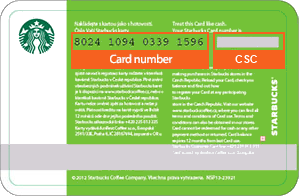
The final eight-digit number is right next to the 16-digit number and represents the security code.
Where is the security code on a Starbucks Paper Gift Card?
Starbucks paper gift cards do not include a security code but rather a barcode on the back.
It wasn’t until the spring of 2022 that Starbucks introduced its new paper gift card. Although they seem like regular paper, a Starbucks representative has confirmed that the seed paper used in the creation of these gift cards is indeed organic.
In order to meet its objective of decreasing carbon emissions, water extraction, and wastage by 50 percent by 2030, Starbucks is implementing a number of measures, one of which is transitioning to plantable gift cards.
The barcodes on the back of these eco-friendly gift cards may be scanned at Starbucks locations or used with the Starbucks mobile app. Much like their plastic equivalent, these gift cards can be filled with any amount between $5 and $100.
How to find security code on Starbucks card in Apple Wallet?
To date, Apple Wallet has not included the feature to view the security code on a Starbucks card. Only the Starbucks mobile app may be used to see the security code associated with a Starbucks card.
Here’s how you can see the Starbucks card’s security code on the Starbucks app:
- Step 1: Launch the Starbucks app.
- Step 2: Choose “Cards” from the bottom navigation menu.
- Step 3: Locate and select the card.
To check the security code for a specific card, choose it from the list.
The final four digits of your security code will be shown underneath “Card Details” on the following screen.
Users can always get assistance from Starbucks customer support if they’re having difficulties locating their security code or if it’s not appearing in the app.
Can you add Starbucks gift card without a security code?
Yes, you can add a Starbucks gift card without a security code if the gift card comes with a barcode. Adding the gift card to your app or wallet requires the security code. If a barcode is present, however, it may be scanned instead of a code being entered.
Here’s how you can add your Starbucks gift card with a security code to the app:
- Step 1: Open the Starbucks app on your smartphone.
- Step 2: Navigate to the Cards page.
- Step 3: Locate and press the + Add card option.
- Step 4: Enter the 16-digit card number and CSC of your gift card.
- Step 5: Select the Add card option.
Enter the card number and the security code. There’s a Scan symbol right beside the ‘Starbucks Card number’ option. You can tap this button if your gift card has a barcode instead of a security code.
SEE ALSO:
- How To Add Partner Card To Starbucks App
- Can You Add Starbucks Card To Apple Wallet
- [Fixed] Why Is My Starbucks Gift Card Not Working
- Fix: Starbucks IMessage Gift Card Not Working
FAQs
1. How do I check my Starbucks gift card balance without a security code?
Whether you have a Starbucks rewards account or use the Starbucks mobile app, you may access your gift card balance at any time and don’t need a security code to do so. Visit “Card management” on the rewards page after logging into your Starbucks account.
2. How do I use a Starbucks Gift Card without a PIN?
A Starbucks gift card may be used in a few different situations when a PIN is not required. One option is to just display the card to the cashier and explain that you don’t remember having a pin.
The next step is for them to request your name so they can locate your data in the system or enter it manually. It won’t be necessary to enter a PIN if they already have your information to complete the transaction.
Another option for using a Starbucks gift card without entering a PIN is to register it for usage with your Starbucks account. After setting up an account, you may use the card just like a debit or credit card by inputting your details while making a purchase. When you use the card in this manner, a PIN is not required.
Final Words
A Starbucks gift card’s security code prevents anybody else from using your card. The security code prohibits unauthorized use of your card in the case of loss or theft.
Thankfully, you can use your card without the security code. Nevertheless, you’ll need that code to add money to your card or view your balance on your account dashboard. With the code in hand, you may manage your card’s balance and add cash conveniently from any internet-connected device.

Having earned a Bachelor’s degree in Commerce from Ravenshaw University, with a background in Accounting and Finance, Akshita Pattanayak contributes to UniTopTen by writing clear and concise articles based on Finance-Tech. With more than a hundred fin-tech related articles, she hopes to educate people about how banking and payment apps function.




