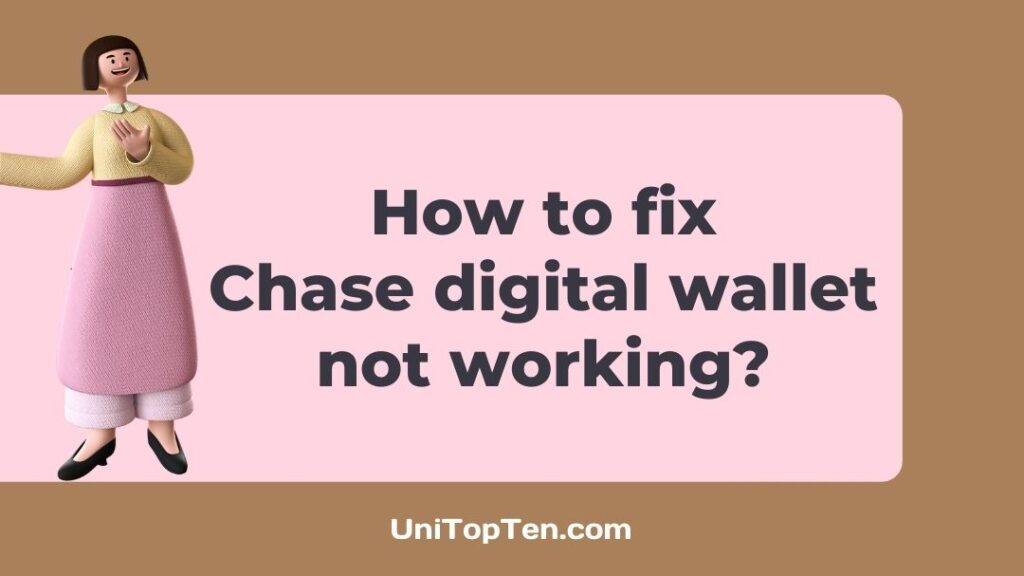Is Chase digital wallet not working for you?
Are you unable to use Chase wallet for making payments?
You have reached the right web page if you are having issues with Chase digital wallet payment and looking for the solutions. Here, you will not only find the possible reasons for the issue but also the methods to fix issues with Chase digital wallet.
Why is Chase digital wallet not working
Chase digital wallet is not working for you because your debit card doesn’t have any funds, the store doesn’t accept Chase cards, or there could issue with Chase systems.
Below, in this post, we have included all the possible reasons for the Chase digital wallet not working issue, along with an easy method to fix them.
Fix: Chase digital wallet not working
Chase has a digital wallet service that provides users the option to choose credit cards as a payment method. The Mastercard and Visa-powered cards make it easy for the users to use the digital wallet with almost every store.
A lot of Chase users report that they are unable to use Chase wallet, and it is not working for them when they try to use it in a store. Well, there can be many reasons why Chase’s digital wallet is not working for you.
Here, you can find out all the methods using which you can fix the problem with Chase’s digital wallet on your own.
So, without any further ado, let us dive right into the details.
1. Use correct Chase log in details
Before you can use the Chase digital wallet, you will be asked to log in with your account on the Chase app or official Chase website.
You will be able to use the Chase digital wallet if you have owned a Chase account before. So, if you do not own a Chase account, you will have to create a Chase account first.
If you already have a Chase account, make sure to use the correct account details.
2. Wait for Chase credit card approval
With the Chase digital wallet, you can use your Chase credit card to pay on online and offline stores, just like any other digital wallet.
But, if you are not able to use your Chase digital wallet, that could simply mean that your Chase credit has not been approved yet.
To use the Chase digital wallet with your Chase credit card as a payment method, you will have to wait till your credit card gets approval by the Chase team.
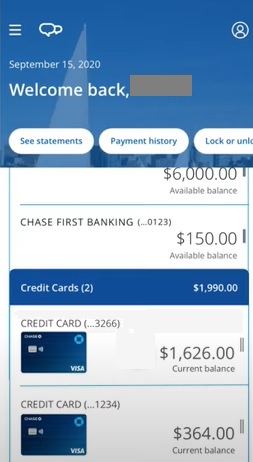
If your Chase credit card is approved, you will see the cards available in your Chase app, right on the app’s home page.
3. Check your debit card account
Another option you get as the payment method is your checking account. You can also add your debit card as a payment method if your Chase credit cards have not been approved at the time of setting up the digital wallet.
And if you are already using your bank debit card as the payment method and encounter issues with your Chase digital wallet, we would suggest you check if your debit card account is working fine.
The prevalent issue with the debit card is insufficient money. You won’t be able to use your Chase digital wallet if there are no funds in your checking account.
If you are sure you will receive the funds in the account on your payday, you can add your Chase credit card and use it as payment method with your digital wallet.
Another reason Chase’s digital wallet is not working could be the services issues with your bank with which your debit card and checking account are associated.
Check if your bank servers are up and online. You cannot do anything but keep a status update.
ALSO READ: How to fix Chase Debit Card Not Working
4. Check if card is eligible
Well, your Chase credit card can be used at many online and offline stores where Mastercard or Visa cards are accepted. But not all stores recognize Chase credit cards as eligible payment methods.
There can be many reasons; Chase might not have partnered with the particular store. So, if Chase’s digital wallet is not working for you, there could be eligibility issues.
So, ask the merchant once if they accept Chase credit or debit card as the payment method on their platform. Some stores might not allow using debit cards. Check it once and confirm if you can use Chase’s digital wallet to make the transaction.
If you are trying to buy from an online store, you must check the available payment methods, which are generally mentioned at the website’s footer or on the checkout page.
5. Check if Chase services are online
Till now, we have mentioned all general reasons that might have caused problems with the Chase wallet not working. And if you are still having issues with Chase and cannot find the way out, we would suggest you check if Chase’s services are working fine.
The issues you are facing can be caused by the Chase system. Sometimes, the servers facing technical glitches can affect online services.
There is nothing much that can be done in cases like these. The company will find out the bug and eventually fix the unresponsive servers. All you can do is keep a close eye on the server status.
Well, Chase doesn’t have any official web page where they update the users about the current status of their services. But, there are other third-party platforms like – Downdetector.com and Isitdownrightnow.com – using which you can check the full reports posted by the users on various social media platforms.

That’s the only way to keep a track of the server status of Chase services.
6. Choose a different wallet
Well, if everything is working fine and you are still encountering issues with your Chase digital wallet, the reason could be issued with your wallet.
Chase digital wallet lets you use multiple credit cards with the help of third-party wallets – Apple Pay, Google Pay, and Paypal. And if any of these wallets are facing a service outage, you might have to select a different wallet to continue.
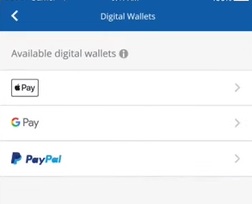
For instance, if you are using Google Pay and cannot use your Chase credit card, you can try using Paypal or Apple pay. And hopefully, you will be able to use your Chase digital wallet.
Final Words
And that’s all, ladies and gentlemen.
Here, we have mentioned all the reasons why Chase digital wallet is not working for you. And not only the reasons, we have also discussed all the possible methods to fix Chase ‘digital wallet not working’ problem.
We have made sure to include the easy-to-implement methods here, but if you need any assistance, we would be glad to help you out.
Further Reading:
[6 Reasons] Why did Chase put a hold on my Check
[Fix] Chase coverage not working for debit card
(5 Reasons) Why Can’t I Open a Chase Account Online
(5 Reasons) Why Can’t I Open a Chase Account Online
[13 Reasons] Chase Debit Card Not Working

Ankit Kumar is an Engineer by profession and a blogger by passion. Over the last several years, he has written tons of articles, solving queries on Quora. He also has years of experience in investing in Cryptocurrencies, Funds, and Stocks.