To block someone on Zelle, go to Privacy Settings and select the option to ‘Block Request’ and then the account you wish to block.
Is someone constantly dropping money requests to you on Zelle?
Are you looking for ways to block money requests on Zelle?
Well, if yes, you have found the right web page.
Here, we will be providing you the ways to block anyone on Zelle.
We have ensured to include additional details that will be helpful for you.
So, without any further ado, let us dive right into the details.
Can you block someone on Zelle
Yes, you can block a person on Zelle. It doesn’t matter if the person is on your contact list or not. Zelle provides a feature to block anyone from sending and requesting money.
Zelle is an excellent platform for money transactions. It integrates with your banking app and lets you send a transaction without entering details like account number and routing number each time you need to make a payment.
One can even use Zelle’s standalone app. The app can be downloaded on Android and iOS platforms for free. And by adding a bank account or card, you can make ACH transfers from the Zelle app.
Zelle comes with a feature where a user can request money from another Zelle user by simply entering the associated email address or the US phone number.
The feature looks quite useful; you can request money from someone in your family or from your friends. You just need to enter the registered email address or phone number and the amount you want to request.

And the user, on the other hand, has to accept the request. And the money will be transferred to your bank account. It is as simple as that.
The money request feature is quite handy, but it can be frustrating sometimes. Many people report that they have been receiving money requests from random Zelle users.
Well, you must be aware. It is probably a scam if you are receiving the request from the same email address or phone number. You might not believe it, but people mistakenly accept the request, only to find out they have been fooled.
It is a very common issue. But, it can be prevented.
Zelle allows its users to block any other Zelle account. So, if you have been getting random money requests, you can block the email or phone number.
If you need help in blocking an account on Zelle, we are here to assist you. Below, we have provided a quick guide on how to block someone on Zelle.
Make sure to check it out.
SEE ALSO: “Someone accidentally sent me money on Zelle” – What to do?
How to block someone on Zelle
You can block anyone you feel on Zelle. But, we will highly suggest never overdo the feature. Well, no, there is no penalty on blocking multiple accounts on Zelle, but you should not block your friends and family unless it is needed for real.
But, if you are suspicious about a particular account, just block it right away. Money requests like these might come with an emotional message attached, where the person would describe why they need a certain amount of money.
Well, do not get carried away with your emotions, and don’t let them make you believe their fake claims.
Only after finally selecting whom to block, you can follow the guide included below.
Step 1 – Open Zelle app
First things first, you will have to open the Zelle app. But make sure you are using the latest version of the Zelle app.
To download the latest version, firstly, go to the respective app store and search for the Zelle app. And if the update button appears, select it to download the latest patch update.
Step 2 – Go to Zelle Settings
Once you open the Zelle app, you will find the icon for ‘More Options.’
Select it to find multiple options, and there you need to select the Settings icon.
It is the icon with a gear.
ALSO SEE: Zelle Transfer Fee: How much does Zelle charge per transaction
Step 3 – Go to Privacy Settings
After reaching the Settings page, you will need to select the ‘Privacy Settings.’
The privacy settings page shows all the privacy and security-related options in the app.
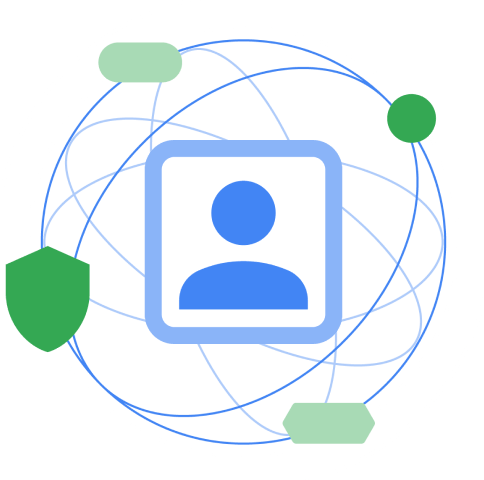
Step 4 – Select ‘Block or Unblock Requests’
In the privacy settings, scroll a bit to find the block and unblock requests option.
Step 5 – Select the account
Now, you need to select the account you want to block. All the accounts with whom you are involved will be shown at the top of the list.
You simply need to select the account that you want to block. If you cannot remember the exact email account or phone number, you might have to check the other details like date, time, and amount.
These details might help you recognize the account. In the privacy settings, scroll a bit to find the block and unblock requests option.
Step 6 – Confirm your Action
And finally, you are a click away from blocking the account. Simply select the account that you need to block.
Bingo! The person you selected won’t be able to request money from you anymore.
And that’s all with the steps.
If you want, the blocking feature can be undone. You just need to follow the same procedure to reach the block feature and page. And there, instead of selecting Block, you need to select Unblock.
And that’s pretty much it.
ALSO SEE: How to set up recurring payments on Zelle
FAQs
1. How to block someone from Zelle?
To block people on Zelle, you need to go to the app’s settings first. And there, select the privacy and security settings. And on the same page, you will find the blocking option. Simply select it and choose the account you need to block.
The blocking feature can be undone. Follow the same procedure, and instead of selecting ‘Block’, choose ‘Unblock.’
SEE ALSO: [Fix] Zelle payment not showing up (8 Reasons)
Final Words
Allow us to conclude this post now.
Here, we first mentioned if it is even possible to block someone on Zelle.
Whereas, in the second post, we provided a detailed guide to block people on Zelle.
If you need any assistance, you can let us know in the comments section below.
Further Reading:
Zelle Transfer Fee: How much does Zelle charge per transaction
Can I send Money to Myself with Zelle (Yes, Here is How)
Why is my Zelle Account Suspended (5 Reasons)
“I sent money to the wrong person on Zelle” – What to do?

Ankit Kumar is an Engineer by profession and a blogger by passion. Over the last several years, he has written tons of articles, solving queries on Quora. He also has years of experience in investing in Cryptocurrencies, Funds, and Stocks.
