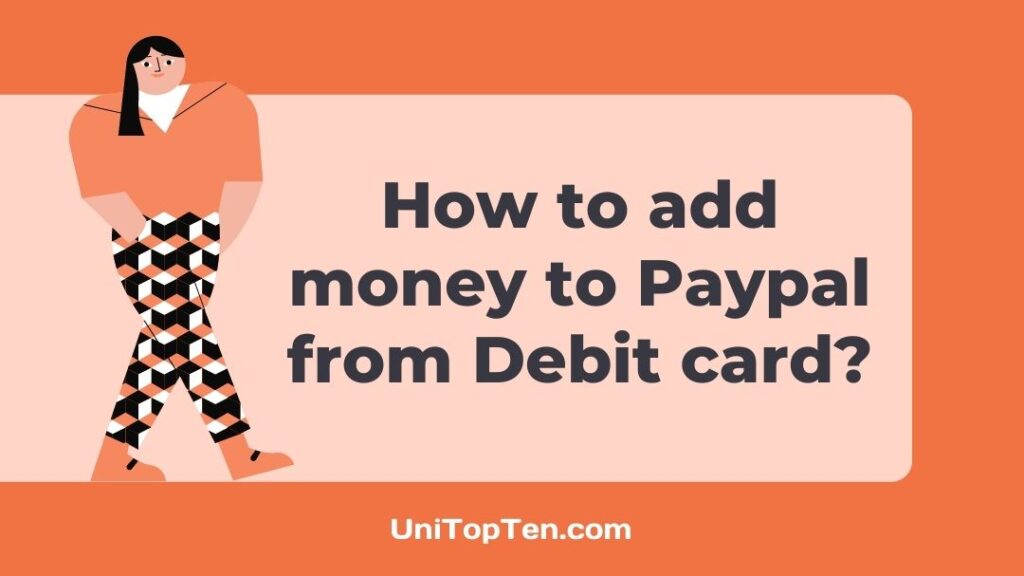Are you wondering if you can add money to Paypal from Debit card?
Do you need a guide to help you out with adding money to Paypal from Debit card?
Well, we have got all the answers here if you are still looking for these queries.
And not only will we answer the questions, but you will also find some additional details.
So, let us dive right into the details without any further ado.
Can you add money to Paypal from Debit card
The straightforward answer to the question is No. You cannot add money to Paypal from Debit card. But, there is a workaround for this using which you can transfer funds from your debit card to your Paypal balance.
Paypal is one of the most used payments apps globally, which is best known for its international money transaction services.
The platform provides users with a lot of features and options. Users can cash a check on Paypal, withdraw money from Paypal without a bank account, and whatnot.
But, Paypal still doesn’t have the option to add money to the Paypal balance with a debit card. You can always use your bank account and even a check for that. But, there is no option to use a debit card for adding money.
Fret not; we will be providing you with a detailed guide on a workaround, using which you can easily add money to your Paypal balance.
If you are ready, you can check our step-by-step guide provided below.

How to add money to Paypal from Debit card
As we mentioned above, there is no official way to add money to Paypal from Debit card. But, there is another way to get the transfer done. And do not worry, it is completely safe.
We will just use some additional methods. Nothing here is unethical. Just give it a quick read.
Step 1 – Additional phone number/ email address
You will need an additional phone number and email address that is not associated with any Paypal account.
You can use your other phone number or ask any of your family members or friend to help you.
Make sure the email address or the phone number is active, and you can receive an email or text message.
Step 2 – Open your Paypal account
Now, open your main Paypal account on any Android or iOS device.
The selection of the device doesn’t matter; the steps will remain the same.
You can even use Paypal’s official website on your PC.
Step 3 – Select ‘Request Money’
Now on the home screen itself, you will see the Request Money option. It can be seen right next to the Send Money option.
This will redirect you to a new page.
Step 4 – Add your another email or phone number
Paypal will ask you to select the Paypal username to request money from.
You simply need to enter the phone number or email address that you arranged and is not associated with any Paypal account.
Step 5 – Enter the amount
Now, you will be asked to enter the amount that you want to add to your Paypal balance from your debit card.
Enter the required amount and select Next to continue.
Step 6 – Select ‘Request Now’
On entering the amount, you will find yourself on a new page. And there, you just need to verify details and amount.
Select the Request Now option when you are done.
Step 7 – Check inbox and select the link
On requesting the money to a non-registered phone number or email address, Paypal sends a clickable link to the inbox.
If you used an email address, you should check the mail inbox. Paypal link sends you the link through SMS if you enter your phone number.
On selecting the link in the inbox, a new web page will appear. If you do not receive any kind of link, that means the phone number or email address you used is already registered with a Paypal account.
Step 8 – Select ‘Pay as a Guest’
The new web page will show you several options. Here, one should make sure that there is no need to log in with your Paypal account or create an account on Paypal using the new phone number or email address.
Simply select the option – ‘Pay as a Guest’ to continue. The button can be found at the very end of the same page.
Step 9 – Enter Debit Card details
And here you go.
You just need to enter your Debit card details from which you want to add money to your Paypal account.
You will be asked for the card number, expiration date, and other important details. That’s why we suggest our users keep the card handy with you.
Step 10 – Enter Shipping Address
Next, you need to enter your shipping address.
When done select ‘Continue’ to proceed.
Step 11 – Select the ‘Send Money’ option
Right after entering all the card details, you will see an overview of the payment.
Here, you can review the transaction.
Finally, select the ‘Send Money’ option to initiate the transaction.
And we are done.
You can check your Paypal balance and confirm that the payment has been made.
Well, there are some additional details that you should know before you proceed with adding money to Paypal like this. Check the next part of this post for more details.
Additional Details
1. Time Required –
Well, the transaction should be completed within a few minutes of initiating it. But, some users also reported to us that Paypal held the transaction for 21 days. At the same time, others reported that they had their money added instantly.
This method doesn’t look promising if you require the money instantly on your debit card.
2. Transfer Fee –
Paypal gets the work done, but it charges a fee for most of the actions, even if the transaction is taking place locally.
And for the procedure we discussed above, Paypal will charge some percentage of the amount for sure. Again, if there is not an urgency, we suggest following some other method to get the transfer done.
How to put Paypal money on Debit card
It is not possible to put Paypal money on Debit for Paypal users for US citizens. And unfortunately, there is no workaround for adding Paypal money to the Debit card.
The only way to get money out of Paypal is by using the transferring it to your bank account or requesting a check by paypal.
But, if you are someone outside, you must check if the feature is available for you. Paypal has different policies for users in different users.
Paypal lets users put Paypal money to their debit card and even on a credit card in some regions.
FAQs
1. How to transfer money from debit card to Paypal?
You can easily transfer money from debit card to Paypal by using the ‘Request Money’ feature. And finally, when the request is made to an unregistered email, the clickable link can be found in the inbox. By using this link, you can pay yourself by using your debit card. Just enter the debit card details, and you will be good to go.
Final Words
Ladies and gentlemen, let us wrap this article now. Here, we first discussed if it is possible to transfer money from your debit card to Paypal.
In the second part, we included a detailed guide using which you can add money to Paypal using your debit card.
The steps involved were very simple; you can easily implement them all. But, if you need any assistance, you can let us know in the comment section below.
Further Reading:
[4 Conditions] Why Does Paypal charge a fee [Saving tips]
How to get money off hold on PayPal
[Solved] Vanilla gift card not working on PayPal (2021)
Can Paypal take money from my bank account?

Ankit Kumar is an Engineer by profession and a blogger by passion. Over the last several years, he has written tons of articles, solving queries on Quora. He also has years of experience in investing in Cryptocurrencies, Funds, and Stocks.