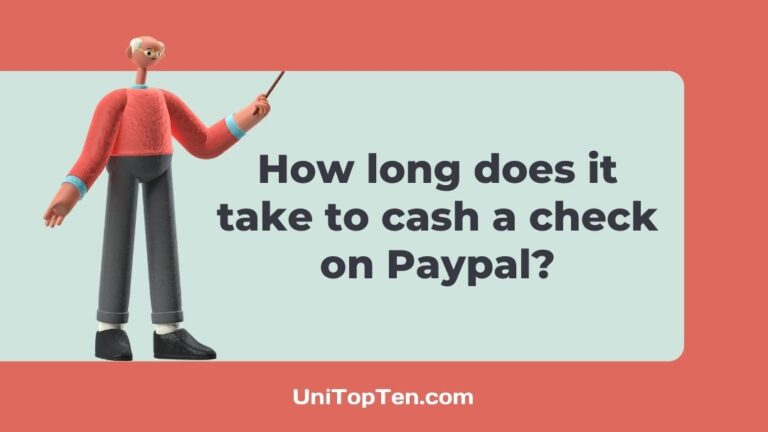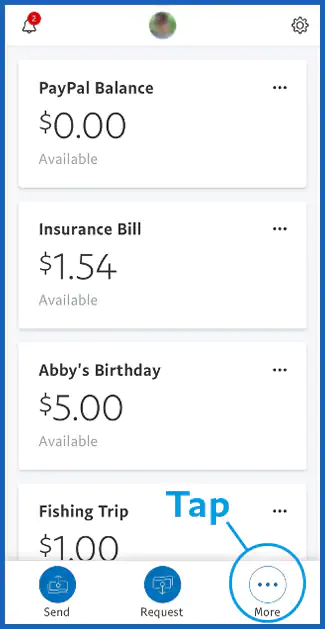Are you wondering how long Paypal takes to cash a check and credit you the amount?
Are you having issues submitting your check on Paypal?
Well, fret not; here, we will be including the details you need to know about Paypal’s cash a check feature.
And as always, we have mentioned some essential details in the post. Do not forget to check them out as well.
How long does Paypal take to cash a check
Quick Answer: It takes around 10 days to cash a check on Paypal if you opted for a no-fee method. And if you go for a paid option, it won’t take more than a minute to cash a check on Paypal.
No-fee cash a check method is a good option if you do not need to the amount urgently. If the Paypal team approves your check, they will initiate the transfer of the funds after verifying with your bank.
But, if there is an issue with the approval of the check. The Paypal team might contact you for the re-verification, and it would take some more time to cash the check. So, it is advised to submit correct details and clear photos while using the cash a check feature.
If you need the funds on your check very urgently, you can choose to go with the paid cash a check method, and the amount will be credited to your bank account within minutes. If only it is verified and approved by your bank and Paypal.
According to the official statement by Paypal, there is a standard fee for the cash a check feature. It is 1% for payroll and government checks with a pre-printed signature. And for the type of eligible checks, it is 5%, with a minimum fee of $5 per check.
And there is no fee on the checks if they got disapproved by the Paypal team or your bank.
How to cash a check on Paypal
Step 1 – Open the Paypal app
First of all, you need to open your Paypal app.
You can use any mobile device, the steps will be same for Android and iOS device.
Step 2 – Select ‘More’ options
Open the Paypal app, and you will find yourself on the home page of the app.
At the bottom of the app, on the home page, you will see three different options.
Simply, select the More option on the very right side. You can check out the screenshot mentioned for more details.
Step 3 – Select ‘Cash a Check’ option
On selecting the More options, you will see a plenty number of options.
There, you need to find the Cash a Check option. You can find it towards the end of the list.
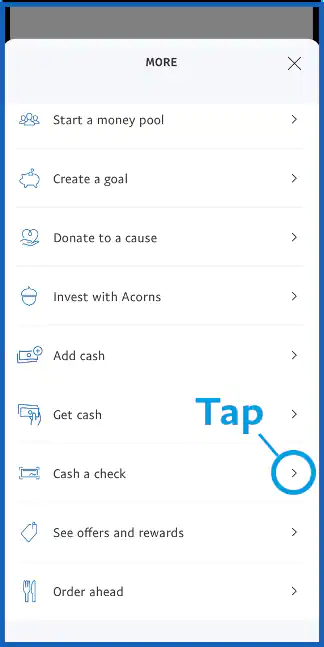
Step 4 – Set up a PayPal Balance account
To cash a check, you are required to have a Paypal Balance account. This is important as the amount of the check will be held on your Paypal Balance first.
If you do not have a Paypal Balance account, you can visit this link to create an account now.
If you already have an account, you can skip to the next part of this step-by-step guide.
Step 5 – Enter the check amount
And right after you select the cash a check option, you will be asked to enter the amount.
Enter the same amount as mentioned on your check.
When done, proceed with the next step.
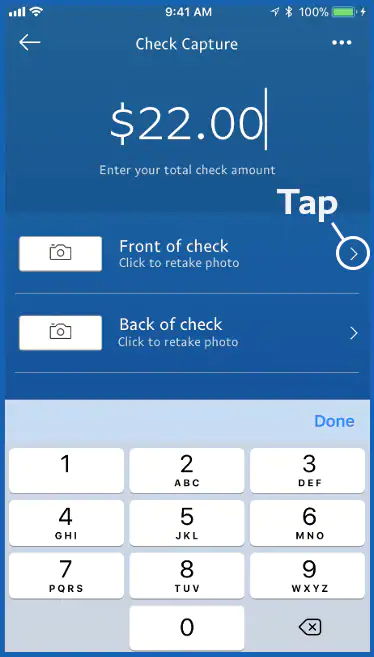
Step 6 – Click picture of your check
After entering the amount, you will be asked to submit the clicked pictures of your check from both sides.
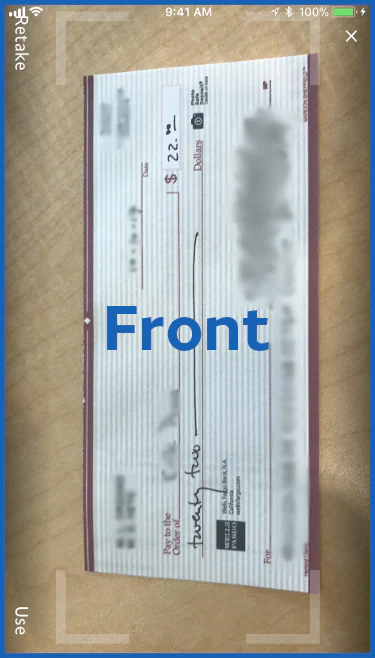
Make sure to take clear pictures in a well-lit room.
All the details of the check, account number, amount, signature, and every other important detail must be visible.
Click on Next when done.
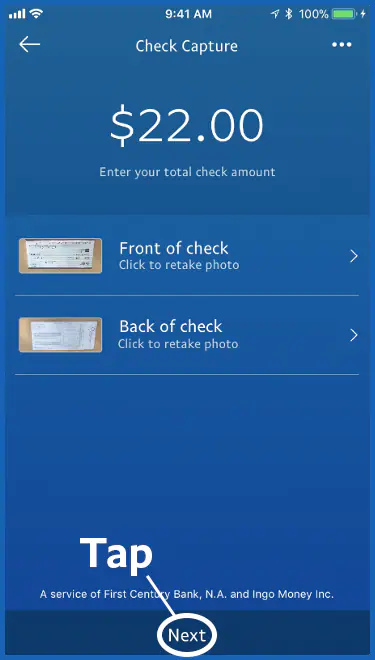
Step 7 – Select cash-a-check paid/free option
Well, Paypal let you select from two different options – free or paid feature. If you choose the free option, you will have to wait up to 10 days to receive your check funds.
Whereas, if you are ready to pay extra fees, you can only get the funds transferred in a few minutes.
We have shared more details on the fees and all in the next part of this post.
Select Confirm when done.
Step 8 – Wait for the Approval
Before receiving the funds in your bank account, you will have to get your check approved by the Paypal team. The time required for the approval varies.
You need to keep an eye on your in-app notifications. Paypal will drop the confirmation in your email inbox.
Step 9 – Upload image of ‘VOID’ check
After getting the confirmation, you will be asked to upload an image of the same check having ‘VOID’ written across it.
Make sure you are writing VOID on the front side of your check and across the whole check.
You can check out the image attached below for more insight.
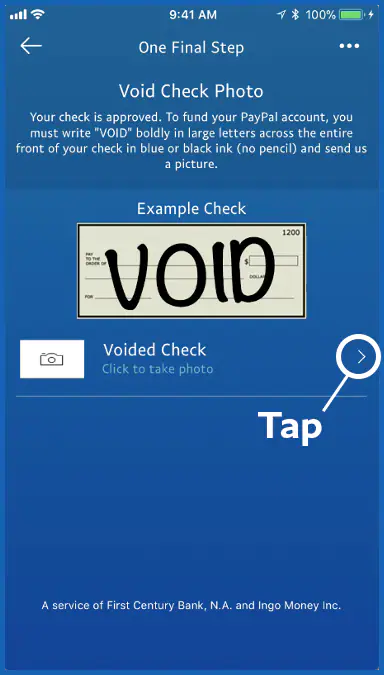
Attention – Only write ‘VOID’ after receiving confirmation of approval and when prompted.
And that’s pretty much it.
You have now successfully submitted your check on Paypal. Now, you will have to wait for the amount to get reflected in your bank account.
If you are wondering how long Paypal takes to cash a check.
Paypal mobile check deposit limit
Yes, there is a limit on the mobile check deposit feature. You cannot use the feature for unlimited funds. This is done to keep a check on all the accounts for security reasons.
Talking about the cash a check’s limits, a user can cash multiple checks worth $15,000 in a month.
Only the checks ranging from $5 to a maximum of $5,000 can be checked using Paypal. You can use either a single check or multiple checks totalling up to $5,000 in a day.
FAQs
1. How long does it take for Paypal to cash a check
Paypal takes around 10 days to cash a check on Paypal if the user proceeded with a no-fee payment method. In case of a paid cash a check option, Paypal takes a few minutes to cash a check.
2. How long does an eCheck take to clear Paypal
eCheck takes up to 10 days to clear Paypal and complete the transfer. Well, it majorly depends on which country your bank account is from. If you have a bank account in a US bank, it will take up to 6 business days. Whereas, for an Australian and Canadian bank, it takes up to 8 business days. For the banks in the UK, it might take up to 10 business days.
Final Words
And that’s it, folks.
In the first part of this guide, we included a guide on how to cash a check on Paypal. Whereas, in the second part of this guide, we included answers to the most asked queries.
Further Reading:
[Fix] Why am I not eligible for Paypal Credit
(12 Reasons) Why is PayPal Declining My Card
Why is Paypal not letting me transfer to Bank account
How long does it take to cash a check on Paypal
How long does it take for Paypal to refund (Bank, Cards, etc)

Ankit Kumar is an Engineer by profession and a blogger by passion. Over the last several years, he has written tons of articles, solving queries on Quora. He also has years of experience in investing in Cryptocurrencies, Funds, and Stocks.