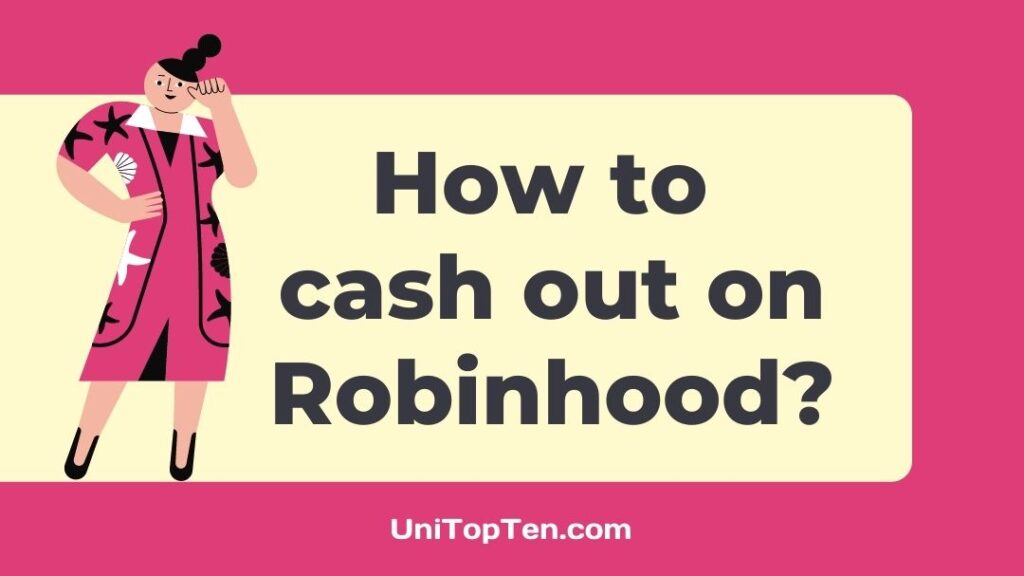Are you a Robinhood user?
Are you looking for ways to cash out money on Robinhood?
Well, if you are looking for the answers, you will be glad to know that we have discussed the steps to cash out on Robinhood here.
So, if you are ready to learn more, you can start with our detailed guide.
The steps involved are very easy to implement, and we will be helping you out with any queries. Do let us know in the comment section below.
How to cash out on Robinhood
Robinhood is a popular platform that has been serving investors and traders based in the USA. The easy-to-use app comes with a great and minimal design. Users do find it very easy to trade their stocks and ETFs and earn profits.
Robinhood also allows its users to transfer the profits to their bank accounts as well. From where they can use the money for anything else.
A lot of users also ask, ‘How do I cash out on Robinhood.’ Well, the procedure is quite easy, and you can use your Robinhood app or official website to withdraw the amount.

Step 1 – Open Robinhood app or official site
The very first step would be to open the Robinhood app on your mobile device. You can choose to proceed with any mobile device. It can be an Android or iOS device.
The choice is all yours. The steps that we are going to talk about in this guide will be appropriate for both platforms. So, no need to worry about it.
Before you start with the procedure, we will highly suggest our users update the app. Download the latest patch update if you have not turned auto-update on for your device.
You can also proceed with the Robinhood official website on your PC. The steps are similar, but we will still mention if there is anything different about the procedure for PC.
Step 2 – Select Account option
After opening the Robinhood app, you will find yourself on the home page of the app. There on the bottom of the page, you will see the different icons.
There you need to select the Account option. It is the very right icon with a human icon. Check out the screenshot attached for more details.
Select it to open the Account option settings page.
The Accounts options can be seen on the top right section of Robinhood.com‘s home page for PC users.
Step 3 – Select Transfers option
On selecting the Accounts option, you will be redirected to a new settings page. There you will see all the essential settings.
You will need to scroll down a bit and select the Transfers option.
If you continue this procedure on PC, you will see the ‘Banking‘ option right after selecting the Accounts option. The next few steps are similar for all the platforms.
Step 4 – Select Transfer to Your Bank
On selecting the ‘Transfers‘ option, you will be directed to a new page. And on the same page, you will see the ‘Transfer to your Bank‘ option. Select it to continue with the procedure.
Step 5 – Select your bank
Robinhood lets its users add multiple banks to the same account. And if you have added more than one bank in your Robinhood account, you will see all of them as the options to transfer the funds into after selecting the ‘Transfer to Your Bank.’
Here, you need to select the one bank to which you want to transfer the funds from the Robinhood account.
Step 6 – Enter the amount
If you wish to cash out your Robinhood, you will have to select all the amount that is available to withdraw from your Robinhood account. On selecting the bank, you will be asked the amount you want to transfer to your bank.
Here, you can enter the amount which is available to withdraw on your Robinhood account.
Step 7 – Select Submit
And finally, after selecting the amount, you will have to select Submit option. This will initiate the cash out procedure. And the entire withdrawable amount on your Robinhood account will be transferred to your selected bank account.
And that’s it, ladies and gentlemen. That’s how you can cash out on Robinhood or withdraw money from Robinhood.
We have a lot of related details in the next part of this post. Make sure to check all of them. And if you have any queries related to the guide, let us know in the comments section below.
How long does it take to withdraw money from Robinhood
On Selling: If you are a Robinhood user and want to withdraw the money after selling your stocks, ETFs, or options, you will have to wait till the balance settles – two trading days – before you can withdraw money from Robinhood.
That clearly means you cannot withdraw the amount from your Robinhood account instantly. If you initiate the money withdrawal after selling your stocks on Monday, the money will be available on Wednesday only.
Weekends are not included in the trading days. That’s why, you will have to wait for more days if you initiate the withdrawal on Thursday and Friday.
On Depositing: So, now you know that it would take at least two trading days for the amount you obtained after selling entities to settle and become withdrawable. But what if you just want to withdraw the amount you deposited in your Robinhood account?
Sometimes, users want to withdraw the amount that they transferred from their bank to Robinhood account. Whatever be the reason, Robinhood allows you to cash out the amount and transfer it back to your bank account.
But, this type of transfer is not instant as well. Moreover, it takes around five business days before you can transfer the money from your Robinhood account to your bank account. If you choose to transfer the money back to a different account, you will be asked for additional details.
How to withdraw money from Robinhood instantly?
A lot of Robinhood users ask if there is a way to withdraw money from Robinhood instantly. Well, the answer is Yes. You can become a Robinhood Gold or Robinhood Instant member. This membership allows you to withdraw any amount on selling stocks, ETFs or options just after a few days.
What is Robinhood withdrawal fee
There is no withdrawal fee if you are transferring the money from the Robinhood account to your bank account. The ACH withdrawals are made free of cost with Robinhood.
There is no fee if the money is to be transferred to a domestic – USA-based bank. But, for international bank withdrawals, Robinhood charges $50 per withdrawal.
FAQs
1. How to get money out of Robinhood?
You can get money out of Robinhood using your bank account or any wire transfer. Make sure the funds after seeling the stocks, ETFs, or options are settled before you proceed.
2. How long does Robinhood withdrawal take
Robinhood withdrawal takes around two trading days if you want to withdraw the amount after selling the stocks on the platform. And it takes around five business days for Robinhood to transfer the deposited amount back to the same bank.
Final Words
And that’s it, ladies and gentlemen.
Here, we have first talked about the entire procedure to cash out on Robinhood. We have included all the ways to withdraw money from the Robinhood account.
The steps involved are very easy, but if you need any kind of assistance, do let us know in the comments section below.
Further Reading:
Why is my withdrawable cash $0 on Robinhood
Why is my Robinhood account restricted from purchasing
(12 Fixes) Why is Robinhood not working
[Fix] Why can’t I withdraw money from Robinhood

Ankit Kumar is an Engineer by profession and a blogger by passion. Over the last several years, he has written tons of articles, solving queries on Quora. He also has years of experience in investing in Cryptocurrencies, Funds, and Stocks.