Are you wondering if Zelle works with Wells Fargo?
Are you looking for a guide to help you set up Zelle with Wells Fargo?
This is the right webpage if you are having issues and looking for answers. Here, in this post, we have discussed how Zelle works with Wells Fargo, along with a guide to set up Zelle.
So, if you are ready, let us dive right into the details.
Does Zelle work with Wells Fargo
Yes, Zelle works with Wells Fargo. The users do not even have to download the Zelle app; Wells Fargo online banking provides Zelle as an integrated feature. So, if you are banking with Wells Fargo using the official app or website, you will be able to use Zelle to make transactions.
Zelle makes it easy to make transactions from one bank to another. One just needs to activate Zelle integration with their Wells Fargo account. To transfer funds, the sender just needs the receiver’s phone number or email address. It is as easy as that, no other details are required to complete the transaction.
ALSO READ: Wells Fargo mobile deposit not working (Solved)
How to use Zelle with Wells Fargo
Follow the step-by-step guide provided below to use Zelle with Wells Fargo.
The Wells Fargo banking app supports Zelle as an integrated feature, so you can easily make the transaction through Zelle without downloading the Zelle standalone app on your phone.
The steps included below have been performed on a mobile device. But, we will include a step for PC users as well.
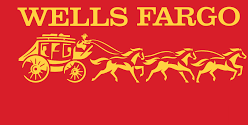
Step 1 – Open Wells Fargo app or website
First of all, you will be required to download the Wells Fargo app on your mobile device. The app can be downloaded for free on both Android and iOS platforms.
If you wish to use your PC for the same procedure, you will be required to visit the official Wells Fargo website.
You can continue on any platform of your choice. The steps will be similar for both.
Step 2 – Log in with Online Banking account
On opening the mobile app or website, you will be required to log in with your online banking account login details.
FYI, you will have to activate the online banking by registering yourself. The company will provide you with the login details to access your account anytime.
If you have not activated your online banking yet, be sure to enroll yourself for Wells Fargo Online Access.
Step 3 – Select ‘Send money with Zelle’
On opening the Wells Fargo app on your mobile device, you will find yourself on the homepage of the app.
On the same homepage, you will see different options. And there, select the ‘Send money with Zelle’ option to continue.
For PC users, the option to get started with Zelle won’t appear on the homepage. First of all, select the ‘Transfer and Pay’ section on the top bar. And there, from the drop-down menu, you will see the ‘Send money with Zelle’ option. Select it to continue.
Step 4 – Select the ‘Get Started’ option
If you haven’t set up Zelle for the Wells Fargo, you will see the ‘Get Started’ option on selecting ‘Send money with Zelle.’
In case you have already set up Zelle, skip to the last step.
Step 5 – Agree to Terms and Conditions
Before you can even set up the account, you will be asked to accept the Terms and Conditions.
Scroll down to the end of the page and select the ‘Accept’ option to continue.
Step 6 – Select your account
Now, you can finally set up Zelle with your Wells Fargo account.
You will find yourself on a new page. The page will ask you for some details, and on submitting the asked information, you will be able to link your account.
First of all, select your account. To do this, select the drop-down menu – Deposit Account. The available account will be shown on the screen.
Select the account using which you will be sending money through Zelle. And finally, select the ‘Save’ button.
Step 7 – Register your mobile number/ email
After selecting your account for the transaction, you will be asked to register your mobile number or email address. Well, it is necessary that you submit either a mobile number or email address. Your mobile number or email address will be used as a Zelle username.
If someone is paying you through Zelle, they just have to enter your registered mobile number or email address; nothing else is required.
Sometimes, the phone number you are trying to register might appear as ‘Not Available.’ This means the number has already been registered with a different account.
Well, it is possible that you have used the same number with a different Zelle account. Zelle works with different banks as well. You might have used it with another account.
To create your new Zelle-Wells Fargo account, you will be required to add a new number or email address. And before that, update the new phone number in your Wells Fargo account.
Go to the Wells Fargo menu and search for the ‘My Profile’ option. There select the option to update contact details and then select the ‘Update Phone Number’ option.
Add your new US-based mobile number and complete the verification. This is just to make sure that your submitted phone number works and can receive texts and calls whenever required.
Step 8 – Complete verification of Zelle-Wells Fargo
Now, when you try to set up your Zelle account on the Wells Fargo app, you will be required to complete verification.
Complete the verification, and you will be ready to use Zelle with Wells Fargo.
Step 9 – Pay with Zelle
If Zelle has successfully set up with Wells Fargo, you will see the ‘Send’ and ‘Request’ options on selecting the same ‘Send money with Zelle’ button on the homepage.
Select the ‘Send’ button and add the recipient’s phone number or email address to send funds using Zelle.
SEE ALSO: [Fixed] Zelle Service Temporarily unavailable Wells Fargo
Final Words
And that’s it, ladies and gentlemen.
Here, we have shared the steps involved to use Zelle with Wells Fargo. The steps are easy to implement but if you need any assistance, do let us know in the comments section below.
Further Reading:
Why can’t I access my Wells Fargo account online
(8 Reasons) Wells Fargo mobile deposit not working (Solved)
(7 Reasons) Wells Fargo Plaid not working

Ankit Kumar is an Engineer by profession and a blogger by passion. Over the last several years, he has written tons of articles, solving queries on Quora. He also has years of experience in investing in Cryptocurrencies, Funds, and Stocks.




