Are you trying to link your debit or credit card with Paypal or want to make a payment using your card, but Paypal keeps declining your card?
If PayPal is rejecting your credit/debit card, and you’re getting the message, “The card you entered cannot be used for this payment. Please enter a different credit or debit card number.” This could be due to several reasons.
If you are facing such issues with your card on PayPal, you have landed on the right page. In this post, we have provided all the possible reasons why Paypal might decline your card.
So, let’s get started.
Why is PayPal declining My Card?
There can be several reasons why PayPal might decline your card, such as your card is expired; you have exceeded your card limit, servers of your bank or PayPal are down, you have already linked your card with another PayPal account, your PayPal account is closed or blocked, and more.
Below, we have listed all the reasons that may lead to the card decline in PayPal.

1. Your Card is Expired
One of the most basic reasons why PayPal is declining your card is, your card is expired.
So, before doing anything else, make sure that your card is not expired. The card’s expiry date should be printed on it; otherwise, confirm it with your bank.
Generally, a card can be used through the last day of the month in which it expires.
For example, a card with an expiration date of 12/21 is valid until December 31, 2021.
2. Wrong pin
The most common reason your card is not working or keeps getting declined when you are using it to make a payment via Paypal is, that you are entering the wrong pin.
People often forget or use the pin of any other card they own. So, make sure you are using the correct pin for the right card.
3. Issues with bank servers
If your card is not expired, and you are entering the correct pin, another reason why PayPal is declining the card is that the servers of your bank account are having a hard time. If the bank servers are down, PayPal will have issues getting the details of your card and may reject or decline it.
To check the status of the server of your bank, you can visit the down detector website.
4. PayPal servers are down
Another reason might be that the servers of PayPal are having issues, and that’s why you are not able to link your card or not able to complete a payment using your card and getting the error “card you entered cannot be used for this payment. Please enter a different credit or debit card number.”
You can check the server status of PayPal on the Downdetector website.
5. Insufficient Funds
Another reason you cannot use your card with PayPal or your card is being declined is that your account does not have enough funds to cover up the amount of the purchase you are making.
So, before making a transaction with your debit card, make sure you have sufficient funds in your bank account.
6. Exceeded your card limit
Every debit or credit card has a spending limit. These limits vary from card to card and from bank to bank.
Limits of cards also depend on per transaction, daily limit, weekly or monthly limit.
So, if you have already exhausted any of your card’s limits, it will get declined while making a payment on PayPal.
7. Card is not activated
If you have recently ordered a new debit card for yourself and are using it right away with PayPal, it will not work or will be declined as you have not activated it yet.
Before using a new debit card, you will have to activate it either by using an ATM or your online banking app.
8. Card is not enabled for International Transactions
Most users of PayPal use the service for international purchases or payments. If you are using the card via PayPal for an international transaction, the chances are high that your card is not enabled for international transactions.
To confirm whether your card supports international transactions or not, you will need to contact your bank.
Also, it might be the case that even if your card supports international transactions, the feature is currently disabled.
So, make sure your card supports international transactions.
9. Card is associated with another PayPal account
If you are trying to add a card that is already linked with another Paypal account, it might get declined when you connect it with another PayPal account.
If that’s the case, you might also receive the following message from PayPal:
That card number is already assigned to another PayPal account. For security purposes, each card may only be assigned to one PayPal account. If you have already opened a PayPal account, please retrieve the relevant information and log in. Otherwise, please use a different card.
Usually, in this case, the card is registered to either an old account of your own or on a friend or family member’s account. If you have ever allowed another individual to register your card, we would recommend checking with them and having them remove it. Otherwise, you can contact PayPal support.
10. Card hasn’t been confirmed yet
If you have linked your card with PayPal but haven’t confirmed or verified it yet, it will not work.
To use your card in PayPal, you will have to confirm it first.
You can follow PayPal’s official guide to confirm your card.
So, if that was something that you were missing, please confirm your card first and then try to use it again.
11. Browser is not accepting cookies
Another reason could be that your browser is not accepting cookies, and that’s why PayPal is not working correctly. In this case, you can clear the cookies and cache of your browser and try making the payment again.
12. You are using a VPN
Another reason you cannot make a payment with your card via PayPal is that you are using a VPN.
A VPN service disguises your location and hides your online presence. However, some services, especially payment services and apps, require your location to complete the payment.
So, if you are using a VPN, please turn it off and make the payment again using your card. This might work.
What to do when PayPal doesn’t accept your Card
#1. Contact your Card issuer
As discussed above, one of the major reasons why Paypal is declining your card is that your card is expired or your financial institution isn’t allowing it to use for certain payments, or there might be other issues from their side.
So, if you cannot use your card, it is best to contact your card issuer. Explain to them the issue you are facing and ask them why it is happening. They will be able to assist you better.
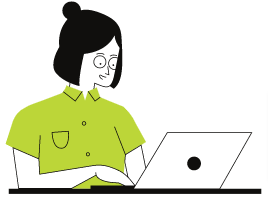
#2. Contact PayPal support
If the card issuer says that everything is fine from their side, you can contact PayPal support to know why is your card being declined. There might be a problem with your account, or you haven’t verified your details.
#3. Pay using your Bank account
If you cannot use your card with PayPal for a payment, you can directly use your bank account to pay.
Linking a bank account with PayPal is quite simple and can be completed within a few minutes.
Also, if you are worried about the security of your account, then be informed that PayPal never shows your financial or other personal information to the merchant.
#4. Try adding another debit or credit card
Nevertheless, you can link your other debit or credit card if you have multiple cards. One of them might work with PayPal at the moment.
Final Words:
PayPal is an American-based financial technology company that supports online money transfers and serves as an electronic alternative to traditional paper methods such as checks and money orders.
You can use PayPal to send or receive payments for online purchases, sell goods and services, donate money, or receive donations.
Well, like any other service, Paypal is prone to issues and problems. One such issue is PayPal not accepting or declining your card, as discussed above in this post.
So, that’s all for now. We hope you were able to know why PayPal is declining your card after reading this post.
Further Reading:
[Fix] Why am I not eligible for Paypal Credit
Does Float Me work with Chime? How to add Chime card?

Ankit Kumar is an Engineer by profession and a blogger by passion. Over the last several years, he has written tons of articles, solving queries on Quora. He also has years of experience in investing in Cryptocurrencies, Funds, and Stocks.




