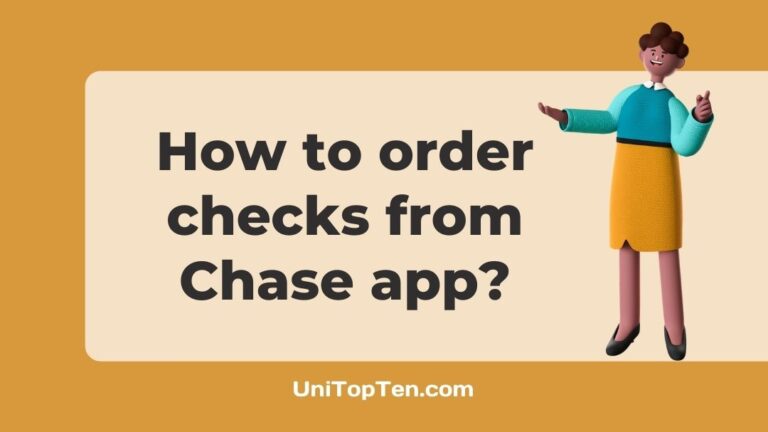Are you trying to order checkbooks or checks from Chase?
Or wondering, can you order checks from Chase Online?
Yes, you can order Chase checks online. The process is quite simple, and in this post, we have explained the step-by-step process to order checks from the Chase app, website, and other ways to order checks.
So, let’s get started.
How to order checks from Chase
Chase offers 5 ways to order checks.
You can order a check from the Chase app or website by logging in to your account; you can call Chase customer support (1-888-560-3939) and request a check; you can also visit the Chase branch and order checks for yourself. Moreover, you can also order Chase checks via 3rd party providers.
To learn more about each way to order check from Chase, keep on reading.

1. How to order checks from Chase app
Ordering the check using the Chase app is quite simple; you just need to download the app, log in to your account, select the order checks options, and submit it.
Follow the step-by-step process below:
- Download the Chase app from Google Play Store or App Store
- Login to your Chase account using your username and password.
- Once logged in, tap on the option ‘Things to do’ from the menu on the left side.
- Here, enter your information and submit.
- You can also customize your check that suits your style.
So, that’s all. Once you have ordered the check, you will receive it within a few days.
2. How to order checks from Chase Online
If you are not using the Chase mobile application, you can also order the check by simply visiting chase.com, signing in to your account, and then ordering the checks.
Follow the step-by-step process below:
- Open Chase.com on your PC or mobile on any browser (Chrome, safari, etc)
- Log-in to your Chase account using your username and password.
- Now, click on “Customer Center.”
- Here find the section called “Checking / Savings Account Services”
- And click on “Order checks or deposit slips.”
- Now, select the bank account for which you want to order checks (In case you have multiple Chase accounts)
- Now, customize your check and submit it.
So, that’s it. This is how you can order check from the Chase website without downloading or using the Chase app.
For more ways to order checks and to know about fees/charges associated with ordering Chase checks, keep on reading.
3. How to order checks from Chase over phone
Yes, you read it right; you can order checks from Chase over the phone.
However, you might get charged an extra fee for ordering checks over the phone.
Follow the steps below to order Chase check by calling:
- Call 1-888-560-3939
- Follow the voice prompts.
- You will be provided with a customer service executive.
- The customer service attendant will give you the different prices available depending on what account you want.
Note: Keep your account number and routing number handy when you call, as it will be required when talking with the customer support executive.
4. Visit the branch to order check from Chase
Another way to order your Chase check is to visit the Chase bank branch.
You can use Google Maps to locate the nearest Chase branch.
When you visit the Chase branch, you will need the following things to order the checkbook for yourself.
So, keep the following thing handy before visiting the Chase branch:
- Your account number and routing number.
- The type of check that you want
- How you want to customize your check (ex color of check, etc.)
- Also, keep a copy of your ID, you might need it.
- In case you order a commercial checkbook, you will need a tax ID.
Note: For a customized check, you might have to a pay an extra fee.
5. Third Party providers
Lastly, you can order Chase checks from third-party service providers.
One thing we should tell you that Chase itself depends on Deluxe to provide checks to its users.
So, you can also order Chase check by directly visiting Deluxe’s website.
Well, there are other third-party providers in the market from where you can order Chase checks.
You can order checks from Costco, Vistaprint, and Walmart.
These companies offer check printing services with various customizable options and some fees. Make sure to look for security features such as the “Padlock icon” while ordering checks from 3rd party companies.
Here are a few additional details:
- Costco: For larger check orders (492 checks), Costco charges $18.96 ($15.17 for executive members)
- Vistaprint: Costs start at $4.00 for a set of 25 checks.
- Walmart: Costs start at $8.46 for a pack of 150.
Do note that banks do not recommend to order checks from 3rd party providers.
How Much Does It Cost To Order Checks From Chase?
The cost of ordering a check from Chase depends on the number of checks you are ordering, the type of check you want, and how you want to customize your check.
Generally, a pack of 100 checks starts at $20 for customers with a Chase Total Checking account.
There are also free ways to get check from Chase.
However, for that, users will need to have either :
However, for that users will need to have either :
- Chase Premier Plus Checking account – Get free checks for default check designs.
- Chase Sapphire Checking account – Free checks including custom designs.
Well, do note that a Chase Premier Plus account requires an average beginning day balance of $15,000 across all linked Chase accounts.
Chase Sapphire account requires $75,000 deposited across all linked Chase accounts.
How long does it take to receive checks from Chase once ordered?
As per Chase customer support, it takes 10-14 days to arrive checks to your doorsteps once you order it.
However, with an extra fee, you might be able to get checks earlier.
Final words
Chase is one of the largest American banks that offers a robust menu of features, services, and products. It has over 4,700 branches and 16,000 ATMs.
It offers auto loans, mortgages, and the widest selection of credit cards. Its website and mobile banking app offer all the features that any online-only bank may feature.
You can use the Chase mobile check deposit feature to deposit your check with your smartphone from anywhere, without visiting the bank’s branch or an ATM.
Chase also offers a variety of ways to order checks for you, as explained above in the post.
So, that’s all for now, guys. After reading this post, we hope you were able to know how to order checks from the Chase app, online, over the phone, and by visiting the branch.
You can visit our Chase section for more Chase posts and guides or follow a few related posts below.
Further Reading:
Fix: Chase Direct Deposit not showing up
[6 Reasons] Why did Chase put a hold on my Check
[10 Ways to Fix] Chase Mobile Deposit Not Working
Chase Zelle not working (Reasons & Solutions)

Ankit Kumar is an Engineer by profession and a blogger by passion. Over the last several years, he has written tons of articles, solving queries on Quora. He also has years of experience in investing in Cryptocurrencies, Funds, and Stocks.