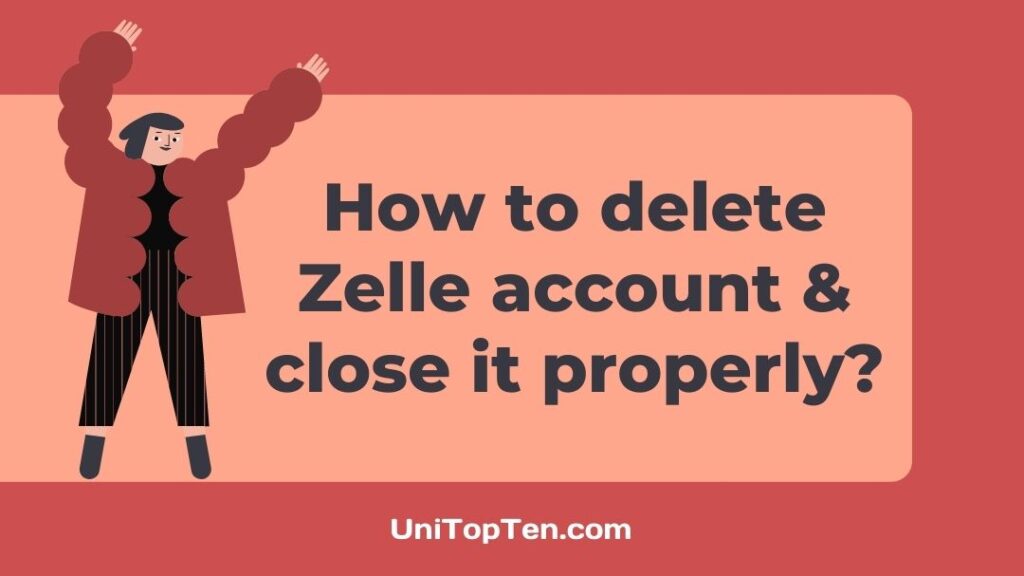Do you want to delete your Zelle account?
Are you having issues in closing your Zelle account?
Well, you have reached the right web page if you are looking for all those answers.
Here, we will be answering all the queries along with some additional details that you must know.
Things to consider before deleting Zelle account
To avoid any kind of problem, you must consider some important details associated with your Zelle account.
Here, we have included 6 important details to be considered right before you initiate the Zelle account.

1. Check pending payment
Before you even continue to cancel or delete Zelle account, you need to check if you have some payments left to be done with Zelle.
As for deleting the Zelle account, you won’t be able to transfer the payment using Zelle for obvious reasons. And if you have saved the account details of the other person on Zelle, you will lose them by canceling the Zelle account.
That’s why, if you have some important payments to make, we suggest you complete them before deleting the Zelle account.
No need to fret; you can still make the payment if you have saved the details of the payment somewhere else. It’s just; you might find adding all the account details adding again hectic.
2. Cancel pending payment
You might have seen the status of your payment as ‘pending’ sometimes. Well, there are many reasons why your payment on Zelle is pending.
Unfortunately, you cannot cancel the pending payments on Zelle. But the payments, where you sent the funds to a phone number that has not been registered on Zelle, can be canceled if there is no one to claim it.
So, if your pending payment consists of an unclaimed payment, you can cancel it on your own. If no one claims the money and it will be canceled automatically after 30 days.
3. Wait for the ACH transfer
As you already know, Zelle allows you to transfer funds directly from your bank to another user’s bank account. And it takes time; you cannot transfer the funds instantaneously, like wire transfer apps like Cash App, Venmo, etc.
If you have already initiated payment, you will have to wait for the ACH transfer to get completed before deleting the account.
According to the official statement, it takes around 2 to 5 days for an ACH payment to get completed.
ALSO READ: How to get money back from Zelle if scammed
4. Unlink bank account/ cards
If you are using Zelle, you must have bank accounts and cards linked with it. Well, Zelle cannot work alone; you need to add a bank account or debit card using which money can be transferred.
So, before you even delete your account, you must unlink your bank account(s) as well as the card(s). Well, it is not actually needed, as the bank account and card will be removed automatically.
Well, removing a bank account and card beforehand can come in handy later.
5. Disable recurring payment
Zelle allows its users to set up recurring payments as well. Setting up recurring payments can help you ease the hectic multiple monthly payments.
And if you already have recurring payments set up with Zelle, you will have to disable all the recurring payments before deleting your Zelle account. And not only this, you will have to set up recurring payments again with another payments platform, or you will miss the payments.
6. Let your contacts know
Before removing and deleting the Zelle account, you might want to let your contacts know about this. Especially, those users who send you payments using your Zelle username must know that you are not a Zelle user anymore.
In case they use your Zelle username and send funds, you won’t be able to access them. You will have to claim the amount, or the payment will be canceled, and the sender will have to initiate the transaction again.
All this fuss can be avoided by informing the sender about your exit.
READ NOW: Can I use Zelle without a Debit card or bank account
How to delete Zelle account
We hope you are here after having read the first part of this post, where we mentioned some points to remember before you initiate the deletion procedure of the Zelle account.
Deleting the Zelle account without unlinking the bank account or card and without checking the pending payments might result in some issues later.
That’s why we recommend checking the first part of this post, where you will know what to check before the deletion of the Zelle account.
Deleting a Zelle account is a two-approach procedure and depends on how you enrolled for Zelle. If you enrolled in Zelle through the integration feature of your bank or credit union online app, you would need to ask them to help you. And if you enrolled through Zelle standalone app, you can contact Zelle support.
Fret not; we will include steps on how you can delete the Zelle account for both approaches.
I – Enrolled Through Zelle App
Here are the steps for the users who created a Zelle account using Zelle app on their smartphone.
Step 1 – Contact Zelle Support
To delete your Zelle account, you have to contact the Zelle support team first. According to the official Zelle statement, you can call them at 1-844-428-8542 and proceed with the procedure.
The procedure might take some time, so be prepared to spare around 30 minutes or more.
Step 2 – Initiate Deletion of Account
Right after the call is connected, you will be asked about the issue. Let the support official know you need to ‘Delete Zelle Profile.’
After confirming the deletion, proceed as instructed.
Step 3 – Submit Details
The Zelle support team will ask you for details like a registered phone number or any other details associated with the Zelle account.
Be prepared to submit these details and arrange them beforehand to avoid any delay and confusion.
READ NOW: Why is my Zelle Account Suspended
Step 4 – Confirm Deletion
Finally, the support team will ask for a confirmation of the deletion procedure, as it cannot be reversed by any means once deleted.
Moreover, you will lose all saved data for recurring payments and all.
If you have made up your mind and decide to delete the account, you just need to give your final confirmation, and your Zelle account will be deleted.
II – Enrolled Through Banking App
Removing Zelle integration from a banking app is very easy. But, it is impossible for us to provide universal steps as more than thousands of banks and credit unions are in partnership with Zelle.
Anyways, we will make sure to help you out. Follow the steps included below for a complete guide on how to delete Zelle account on the banking app.
Step 1 – Contact you Bank/ Credit union Support
First of all, you must contact the support team of your banking institution or the credit union through which you enrolled in the Zelle account.
Simply, open any internet browser and search for the name of the bank with the word ‘support’ added at the end. Or you can simply type – ‘Contact Bank Name.’
Step 2 – Request Zelle removal
After contacting the support team of the respective team, you are required to let them know about your demand. Simply ask them about the Zelle integration removal.
The support team will surely help you out. Do as instructed.
Step 3 – Initiate Deletion Procedure
Now that you have understood the instruction given by the support team, you can implement the instructions and initiate the deletion procedure.
Make sure you have checked the first part of this post, where we mentioned some details on what you should take care of before deleting the Zelle.
And that’s it.
Hope you have successfully deleted your Zelle account.
We have tried our best to include every important detail. But, if you still need any kind of help, do let us know in the comments section below.
Final Words
And that’s it ladies and gentlemen.
Here, we have first talked about some details that you must take care of before you even try to delete your Zelle account.
And after that, you can check out the detailed guide on how to delete the Zelle account. Here, we have included two different methods for users using the Zelle app and banking app with Zelle integration.
If you need any kind of assistance, do let us know in the comments section below.
Further Reading:
Is Zelle instant? Zelle transfer fee? : All you need to know
How to get money back from Zelle if scammed
Can I use Zelle without a Debit card or bank account
Fix: Zelle payment processing (With Reasons)

Ankit Kumar is an Engineer by profession and a blogger by passion. Over the last several years, he has written tons of articles, solving queries on Quora. He also has years of experience in investing in Cryptocurrencies, Funds, and Stocks.