So, your Instagram account has been disabled for violating terms?
Whenever you are opening your Instagram account, it says, ‘Your account has been disabled for violating our terms. Learn how you may be able to restore your account’ comes up?
After clicking on Learn more, you will get another message saying, ‘Your account has been disabled for not following our terms. You won’t be able to log into this account and no one else will be able to see it. If you think this was a mistake, please let us know.’
This problem is being faced by a lot of people lately. Well, it’s true that most of the people might have violated the terms and conditions of Instagram, but there are people who haven’t done anything wrong and still, their account is banned by Instagram.
There are even people who haven’t posted any post and yet their account is disabled.
This could be a mistake from Instagram. So, here in this post, we will learn what are the possible ways to get back your Instagram account after being disabled or banned.
Most of the time, Instagram ban account of the users who try to increase their followers using some third-party apps or website.
In case, you haven’t done anything wrong, then you should be able to get back your Instagram account by following the methods we have mentioned below.
How to get your Instagram account back after being disabled for violating terms:
Below, we have explained 3 way to get back disabled Instagram account.
#Method 1: Identity verification by document submission
- Step 1: Click on “Learn More.” You’ll see another message:
Your account has been disabled for not following our terms. You won’t be able to log into this account and no one else will be able to see it. If you think this was a mistake, please let us know.
- Step 2: Click “Please let us know.”
Instagram takes you to another page that says:
If you believe your account was deactivated by mistake, please provide the following information, so we can investigate. Please only submit this form if your account was deactivated for not following Instagram’s Community Guidelines and you believe this was a mistake. If you can’t access your account for a different reason, please return to the Help Center to find the appropriate place to report your issue.
Is this account used to represent a business, product or service?
– Yes
-No
- Step 3: Click “Yes.” and Then, click “Send.”
- Step 4: Submit personal details
Instagram will ask for your details. So, enter your full name, your username, email address, and your country, etc.
- Step 5: Submit the required document
Now, Instagram will ask you to verify your business by submitting a copy of one of the following:
- Local business license.
- Tax filing.
- Invoice.
- Certificate of Formation.
- Articles of Incorporation.
- Utility bill.
- Proof of domain name registration.
- Order fulfillment documentation.
Here, you don’t provide any information to Instagram.
Simply click, ‘I understand I can’t get help with my account if I haven’t uploaded a valid document supporting my business’.
Then, click “Send.”
Now, you will receive a mail from Instagram that without proof, you will not be able to recover your account.
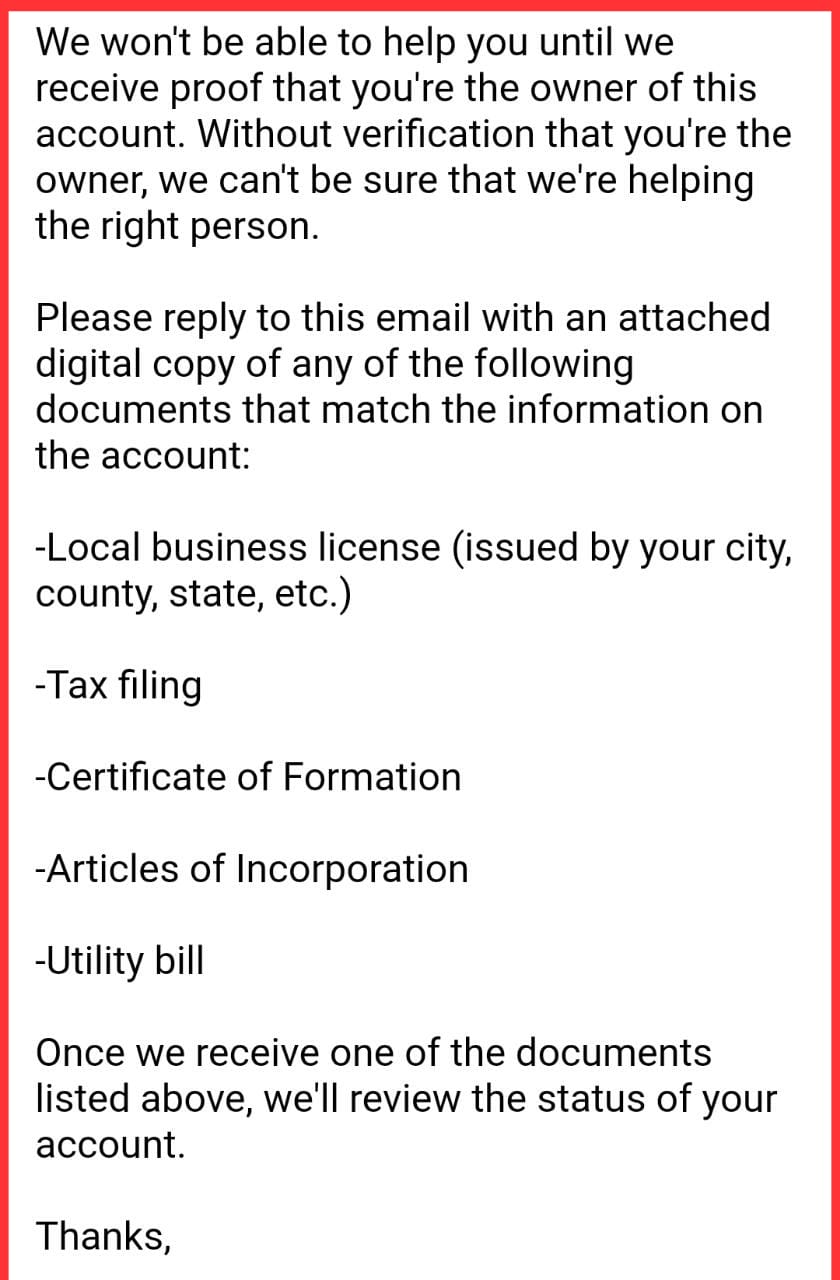
- Step 6: Verify that you are not a ‘Bot’
After submitting your details, you will get another email from Instagram.
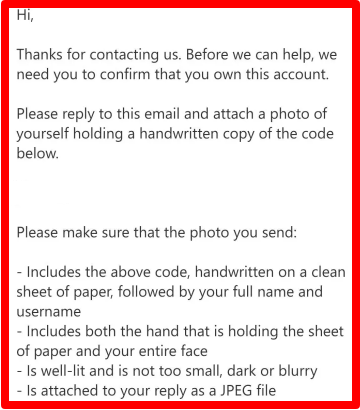
To ensure you are a real person and not a bot, Instagram will ask you to write a code on paper and take a photo of yourself holding this paper.
Make sure that the code you write is not blurry, and the attachment you send should be in JPEG format.
- Step 8: Wait for the confirmation
Lastly, if everything goes fine, Instagram will email last time saying – ‘Your account has been reactivated, and you should be able to access it now. We’re sorry for the inconvenience.’
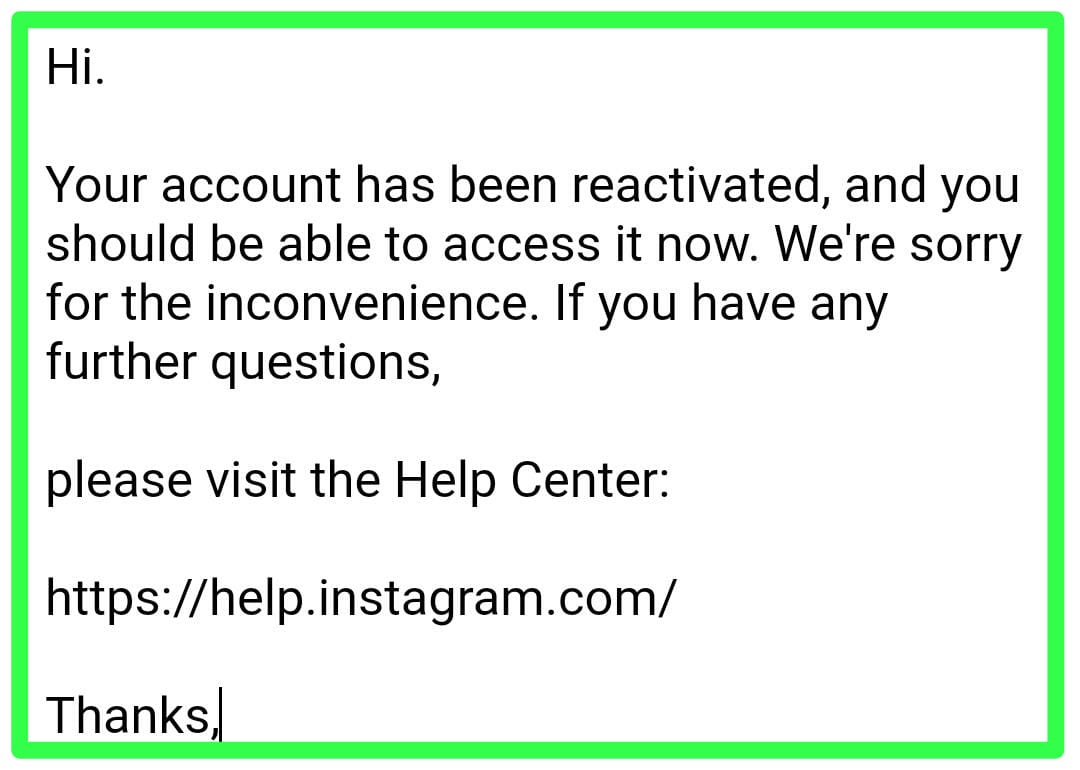
Congratulations! Instagram reactivated your account.
If it doesn’t work for you, then you can try the same method 2–3 times or follow other methods mentioned below.
#Method 2: Automatic Disabled Instagram account recovery
- Step 1: Open the Instagram app.
- Step 2: Now, enter your username & password and click on Log-in.
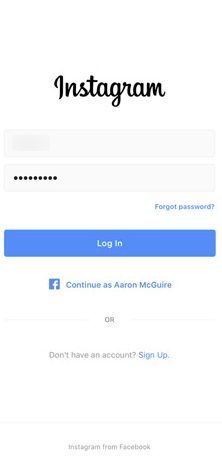
Now, if your account was disabled, you will get a prompt saying: “Your Account will be deleted.” and you have 30 days to request a review.
Here is the full message, “This is because your account didn’t follow our Community Guidelines. You can download your data to get a copy of what you’ve shared on Instagram. We’ll email you a link to a file with your photos, comments, profile information and more. If you think we made a mistake, you have 30 days”.
- Step 3: Now, click on ‘Download Data’ to get all your data in case you are not able to get back your Instagram account.
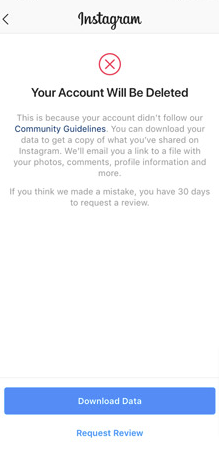
- Step 4: Now, for reviewing the account, tap on the “Request Review” option.
- Step 5: In the next menu, enter the username and password of your banned account.
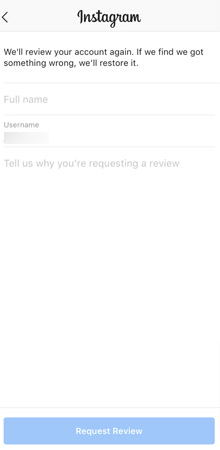
- Step 6: That’s all, Now, Instagram will review your account again and check whether you have violated any Community Guidelines or not.
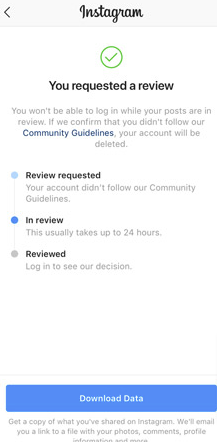
In 2-3 days, you will get an email from Instagram that whether your account is reactivated or not.
Note: In some cases, it may also take a few weeks.
#Method 3: Manually submission of Instagram forms
In case you are not able to view any options as mentioned in method 1, or you have already tried them, then you can check out some forms that you can fill in to get back your disabled or banned Instagram back.
- General appeal link: https://help.instagram.com/contact/1652567838289083; https://help.instagram.com/contact/396169787183059
- Report hacked account: https://help.instagram.com/contact/740949042640030
- Report a problem to Instagram: https://help.instagram.com/contact/364531043625021
- Age verification link: https://help.instagram.com/contact/730583250290732
- When both Facebook and Instagram accounts are disabled: https://www.facebook.com/help/instagram/contact/606967319425038
Other forms you can use:
- https://help.instagram.com/contact/1652567838289083
- https://help.instagram.com/contact/396169787183059
- https://help.instagram.com/contact/437908793443074
- https://m.facebook.com/help/contact/606967319425038
FAQs
Q1: How do I get my disabled Instagram account back in 2021?
Answer To get your disabled account back, you will have to mail Instagram with your details, and it will re-review your account for any violations.
Q2: Can you get your Instagram back after violating terms?
Answer: If you have really violated Instagram terms then there is no way to get back your account. In case you haven’t done anything wrong, you will get back your IG account sooner or later.
Q3: How long does Instagram disable accounts for violating terms?
Answer: For violating terms, your Instagram account may get disabled permanently.
Q4: Why did IG disabled my account?
Answer: You might have not followed Instagram community guidelines, or you have violated Instagram terms. IG Account can also get banned if you were using any third-party apps to increase your followers.
Final Words
Instagram usually bans the account of people who do not follow its community guidelines and people who use different apps to increase their followers.
Well, sometimes Instagram account can also be disabled or banned due to mistake from Instagram bots.
In that case, you should be able to get back your account by following the 3 methods we have explained above.
So that’s all folks, In case we helped you, don’t forget to share this article with your friends who may have been banned falsely by Instagram.
Further Reading:
How to See My Instagram Activity (2021): Ultimate Guide
How To Auto-Reply To Instagram Messages (Free)
(2021) Fix: Your account has been disabled for violating our terms on Instagram
Can you see how many times someone views your Instagram

Ankit Kumar is an Engineer by profession and a blogger by passion. Over the last several years, he has written tons of articles, solving queries on Quora. He also has years of experience in investing in Cryptocurrencies, Funds, and Stocks.




