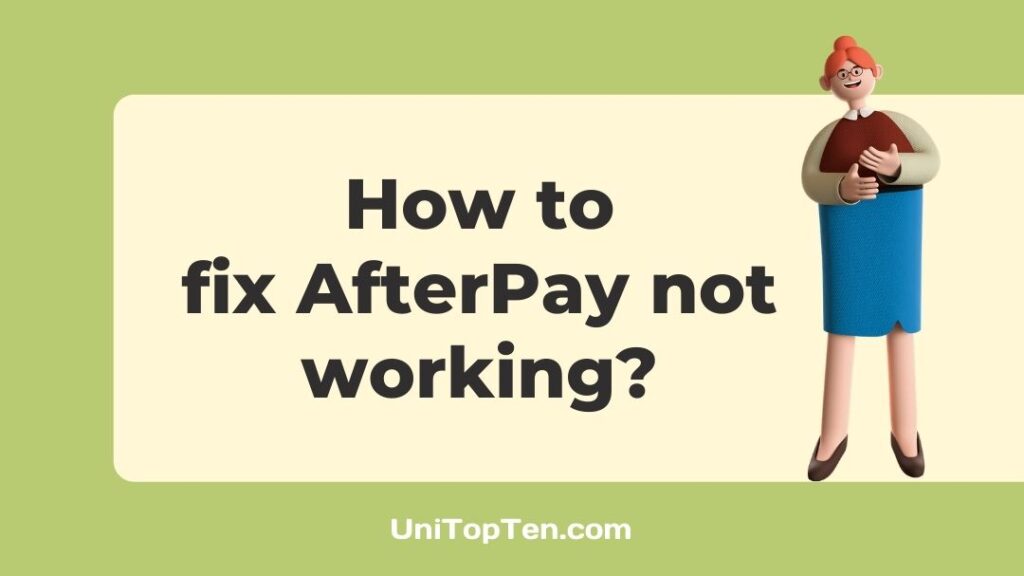Is Afterpay not working for you?
If you are having issues with Afterpay, you have landed on the right page. Here we have explained why Afterpay may not work for you and what you can do to fix it on your own.
Afterpay is an Australian financial technology company operating in Australia, the United Kingdom, Canada, the United States, and New Zealand. It is a buy now pay later service.
Eligible users can use buy now and pay later from thousands of retailers worldwide through the Afterpay app. When you use Afterpay, it splits your payments into four installments. You make an initial down payment for the items you purchased, and then you have six weeks to make your remaining payments.
The best part of using Afterpay is that there is no interest, no credit checks, and no fees when you pay on time.
However, Afterpay will not approve you every time, and it can depend on several reasons, as detailed below in the guide.
Well, First of all, do not fret, as you are not alone for whom Afterpay is not working. There are many like you.
Below are some of the comments by netizens:
@ultabeauty hi could you see why afterpay is not working on my products?
— Savannah (@AceJocelynn) January 24, 2022
https://twitter.com/JacqiPena/status/1478193865421045764?s=20&t=yAX1WQtRQ31WrYO7H2QaUw
Why is Afterpay not working?
Afterpay is not working for you because you might not have sufficient funds in your account, you might be buying an expensive item, you may have not repaid a previous payment, you are using an outdated version of Afterpay app, you are ordering a lot of items, the merchant with which you are using Afterpay do not accept it or the servers of Afterpay are having issues.
Well, whatever be the scenario, there are always several ways to fix the issues on your own or at least make sure that the problem doesn’t lie from your end.
Below, we have providing dozens of methods to solve the Afterpay not working issue. Make sure to go through each method.

Amazon Afterpay not working
Most people complain that Afterpay is not working on Amazon; it is because currently, Amazon does not accept Afterpay.
So, if you are trying to use Afterpay on Amazon, it won’t work for you as the option is not available as of now (Feb 2022).
How to Fix Afterpay Not working
1. Check your Network
The first and most basic step you need to perform is to make sure that your internet connection is fine.
You can run a speed test on fast.com or any other similar service.
We would also recommend turning off and on your Wi-Fi router.
You can also try to use Afterpay using your mobile data instead of Wi-Fi.
Note: Ensure to avoid public Wi-Fi, especially when you are using any finance type of app.
2. Disable Private Virtual Network
Many people use VPNs for streaming content to keep their network secure from third-party trackers. But, there is a possibility that your VPN connection is causing problems in the normal working of your apps on your device.
If you are connected to servers of a different country, let’s say, the United Kingdom and living in the United States, you are hiding your location. And finance apps and services require your locations to confirm your identity.
That’s why you will need to check if you are connected to a VPN and disable it. Well, connections to VPN servers of a different city in the USA might not cause any issues, but you must try disabling the connection if you cannot use Afterpay . Here it doesn’t matter whether you are using Afterpay on the web or using its app.
VPNs are great when it comes to getting a secure connection. We, here at UniTopTen, have curated a list of the best VPNs for 2022. You can check out the list below.
READ NOW: Top 4 VPNs for 2022

3. Check Afterpay servers
If your internet connection is working fine, and you have also disabled your VPN, then the problem might be with the servers of the Afterpay.
It is always a good idea to check the servers of the app or service you are using to know whether the issue lies on the client-side or the server-side.
With that said, you can check the server status of Afterpay using a lot of free services available on the internet.
We would suggest checking Downdetector’s page for Afterpay. Here, you can check the live map and comments section to see if other users in your area are reporting similar issues.
Similarly, you can check IsTheServiceDown’s page for Afterpay. Like Downdetector, it also provides detailed reports of past outages and user-reported problems as well.
You can also visit the official Afterpay server status website to check whether there are any potential issues, bugs, or not.
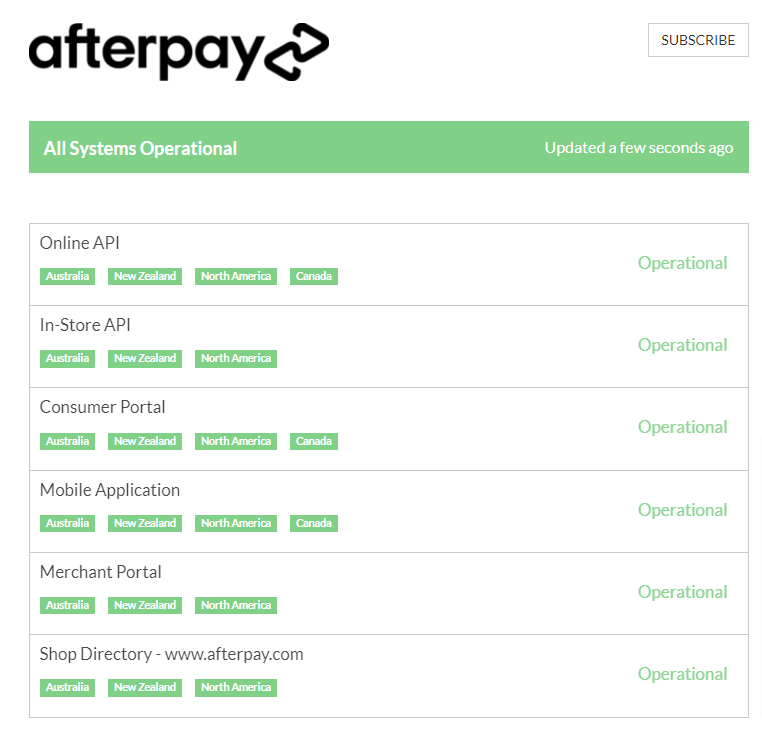
If the outage services show no issues with Afterpay servers, it’s very likely that the problem is on your side.
In that case, keep reading for more useful fixes.
4. Update Afterpay App
If you are using Afterpay app on your smartphone and haven’t updated it or using an older version, chances are high the Afterpay won’t work for you.
Afterpay often gets updated to the new versions, and with every new version it gets certain bugs and issues gets fixed.
Updating the Afterpay to the latest version will ensure that there aren’t any underlying issues that are affecting the loading of the app.
Using the latest version of the app will also make sure that there aren’t any vulnerabilities or security issues with the app.
That being said, follow the steps below to update the Afterpay app:
- Open App store or Google Play Store on your iOS or Android device, respectively
- Now, Search Afterpay.
- Open the Afterpay App page.
- Now, look for the update button, if it’s available, update it.
If the update button is not available for you, it means you are already using the latest version of the app. In this case, follow the other methods provided below.
5. Clear Afterpay cache
Another reason Why Afterpay app is not working for you could be the cache.
Cache is a temporary memory that our device store for the apps and services we use the most to make the experience faster and smoother. However, with time this data can become large and rather than providing benefits it can cause issues and problems.
So, that’s why it is always recommended to clear the cache.
That being said, to clear the cache of Afterpay app, follow the steps below:
- Head over to the settings of your smartphone
- Go to ‘Apps’ or Applications
- Search for Afterpay
- Tap on ‘Data and Storage’
- Tap ‘Clear cache.’
Note: The above steps will differ slightly from device to device.
6. Sign out and Sign in again
Moving on, there may be random bugs and glitches in the Afterpay app and its files. Hence, these bugs can corrupt your user data leading to unexpected error messages appearing on your current session.
Therefore, logging out and back into your Afterpay account is recommended. You can try this trick whether you are using Afterpay app on your smartphone or using the web version of Afterpay.
To log out of your Afterpay account, simply find the logout button in your app settings.
Once you log out from your Afterpay account, simply close the app or its website and then log in again to your account; it might work properly for you.
7. Restart your device
Moving on, another thing we would suggest is to restart or reboot your smartphone.
Restarting your smartphone will further make sure that there aren’t any underlying issues or bugs affecting the loading of the Afterpay app. It will also clear and delete other accumulated cache and unwanted temporary files that could be affecting Afterpay.
To restart your device, simply hold the power button present on your phone.
Once you have restarted your device, try to use Aftepay, it should work now. If not, follow the other ways listed below.
8. Use Afterpay web version
Moving forward, if you cannot use the Afterpay app on your smartphone, it could be that the app might have certain issues and bugs, and that is why it is working.
In this case, you can use the Afterpay web version.
To use Afterpay on wen, simply visit the Afterpay website and log in to your account.
Now, browse the store from which you want to shop, add items to the cart and pay using the Afterpay.
You should be able to use Afterpay on the web; if not, follow other ways listed below.
9. Use incognito mode
If your Afterpay isn’t working or not getting approved, you can try to use it in the incognito or private mode.
In the past, several users have confirmed that they could only use Afterpay while using the private mode.
So, you can also give it a try; it might work for you.
Below is a Reddit discussion where many users have confirmed that they were able to use Afterpay only when using the private or incognito mode on their browser.
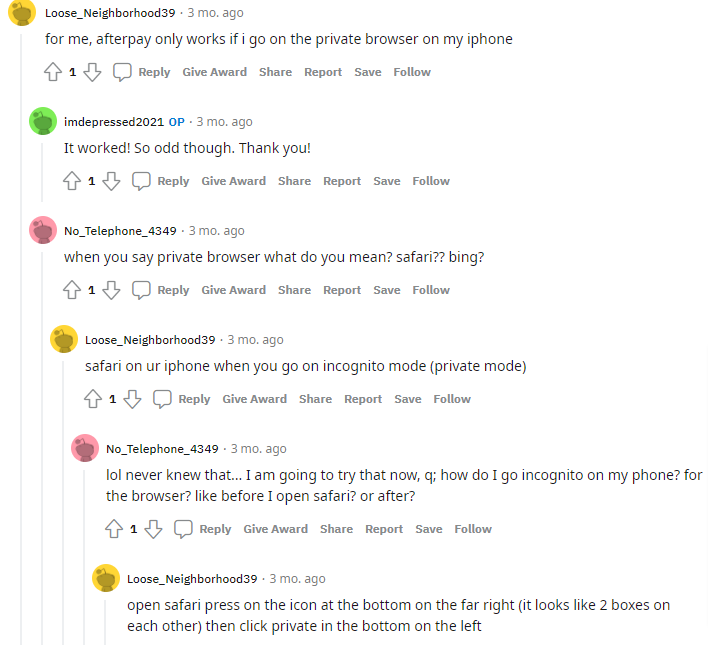
10. Make sure the merchant accept Afterpay
Certain merchants and shops do not believe in buy now pay later apps and services. So, if you are buying an item from a merchant who does not accept Afterpay, then, of course, you won’t be able to use Afterpay there.
There are also certain other limitations associated with the merchant.
Not only do some merchants not accept buy now pay later services, but there are also several products that are not available for these of services.
11. Make sure Afterpay is available in your country
Afterpay is an Australian financial technology company (now bought by Square Inc.) that offers buy now pay later services. However, it is not available in all the countries.
So, if you are someone from a country where Afterpay is unavailable and trying to use it, it won’t work for you.
Currently, Afterpay is only available in the following countries:
- Australia
- United States
- Canada
- United Kingdom
- France
- Italy
If you are not from any of the countries mentioned above, Afterpay won’t work for you. In this case, you can look for other buy now pay later services available in your country.
12. You are below 18 years old
If you live in a country where Afterpay is available but you are not 18 years old, you won’t be able to use Afterpay.
As per Afterpay, “we limit Afterpay to people who are 18 years or older and who are genuinely committed to working with us to plan, book, buy and pay responsibly”.
13. Do not buy an expensive item
If you are trying to purchase an expensive item with Afterpay, your order will likely decline, especially if you are a new customer.
We recommend you to buy items below $100 a couple of times and slowly build and increase your trust and relationship with Afterpay by paying the amount of every item on time.
Once your trust is built with Afterpay, you will be easily able to buy expensive items.
14. Make sure there sufficient funds on your card
The first and foremost reason that Afterpay isn’t approving your order is that you do not have a sufficient balance on your card.
If you are using Afterpay for the first time, it’s better to have the total amount of the order in your card or bank account. However, if you are a regular customer of Afterpay, you should at least have 25% of the total purchase value in your bank or card.
Afterpay says “Generally we look to see the first installment amount of the order value available to spend on the card you are using)
15. Check you don’t have a lot of open orders
As per Afterpay, the number of open orders you have with them also affects the approval process of your next order.
It is recommended to have about 1-3 open orders at a time. If you already have a few open orders (orders for which you haven’t paid the total amount), Afterpay might not approve your further purchase.
So, make sure you do not have a lot of open orders with Afterpay before buying the new items.
16. Make sure you do not have any pending payment
Moving forward, another reason you cannot use Afterpay is that you might not have paid the payment of your previous ordered item on time.
If you have not paid the payment to Afterpay or paid it late, your order might get declined.
So, make sure to pay Afterpay on time to build trust with them so that your order does not get declined.
17. Verify your Afterpay account
Another reason Why Afterpay is not working for you or declining your order could be that you have not fully verified your Afterpay account.
As per Afterpay, To protect your privacy and security and comply with regulatory requirements, we need to verify your identity when you sign up to Afterpay.
You can check the status of your verification, and provide additional information online in “My Account” under “Profile Verification”, and by clicking the Person Icon on the App.
To verify your identity on Afterpay, you can provide any of the following documents to them:
- Aussie Driver’s License,
- Medicare Card
- Aussie Passport or
- International Passport
18. If you are a new user, wait for at least 6 weeks
If you are a new Afterpay customer and you are trying to order multiple items within a few weeks of getting started, your order will not get approved as Afterpay is quite strict with new users.
We recommend only ordering a few items in the first month of onboarding with Afterpay. Things will start improving after 6 weeks of usage. With the time as you repay the amount for your order on time, your trust with Afterpay will increase, and future orders will get approved quickly.
As per Afterpay:
The longer you have been a shopper with Afterpay and the more orders you have successfully repaid, the more likely you will be able to spend more.
Length of time you have been using Afterpay (tighter in the first 6 weeks)
19. Check your Afterpay account isn’t limited or blocked
Another reason you cannot use Afterpay or your order is getting declined might be that your Afterpay account is limited or has been blocked.
Now, there be several reasons why your account could be limited or banned, such as you could be trying to manipulate Afterpay in some way, or your account is marked as a suspicious one, etc.
You have to have a look at your email to check whether you have received any such email from Afterpay. You can also check notifications in the app.
If your account is blocked or marked as a suspicious one, your Afterpay will not work for you, and your order will get declined.
20. Contact Afterpay support
Finally, if you have tried all the methods above and still can’t figure out why Afterpay is not working for you or not able to fix it, the last step that remains is to contact Afterpay support.
Contact them and explain the issue you are facing, and they might be able to help you out.
You can connect to their customer support via email at [email protected] or call them at 855-289-6014.
You can also reach out to them on their Twitter support page.
Update: Afterpay have decided to close its support over the phone.
We have decided to close our phone lines and devote all of our team members to digital support, so if you cannot find the help you need online request the help you need by submitting a request to us now. One of our team will get back to you as soon as possible.
Visit this link to get in touch with Afterpay.
21. Use Afterpay Alternatives
Lastly, if you have contacted the Afterpay support and still you are not able to use Afterpay or support wasn’t able to help you out, then its time to look for Afterpay alternatives.
Afterpay Alternatives:
- Sezzle
- PayPal Credit
- Affirm
- Klarna
- Splitit
- Quadpay
- Zip
- GoCardless
- Perpay
- PayPal
Final Words
When it comes to buy now pay later services, Afterpay is one of the best services as it offers you to shop from thousands of retailers, and there is no interest, no credit checks, and no fees when you pay on time.
Well, all your orders will not get approved by Afterpay or sometimes Afterpay app might not work for you. Whatever the case, you can always do a few things on your end to fix the issues or make sure that the issue doesn’t lie from your end, as detailed above.
So, that’s all for now, guys. I hope you were able to fix the Afterpay not working issue after reading this post. Follow a few related posts below or visit our Afterpay section for more posts like this.
Further Reading:
The Afterpay risk management department has declined your payment
Does Afterpay accept Chime (2021)

Ankit Kumar is an Engineer by profession and a blogger by passion. Over the last several years, he has written tons of articles, solving queries on Quora. He also has years of experience in investing in Cryptocurrencies, Funds, and Stocks.