Do you want to cancel Varo account?
Are you having issues with the cancellation of your account?
Are you looking for methods to cancel your Varo account?
If you nodded in affirmation, you would be glad to know that this is the right web page to find the answers.
Before you proceed
Before you proceed with the procedure to delete or cancel your Varo bank account, you must consider a few things to avoid any kind of inconvenience after having the account revoked.
Here, we will be providing all the things you must check at least once before you proceed with the cancellation procedure.
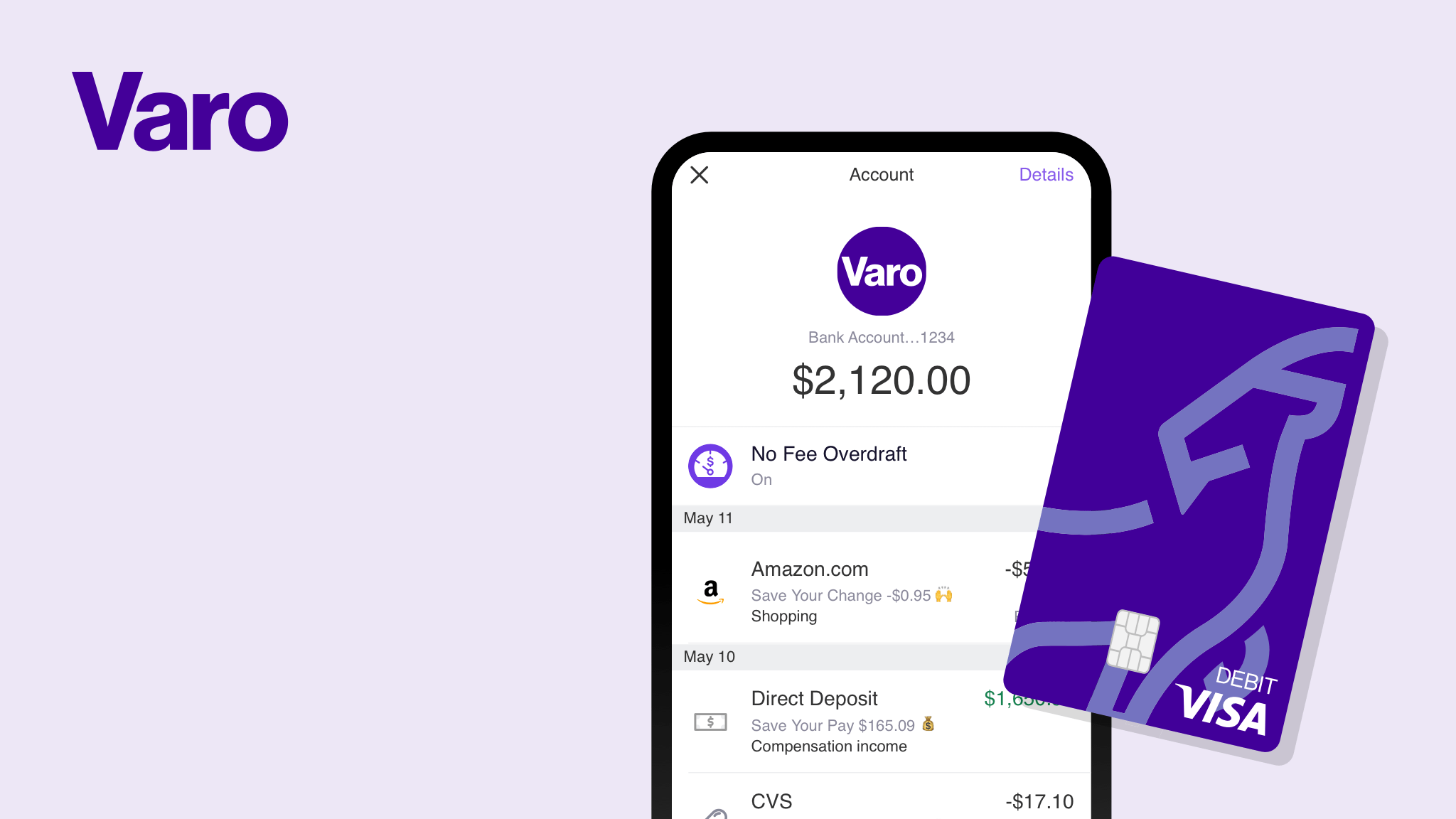
1. Check/ Cancel Direct Deposits
A lot of users opt for the direct deposit feature, which is also supported by major financial institutions, banks like Varo bank.
Direct deposit is a mode of transfer where users can ask the employer to receive the paycheck amount directly in their bank accounts.
If you are getting direct deposits on your Varo bank account regularly, you might have to consider it once if you have decided to cancel the Varo account.
You will have to ask your employer about changing the receiving-account details for the direct deposit. And if you do not submit a different account for the direct deposit, you might face delays in your direct deposit arrival.
We will highly suggest you consider your direct deposit settings before proceeding.
2. Transfer Funds from Varo Account
Varo bank lets users store funds in the account, which can be accessed for online or offline purchases. If you are a Varo user, you must have funds left in your Varo account.
Well, Varo won’t close your account with funds in it. But, before even initiating the procedure to cancel Varo account, you must transfer the remaining funds from your Varo account.
Varo account only allows bank to bank ACH money transfer. That means that the transfer of the funds will take around 3 to 5 days to settle in your other bank account.
This is the only way out. Transfer the funds to a different bank account.
You can use your Zelle app to transfer funds from Varo to a different bank account.
3. Clear Varo Advance Pending Amount
As some of you may already know, Varo has a money advance feature named – Varo Advance, which can be used by users to borrow a small amount of money from Varo.
This comes very handy if the user needs a small amount of money to complete a purchase. Varo Advance spots money without any interest amount, and for smaller amounts, users don’t have to pay the fee also.
Varo Advance asks the user to return the borrowed amount in the stated period. And if you haven’t returned the amount yet and try to cancel the Varo account, you won’t be able to do that.
You are required to clear the pending amount in the Varo Advance feature.
ALSO READ: How to borrow money from Varo: Guide
4. Disable recurring payment
A lot of users also set up recurring payments with their Varo bank account. Well, it is easy to do, and you do not have to care much about making payments to your multiple subscriptions or accounts.
And if you have set up recurring payments with a Varo account, you must consider changing and removing them from your Varo account. After canceling the Varo account, you won’t be able to make payments automatically. For obvious reasons.
5. Clear/ Cancel pending payment
Sometimes, if you are to receive any payments and those are in a pending state from the sender’s end, or even a transaction is pending from your end, you won’t be able to access it if your Varo account gets canceled in between.
So, before canceling your Varo account, you must clear the pending payment from your end. And if you have nothing to do with the incoming pending payment; you can choose to cancel it as well.
6. Inform your contacts
You can proceed with canceling your Varo account after considering the five steps, as mentioned earlier. But, we suggest informing your contacts who might transfer the money to your Varo account.
You can inform them that you won’t be able to accept any transactions on your Varo account. If possible, provide them alternate account details where you can accept the ACH transaction.
If you are looking for another neo bank service, you might consider services by Chime. Features like Chime SpotMe for a cash advance, Chime debit card, Chime credit builder card are one of the most popular services.
SEE ALSO: [Fixed] Varo closed my account with money in it: Reasons
How to cancel Varo account
Well, the procedure to cancel Varo account is quite easy. But, it might take some time to delete the account if you are not aware of the entire procedure.
In the first part of this post, we included everything that you must check once before you even proceed with deleting your Varo bank account. If you have reached this part directly, we suggest you check the first part before anything else.
Well, it is always a good choice to take all precautionary steps before you come to the final part.
If you have already gone through the first part, you can now proceed with the final section. You can follow any of the methods that we are going to provide below.
Method 1 – Call Varo Support
You can initiate the cancellation of your Varo account by calling the Varo support team directly.
According to the official statement, users can call Varo directly at 1-877-377-8276 and ask the support team to cancel their Varo account.
Well, you must be ready with your account details and other details like your name and registered email address or phone number associated with the Varo account.
You will be asked the reason for leaving the platform. The team might help you with the issue if you want. But, if you have already decided to cancel your account, you can let the team know.
Before you call, be advised that the support on call will be available only on Monday – Friday, 8 AM to 9 PM Eastern Time. On weekends the call support will be available from 11 AM to 7 PM Eastern Time.
There will be no support from the team on federal holidays.
Method 2 – Email Varo Support
If you are not comfortable proceeding with the cancellation procedure on call, you can also send an email to the Varo support team.
Simply send an email to the official support email address – support@varomoney.com – mentioning that you want to delete and cancel your Varo account.
Wait for the Varo support to respond back. You will be asked for some personal details as well as information related to your Varo account.
And that’s all.
We have included both methods using which you can delete your Varo account without encountering any issues later.
If you need any assistance regarding any part of this guide, you can let us know in the comments section below.
MUST SEE: How to get money out of Varo without card
FAQs
1. How to close Varo account?
You can close the Varo account by calling the Varo support team at 1-877-377-8276 and asking them to cancel your Varo account. You can also send them an email at support@varomoney.com requesting the account cancellation.
Final Words
Allow us to wrap this post here now.
In the first part, we included everything one must consider before proceeding with the cancellation process.
In the second part, we talked about the methods to initiate the cancellation procedure.
Further Reading:
How to get money out of Varo without card
Does Varo bank have Zelle? How to add Varo card in Zelle?
Does Earnin work with Varo (2021)

Ankit Kumar is an Engineer by profession and a blogger by passion. Over the last several years, he has written tons of articles, solving queries on Quora. He also has years of experience in investing in Cryptocurrencies, Funds, and Stocks.




