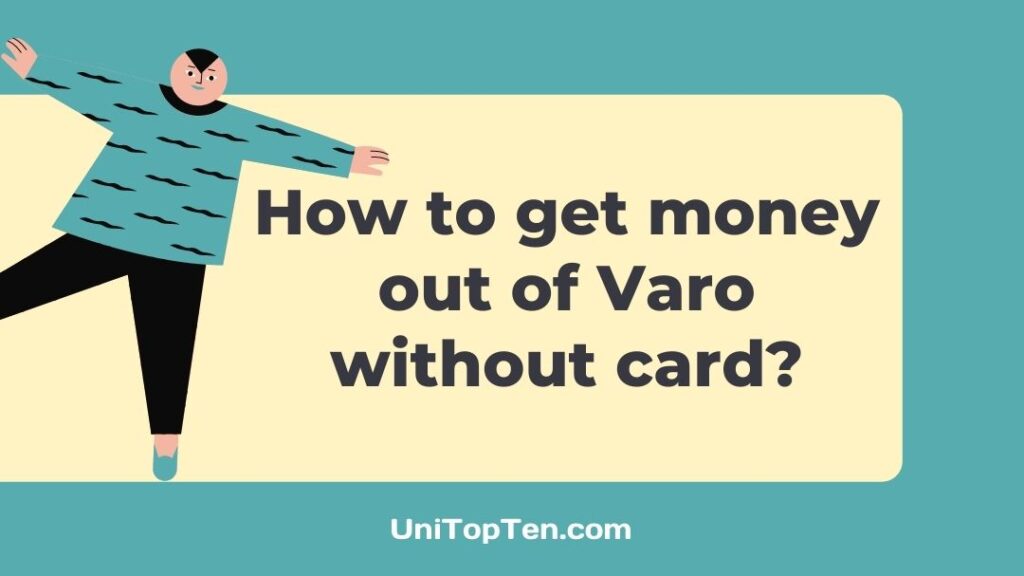Are you a Varo account holder?
Have you forgotten or lost your Varo card?
Do you want to know the ways to get money out of Varo without card?
Well, if you are looking for a guide, you have reached the right web page as here, we will be talking about all the methods to get money out of Varo without card.
And now, if you are ready to know more, let us start without any further ado.
How to get money out of Varo without card
Varo is a popular neo bank in the USA, just like the Chime bank, with some differences in the services offered and more.
Varo offers a Varo debit card that can access the funds in a Varo card account through ATMs and at all partner stores across the USA.
Well, a lot of Varo users ask if there is a way to access the Varo funds and withdraw them without using the card. The simple answer to the question is yes. And here, we will be discussing all methods to withdraw money from Varo card.
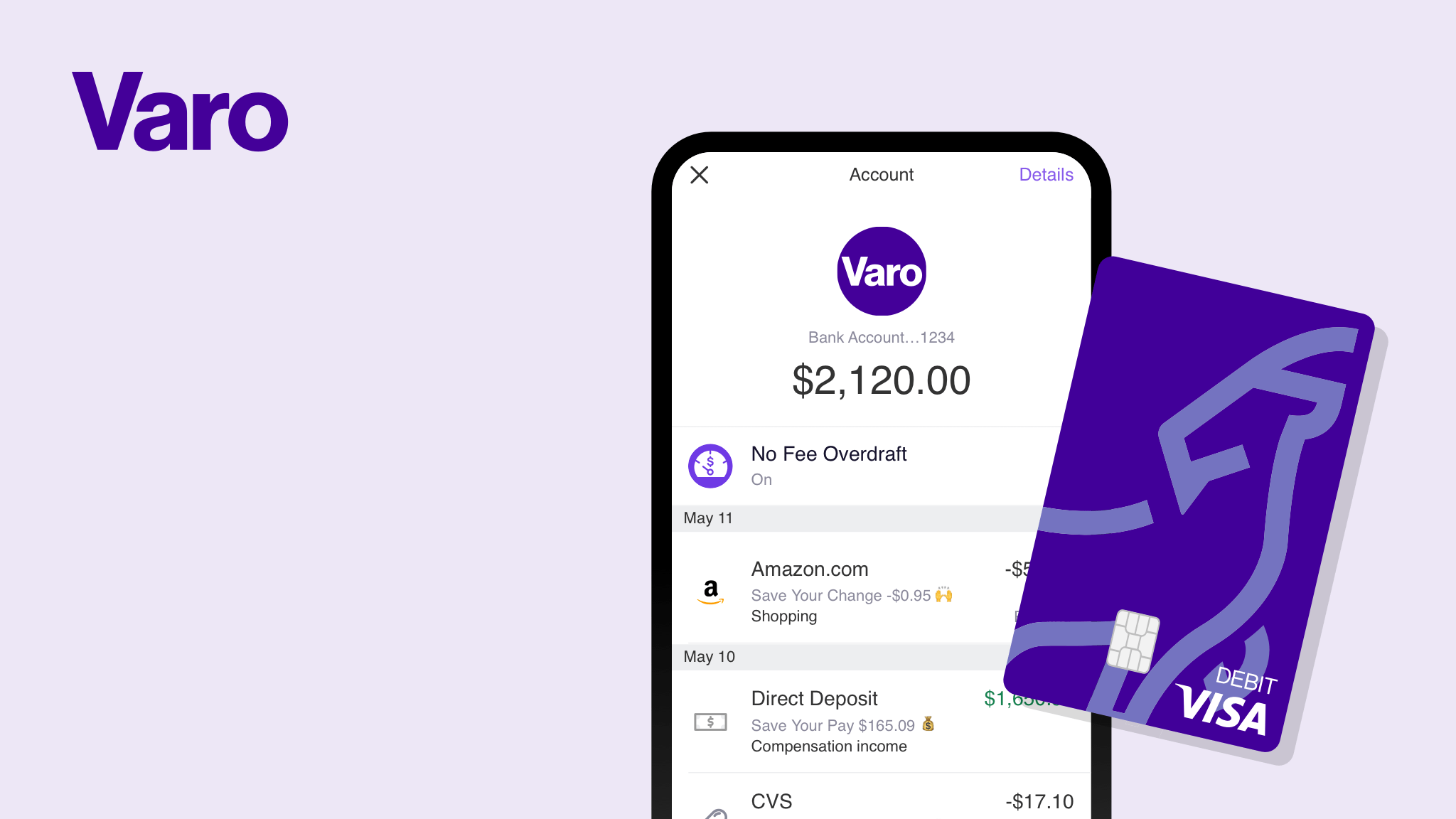
1. Cardless ATM withdrawal
Gone are the days when you are always supposed to carry your Debit card to withdraw the funds from ATMs. ATMs nowadays also sport a feature where the user pays even if they are not carrying the associated debit card with them.
These ATMs where the debit card is not needed to withdraw the payment are called Cardless ATMs.
Users just need to use the apps in their mobile device to generate a PIN and submit the same in the ATM. And if everything is done correctly, one will be able to have their hands on the funds without using the card.
You can check out the steps that we are going to provide below.
- Step 1 – Open the Varo app
First thing first, open the Varo app on your mobile device. You can proceed with any mobile device, be it an Android device or iOS. The steps will be the same for all.
- Step 2 – Go to the Move Money section
On opening the app, the first thing you have to do is go to the Move Money section to access more options related to money transactions.
- Step 3 – Select Find ATM option
You can use the Varo feature to locate the ATM near you. But, there is one more thing that you need to take care of.
- Step 4 – Select cardless ATM in the locator
You will also need to select the cardless ATM filters in the ATM locator feature as you need to withdraw cash from Varo without using a card.
- Step 5 – Head to the ATM location
The Varo app will locate an ATM, helping you to find the exact location.
- Step 6 – Select the Mobile Cash Access option
Right after reaching the ATM location, you will need to select the Mobile Cash Access option. If you cannot find the option, you won’t be able to withdraw the cash from Varo without a card.
- Step 7 – Open the Varo app again
Make sure the ATM has the Mobile Cash Access option before proceeding. Open the Varo app after ensuring it.
- Step 8 – Select the Cardless ATM withdrawal
On opening the app, you will need to find and select the Cardless ATM withdrawal option.
- Step 9 – Enter the amount
Now select the amount you want to withdraw from your Varo account. We assume you are already aware of the withdrawal limit from the Varo app.
- Step 10 – Obtain the generated PIN
Now, for the cardless ATM withdrawal procedure, the Varo app will generate a PIN.
- Step 11 – Enter the PIN in the ATM
And finally, you will need to enter the PIN in the ATM at the required space.
And that’s it.
If you have done everything correctly, you will be able to withdraw the required amount without much effort.
If you need any help, you can let us know in the comments section below.
2. Use Virtual Varo card
Well, cardless ATM withdrawal is a great option to have the funds of the bank account if you do not have access to your Varo card. But, not only banks and ATMs out there support cardless withdraw. The number of ATMs supporting cardless transactions is still lesser than conventional ones.
But, fret not, there are some other options as well which let to withdraw the funds from the bank without using the Varo’s debit card. And one of the features is the virtual Varo card.
Well, you must know that with the Virtual card, you won’t be able to withdraw the funds from ATMs, but you will be able to make payments for both online and offline methods with the virtual card.
It is possible because the online stores do not require your Varo card physically. You just need to submit card number, CVV, expiry date, and other required details.
If you have access to your Varo app, you can easily access all the required details. Here, we will be providing our readers with a quick guide for checking virtual card details.
Step 1 – Open the Varo app
Step 2 – Select the Account Details option
Step 3 – Access the details
On selecting the Account Details option, you will be presented with all the information like the card number, routing number, CVV, expiry date, and all required details for payment. You just need to remember your card PIN, and you will be able to make the payment.
3. Move funds to another bank account
In the previous method, we mentioned how you could access the funds in your Varo account for making any online or offline payment. But, what happens if you just have to withdraw the funds not make payments to a store.
In cases like these, you will have to move the funds to another bank account. And after having the funds in the bank account, you will be able to withdraw the payment from the supporting ATMs using the associated debit card.
And if you are sure you want to transfer the funds into your bank account, you can check out the guide below –
Step 1 – Open the Varo app
Step 2 – Go to the Accounts section
Step 3 – Select ‘Link an Account +’ option
Step 4 – Select the bank you want to add
There you will find the list of all popular bank names, but if you do not find yours in the list, make sure to search the name in the search box.
Step 5 – Submit your user ID
Now, you will be asked to log in to your bank account. You will first need to enter the user ID and then the password. Hit the ‘Submit’ button when done.
Step 6 – Enter other details
You could be asked to enter other details like the phone number, email number, and other details. Enter the details associated with your bank account only.
And that’s pretty much it. You might be asked for other details before you can link your bank account. And once you are linked, you will be able to send money to your bank account from your Varo account.
Before you start, you must know that the ACH transfer to your bank might take 3 to 5 days. That’s why this might not be the right method if you are in a hurry and need the money urgently.
Another thing that must be kept in mind about the money transfer to the bank is the limit. You cannot transfer more than $5,000 in a single transaction. And the worth of all transactions in a calendar month cannot be more than $10,000.
4. Move funds to your Paypal account
Just like transferring the funds to your bank account, you can choose to transfer funds to your Paypal account.
To do this, you need to access your Paypal account and select Varo bank account as a payment method. And that’s how funds can be transferred from your Varo account to Paypal.
And lastly, the funds from Paypal can be used for making payments to online stores. You can even transfer funds from your Paypal account to your bank account. But, transferring funds from Paypal to a bank account might take a day or two.
5. Move funds to another Varo account
If you do not have access to the Varo debit card, you can ask your friend to help you out. Simply, transfer the funds to a different Varo account, in this case, to your friend’s account.
After transferring the funds to your friend’s account, you can ask him to withdraw the amount for you. It would be a great way, as you do not have to wait for the transactions to settle in the Varo account; unlike ACH transfers, wire transactions are instant.
If you are aware of the procedure to transfer money from one Varo account to another, you can check the guide provided below –
- Step 1 – Open the Varo app
- Step 2 – Select the ‘Move Money’ option
Right after opening the app, you will find yourself on the home screen of the app. There you will see the Move Money option.
- Step 3 – Select the ‘Varo to Varo transfer’ option
In the ‘Move Money’ section, you will see a different transfer option, but you are required to select the ‘Varo to Varo transfer’ option.
- Step 4 – Enter Varo user ID
Next, you will need to enter the ID of your friend’s Varo account. Continue by entering the email address or phone number associated with the Varo account.
- Step 5 – Select the amount
Enter the amount that you want your friend to withdraw for you. And don’t worry, the transfer will be instant.
- Step 6 – Select the ‘Send Money’ option
Finally, you just need to hit the ‘Send Money’ option to initiate the transfer procedure.
And that’s it.
It is as simple as that.
We have now provided you with all possible ways to withdraw money from Varo without card. You can proceed with any of the methods.
FAQs
1. How to withdraw money from Varo without card?
To withdraw money from Varo without card, you can access the cardless ATM withdrawal services across the USA. There are other methods too, like transferring the funds to your friend and ask them to withdraw the amount. You can even transfer the funds to your bank account and withdraw the amount using the associated debit card.
Final Words
Ladies and gents, let us wrap this article now.
Here, we have included all the ways by which you can get money out of Varo without card.
Each method mentioned above is ethical and doesn’t violate any rules or regulations, so you can proceed without any worries.
If you need assistance or have queries regarding any of the methods, you can ask us in the comments section below.
Further Reading:
How to borrow money from Varo: Guide
[Fixed] Varo closed my account with money in it: Reasons
Does Varo bank have Zelle? How to add Varo card in Zelle?
Does Earnin work with Varo (2021)

Ankit Kumar is an Engineer by profession and a blogger by passion. Over the last several years, he has written tons of articles, solving queries on Quora. He also has years of experience in investing in Cryptocurrencies, Funds, and Stocks.