Are you finding it hard to confirm identity on Paypal?
Do you need assistance in getting your identity confirmed on Paypal?
Well, if you nodded and you need help, you can check out our detailed guide here.
Here, you will know why Paypal needs to confirm your identity and a guide to help you out with the procedure.
So, without any further ado, let us dive right into the details.
Why does PayPal need to confirm my identity?
Paypal is probably the most popular payment platform with over 300 million users which also includes international users. It is one of the earliest payments platforms sporting features like international payments, money transfers through a bank account, and cards.
With many active users on the platforms, Paypal has to work a lot to keep every user on the platform safe from any possible fraud and related problems.
Paypal does that by keeping an eye and taking action against the accounts which involve any abnormal activities like sudden money laundering of a significant amount.
To make sure that an account is used by a legit user, Paypal asks for the verification of the account. With the details submitted by the users, Paypal cross-checks the informtion with the national records.
If users successfully confirm their identity, all Paypal features are made available for them without any restrictions and limits. If your verification is pending, Paypal might hold your payments as well.
How to confirm identity on Paypal
You can confirm your identity on the Paypal website or the app. We recommend using the Paypal website on a Windows or Mac PC for convenience.
Step 1 – Open Paypal website
First of all, you will be required to open Paypal.
You can continue with either the Paypal website or app. The procedure will be quite similar.
Any mobile device can be used, be it an Android device or iOS.
Step 2 – Log in with details
Now after opening Paypal on your mobile device or PC, you will have to log in with credentials.
Step 3 – Select ‘More Options’ icon
On opening the app, you will see the More Options icon.
On PC, it can be seen right next to the ‘Request‘ option; it is the three-dot icon.
Select it to continue.
On a mobile device, the more options icon can be seen on the top right part of the home page.
Step 4 – Select ‘Go to Resolution Centre’
Now, you will need to select the ‘Go to Resolution Centre’ option.
On PC, the option can be found in the more options section. Check out the screenshot added below for more in sight.
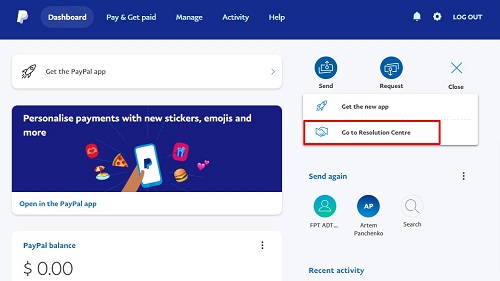
If you are using the Paypal app on a mobile device, you will have to scroll a bit in the more options page to find the ‘Go to Resolution Centre’ option.
Step 5 – Select Confirm Identity
If you do not have a verified account on Paypal. You will see the option to confirm your identity on Paypal on the ‘Go to Resolution Centre’ page.
If you see the option, you will select it to initiate the procedure to verify the account.
Step 6 – Add personal details
You will be asked to add personal details like full name, residential address, and date of birth for the verification procedure.
Make sure to add correct details and review them once before continuing. It’s really important to submit the correct details. If Paypal finds the details incorrect during verification, you will not be able to get your identity confirmed on Paypal.
Step 7 – Add registered email address/ mobile number
After adding personal details, you will be asked to submit your email address and registered mobile number.
Again, you need to be sure before you submit the details. Or your application for the verification might get rejected.
Step 8 – Upload documents if required
If Paypal cannot verify your details using the details you submitted, you will be asked to upload the documents.
You just need to scan the image and upload the document on the Paypal website. If you want, Paypal lets users fax the document to them for verification.
The document includes proof of name and date of birth and proof of residential address.
You can follow this link for checking out all of the available options.
Step 9 – Receive confirmation
And finally, you will receive the confirmation for the verified identity through an email or in-app notification.
And that’s it.
If you have the procedure right, you will be able to get your identity confirmed on Paypal.
Do I need to confirm my identity on Paypal to receive money
No, there is no need to confirm your identity on Paypal to receive money. But, you are required to log in to your Paypal account using your registered email address. And once you log in and activate your account, you can start receiving money on your Paypal account.
This is to be kept in mind that the unverified account might not receive the amount instantly. Sometimes Paypal, to keep verifying the transaction, might hold the funds for a while before releasing it to the final destination.
Whereas, sometimes, non-verified accounts get a limitation on the amount that they can receive. And in case you want to upgrade to unlimited money receiving limits, we suggest you confirm your identity on Paypal.
How to accept money on Paypal without confirming identity
As mentioned above, Paypal provides an option to accept money without confirming identity on the platform. But, there will be some limits for the transaction to happen smoothly.
Like, you will be able to accept a limited amount of money only. We can’t actually mention the limit here as the receiving limit is different for different regions depending on Paypal’s policy for a particular country.
Sometimes, you won’t be able to receive the funds instantaneously. This happens because Paypal is holding the funds for verification to make sure that the payment is legit and doesn’t involve an illegal element. The pending amount will be transferred back to your account after a period of 21 days.
And the only way to avoid any kind of inconvenience is to get your account verified on the platform.
Final Words
And that’s it, ladies and gentlemen.
Here, we discussed how to confirm identity on Paypal.
We have also discussed if it is necessary to confirm your identity on Paypal and how to accept money on Paypal without getting identity confirmed.
The steps we included are straightforward to implement. But, if you need any kind of assistance, do let us know in the comments section.
Further Reading:
Why does PayPal need my address: Explained 2021
[Fix] Why am I not eligible for Paypal Credit
How long does it take to cash a check on Paypal
[Fixed] Paypal Password Reset Not working

Ankit Kumar is an Engineer by profession and a blogger by passion. Over the last several years, he has written tons of articles, solving queries on Quora. He also has years of experience in investing in Cryptocurrencies, Funds, and Stocks.
