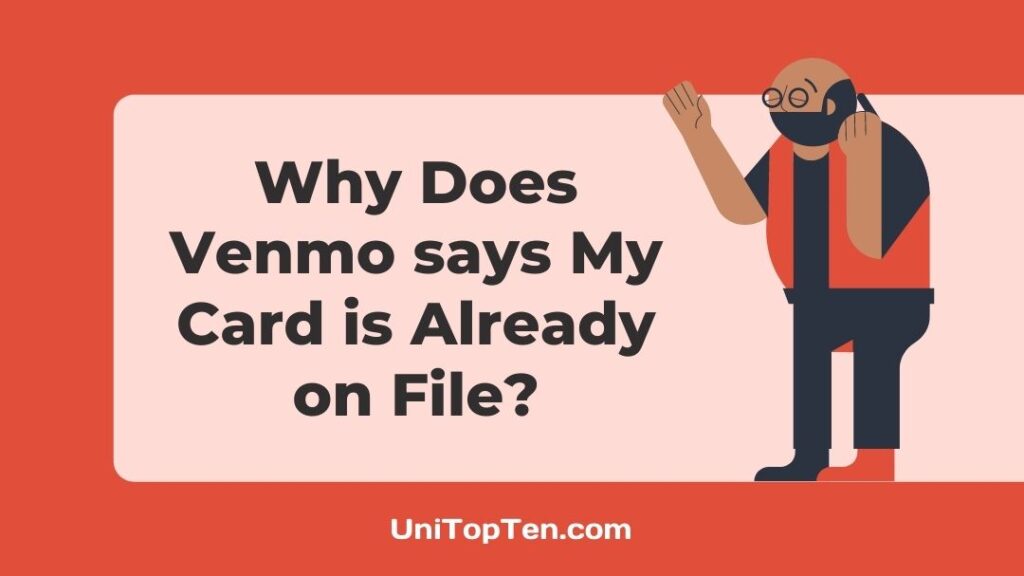Are you trying to add your card to your Venmo account?
Does it say your card is already on the file?
Well, if you nodded and finding a solution for this problem, you are on the right page.
In this post, we have explained why Venmo says your card is already on file.
The main reason why Venmo is saying your card is already on file is you have already linked your card to another Venmo account. However, it may happen due to several other reasons, so let’s have a detailed look below.
Well, let us tell you that you are not alone in who is getting the message on Venmo. There are many like you.
Below are some complaints by netizens:
Sorry if this doesn’t belong here but I’m absolutely desperate. So I had two Venmo accounts with different cards on them, and decided that was unnecessary. I closed one down and attempted to add the card that was once associated with the account to my second account. I’m getting a message saying that the card is already on file with another user, which is impossible. Venmo customer support is utterly useless, anybody know what I can do?
https://twitter.com/mariana_valb/status/1266972739501305857?s=08
Why Does Venmo say My Card is Already on file
If you cannot link your card to your Venmo account due to an error message “card is already on file,” then it means that your card is already linked to another Venmo account.
So, if you already linked your debit card to an older Venmo account, you won’t be able to add your card to the new Venmo account. And you might counter the ‘Card is Already on file’ issue.
However, this problem will usually arrive if you have recently deleted your Venmo account.

SEE ALSO: (5 Reasons) Venmo Payment not showing up in Bank Account (2021)
What to do when Venmo says Card is Already on file
-
1. Remove your Card from Old Venmo account
If you already have your card liked to previous Venmo account, simply remove it from that account. Follow our step-by-step guide to remove card from Venmo.
-
2. Delete your old Venmo account
As already stated, if your card is already linked to a Venmo account, you cannot add it to another account. So, for this, you will have to delete your old Venmo account.
If you don’t know how to delete a Venmo account, then follow the steps provided below.
Note: If you have just deleted your Venmo account, and you are trying to link your card with a new Venmo account, it is likely that it will not work. So, give it some days or a few weeks, as Venmo servers will not remove your account details immediately.
-
3. Contact Venmo Support
Well, sometimes, simply removing and deleting your card from Venmo will also not work, and you will still receive the error message ‘Card is already on file’ on Venmo.
Venmo’s support team will be able to understand the problem better and assist you accordingly.
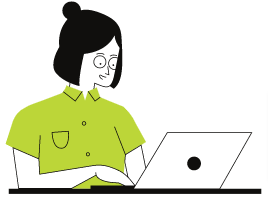
You can contact Venmo support by filling out this form or call them on (855) 812-4430 (M–F, 10:00 am–6:00 pm ET)
You can also contact Venmo support on their Twitter handle.
Furthermore, you can also chat with Venmo support in the app by going to Menu > Get Help > Contact Us > Chat with Us.
SEE ALSO: Fix: Venmo “There was an issue with your payment”
How to Delete Venmo Account
Note: To delete your Venmo account, you will need to use a PC and a web browser. You can’t cancel or delete Venmo account from the mobile app.
To cancel the Venmo account, follow the steps below.
-
Step 1: Log in to your Venmo account via Computer
To begin with, log in to your Venmo account with the help of a computer on a browser like Google Chrome. As already stated above, Venmo currently doesn’t allow you to delete your account from the mobile app.
-
Step 2: Click Settings on the top right
Once, you are logged in to your account on a PC, click on the setting tab present at the upper right header of the site.
-
Step 3: Click close My Account
Once, you are in the setting, click on the option ‘Cancel my Venmo Account’ present at the bottom of your profile section.
-
Step 4: Now, Click Next.
Now, click on Next to proceed and download your account data if you want.
-
Step 5: Now Download your data and click Next.
In the following menu, Venmo will provide you an option to download your account data. So, if you want, you can download and click on next to delete your account.
-
Step 6: Click Close Account.
Finally, click on the option ‘Close Account’ to delete your Venmo account.
Note: By canceling your personal account, your business profile will also be closed (if you have one). You do have the option to cancel your business profile while keeping your personal account, but you’ll need to contact Venmo support in order to do so.
If you wish to close your business profile, there are a few important things to keep in mind:
- Business profiles are permanently deleted when closed—they can’t be reactivated
- You won’t be able to create a second business profile tied to your personal account
- A new business profile representing the same business entity can’t be created
Final Words
Venmo is a P2P mobile payment app owned by PayPal. It is simple to use; just create your account, link your bank account, and you are ready to go.
The best part of using the app is that it also provides you a debit card called Venmo card, which is like a standard debit card that can be used to take out cash from ATMs or used to pay bills at both online and offline stores.
Well, you should not receive any error or issues on the app, but sometimes you can have problems with your payment or while linking your card, as we have discussed today in this post.
So, we hope you were able to know why does Venmo say card is Already on file when you are trying to link your debit card.
Further Reading:
Does Venmo report to IRS or Police?
How to get free money on Venmo (Official Rewards)
How to get a Venmo Card Under 18 Kid

Ankit Kumar is an Engineer by profession and a blogger by passion. Over the last several years, he has written tons of articles, solving queries on Quora. He also has years of experience in investing in Cryptocurrencies, Funds, and Stocks.